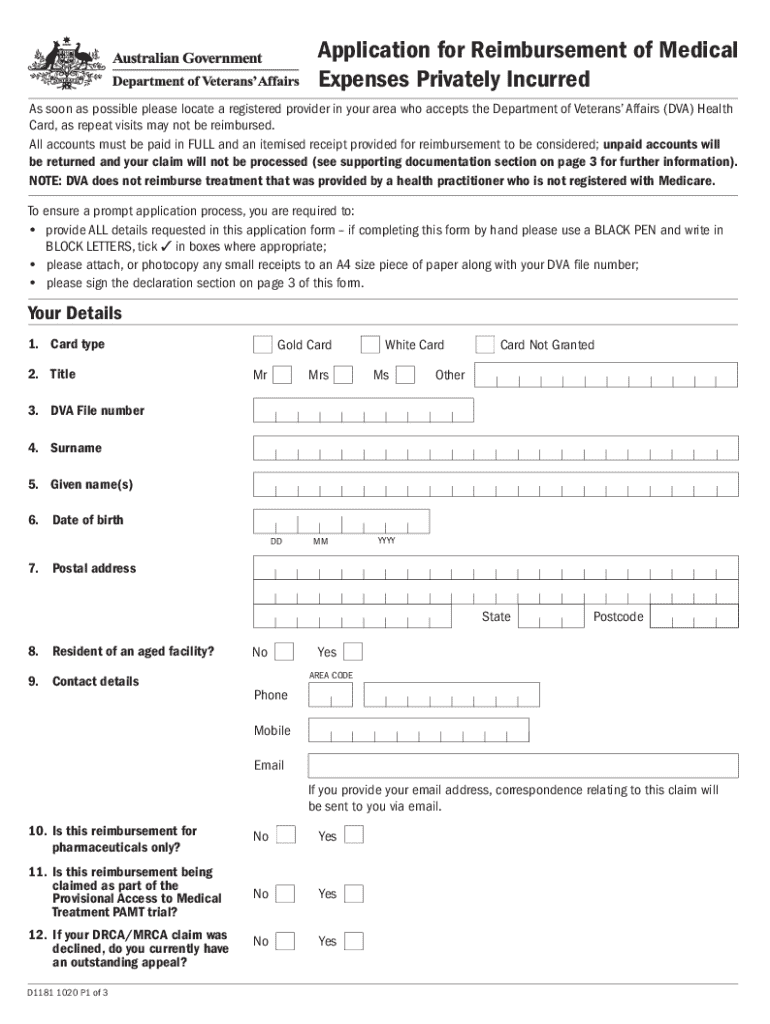
About VA Form 21P 8416Veterans Affairs 2020-2026


Understanding the D1181 Form for Veterans Affairs
The D1181 form is a critical document used by veterans to apply for reimbursement for medical expenses incurred. This form is specifically designed for veterans who have received medical care that is not covered by the Department of Veterans Affairs (VA). Understanding the purpose and requirements of the D1181 form is essential for ensuring that veterans can successfully submit their claims for reimbursement.
Steps to Complete the D1181 Form
Completing the D1181 form involves several important steps to ensure accuracy and compliance with VA requirements. First, gather all necessary documentation, including receipts for medical expenses and any relevant medical records. Next, fill out the form with accurate personal information, including your service details and the nature of the medical expenses incurred. After completing the form, review it thoroughly for any errors before submission.
Required Documents for the D1181 Form
When submitting the D1181 form, it is crucial to include all required documents to support your claim. This typically includes:
- Receipts for medical services and products
- Medical records that substantiate the treatment received
- Any correspondence with the VA regarding your medical care
Ensuring that all documents are included can expedite the reimbursement process.
Eligibility Criteria for D1181 Reimbursement
To qualify for reimbursement under the D1181 form, veterans must meet specific eligibility criteria. Generally, this includes being enrolled in the VA healthcare system and having incurred medical expenses that are not covered by the VA. Additionally, the care must be deemed necessary and appropriate for the veteran's condition. It is essential to review these criteria carefully to ensure your application is valid.
Form Submission Methods for the D1181
The D1181 form can be submitted through various methods, providing flexibility for veterans. Submissions can typically be made online through the VA's official website, by mail to the designated VA address, or in person at a local VA office. Each method has its own processing times, so it is advisable to choose the one that best suits your needs.
Common Mistakes to Avoid with the D1181 Form
When completing the D1181 form, veterans should be aware of common mistakes that can delay processing. These include:
- Incomplete or inaccurate personal information
- Failure to include necessary supporting documents
- Not signing the form before submission
Avoiding these errors can significantly improve the chances of a successful reimbursement claim.
Quick guide on how to complete about va form 21p 8416veterans affairs
Complete About VA Form 21P 8416Veterans Affairs smoothly on any device
Managing documents online has gained traction among businesses and individuals. It offers a fantastic environmentally friendly substitute for traditional printed and signed papers, allowing you to obtain the necessary form and securely store it in the cloud. airSlate SignNow equips you with all the resources necessary to create, edit, and electronically sign your documents quickly without any delays. Handle About VA Form 21P 8416Veterans Affairs across any platform with airSlate SignNow's Android or iOS applications and simplify your document-related tasks today.
The easiest way to modify and eSign About VA Form 21P 8416Veterans Affairs effortlessly
- Locate About VA Form 21P 8416Veterans Affairs and then click Get Form to begin.
- Utilize the tools at your disposal to complete your form.
- Highlight essential sections of your documents or obscure confidential information with tools that airSlate SignNow provides specifically for that purpose.
- Craft your signature using the Sign feature, which takes mere seconds and carries the same legal validity as a conventional handwritten signature.
- Review the details and then click on the Done button to finalize your edits.
- Choose how you would like to send your form, whether by email, SMS, or invitation link, or download it to your computer.
Eliminate worries about lost or misplaced documents, tedious form searches, or errors that require printing new document copies. airSlate SignNow fulfills all your document management needs in a few clicks from any device you prefer. Edit and eSign About VA Form 21P 8416Veterans Affairs and ensure outstanding communication at every stage of the form preparation process with airSlate SignNow.
Create this form in 5 minutes or less
Find and fill out the correct about va form 21p 8416veterans affairs
Create this form in 5 minutes!
How to create an eSignature for the about va form 21p 8416veterans affairs
How to create an electronic signature for a PDF online
How to create an electronic signature for a PDF in Google Chrome
How to create an e-signature for signing PDFs in Gmail
How to create an e-signature right from your smartphone
How to create an e-signature for a PDF on iOS
How to create an e-signature for a PDF on Android
People also ask
-
What is the d1181 reimbursement incurred get process?
The d1181 reimbursement incurred get process involves submitting expenses related to business activities for reimbursement. With airSlate SignNow, you can easily create and send reimbursement requests electronically, ensuring a streamlined workflow. This not only saves time but also reduces the chances of errors in the reimbursement process.
-
How does airSlate SignNow help with d1181 reimbursement incurred get?
airSlate SignNow simplifies the d1181 reimbursement incurred get by allowing users to eSign and send documents quickly. The platform provides templates specifically designed for reimbursement requests, making it easy to fill out and submit. This efficiency helps businesses manage their expenses more effectively.
-
What are the pricing options for airSlate SignNow?
airSlate SignNow offers various pricing plans to cater to different business needs, including options for small teams and larger enterprises. Each plan includes features that support the d1181 reimbursement incurred get process, ensuring you have the tools necessary for efficient document management. You can choose a plan that best fits your budget and requirements.
-
Can I integrate airSlate SignNow with other software for d1181 reimbursement incurred get?
Yes, airSlate SignNow offers integrations with popular accounting and expense management software. This allows for a seamless d1181 reimbursement incurred get process, as you can sync your documents and data across platforms. Integrating with your existing tools enhances productivity and ensures accurate record-keeping.
-
What features does airSlate SignNow provide for managing reimbursements?
airSlate SignNow includes features such as customizable templates, automated workflows, and real-time tracking for managing reimbursements. These tools are designed to streamline the d1181 reimbursement incurred get process, making it easier for users to submit and approve requests. Enhanced visibility into the status of reimbursements helps keep everyone informed.
-
Is airSlate SignNow secure for handling sensitive reimbursement information?
Absolutely, airSlate SignNow prioritizes security and compliance, ensuring that all documents related to the d1181 reimbursement incurred get are protected. The platform uses encryption and secure access controls to safeguard sensitive information. You can trust that your reimbursement data is handled with the utmost care.
-
How can airSlate SignNow improve the efficiency of the d1181 reimbursement incurred get process?
By utilizing airSlate SignNow, businesses can signNowly improve the efficiency of the d1181 reimbursement incurred get process. The platform automates many steps, reducing manual input and speeding up approvals. This leads to faster reimbursements and a more organized approach to expense management.
Get more for About VA Form 21P 8416Veterans Affairs
- 17000 safety appliance and boiler inspection acts form
- Defects in railroad cars give rise to automatic liability form
- Solved the occupational safety and health act a preempts form
- The cautionary instruction on income taxes in negligence form
- Products liability claims for failure to warnjustia form
- Strict liability rules for defective products product liability form
- 01 bad faith breach of implied obligation insurance failure to settle first party form
- 4607 week 7 assault and battery course hero form
Find out other About VA Form 21P 8416Veterans Affairs
- Sign Nebraska Contract Safe
- How To Sign North Carolina Contract
- How Can I Sign Alabama Personal loan contract template
- Can I Sign Arizona Personal loan contract template
- How To Sign Arkansas Personal loan contract template
- Sign Colorado Personal loan contract template Mobile
- How Do I Sign Florida Personal loan contract template
- Sign Hawaii Personal loan contract template Safe
- Sign Montana Personal loan contract template Free
- Sign New Mexico Personal loan contract template Myself
- Sign Vermont Real estate contracts Safe
- Can I Sign West Virginia Personal loan contract template
- How Do I Sign Hawaii Real estate sales contract template
- Sign Kentucky New hire forms Myself
- Sign Alabama New hire packet Online
- How Can I Sign California Verification of employment form
- Sign Indiana Home rental application Online
- Sign Idaho Rental application Free
- Sign South Carolina Rental lease application Online
- Sign Arizona Standard rental application Now