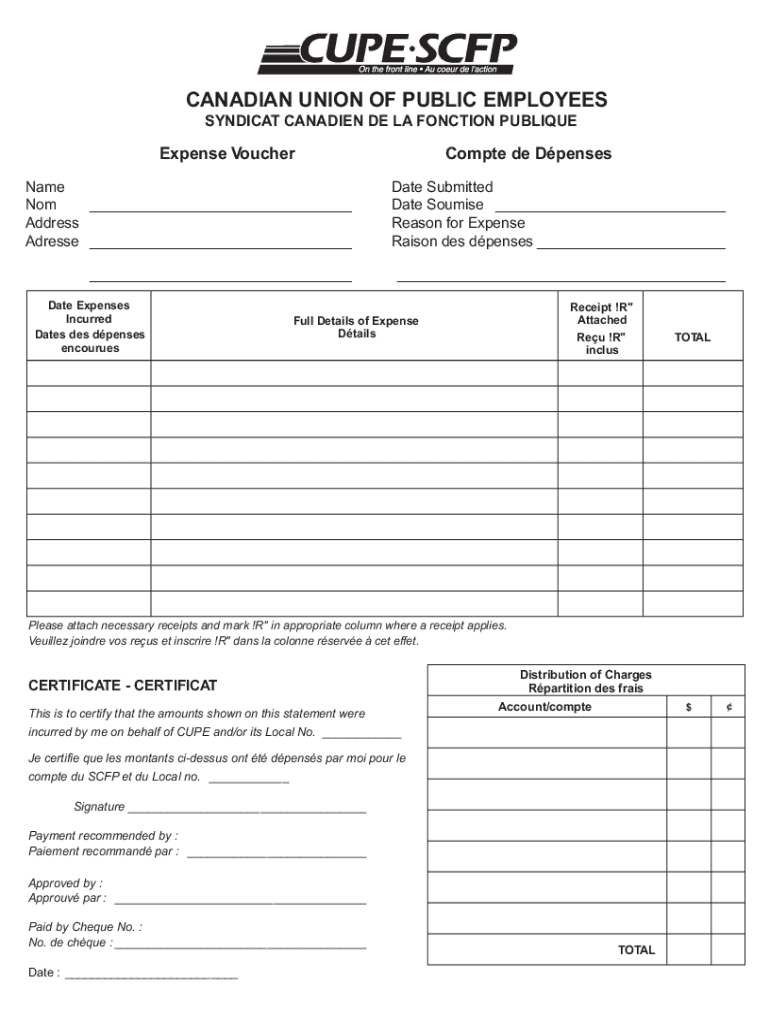
Cupe Expense Voucher Cdr 2016


What is the Cupe Expense Voucher cdr
The Cupe Expense Voucher cdr is a document used primarily for the reimbursement of expenses incurred by employees or members within organizations. It serves as an official record of expenditures and is essential for maintaining accurate financial records. This form allows individuals to detail their expenses, providing necessary information such as dates, amounts, and descriptions of the incurred costs. The voucher is particularly useful for organizations that require accountability and transparency in their financial dealings.
How to use the Cupe Expense Voucher cdr
Using the Cupe Expense Voucher cdr involves several straightforward steps. First, individuals must fill out the form with accurate details regarding their expenses. This includes entering the date of each expense, the amount spent, and a brief description of what the expense was for. Once completed, the voucher should be submitted to the appropriate department or designated individual for approval. It is important to keep copies of all receipts and relevant documentation to support the claims made on the voucher.
Steps to complete the Cupe Expense Voucher cdr
Completing the Cupe Expense Voucher cdr requires careful attention to detail. Follow these steps to ensure accuracy:
- Gather all receipts and documentation related to the expenses.
- Fill in your personal information, including your name, department, and contact details.
- List each expense by date, amount, and description.
- Attach copies of receipts to support each claim.
- Review the completed voucher for accuracy before submission.
- Submit the voucher to the designated approver within your organization.
Key elements of the Cupe Expense Voucher cdr
The Cupe Expense Voucher cdr includes several key elements that are essential for its validity. These elements typically consist of:
- Personal Information: Name, department, and contact details of the individual submitting the voucher.
- Expense Details: A breakdown of each expense, including the date, amount, and purpose.
- Receipts: Attached documentation proving the validity of the expenses claimed.
- Signature: A signature from the individual submitting the voucher, and possibly an approving authority.
Legal use of the Cupe Expense Voucher cdr
The legal use of the Cupe Expense Voucher cdr is crucial for compliance with financial regulations and organizational policies. This form must be completed accurately to ensure that all claims are legitimate and justifiable. Misuse of the voucher can lead to legal repercussions, including potential audits and penalties. Organizations often have specific guidelines regarding the types of expenses that can be claimed, and it is essential to adhere to these regulations to maintain integrity in financial reporting.
Examples of using the Cupe Expense Voucher cdr
Examples of using the Cupe Expense Voucher cdr can include various scenarios, such as:
- Travel expenses incurred during a business trip, including airfare, hotel accommodations, and meals.
- Office supplies purchased for work-related projects.
- Costs associated with attending conferences or training sessions.
- Reimbursement for client entertainment expenses, such as meals or events.
Quick guide on how to complete cupe expense voucher cdr
Prepare Cupe Expense Voucher cdr effortlessly on any device
Digital document management has gained traction among companies and individuals alike. It offers an ideal environmentally friendly substitute for conventional printed and signed paperwork, allowing you to locate the necessary form and store it securely online. airSlate SignNow equips you with the essential tools to create, edit, and electronically sign your documents swiftly and without hassles. Manage Cupe Expense Voucher cdr on any device using the airSlate SignNow applications for Android or iOS, and streamline your document-oriented processes today.
How to modify and electronically sign Cupe Expense Voucher cdr with ease
- Locate Cupe Expense Voucher cdr and select Get Form to begin.
- Take advantage of the tools we provide to submit your document.
- Emphasize important sections of your documents or conceal sensitive information with tools specifically designed by airSlate SignNow for that purpose.
- Generate your electronic signature using the Sign tool, which only takes a few seconds and holds the same legal validity as a traditional written signature.
- Verify all the details and click on the Done button to save your changes.
- Select your preferred method for sending your form, whether by email, SMS, invite link, or download it to your computer.
Eliminate the worry of lost or misfiled documents, tedious form searches, or mistakes that require reprinting new document copies. airSlate SignNow meets all your document management needs in just a few clicks from a device of your choice. Edit and electronically sign Cupe Expense Voucher cdr while ensuring effective communication at every stage of your form preparation process with airSlate SignNow.
Create this form in 5 minutes or less
Find and fill out the correct cupe expense voucher cdr
Create this form in 5 minutes!
How to create an eSignature for the cupe expense voucher cdr
How to create an electronic signature for a PDF online
How to create an electronic signature for a PDF in Google Chrome
How to create an e-signature for signing PDFs in Gmail
How to create an e-signature right from your smartphone
How to create an e-signature for a PDF on iOS
How to create an e-signature for a PDF on Android
People also ask
-
What is a Cupe Expense Voucher cdr?
The Cupe Expense Voucher cdr is a digital document designed to streamline the expense reimbursement process for employees. It allows users to easily submit and track their expenses, ensuring that all necessary information is captured efficiently. With airSlate SignNow, you can create and manage Cupe Expense Voucher cdrs seamlessly.
-
How does airSlate SignNow enhance the Cupe Expense Voucher cdr process?
airSlate SignNow enhances the Cupe Expense Voucher cdr process by providing a user-friendly interface for eSigning and document management. This solution allows for quick approvals and reduces the time spent on manual paperwork. Additionally, it ensures that all expense vouchers are securely stored and easily accessible.
-
What are the pricing options for using Cupe Expense Voucher cdr with airSlate SignNow?
airSlate SignNow offers flexible pricing plans that cater to businesses of all sizes looking to utilize the Cupe Expense Voucher cdr. You can choose from monthly or annual subscriptions, with options that include various features tailored to your needs. This cost-effective solution ensures you get the best value for managing your expense vouchers.
-
Can I integrate Cupe Expense Voucher cdr with other software?
Yes, airSlate SignNow allows for seamless integration of the Cupe Expense Voucher cdr with various third-party applications. This includes popular accounting and project management tools, enabling you to streamline your workflow. Integrating these systems helps ensure that your expense management process is efficient and cohesive.
-
What are the key features of the Cupe Expense Voucher cdr?
The Cupe Expense Voucher cdr includes features such as customizable templates, automated approval workflows, and real-time tracking of submissions. These features help simplify the expense reporting process and enhance accountability. With airSlate SignNow, you can also add digital signatures to ensure authenticity.
-
How does using Cupe Expense Voucher cdr benefit my business?
Using the Cupe Expense Voucher cdr can signNowly benefit your business by reducing administrative overhead and speeding up the reimbursement process. It minimizes errors associated with manual entries and enhances transparency in expense reporting. Overall, this leads to improved employee satisfaction and better financial management.
-
Is the Cupe Expense Voucher cdr secure?
Absolutely! The Cupe Expense Voucher cdr created with airSlate SignNow is secured with advanced encryption and compliance measures. This ensures that all sensitive information is protected during transmission and storage. You can trust that your expense data remains confidential and secure.
Get more for Cupe Expense Voucher cdr
- Gscnc store form
- Printable child care employment application form
- Cherokee nation housing waiting list 2021 form
- Dtf 84 form
- Of land agricultural form
- Temp staffing applications pdf university of michigan human hr umich form
- Driver employment application template form
- Request for congressional inquiry form
Find out other Cupe Expense Voucher cdr
- Sign New Jersey Real Estate Limited Power Of Attorney Computer
- Sign New Mexico Real Estate Contract Safe
- How To Sign South Carolina Sports Lease Termination Letter
- How Can I Sign New York Real Estate Memorandum Of Understanding
- Sign Texas Sports Promissory Note Template Online
- Sign Oregon Orthodontists Last Will And Testament Free
- Sign Washington Sports Last Will And Testament Free
- How Can I Sign Ohio Real Estate LLC Operating Agreement
- Sign Ohio Real Estate Quitclaim Deed Later
- How Do I Sign Wisconsin Sports Forbearance Agreement
- How To Sign Oregon Real Estate Resignation Letter
- Can I Sign Oregon Real Estate Forbearance Agreement
- Sign Pennsylvania Real Estate Quitclaim Deed Computer
- How Do I Sign Pennsylvania Real Estate Quitclaim Deed
- How Can I Sign South Dakota Orthodontists Agreement
- Sign Police PPT Alaska Online
- How To Sign Rhode Island Real Estate LLC Operating Agreement
- How Do I Sign Arizona Police Resignation Letter
- Sign Texas Orthodontists Business Plan Template Later
- How Do I Sign Tennessee Real Estate Warranty Deed