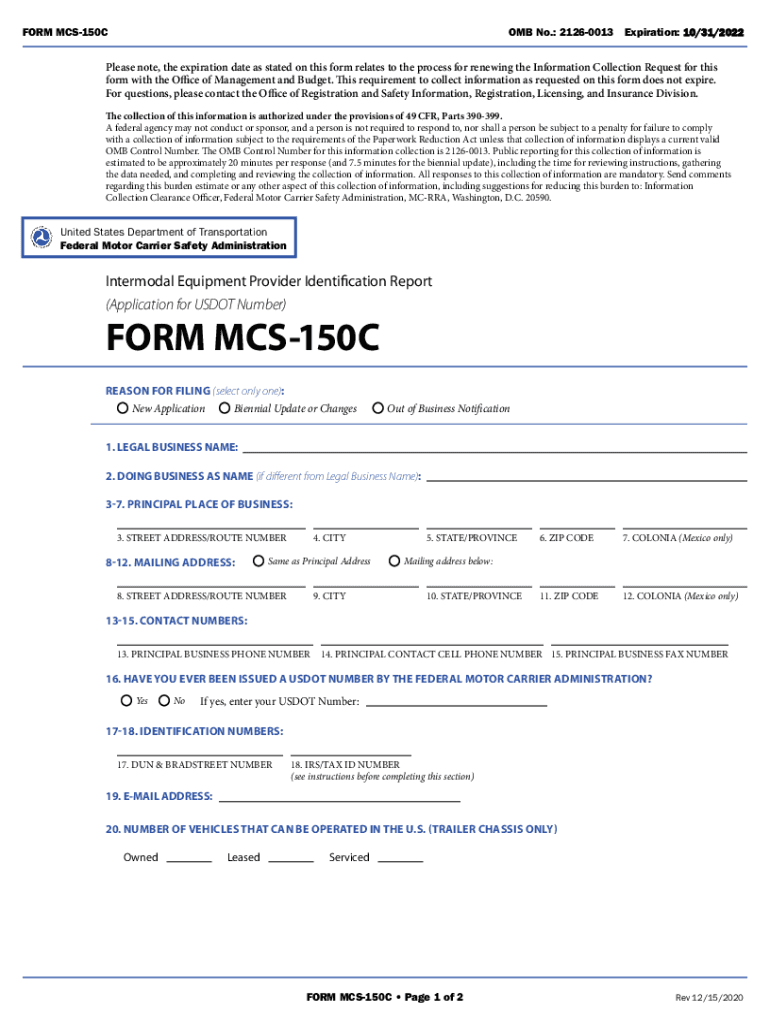
INSTRUCTIONS MCS150COMB No 21260013 Expiration 2023


What is the INSTRUCTIONS MCS150COMB No 21260013 Expiration
The INSTRUCTIONS MCS150COMB No 21260013 Expiration is a crucial document providing guidelines for completing and submitting the MCS-150 form, which is essential for motor carriers operating in the United States. This form is used to update the Federal Motor Carrier Safety Administration (FMCSA) regarding a company's operational status, ensuring compliance with federal regulations. The expiration section indicates the validity period of the instructions, emphasizing the importance of using the most current version to avoid potential issues with submissions.
How to use the INSTRUCTIONS MCS150COMB No 21260013 Expiration
To effectively use the INSTRUCTIONS MCS150COMB No 21260013 Expiration, individuals should first review the guidelines thoroughly. These instructions outline the necessary steps for filling out the MCS-150 form accurately. Users should pay close attention to details such as required information, submission methods, and deadlines. Following these instructions carefully helps ensure that the form is completed correctly, reducing the likelihood of delays or rejections from the FMCSA.
Steps to complete the INSTRUCTIONS MCS150COMB No 21260013 Expiration
Completing the INSTRUCTIONS MCS150COMB No 21260013 Expiration involves several key steps:
- Obtain the latest version of the MCS-150 form and its instructions.
- Read through the instructions to understand the information required.
- Gather necessary documents and data, such as your USDOT number and company details.
- Fill out the MCS-150 form, ensuring all fields are completed accurately.
- Review the form against the instructions to confirm accuracy.
- Submit the completed form as directed in the instructions, either online or by mail.
Legal use of the INSTRUCTIONS MCS150COMB No 21260013 Expiration
The legal use of the INSTRUCTIONS MCS150COMB No 21260013 Expiration is essential for compliance with federal regulations governing motor carriers. Adhering to these instructions ensures that carriers maintain their operating authority and avoid penalties. Failure to comply with the requirements outlined in the instructions can lead to legal repercussions, including fines or the revocation of operating privileges. It is vital for businesses to stay informed about the legal implications of their submissions.
Key elements of the INSTRUCTIONS MCS150COMB No 21260013 Expiration
Key elements of the INSTRUCTIONS MCS150COMB No 21260013 Expiration include:
- Detailed guidance on filling out the MCS-150 form.
- Information on the types of changes that need to be reported.
- Submission deadlines to avoid lapses in compliance.
- Contact information for the FMCSA for further assistance.
- Clarification on the consequences of non-compliance.
Who Issues the Form
The MCS-150 form, along with the INSTRUCTIONS MCS150COMB No 21260013 Expiration, is issued by the Federal Motor Carrier Safety Administration (FMCSA). This agency is responsible for regulating the trucking industry and ensuring that all motor carriers comply with federal safety regulations. The FMCSA provides these instructions to facilitate the correct completion of the form and to promote safety on U.S. roadways.
Quick guide on how to complete instructions mcs150comb no 21260013 expiration
Complete INSTRUCTIONS MCS150COMB No 21260013 Expiration seamlessly on any device
Digital document management has become increasingly popular among businesses and individuals. It offers a sustainable alternative to conventional printed and signed documents, as you can access the necessary form and safely store it online. airSlate SignNow provides you with all the resources required to create, edit, and eSign your documents swiftly without delays. Manage INSTRUCTIONS MCS150COMB No 21260013 Expiration on any device using airSlate SignNow Android or iOS applications and enhance any document-centric process today.
How to edit and eSign INSTRUCTIONS MCS150COMB No 21260013 Expiration with ease
- Locate INSTRUCTIONS MCS150COMB No 21260013 Expiration and click on Get Form to begin.
- Utilize the tools we provide to complete your form.
- Emphasize relevant sections of the documents or redact sensitive information with tools that airSlate SignNow offers specifically for that purpose.
- Create your signature using the Sign tool, which takes only seconds and holds the same legal validity as a traditional hand-signed signature.
- Review the details and click on the Done button to save your changes.
- Choose how you want to send your form, via email, text message (SMS), or invitation link, or download it to your computer.
Say goodbye to lost or misplaced documents, tedious form searching, or errors that necessitate printing new document copies. airSlate SignNow meets all your document management needs in just a few clicks from your preferred device. Modify and eSign INSTRUCTIONS MCS150COMB No 21260013 Expiration and ensure effective communication at every stage of the form preparation process with airSlate SignNow.
Create this form in 5 minutes or less
Find and fill out the correct instructions mcs150comb no 21260013 expiration
Create this form in 5 minutes!
How to create an eSignature for the instructions mcs150comb no 21260013 expiration
How to create an electronic signature for a PDF online
How to create an electronic signature for a PDF in Google Chrome
How to create an e-signature for signing PDFs in Gmail
How to create an e-signature right from your smartphone
How to create an e-signature for a PDF on iOS
How to create an e-signature for a PDF on Android
People also ask
-
What are the INSTRUCTIONS MCS150COMB No 21260013 Expiration requirements?
The INSTRUCTIONS MCS150COMB No 21260013 Expiration outlines the necessary steps for completing and submitting the MCS-150 form. It is crucial to follow these instructions carefully to ensure compliance with federal regulations. This includes providing accurate information about your business and vehicle operations.
-
How can airSlate SignNow assist with the INSTRUCTIONS MCS150COMB No 21260013 Expiration process?
airSlate SignNow simplifies the process of managing the INSTRUCTIONS MCS150COMB No 21260013 Expiration by allowing users to eSign and send documents securely. Our platform ensures that all necessary forms are completed accurately and efficiently. This helps businesses avoid delays and potential penalties associated with incorrect submissions.
-
Is there a cost associated with using airSlate SignNow for INSTRUCTIONS MCS150COMB No 21260013 Expiration?
Yes, airSlate SignNow offers various pricing plans to accommodate different business needs. Each plan provides access to features that streamline the INSTRUCTIONS MCS150COMB No 21260013 Expiration process. We recommend reviewing our pricing page to find the best option for your organization.
-
What features does airSlate SignNow offer for managing INSTRUCTIONS MCS150COMB No 21260013 Expiration?
airSlate SignNow includes features such as customizable templates, secure eSigning, and document tracking, all of which enhance the management of INSTRUCTIONS MCS150COMB No 21260013 Expiration. These tools help ensure that your documents are completed correctly and on time. Additionally, our user-friendly interface makes it easy for anyone to navigate the process.
-
Can I integrate airSlate SignNow with other software for INSTRUCTIONS MCS150COMB No 21260013 Expiration?
Absolutely! airSlate SignNow offers integrations with various software applications, making it easier to manage the INSTRUCTIONS MCS150COMB No 21260013 Expiration alongside your existing tools. This seamless integration helps streamline workflows and improve overall efficiency. Check our integrations page for a full list of compatible applications.
-
What are the benefits of using airSlate SignNow for INSTRUCTIONS MCS150COMB No 21260013 Expiration?
Using airSlate SignNow for INSTRUCTIONS MCS150COMB No 21260013 Expiration provides numerous benefits, including time savings, enhanced accuracy, and improved compliance. Our platform allows for quick document turnaround, reducing the risk of errors. Additionally, the secure eSigning feature ensures that your documents are legally binding and protected.
-
How does airSlate SignNow ensure the security of documents related to INSTRUCTIONS MCS150COMB No 21260013 Expiration?
airSlate SignNow prioritizes the security of your documents by employing advanced encryption and secure storage solutions. This ensures that all documents related to INSTRUCTIONS MCS150COMB No 21260013 Expiration are protected from unauthorized access. Our commitment to security helps you maintain compliance and safeguard sensitive information.
Get more for INSTRUCTIONS MCS150COMB No 21260013 Expiration
Find out other INSTRUCTIONS MCS150COMB No 21260013 Expiration
- How To Integrate Sign in Banking
- How To Use Sign in Banking
- Help Me With Use Sign in Banking
- Can I Use Sign in Banking
- How Do I Install Sign in Banking
- How To Add Sign in Banking
- How Do I Add Sign in Banking
- How Can I Add Sign in Banking
- Can I Add Sign in Banking
- Help Me With Set Up Sign in Government
- How To Integrate eSign in Banking
- How To Use eSign in Banking
- How To Install eSign in Banking
- How To Add eSign in Banking
- How To Set Up eSign in Banking
- How To Save eSign in Banking
- How To Implement eSign in Banking
- How To Set Up eSign in Construction
- How To Integrate eSign in Doctors
- How To Use eSign in Doctors