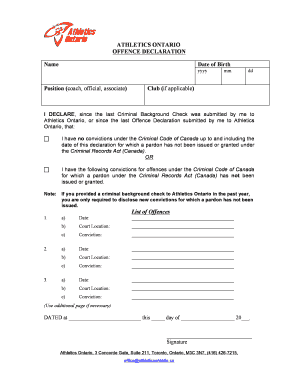
Offence Declaration Form Athletics Ontario 2013


What is the Offence Declaration Form Athletics Ontario
The Offence Declaration Form Athletics Ontario is a crucial document designed for individuals involved in athletics within Ontario. This form is used to disclose any criminal convictions or offenses that may impact an individual’s eligibility to participate in athletics or work with youth in sports. It serves to promote safety and integrity within athletic programs by ensuring that all participants meet the required standards of conduct.
How to use the Offence Declaration Form Athletics Ontario
Using the Offence Declaration Form Athletics Ontario involves a straightforward process. First, individuals must obtain the form, which can typically be found on the official Athletics Ontario website or through affiliated organizations. Once in possession of the form, the individual should carefully fill out all required sections, providing accurate and truthful information regarding any past offenses. After completing the form, it should be submitted to the relevant authority, which may include a coach, club administrator, or governing body.
Steps to complete the Offence Declaration Form Athletics Ontario
Completing the Offence Declaration Form Athletics Ontario requires attention to detail. Here are the steps to follow:
- Obtain the form from a reliable source.
- Read the instructions carefully to understand the requirements.
- Fill in personal information, including name, address, and contact details.
- Disclose any offenses as required, ensuring honesty and accuracy.
- Sign and date the form to confirm the information provided is correct.
- Submit the completed form to the designated authority.
Key elements of the Offence Declaration Form Athletics Ontario
The Offence Declaration Form Athletics Ontario includes several key elements that are essential for its purpose. These elements typically comprise:
- Personal identification details of the individual submitting the form.
- A section for disclosing any criminal convictions or offenses.
- Instructions for submission, including deadlines and contact information for queries.
- A declaration statement that the information provided is true and complete.
Legal use of the Offence Declaration Form Athletics Ontario
The legal use of the Offence Declaration Form Athletics Ontario is governed by various regulations aimed at ensuring the safety of participants in athletics. This form is a legal document that may be required by organizations to comply with local laws and policies regarding youth protection and safety. Failing to disclose relevant information can lead to serious consequences, including disqualification from participation in athletic events and potential legal repercussions.
Form Submission Methods
The Offence Declaration Form Athletics Ontario can typically be submitted through various methods, depending on the requirements set by the governing body. Common submission methods include:
- Online submission via a designated portal or email.
- Mailing the completed form to the appropriate organization.
- In-person submission at designated locations, such as athletic clubs or administrative offices.
Quick guide on how to complete offence declaration form athletics ontario
Effortlessly Complete Offence Declaration Form Athletics Ontario on Any Device
Managing documents online has gained popularity among companies and individuals. It offers an ideal eco-friendly substitute for traditional printed and signed papers, allowing you to access the correct format and securely store it online. airSlate SignNow equips you with all the essential tools to create, modify, and electronically sign your documents quickly without delays. Handle Offence Declaration Form Athletics Ontario on any device using airSlate SignNow's Android or iOS applications and streamline any document-based process today.
How to Modify and Electronically Sign Offence Declaration Form Athletics Ontario with Ease
- Find Offence Declaration Form Athletics Ontario and click Get Form to initiate the process.
- Utilize the tools we provide to fill out your form.
- Emphasize pertinent sections of the documents or redact sensitive information with tools specifically designed for that purpose by airSlate SignNow.
- Create your electronic signature using the Sign feature, which takes only seconds and holds the same legal validity as a conventional ink signature.
- Review all the information and click the Done button to save your changes.
- Choose your preferred method for delivering your form, whether by email, SMS, invite link, or download it to your computer.
Eliminate concerns about lost or misplaced documents, tedious form searches, or mistakes that necessitate printing new copies. airSlate SignNow meets your document management needs with just a few clicks from your chosen device. Modify and electronically sign Offence Declaration Form Athletics Ontario to ensure excellent communication at every stage of the form preparation process with airSlate SignNow.
Create this form in 5 minutes or less
Find and fill out the correct offence declaration form athletics ontario
Create this form in 5 minutes!
How to create an eSignature for the offence declaration form athletics ontario
How to create an electronic signature for a PDF online
How to create an electronic signature for a PDF in Google Chrome
How to create an e-signature for signing PDFs in Gmail
How to create an e-signature right from your smartphone
How to create an e-signature for a PDF on iOS
How to create an e-signature for a PDF on Android
People also ask
-
What is the Offence Declaration Form Athletics Ontario?
The Offence Declaration Form Athletics Ontario is a crucial document required for athletes and coaches to declare any past offenses. This form ensures the safety and integrity of the sport by vetting individuals involved in athletics. Completing this form is essential for participation in Athletics Ontario events.
-
How can I access the Offence Declaration Form Athletics Ontario?
You can easily access the Offence Declaration Form Athletics Ontario through the Athletics Ontario website or by contacting your local athletics club. Additionally, airSlate SignNow provides a streamlined process for filling out and submitting this form electronically, making it more convenient for users.
-
Is there a fee associated with the Offence Declaration Form Athletics Ontario?
Typically, there is no fee for submitting the Offence Declaration Form Athletics Ontario itself. However, some clubs may charge a nominal fee for processing or administrative purposes. It's best to check with your specific club for any associated costs.
-
What are the benefits of using airSlate SignNow for the Offence Declaration Form Athletics Ontario?
Using airSlate SignNow for the Offence Declaration Form Athletics Ontario offers several benefits, including ease of use, secure electronic signatures, and quick submission. This platform simplifies the process, allowing you to complete and send your form from anywhere, ensuring you meet all deadlines efficiently.
-
Can I integrate airSlate SignNow with other tools for the Offence Declaration Form Athletics Ontario?
Yes, airSlate SignNow can be integrated with various tools and platforms to enhance your experience with the Offence Declaration Form Athletics Ontario. This includes CRM systems, cloud storage services, and more, allowing for seamless document management and workflow automation.
-
What features does airSlate SignNow offer for managing the Offence Declaration Form Athletics Ontario?
airSlate SignNow offers features such as customizable templates, real-time tracking, and secure storage for the Offence Declaration Form Athletics Ontario. These features help ensure that your documents are organized, easily accessible, and compliant with all necessary regulations.
-
How does airSlate SignNow ensure the security of the Offence Declaration Form Athletics Ontario?
airSlate SignNow prioritizes security by employing advanced encryption and authentication measures for the Offence Declaration Form Athletics Ontario. This ensures that your personal information is protected throughout the signing process, giving you peace of mind when submitting sensitive documents.
Get more for Offence Declaration Form Athletics Ontario
- Das 7 form
- Parental consent letter for visa application form
- Hawaii stories of change scholarspace university of hawaii form
- California medicare provider resource guide form
- Licensing california gambling control commission state of form
- Driver and vehicl minnesota department of public safety form
- Records access agreement form
- Pdf permitted transfer facility annual report form new york state
Find out other Offence Declaration Form Athletics Ontario
- How Do I Sign South Carolina Education Form
- Can I Sign South Carolina Education Presentation
- How Do I Sign Texas Education Form
- How Do I Sign Utah Education Presentation
- How Can I Sign New York Finance & Tax Accounting Document
- How Can I Sign Ohio Finance & Tax Accounting Word
- Can I Sign Oklahoma Finance & Tax Accounting PPT
- How To Sign Ohio Government Form
- Help Me With Sign Washington Government Presentation
- How To Sign Maine Healthcare / Medical PPT
- How Do I Sign Nebraska Healthcare / Medical Word
- How Do I Sign Washington Healthcare / Medical Word
- How Can I Sign Indiana High Tech PDF
- How To Sign Oregon High Tech Document
- How Do I Sign California Insurance PDF
- Help Me With Sign Wyoming High Tech Presentation
- How Do I Sign Florida Insurance PPT
- How To Sign Indiana Insurance Document
- Can I Sign Illinois Lawers Form
- How To Sign Indiana Lawers Document