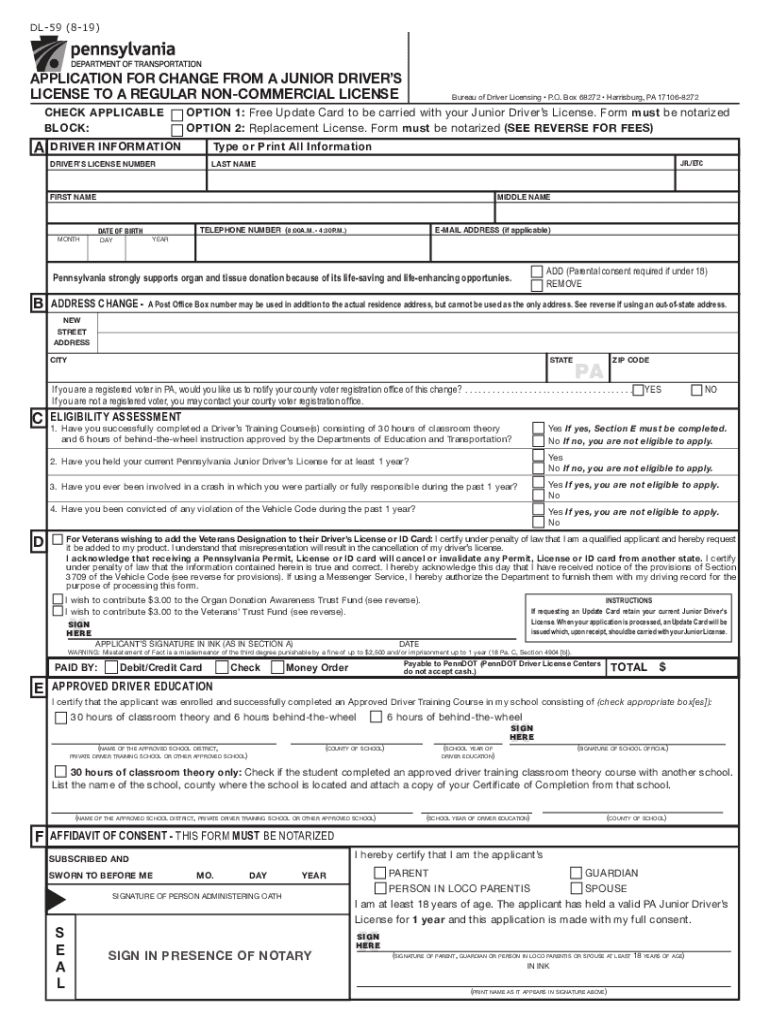
PDF Form DL 59 PennDOT 2019


What is the PDF Form DL 59 PennDOT
The PDF Form DL 59, issued by the Pennsylvania Department of Transportation (PennDOT), is a crucial document used for various purposes related to driver's license applications and renewals. This form is primarily utilized for individuals seeking to apply for a learner's permit or to upgrade their current driver's license status. It collects essential information such as personal identification details, residency verification, and driving history. Understanding the purpose of this form is vital for anyone navigating the Pennsylvania licensing process.
How to obtain the PDF Form DL 59 PennDOT
The PDF Form DL 59 can be easily obtained from the official PennDOT website. Users can download the form directly to their devices for convenience. It is advisable to ensure that the most current version of the form is being used, as outdated forms may not be accepted. Additionally, physical copies may be available at local PennDOT offices, where individuals can also receive assistance in filling out the form correctly.
Steps to complete the PDF Form DL 59 PennDOT
Completing the PDF Form DL 59 requires careful attention to detail. Here are the essential steps:
- Begin by downloading the form from the PennDOT website or obtaining a physical copy.
- Fill in your personal information, including your name, address, and date of birth.
- Provide details regarding your previous driving experience, if applicable.
- Review the residency requirements and ensure that you meet them, as this information is crucial for processing.
- Double-check all entries for accuracy before submission.
Key elements of the PDF Form DL 59 PennDOT
The PDF Form DL 59 contains several key elements that are essential for its validity. These include:
- Personal Information: Name, address, and date of birth.
- Identification Verification: Proof of residency and identification documents.
- Driving History: Information regarding any previous licenses held.
- Signature: A signature is required to validate the information provided.
Legal use of the PDF Form DL 59 PennDOT
The PDF Form DL 59 is legally recognized as part of the application process for driver licensing in Pennsylvania. It must be completed accurately and submitted to PennDOT to ensure compliance with state regulations. Failure to provide accurate information or to submit the form correctly may result in delays or denial of the driver's license application. It is important to understand that this form is a legal document, and any false information can lead to penalties.
Form Submission Methods
The completed PDF Form DL 59 can be submitted through various methods. Individuals have the option to:
- Online: Submit the form electronically via the PennDOT website if applicable.
- Mail: Send the completed form to the designated PennDOT address.
- In-Person: Visit a local PennDOT office to submit the form directly and receive immediate assistance.
Quick guide on how to complete pdf form dl 59 penndot
Finalize PDF Form DL 59 PennDOT effortlessly on any device
Digital document management has gained popularity among businesses and individuals. It offers a perfect eco-friendly substitute for conventional printed and signed papers, as you can locate the necessary form and safely store it online. airSlate SignNow provides you with all the tools you require to create, modify, and eSign your documents quickly without delays. Manage PDF Form DL 59 PennDOT on any device using airSlate SignNow Android or iOS applications and enhance any document-based procedure today.
How to alter and eSign PDF Form DL 59 PennDOT without stress
- Obtain PDF Form DL 59 PennDOT and select Get Form to begin.
- Use the tools we offer to fill out your form.
- Emphasize pertinent sections of your documents or redact sensitive information with tools that airSlate SignNow provides specifically for that purpose.
- Create your eSignature using the Sign tool, which takes seconds and holds the same legal validity as a traditional wet ink signature.
- Review all the details and click on the Done button to save your changes.
- Select how you wish to send your form, by email, text message (SMS), or invitation link, or download it to your computer.
Forget about lost or misplaced documents, tedious form searches, or errors that necessitate printing new copies. airSlate SignNow addresses all your document management needs in just a few clicks from any device you prefer. Alter and eSign PDF Form DL 59 PennDOT and ensure outstanding communication at any point in your form preparation process with airSlate SignNow.
Create this form in 5 minutes or less
Find and fill out the correct pdf form dl 59 penndot
Create this form in 5 minutes!
How to create an eSignature for the pdf form dl 59 penndot
How to create an electronic signature for a PDF online
How to create an electronic signature for a PDF in Google Chrome
How to create an e-signature for signing PDFs in Gmail
How to create an e-signature right from your smartphone
How to create an e-signature for a PDF on iOS
How to create an e-signature for a PDF on Android
People also ask
-
What is the PDF Form DL 59 PennDOT?
The PDF Form DL 59 PennDOT is a document used for driver's license applications and renewals in Pennsylvania. It is essential for individuals looking to obtain or update their driver's license information. Using airSlate SignNow, you can easily fill out and eSign this form online.
-
How can I fill out the PDF Form DL 59 PennDOT using airSlate SignNow?
To fill out the PDF Form DL 59 PennDOT using airSlate SignNow, simply upload the form to our platform. You can then add your information, sign it electronically, and save or send it directly to the PennDOT. Our user-friendly interface makes the process quick and efficient.
-
Is there a cost associated with using airSlate SignNow for the PDF Form DL 59 PennDOT?
Yes, airSlate SignNow offers various pricing plans to suit different needs. While there may be a nominal fee for using our services, the cost is often outweighed by the convenience and time savings when handling the PDF Form DL 59 PennDOT. Check our website for detailed pricing information.
-
What features does airSlate SignNow offer for the PDF Form DL 59 PennDOT?
airSlate SignNow provides features such as electronic signatures, document templates, and secure cloud storage for the PDF Form DL 59 PennDOT. Additionally, you can track the status of your documents and receive notifications when they are signed. These features enhance the overall efficiency of document management.
-
Can I integrate airSlate SignNow with other applications for the PDF Form DL 59 PennDOT?
Absolutely! airSlate SignNow offers integrations with various applications, allowing you to streamline your workflow when handling the PDF Form DL 59 PennDOT. Whether you use CRM systems, cloud storage, or other productivity tools, our platform can connect seamlessly to enhance your document management process.
-
What are the benefits of using airSlate SignNow for the PDF Form DL 59 PennDOT?
Using airSlate SignNow for the PDF Form DL 59 PennDOT provides numerous benefits, including faster processing times and reduced paperwork. You can complete and sign the form from anywhere, eliminating the need for physical visits. This convenience helps you save time and ensures your documents are handled securely.
-
Is airSlate SignNow secure for handling the PDF Form DL 59 PennDOT?
Yes, airSlate SignNow prioritizes security and compliance when handling the PDF Form DL 59 PennDOT. Our platform uses advanced encryption and secure storage to protect your sensitive information. You can trust that your documents are safe and secure throughout the signing process.
Get more for PDF Form DL 59 PennDOT
- Virtual support group consent form
- Holmes rahe stress inventory form
- Aetna member appeal form
- New client formsdoc
- Application for vision care plan quotitnet form
- 2016 application norman p salzman memorial award fnih form
- Youth and college volunteer application fairview park hospital form
- Youthcollege application q l q xl fairview park hospital form
Find out other PDF Form DL 59 PennDOT
- Help Me With Sign Nebraska Business Operations Presentation
- How To Sign Arizona Car Dealer Form
- How To Sign Arkansas Car Dealer Document
- How Do I Sign Colorado Car Dealer PPT
- Can I Sign Florida Car Dealer PPT
- Help Me With Sign Illinois Car Dealer Presentation
- How Can I Sign Alabama Charity Form
- How Can I Sign Idaho Charity Presentation
- How Do I Sign Nebraska Charity Form
- Help Me With Sign Nevada Charity PDF
- How To Sign North Carolina Charity PPT
- Help Me With Sign Ohio Charity Document
- How To Sign Alabama Construction PDF
- How To Sign Connecticut Construction Document
- How To Sign Iowa Construction Presentation
- How To Sign Arkansas Doctors Document
- How Do I Sign Florida Doctors Word
- Can I Sign Florida Doctors Word
- How Can I Sign Illinois Doctors PPT
- How To Sign Texas Doctors PDF