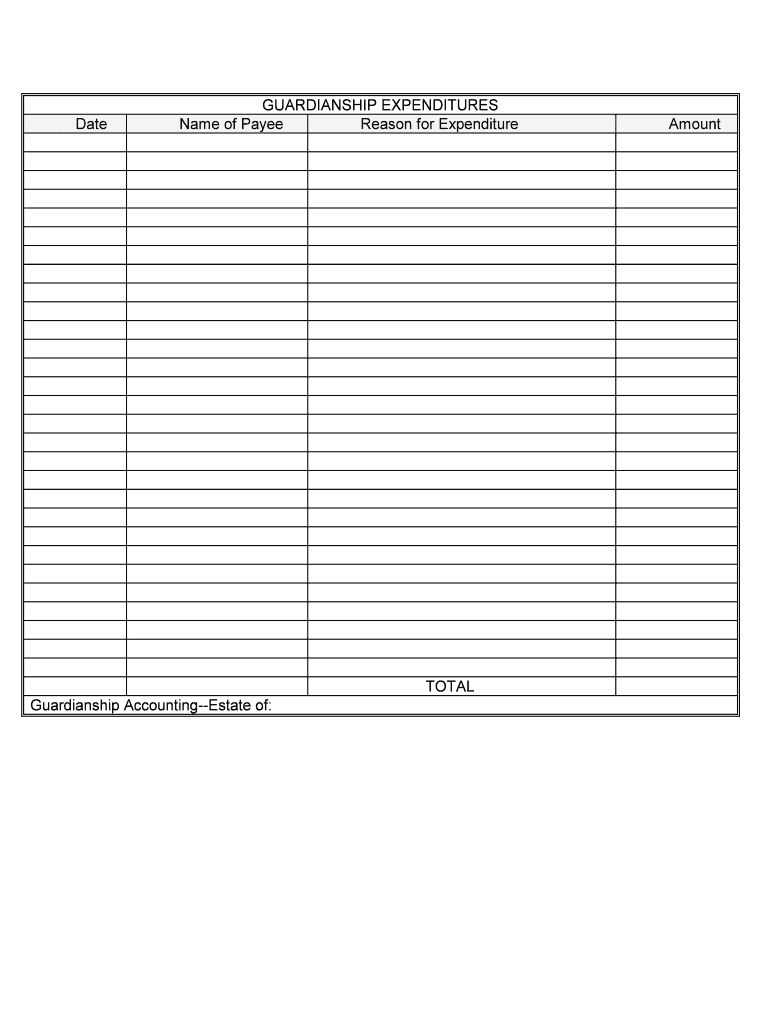
GUARDIANSHIP EXPENDITURES Form


What is the guardianship expenditures form?
The guardianship expenditures form is a legal document used to account for and report the financial expenditures made on behalf of a ward under guardianship. This form is essential for guardians to provide transparency regarding how funds are utilized for the care and support of the individual they are responsible for. It typically includes details such as the nature of the expenses, dates incurred, and the total amount spent. Ensuring accuracy and completeness in this form is crucial for compliance with legal requirements and for maintaining the trust of the court overseeing the guardianship.
Steps to complete the guardianship expenditures form
Completing the guardianship expenditures form involves several key steps to ensure that all necessary information is accurately captured. First, gather all relevant financial documents, including receipts and invoices, that support the expenditures made. Next, clearly list each expense, providing a brief description, the date incurred, and the amount spent. It is important to categorize expenses appropriately, such as medical, educational, and living expenses, to provide a clear overview of how funds are allocated. Finally, review the completed form for accuracy before submitting it to the appropriate court or agency.
Legal use of the guardianship expenditures form
The guardianship expenditures form must be used in accordance with state laws and regulations governing guardianship. This includes submitting the form within specified timeframes and ensuring that all reported expenditures are legitimate and necessary for the ward's care. The form serves as a legal record that can be reviewed by the court to ensure that the guardian is fulfilling their fiduciary duties responsibly. Failure to comply with legal requirements can result in penalties or the removal of guardianship responsibilities.
Key elements of the guardianship expenditures form
Several key elements are essential for the guardianship expenditures form to be considered complete and valid. These include:
- Guardian's Information: Full name, contact details, and relationship to the ward.
- Ward's Information: Full name, date of birth, and any relevant identification numbers.
- Expense Details: A comprehensive list of expenditures, including descriptions, dates, and amounts.
- Signature: The guardian's signature, which affirms that the information provided is accurate and truthful.
- Date of Submission: The date on which the form is submitted to the court or relevant authority.
How to use the guardianship expenditures form
Using the guardianship expenditures form effectively involves understanding its purpose and the legal implications of the information provided. Guardians should fill out the form with meticulous attention to detail, ensuring that all expenditures are documented and justified. Once completed, the form must be submitted to the appropriate court or agency as part of the guardianship reporting process. It is advisable to keep a copy of the submitted form and any supporting documents for personal records and future reference.
Examples of using the guardianship expenditures form
Examples of situations where the guardianship expenditures form is utilized include:
- Documenting medical expenses for a ward's treatment or medication.
- Reporting costs associated with educational services, such as tutoring or special education programs.
- Detailing living expenses, including housing, utilities, and food costs.
- Accounting for any additional services that enhance the ward's quality of life, such as recreational activities or therapy sessions.
State-specific rules for the guardianship expenditures form
Each state may have specific rules and requirements regarding the guardianship expenditures form. These can include variations in the form itself, deadlines for submission, and additional documentation that may be required. Guardians should familiarize themselves with the regulations in their state to ensure compliance. Consulting with a legal professional who specializes in guardianship can provide valuable guidance on navigating these state-specific rules.
Quick guide on how to complete guardianship expenditures
Prepare GUARDIANSHIP EXPENDITURES effortlessly on any device
Online document management has gained popularity among businesses and individuals alike. It serves as an ideal eco-friendly substitute for traditional printed and signed documents, allowing you to obtain the correct form and securely store it online. airSlate SignNow equips you with all the tools necessary to create, modify, and eSign your documents swiftly without any hindrances. Handle GUARDIANSHIP EXPENDITURES on any platform with airSlate SignNow's Android or iOS applications and simplify any document-related task today.
How to modify and eSign GUARDIANSHIP EXPENDITURES with ease
- Locate GUARDIANSHIP EXPENDITURES and then click Get Form to begin.
- Utilize the tools we offer to complete your document.
- Emphasize pertinent sections of the documents or conceal sensitive information with tools that airSlate SignNow provides specifically for this purpose.
- Generate your signature using the Sign tool, which takes seconds and possesses the same legal validity as a conventional wet ink signature.
- Review all the details and then click on the Done button to save your changes.
- Select how you wish to send your form: by email, text message (SMS), invite link, or download it to your computer.
Eliminate concerns about lost or mislaid files, cumbersome form navigation, or mistakes that necessitate printing new document copies. airSlate SignNow manages all your document handling needs in just a few clicks from any device you prefer. Modify and eSign GUARDIANSHIP EXPENDITURES to ensure effective communication at every step of the form preparation process with airSlate SignNow.
Create this form in 5 minutes or less
Create this form in 5 minutes!
People also ask
-
What are guardianship expenditures and how can airSlate SignNow assist in managing them?
Guardianship expenditures refer to the financial costs associated with managing a guardianship, including administrative fees and legal expenses. airSlate SignNow helps streamline the documentation process, allowing guardians to easily create, send, and eSign important documents, ultimately reducing the time and cost related to guardianship expenditures.
-
How does airSlate SignNow ensure the security of documents related to guardianship expenditures?
airSlate SignNow prioritizes document security by utilizing advanced encryption technologies and secure access controls, ensuring that all documents related to guardianship expenditures are protected from unauthorized access. This allows guardians and related parties to manage sensitive information confidently.
-
Can I integrate airSlate SignNow with other software for tracking guardianship expenditures?
Yes, airSlate SignNow offers seamless integrations with various applications, enabling you to track guardianship expenditures effortlessly. By connecting with financial software, users can enhance their workflows and ensure accurate record-keeping of all associated costs.
-
What are the pricing options for using airSlate SignNow for managing guardianship expenditures?
airSlate SignNow offers a range of pricing plans designed to accommodate businesses of all sizes looking to manage guardianship expenditures effectively. This cost-effective solution ensures you only pay for the features you need while streamlining the document signing process.
-
How does eSigning documents with airSlate SignNow impact the management of guardianship expenditures?
Using airSlate SignNow for eSigning documents simplifies the process of managing guardianship expenditures by reducing turnaround time and eliminating the need for physical signatures. This leads to quicker approvals and more efficient financial management related to guardianship responsibilities.
-
What features does airSlate SignNow offer specifically for guardianship expenditures?
airSlate SignNow provides features such as customizable templates, audit trails, and automated reminders, which are invaluable for managing guardianship expenditures. These tools ensure that all documents are prepared correctly and that important deadlines are met, helping to maintain compliance.
-
Is there customer support available for questions about guardianship expenditures?
Absolutely! airSlate SignNow offers responsive customer support to address any queries related to guardianship expenditures. Our dedicated support team is ready to assist users in navigating our platform and ensuring they maximize their use of our eSigning solutions.
Get more for GUARDIANSHIP EXPENDITURES
- Ncer standard form 5 current and pending support form edge edge rit
- Stfcu form
- Form approved omb no 0960 0413 psychiatric review
- Foreign affairs trouble the nation answer key form
- Old penitentiary activity sheet idaho state historical society history idaho form
- Duration recording sheet form
- Written payment agreement template form
- Written for child custody agreement template form
Find out other GUARDIANSHIP EXPENDITURES
- eSign Washington Finance & Tax Accounting Emergency Contact Form Safe
- How To eSign Georgia Government Claim
- How Do I eSign Hawaii Government Contract
- eSign Hawaii Government Contract Now
- Help Me With eSign Hawaii Government Contract
- eSign Hawaii Government Contract Later
- Help Me With eSign California Healthcare / Medical Lease Agreement
- Can I eSign California Healthcare / Medical Lease Agreement
- How To eSign Hawaii Government Bill Of Lading
- How Can I eSign Hawaii Government Bill Of Lading
- eSign Hawaii Government Promissory Note Template Now
- eSign Hawaii Government Work Order Online
- eSign Delaware Healthcare / Medical Living Will Now
- eSign Healthcare / Medical Form Florida Secure
- eSign Florida Healthcare / Medical Contract Safe
- Help Me With eSign Hawaii Healthcare / Medical Lease Termination Letter
- eSign Alaska High Tech Warranty Deed Computer
- eSign Alaska High Tech Lease Template Myself
- eSign Colorado High Tech Claim Computer
- eSign Idaho Healthcare / Medical Residential Lease Agreement Simple