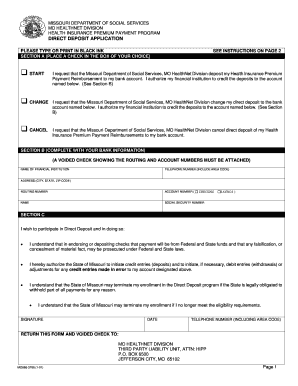
Hipp Direct Deposit Form


What is the Hipp Direct Deposit Form
The Hipp Direct Deposit Form is a document used by individuals enrolled in the Health Insurance Premium Payment (HIPP) program to authorize direct deposit of their premium payments. This form ensures that payments are deposited directly into the individual's bank account, streamlining the payment process and enhancing convenience. The HIPP program is designed to assist eligible individuals in receiving premium payments for their health insurance, making it an essential tool for those who qualify.
How to obtain the Hipp Direct Deposit Form
To obtain the Hipp Direct Deposit Form, individuals can visit their state's Medicaid website or contact their local Medicaid office. Most states provide downloadable versions of the form online, allowing users to access and print it easily. Alternatively, individuals may request a physical copy of the form by calling their Medicaid provider or visiting the local office in person.
Steps to complete the Hipp Direct Deposit Form
Completing the Hipp Direct Deposit Form involves several key steps:
- Begin by filling out your personal information, including your name, address, and Medicaid identification number.
- Provide your bank account details, including the account number and routing number, ensuring accuracy to avoid payment delays.
- Sign and date the form to authorize the direct deposit arrangement.
- Review the completed form for any errors before submission.
Once completed, the form can be submitted to your Medicaid office for processing.
Key elements of the Hipp Direct Deposit Form
Several key elements are essential for the Hipp Direct Deposit Form to be valid:
- Personal Information: Accurate personal details such as name, address, and Medicaid ID.
- Bank Information: Correct bank account number and routing number.
- Signature: A signature is required to authorize the direct deposit.
- Date: The date of signing must be included to validate the request.
Legal use of the Hipp Direct Deposit Form
The Hipp Direct Deposit Form is legally binding once signed by the individual. It serves as an authorization for the Medicaid program to deposit payments directly into the specified bank account. Misuse of the form, such as providing false information, can lead to penalties or termination from the HIPP program. It is crucial to ensure that all information provided is accurate and truthful to maintain compliance with state regulations.
Form Submission Methods
The Hipp Direct Deposit Form can be submitted through various methods, depending on state guidelines:
- Online: Some states allow electronic submission through their Medicaid portals.
- Mail: The form can be mailed directly to the local Medicaid office.
- In-Person: Individuals may also choose to deliver the form in person at their local Medicaid office.
Quick guide on how to complete hipp direct deposit form
Prepare Hipp Direct Deposit Form effortlessly on any device
Digital document management has gained popularity among companies and individuals. It offers an ideal eco-friendly substitute for traditional printed and signed documents, as you can find the appropriate form and securely store it online. airSlate SignNow provides you with all the tools necessary to construct, modify, and eSign your documents rapidly without complications. Handle Hipp Direct Deposit Form on any platform using airSlate SignNow's Android or iOS applications and simplify any document-related task today.
The easiest way to modify and eSign Hipp Direct Deposit Form without difficulty
- Find Hipp Direct Deposit Form and click Get Form to begin.
- Utilize the tools we offer to complete your form.
- Emphasize important sections of your documents or obscure sensitive information with tools that airSlate SignNow provides specifically for that purpose.
- Create your eSignature using the Sign feature, which takes moments and carries the same legal validity as a traditional handwritten signature.
- Review the details and click the Done button to save your changes.
- Select how you wish to send your form, via email, SMS, invitation link, or download it to your computer.
Put an end to lost or misplaced documents, laborious form searches, or mistakes that require printing new document copies. airSlate SignNow meets all your document management needs in just a few clicks from any device of your choice. Modify and eSign Hipp Direct Deposit Form and ensure effective communication at any stage of your form preparation process with airSlate SignNow.
Create this form in 5 minutes or less
Create this form in 5 minutes!
How to create an eSignature for the hipp direct deposit form
How to create an electronic signature for a PDF online
How to create an electronic signature for a PDF in Google Chrome
How to create an e-signature for signing PDFs in Gmail
How to create an e-signature right from your smartphone
How to create an e-signature for a PDF on iOS
How to create an e-signature for a PDF on Android
People also ask
-
What is the hipp direct deposit form?
The hipp direct deposit form is a document that allows individuals to authorize the direct deposit of their payments into their bank accounts. This form is essential for ensuring timely and secure transactions, making it easier for businesses and employees to manage their finances.
-
How can I obtain the hipp direct deposit form?
You can easily obtain the hipp direct deposit form through our airSlate SignNow platform. Simply log in, navigate to the forms section, and download the hipp direct deposit form to get started with your direct deposit setup.
-
Is there a cost associated with using the hipp direct deposit form?
Using the hipp direct deposit form through airSlate SignNow is part of our cost-effective solution for document management. We offer various pricing plans that cater to different business needs, ensuring you can access the form without any hidden fees.
-
What features does the hipp direct deposit form offer?
The hipp direct deposit form includes features such as electronic signatures, secure storage, and easy sharing options. These features streamline the process of setting up direct deposits, making it convenient for both employers and employees.
-
How does the hipp direct deposit form benefit my business?
Utilizing the hipp direct deposit form can signNowly enhance your business's efficiency by reducing the time spent on manual payment processing. It also minimizes errors and ensures that your employees receive their payments promptly and securely.
-
Can I integrate the hipp direct deposit form with other software?
Yes, the hipp direct deposit form can be integrated with various accounting and payroll software through airSlate SignNow's API. This integration allows for seamless data transfer and enhances your overall workflow.
-
Is the hipp direct deposit form secure?
Absolutely! The hipp direct deposit form is designed with security in mind. airSlate SignNow employs advanced encryption and security protocols to protect your sensitive information during the submission and storage processes.
Get more for Hipp Direct Deposit Form
- Barthel form
- Abpn combined training peds psych cap program application form
- Unum gives you the opportunity to complete the evidence of form
- Cdfi program naca program form
- Dr adelaide a adjovu md locationshouston txvitalscom form
- New patient informationdepartment of medicine
- Electrolysis consent form
- Application packet for non vsas and peoria medicine form
Find out other Hipp Direct Deposit Form
- Sign New Jersey Legal Memorandum Of Understanding Online
- How To Sign New Jersey Legal Stock Certificate
- Sign New Mexico Legal Cease And Desist Letter Mobile
- Sign Texas Insurance Business Plan Template Later
- Sign Ohio Legal Last Will And Testament Mobile
- Sign Ohio Legal LLC Operating Agreement Mobile
- Sign Oklahoma Legal Cease And Desist Letter Fast
- Sign Oregon Legal LLC Operating Agreement Computer
- Sign Pennsylvania Legal Moving Checklist Easy
- Sign Pennsylvania Legal Affidavit Of Heirship Computer
- Sign Connecticut Life Sciences Rental Lease Agreement Online
- Sign Connecticut Life Sciences Affidavit Of Heirship Easy
- Sign Tennessee Legal LLC Operating Agreement Online
- How To Sign Tennessee Legal Cease And Desist Letter
- How Do I Sign Tennessee Legal Separation Agreement
- Sign Virginia Insurance Memorandum Of Understanding Easy
- Sign Utah Legal Living Will Easy
- Sign Virginia Legal Last Will And Testament Mobile
- How To Sign Vermont Legal Executive Summary Template
- How To Sign Vermont Legal POA