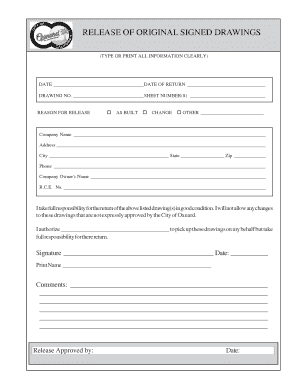
Drawing Release Form 2004


What is the Drawing Release Form
The drawing release form is a legal document that grants permission for the use of drawings or artwork created by an individual. This form is essential for artists, designers, and illustrators who want to ensure their work is used appropriately and that they retain certain rights over their creations. It typically outlines the scope of use, duration, and any compensation involved, providing clarity for both the artist and the party requesting the use of the artwork.
How to use the Drawing Release Form
Using the drawing release form involves several steps to ensure that both parties understand the terms of use. First, the artist fills out the form, detailing the specific artwork being released and the intended use. Next, both the artist and the recipient must sign the form to indicate their agreement to the terms. It is advisable to keep a copy of the signed form for record-keeping purposes. This form can be used in various scenarios, such as for commercial projects, exhibitions, or personal use.
Key elements of the Drawing Release Form
Several key elements are crucial in a drawing release form. These include:
- Identification of the parties: Names and contact information of both the artist and the recipient.
- Description of the artwork: A clear description of the drawing or artwork being released.
- Scope of use: Details on how the artwork can be used, including any limitations.
- Duration: The time period for which the permission is granted.
- Compensation: Any payment or royalties that may be involved.
- Signatures: Signatures of both parties to validate the agreement.
Steps to complete the Drawing Release Form
Completing the drawing release form involves a straightforward process. Follow these steps:
- Download or obtain the drawing release form.
- Fill in the artist's information, including name and contact details.
- Provide a detailed description of the artwork being released.
- Specify the intended use of the artwork.
- Indicate any compensation terms, if applicable.
- Both parties should review the form for accuracy.
- Sign and date the form to finalize the agreement.
Legal use of the Drawing Release Form
The drawing release form serves a vital legal purpose by protecting the rights of the artist while allowing the recipient to use the artwork. Legally, it ensures that the artist retains ownership of their work and can specify how it is used. This form can help prevent disputes over copyright and usage rights, making it an essential tool for anyone involved in the creative arts.
Examples of using the Drawing Release Form
There are various scenarios where a drawing release form is beneficial. For instance:
- An illustrator creates artwork for a book cover and uses a drawing release form to grant the publisher the right to use the image.
- An artist allows a company to use their drawing in advertising materials, ensuring they receive credit and compensation.
- A student artist submits work for a school project, using the form to clarify ownership and usage rights.
Quick guide on how to complete drawing release form
Handle Drawing Release Form effortlessly on any device
Digital document management has become increasingly favored by both businesses and individuals. It offers an excellent environmentally friendly alternative to traditional printed and signed documents, as you can access the necessary form and securely keep it online. airSlate SignNow equips you with all the resources required to create, edit, and eSign your documents promptly without interruptions. Manage Drawing Release Form on any device using airSlate SignNow’s Android or iOS applications and enhance any document-related task today.
How to edit and eSign Drawing Release Form with ease
- Obtain Drawing Release Form and click on Get Form to begin.
- Utilize the tools we provide to fill out your form.
- Emphasize pertinent sections of the documents or conceal sensitive information using the tools that airSlate SignNow offers specifically for that purpose.
- Generate your signature with the Sign feature, which takes only seconds and carries the same legal validity as a conventional handwritten signature.
- Review the details and click on the Done button to save your modifications.
- Select how you wish to send your form, via email, SMS, invitation link, or download it to your computer.
Say goodbye to lost or misplaced documents, tedious form searching, or errors that require printing new copies. airSlate SignNow meets all your document management requirements in just a few clicks from your preferred device. Edit and eSign Drawing Release Form and ensure excellent communication at every stage of the form preparation process with airSlate SignNow.
Create this form in 5 minutes or less
Find and fill out the correct drawing release form
Create this form in 5 minutes!
How to create an eSignature for the drawing release form
How to create an electronic signature for a PDF online
How to create an electronic signature for a PDF in Google Chrome
How to create an e-signature for signing PDFs in Gmail
How to create an e-signature right from your smartphone
How to create an e-signature for a PDF on iOS
How to create an e-signature for a PDF on Android
People also ask
-
What is a drawing release form?
A drawing release form is a legal document that allows an artist or creator to grant permission for their artwork to be used by another party. This form ensures that the rights to the artwork are clearly defined and protects both the creator and the user. Using airSlate SignNow, you can easily create and eSign a drawing release form to streamline this process.
-
How can airSlate SignNow help with drawing release forms?
airSlate SignNow provides a user-friendly platform to create, send, and eSign drawing release forms efficiently. With customizable templates and secure storage, you can manage your documents with ease. This solution not only saves time but also ensures that your agreements are legally binding.
-
What are the pricing options for using airSlate SignNow for drawing release forms?
airSlate SignNow offers flexible pricing plans to accommodate various business needs, including options for individuals and teams. You can choose a plan that best fits your requirements for managing drawing release forms. Each plan includes features that enhance document management and eSigning capabilities.
-
Are there any integrations available for airSlate SignNow?
Yes, airSlate SignNow integrates seamlessly with various applications, including Google Drive, Dropbox, and CRM systems. These integrations allow you to manage your drawing release forms alongside other business tools. This connectivity enhances your workflow and ensures that all your documents are easily accessible.
-
What features does airSlate SignNow offer for drawing release forms?
airSlate SignNow offers a range of features for drawing release forms, including customizable templates, secure eSigning, and real-time tracking of document status. Additionally, you can set reminders for signers and automate workflows to ensure timely completion. These features make managing your drawing release forms efficient and straightforward.
-
Is airSlate SignNow secure for handling drawing release forms?
Absolutely! airSlate SignNow prioritizes security and compliance, employing advanced encryption and authentication measures to protect your drawing release forms. Your documents are stored securely, ensuring that sensitive information remains confidential. You can trust airSlate SignNow to handle your legal documents safely.
-
Can I customize my drawing release form using airSlate SignNow?
Yes, airSlate SignNow allows you to fully customize your drawing release form to meet your specific needs. You can add your branding, modify fields, and include any necessary clauses. This flexibility ensures that your form aligns with your business requirements and legal standards.
Get more for Drawing Release Form
Find out other Drawing Release Form
- Electronic signature Colorado Doctors Emergency Contact Form Secure
- How Do I Electronic signature Georgia Doctors Purchase Order Template
- Electronic signature Doctors PDF Louisiana Now
- How To Electronic signature Massachusetts Doctors Quitclaim Deed
- Electronic signature Minnesota Doctors Last Will And Testament Later
- How To Electronic signature Michigan Doctors LLC Operating Agreement
- How Do I Electronic signature Oregon Construction Business Plan Template
- How Do I Electronic signature Oregon Construction Living Will
- How Can I Electronic signature Oregon Construction LLC Operating Agreement
- How To Electronic signature Oregon Construction Limited Power Of Attorney
- Electronic signature Montana Doctors Last Will And Testament Safe
- Electronic signature New York Doctors Permission Slip Free
- Electronic signature South Dakota Construction Quitclaim Deed Easy
- Electronic signature Texas Construction Claim Safe
- Electronic signature Texas Construction Promissory Note Template Online
- How To Electronic signature Oregon Doctors Stock Certificate
- How To Electronic signature Pennsylvania Doctors Quitclaim Deed
- Electronic signature Utah Construction LLC Operating Agreement Computer
- Electronic signature Doctors Word South Dakota Safe
- Electronic signature South Dakota Doctors Confidentiality Agreement Myself