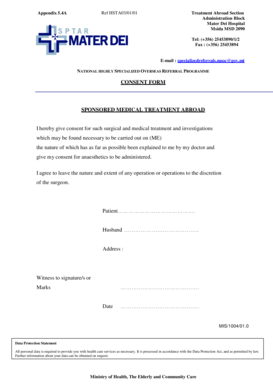
Consent Form Sponsored Medical Treatment Abroad Gov Mt


What is the Consent Form for Sponsored Medical Treatment Abroad?
The Consent Form for Sponsored Medical Treatment Abroad is a legal document that grants permission for individuals to receive medical treatment outside the United States, often funded by a sponsoring organization. This form is essential for ensuring that patients understand the nature of the treatment, the associated risks, and their rights while receiving care in a foreign country. It serves to protect both the patient and the sponsoring entity by clearly outlining the terms and conditions of the medical sponsorship.
Key Elements of the Consent Form for Sponsored Medical Treatment Abroad
Several critical components must be included in the Consent Form for Sponsored Medical Treatment Abroad to ensure its validity and effectiveness:
- Patient Information: Full name, date of birth, and contact details of the patient.
- Sponsor Details: Information about the sponsoring organization, including name and contact information.
- Description of Treatment: A detailed explanation of the medical treatment being provided, including potential risks and benefits.
- Patient Rights: An outline of the patient's rights during treatment, including the right to withdraw consent at any time.
- Signature Section: A designated area for the patient to sign and date the form, indicating their understanding and agreement.
How to Obtain the Consent Form for Sponsored Medical Treatment Abroad
To obtain the Consent Form for Sponsored Medical Treatment Abroad, individuals can follow these steps:
- Contact the sponsoring organization directly to request the form.
- Visit the official website of the organization, where the form may be available for download.
- Consult with healthcare providers or legal advisors who may have access to the form.
Steps to Complete the Consent Form for Sponsored Medical Treatment Abroad
Completing the Consent Form for Sponsored Medical Treatment Abroad involves several straightforward steps:
- Carefully read all sections of the form to understand the information required.
- Fill in the patient’s personal information accurately.
- Provide details about the sponsoring organization and the treatment.
- Review the risks and benefits associated with the treatment.
- Sign and date the form to indicate consent.
Legal Use of the Consent Form for Sponsored Medical Treatment Abroad
The Consent Form for Sponsored Medical Treatment Abroad is legally binding, provided it is completed correctly and signed by the patient. It is crucial for the form to comply with both U.S. laws and the laws of the country where the treatment will occur. This ensures that the patient's rights are protected and that the sponsoring organization fulfills its obligations. Legal counsel may be advisable to ensure compliance with all relevant regulations.
Examples of Using the Consent Form for Sponsored Medical Treatment Abroad
Various scenarios illustrate the use of the Consent Form for Sponsored Medical Treatment Abroad:
- A patient diagnosed with a rare condition may seek specialized treatment in another country, facilitated by a non-profit organization.
- An employer may sponsor an employee’s medical treatment abroad as part of an employee wellness program.
- A family may arrange for a relative to receive necessary medical care overseas, funded by a charitable foundation.
Quick guide on how to complete consent form sponsored medical treatment abroad gov mt
Easily Prepare Consent Form Sponsored Medical Treatment Abroad Gov mt on Any Device
Managing documents online has become increasingly popular among businesses and individuals. It serves as an ideal environmentally friendly substitute for traditional printed and signed documents, allowing you to access the correct form and securely store it online. airSlate SignNow provides all the tools necessary for you to create, modify, and eSign your documents swiftly and without delays. Manage Consent Form Sponsored Medical Treatment Abroad Gov mt on any device using airSlate SignNow’s Android or iOS applications and elevate your document-related tasks today.
The Simplest Way to Edit and eSign Consent Form Sponsored Medical Treatment Abroad Gov mt Effortlessly
- Locate Consent Form Sponsored Medical Treatment Abroad Gov mt and click Get Form to begin.
- Utilize the tools we offer to fill out your document.
- Highlight important sections of the documents or redact sensitive information using the tools that airSlate SignNow provides specifically for that purpose.
- Create your signature with the Sign tool, which only takes seconds and holds the same legal validity as a conventional wet ink signature.
- Review the details and click the Done button to save your modifications.
- Select your preferred method to send your form, whether by email, SMS, an invitation link, or download it to your computer.
Eliminate the hassle of lost or misplaced documents, tedious form searches, or mistakes that require printing new document copies. airSlate SignNow meets your document management needs in just a few clicks from any device. Edit and eSign Consent Form Sponsored Medical Treatment Abroad Gov mt and ensure clear communication at every stage of your form preparation process with airSlate SignNow.
Create this form in 5 minutes or less
Create this form in 5 minutes!
How to create an eSignature for the consent form sponsored medical treatment abroad gov mt
How to create an electronic signature for a PDF online
How to create an electronic signature for a PDF in Google Chrome
How to create an e-signature for signing PDFs in Gmail
How to create an e-signature right from your smartphone
How to create an e-signature for a PDF on iOS
How to create an e-signature for a PDF on Android
People also ask
-
What is the Consent Form Sponsored Medical Treatment Abroad Gov mt?
The Consent Form Sponsored Medical Treatment Abroad Gov mt is a legal document that allows patients to authorize medical treatment outside their home country. This form ensures that all necessary permissions are obtained for the treatment process, making it essential for patients seeking care abroad.
-
How can airSlate SignNow help with the Consent Form Sponsored Medical Treatment Abroad Gov mt?
airSlate SignNow simplifies the process of creating, sending, and eSigning the Consent Form Sponsored Medical Treatment Abroad Gov mt. Our platform provides an easy-to-use interface that allows users to manage their documents efficiently, ensuring compliance and security throughout the process.
-
What are the pricing options for using airSlate SignNow for the Consent Form Sponsored Medical Treatment Abroad Gov mt?
airSlate SignNow offers flexible pricing plans tailored to meet the needs of businesses and individuals. You can choose from various subscription options that provide access to features specifically designed for managing documents like the Consent Form Sponsored Medical Treatment Abroad Gov mt.
-
What features does airSlate SignNow offer for the Consent Form Sponsored Medical Treatment Abroad Gov mt?
Our platform includes features such as customizable templates, secure eSigning, and real-time tracking for the Consent Form Sponsored Medical Treatment Abroad Gov mt. These tools enhance the document management experience, making it easier to obtain necessary approvals and maintain compliance.
-
Are there any benefits to using airSlate SignNow for the Consent Form Sponsored Medical Treatment Abroad Gov mt?
Using airSlate SignNow for the Consent Form Sponsored Medical Treatment Abroad Gov mt offers numerous benefits, including increased efficiency, reduced paperwork, and enhanced security. Our solution streamlines the entire process, allowing you to focus on what matters most—your health and well-being.
-
Can I integrate airSlate SignNow with other tools for managing the Consent Form Sponsored Medical Treatment Abroad Gov mt?
Yes, airSlate SignNow offers integrations with various third-party applications, allowing you to manage the Consent Form Sponsored Medical Treatment Abroad Gov mt seamlessly alongside your existing tools. This flexibility enhances your workflow and ensures that all your documents are easily accessible.
-
Is airSlate SignNow compliant with legal standards for the Consent Form Sponsored Medical Treatment Abroad Gov mt?
Absolutely! airSlate SignNow is designed to comply with legal standards and regulations for documents like the Consent Form Sponsored Medical Treatment Abroad Gov mt. Our platform ensures that all eSignatures are legally binding and that your documents are stored securely.
Get more for Consent Form Sponsored Medical Treatment Abroad Gov mt
Find out other Consent Form Sponsored Medical Treatment Abroad Gov mt
- eSign New York Termination Letter Template Safe
- How To eSign West Virginia Termination Letter Template
- How To eSign Pennsylvania Independent Contractor Agreement Template
- eSignature Arkansas Affidavit of Heirship Secure
- How Can I eSign Alaska Emergency Contact Form
- Can I eSign Montana Employee Incident Report
- eSign Hawaii CV Form Template Online
- eSign Idaho CV Form Template Free
- How To eSign Kansas CV Form Template
- eSign Nevada CV Form Template Online
- eSign New Hampshire CV Form Template Safe
- eSign Indiana New Hire Onboarding Online
- eSign Delaware Software Development Proposal Template Free
- eSign Nevada Software Development Proposal Template Mobile
- Can I eSign Colorado Mobile App Design Proposal Template
- How Can I eSignature California Cohabitation Agreement
- How Do I eSignature Colorado Cohabitation Agreement
- How Do I eSignature New Jersey Cohabitation Agreement
- Can I eSign Utah Mobile App Design Proposal Template
- eSign Arkansas IT Project Proposal Template Online