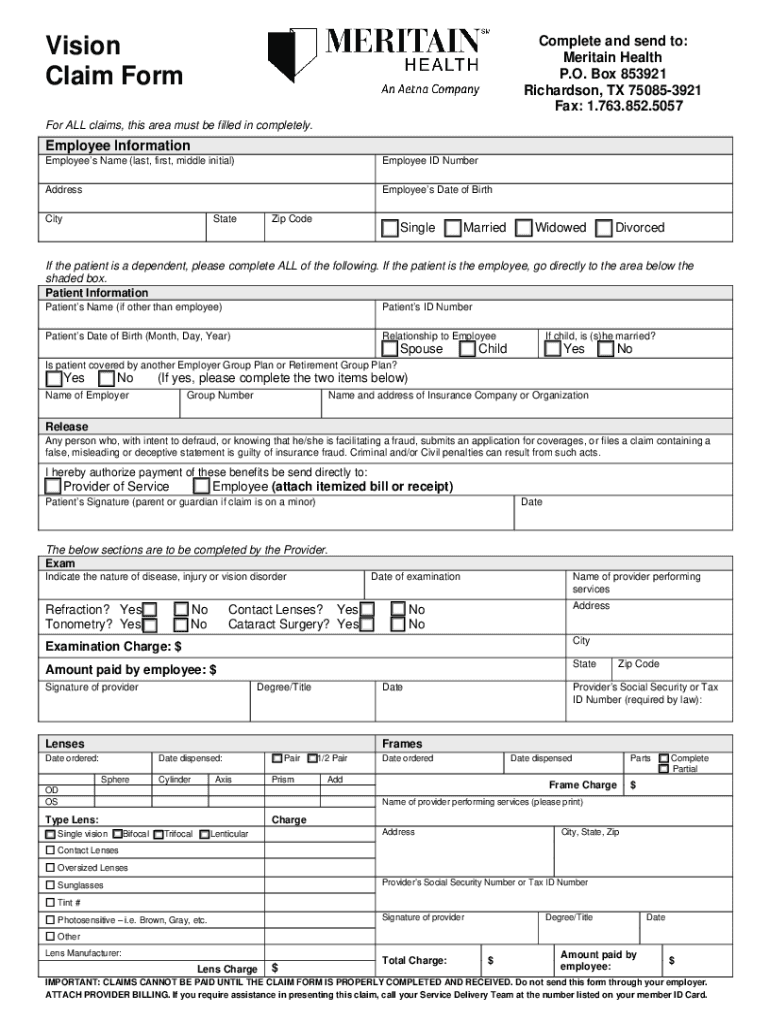
Complete and Send to Meritain Health P O Box 853 2021-2026


Understanding the Meritain Health Vision Claim Form
The Meritain Health vision claim form is a crucial document for individuals seeking reimbursement for vision-related expenses. This form allows members to submit claims for services such as eye exams, glasses, and contact lenses. Understanding the details of this form is essential for a smooth claims process.
Steps to Complete the Meritain Health Vision Claim Form
Filling out the Meritain Health vision claim form involves several key steps:
- Gather all necessary documentation, including receipts and any relevant medical records.
- Fill out your personal information accurately, including your name, address, and member ID.
- Detail the services received, including the date of service and the provider's information.
- Attach all supporting documents to substantiate your claim.
- Review the completed form for accuracy before submission.
Required Documents for Submission
To successfully file a claim using the Meritain Health vision claim form, specific documents are necessary:
- Itemized receipts from the vision provider, detailing the services rendered.
- Proof of payment for the services, such as a credit card statement or canceled check.
- Any prior authorization forms, if applicable, to ensure coverage.
Form Submission Methods
The Meritain Health vision claim form can be submitted through various methods, ensuring flexibility for members:
- Online Submission: Members can complete and submit the form electronically through the Meritain Health portal.
- Mail Submission: The completed form can be printed and sent to Meritain Health at the designated P.O. Box.
- In-Person Submission: Some members may choose to submit their claims directly at a Meritain Health office, if available.
Eligibility Criteria for Claim Submission
Before submitting a claim using the Meritain Health vision claim form, it is important to confirm eligibility:
- Members must have active vision coverage under their Meritain Health plan.
- Services claimed must be covered under the specific plan details.
- Claims should be submitted within the designated timeframe to ensure reimbursement.
Filing Deadlines and Important Dates
Timeliness is critical when submitting the Meritain Health vision claim form. Members should be aware of the following deadlines:
- Claims must typically be submitted within one hundred and eighty days from the date of service.
- Members should check their specific plan for any additional deadlines or requirements.
Quick guide on how to complete complete and send to meritain health p o box 853
Finalize Complete And Send To Meritain Health P O Box 853 seamlessly on any gadget
Web-based document management has gained traction among companies and individuals. It serves as an excellent eco-friendly alternative to traditional printed and signed documents, allowing you to access the right form and securely save it online. airSlate SignNow equips you with all the necessary tools to generate, modify, and eSign your files quickly without delays. Handle Complete And Send To Meritain Health P O Box 853 on any gadget with airSlate SignNow Android or iOS applications and simplify any document-related task today.
How to adjust and eSign Complete And Send To Meritain Health P O Box 853 effortlessly
- Find Complete And Send To Meritain Health P O Box 853 and click on Obtain Form to begin.
- Make use of the instruments we provide to finalize your document.
- Emphasize pertinent sections of the documents or redact sensitive details with tools that airSlate SignNow provides specifically for that purpose.
- Create your signature using the Sign feature, which takes seconds and holds the same legal validity as a conventional wet ink signature.
- Review the information and click on the Completed button to save your alterations.
- Select your preferred method of sending your form, whether by email, SMS, or invitation link, or download it to your computer.
Put aside concerns about lost or misplaced records, tedious form searches, or errors that necessitate printing new document copies. airSlate SignNow addresses your requirements in document management with just a few clicks from any device you choose. Modify and eSign Complete And Send To Meritain Health P O Box 853 and guarantee excellent communication at every stage of the form preparation process with airSlate SignNow.
Create this form in 5 minutes or less
Find and fill out the correct complete and send to meritain health p o box 853
Create this form in 5 minutes!
How to create an eSignature for the complete and send to meritain health p o box 853
How to create an electronic signature for a PDF online
How to create an electronic signature for a PDF in Google Chrome
How to create an e-signature for signing PDFs in Gmail
How to create an e-signature right from your smartphone
How to create an e-signature for a PDF on iOS
How to create an e-signature for a PDF on Android
People also ask
-
What is a health vision claim form?
A health vision claim form is a document used to request reimbursement for vision-related expenses. It typically includes details about the services received, the provider, and the patient. Using airSlate SignNow, you can easily fill out and eSign your health vision claim form, streamlining the submission process.
-
How can airSlate SignNow help with my health vision claim form?
airSlate SignNow simplifies the process of completing and submitting your health vision claim form. With our user-friendly interface, you can quickly fill out the necessary information and eSign the document, ensuring a smooth and efficient submission to your insurance provider.
-
Is there a cost associated with using airSlate SignNow for health vision claim forms?
Yes, airSlate SignNow offers various pricing plans to accommodate different business needs. Our cost-effective solution allows you to manage your health vision claim form submissions without breaking the bank. You can choose a plan that best fits your requirements and budget.
-
What features does airSlate SignNow offer for health vision claim forms?
airSlate SignNow provides features such as customizable templates, secure eSigning, and document tracking for your health vision claim form. These tools enhance your workflow, making it easier to manage and submit your claims efficiently.
-
Can I integrate airSlate SignNow with other software for my health vision claim form?
Absolutely! airSlate SignNow offers integrations with various software applications, allowing you to streamline your workflow. You can connect your health vision claim form process with tools like CRM systems, document management software, and more for enhanced efficiency.
-
How secure is my health vision claim form when using airSlate SignNow?
Security is a top priority at airSlate SignNow. Your health vision claim form and all associated data are protected with advanced encryption and secure storage. We ensure that your sensitive information remains confidential and secure throughout the signing process.
-
Can I track the status of my health vision claim form submission?
Yes, airSlate SignNow allows you to track the status of your health vision claim form submission in real-time. You will receive notifications when your document is viewed, signed, or completed, giving you peace of mind and keeping you informed throughout the process.
Get more for Complete And Send To Meritain Health P O Box 853
- Control number co sdeed 8 8 form
- Corporation to municipality form
- Individuals last name form
- Free ucc financing statement ucc financin findformscom
- Instructions for national ucc1 financing statement form ucc1
- Colorado ucc financing statementeffective form
- Learn more about the taxes fees and other charges on your form
- Termination effectiveness of the financing statement identified above is terminated with respect to security interests of the form
Find out other Complete And Send To Meritain Health P O Box 853
- How Can I Sign Alabama Charity Form
- How Can I Sign Idaho Charity Presentation
- How Do I Sign Nebraska Charity Form
- Help Me With Sign Nevada Charity PDF
- How To Sign North Carolina Charity PPT
- Help Me With Sign Ohio Charity Document
- How To Sign Alabama Construction PDF
- How To Sign Connecticut Construction Document
- How To Sign Iowa Construction Presentation
- How To Sign Arkansas Doctors Document
- How Do I Sign Florida Doctors Word
- Can I Sign Florida Doctors Word
- How Can I Sign Illinois Doctors PPT
- How To Sign Texas Doctors PDF
- Help Me With Sign Arizona Education PDF
- How To Sign Georgia Education Form
- How To Sign Iowa Education PDF
- Help Me With Sign Michigan Education Document
- How Can I Sign Michigan Education Document
- How Do I Sign South Carolina Education Form