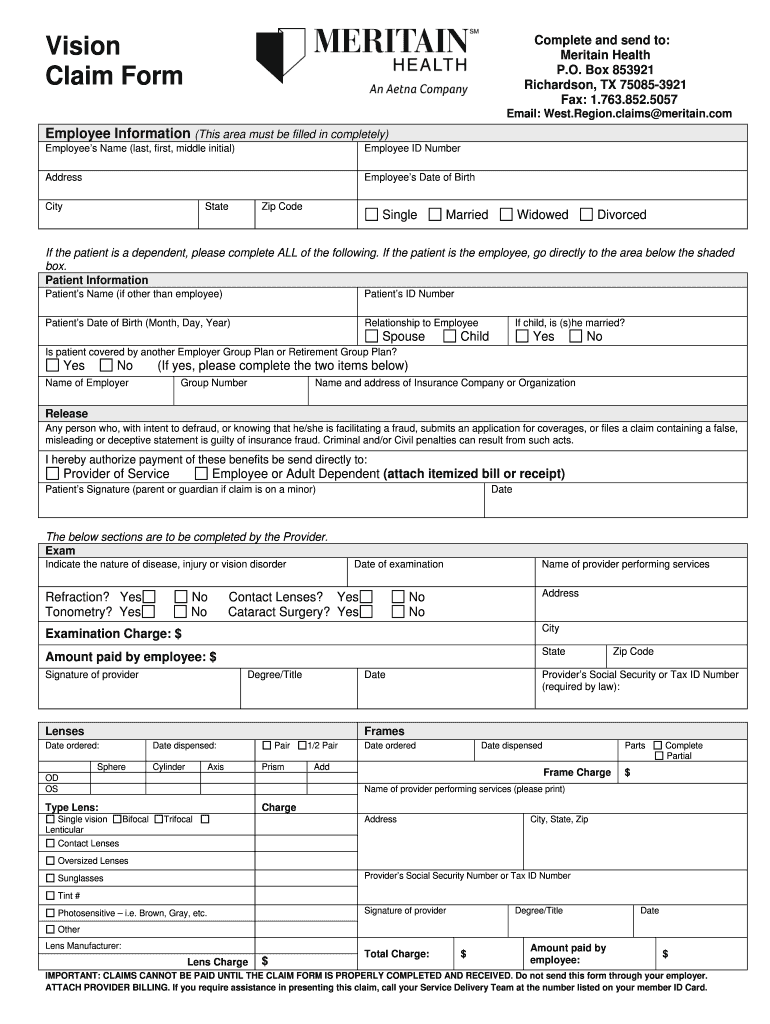
Meritain Vision Claim Form 2019


What is the Meritain Vision Claim Form
The Meritain Vision Claim Form is a document used by individuals to request reimbursement for eligible vision care expenses. This form is essential for those enrolled in Meritain Health vision plans, allowing them to submit claims for services such as eye exams, glasses, and contact lenses. Understanding the purpose and requirements of this form is crucial for ensuring that claims are processed efficiently and accurately.
How to use the Meritain Vision Claim Form
Using the Meritain Vision Claim Form involves several steps to ensure that all necessary information is accurately provided. First, gather all relevant documentation, including receipts and any necessary medical records. Next, fill out the form with your personal information, including your policy number and details about the services received. Ensure that all sections are completed thoroughly to avoid delays in processing. Once completed, submit the form according to the specified submission methods.
Steps to complete the Meritain Vision Claim Form
Completing the Meritain Vision Claim Form requires attention to detail. Follow these steps:
- Gather all necessary documents, including receipts and proof of payment.
- Provide your personal information, including name, address, and policy number.
- Detail the services received, including dates and types of vision care.
- Sign and date the form to certify the accuracy of the information provided.
- Submit the form through the designated method, whether online, by mail, or in person.
Legal use of the Meritain Vision Claim Form
The Meritain Vision Claim Form must be completed and submitted in accordance with applicable laws and regulations. This includes ensuring that all information is accurate and truthful, as providing false information can lead to penalties. The form is legally binding when signed, and it is important to retain copies of all submitted documents for your records. Compliance with the relevant guidelines helps protect both the claimant and the insurance provider.
Required Documents
When submitting the Meritain Vision Claim Form, certain documents are required to support your claim. These typically include:
- Itemized receipts for vision services, detailing the date of service and type of care.
- Proof of payment, such as a credit card statement or canceled check.
- Any additional documentation requested by Meritain Health, such as referral letters or medical records.
Form Submission Methods
The Meritain Vision Claim Form can be submitted through various methods, making it convenient for users. Common submission methods include:
- Online submission through the Meritain Health portal.
- Mailing the completed form to the designated claims address.
- In-person submission at a local Meritain Health office, if available.
Quick guide on how to complete meritain vision claim form
Complete Meritain Vision Claim Form seamlessly on any device
Online document management has become increasingly prevalent among businesses and individuals. It offers an ideal eco-friendly substitute for conventional printed and signed documents, as you can easily find the appropriate form and securely store it online. airSlate SignNow equips you with all the necessary tools to create, edit, and eSign your documents swiftly without any delays. Manage Meritain Vision Claim Form on any device using airSlate SignNow's Android or iOS applications and streamline any document-related process today.
How to edit and eSign Meritain Vision Claim Form effortlessly
- Locate Meritain Vision Claim Form and click Get Form to begin.
- Utilize the tools we offer to fill out your form.
- Select important sections of the documents or obscure sensitive information with features that airSlate SignNow provides specifically for that purpose.
- Create your signature using the Sign tool, which takes mere seconds and holds the same legal validity as a traditional handwritten signature.
- Review the information and click on the Done button to save your changes.
- Decide how you wish to send your form, via email, SMS, invite link, or download it to your computer.
Eliminate worries about lost or misplaced documents, tedious form searches, or errors that require printing new document copies. airSlate SignNow addresses your document management needs in just a few clicks from any device you choose. Edit and eSign Meritain Vision Claim Form and ensure excellent communication at any phase of the form preparation process with airSlate SignNow.
Create this form in 5 minutes or less
Find and fill out the correct meritain vision claim form
Create this form in 5 minutes!
How to create an eSignature for the meritain vision claim form
How to create an electronic signature for a PDF online
How to create an electronic signature for a PDF in Google Chrome
How to create an e-signature for signing PDFs in Gmail
How to create an e-signature right from your smartphone
How to create an e-signature for a PDF on iOS
How to create an e-signature for a PDF on Android
People also ask
-
What is Meritain Vision and how does it benefit my business?
Meritain Vision is a specialized vision insurance plan offered to help businesses provide comprehensive eye care benefits to their employees. By integrating Meritain Vision into your benefits package, you can enhance employee satisfaction and productivity while promoting overall health and wellness within your workforce.
-
How can I integrate Meritain Vision into my current benefits offering?
Integrating Meritain Vision into your existing employee benefits is a straightforward process. You can work with your HR department or benefits consultant to include Meritain Vision options, ensuring your employees have easy access to essential eye care services, which ultimately adds value to your overall benefits strategy.
-
What features does Meritain Vision provide?
Meritain Vision offers a range of features, including comprehensive coverage for eye exams, glasses, and contact lenses. Additionally, it provides access to a wide network of optometrists and ophthalmologists, ensuring that employees can obtain quality care whenever needed.
-
What is the cost of Meritain Vision for businesses?
The cost of Meritain Vision varies depending on the size of your business and the specific plan features you choose. Generally, Meritain Vision is designed to be a cost-effective solution, allowing businesses of all sizes to provide their employees with essential vision coverage without breaking the bank.
-
How does Meritain Vision improve employee satisfaction?
By offering Meritain Vision as part of your employee benefits package, you can signNowly enhance employee satisfaction. Access to vision care shows employees that their health and well-being is a priority for your organization, leading to increased morale and better retention of top talent.
-
Can I customize my Meritain Vision plan?
Yes, Meritain Vision plans can be customized to suit the unique needs of your business and employees. You have the flexibility to choose different levels of coverage and features, ensuring that your plan meets the specific requirements and preferences of your workforce.
-
Are there any restrictions or limitations with Meritain Vision?
Like most insurance plans, Meritain Vision may have certain restrictions, such as a limit on the frequency of eye exams or coverage for specific services. It is advisable to review the plan details and discuss any limitations with your agent to ensure your employees are fully informed about their coverage options.
Get more for Meritain Vision Claim Form
Find out other Meritain Vision Claim Form
- Can I Sign Alabama Banking PPT
- Electronic signature Washington Sports POA Simple
- How To Electronic signature West Virginia Sports Arbitration Agreement
- Electronic signature Wisconsin Sports Residential Lease Agreement Myself
- Help Me With Sign Arizona Banking Document
- How Do I Sign Arizona Banking Form
- How Can I Sign Arizona Banking Form
- How Can I Sign Arizona Banking Form
- Can I Sign Colorado Banking PPT
- How Do I Sign Idaho Banking Presentation
- Can I Sign Indiana Banking Document
- How Can I Sign Indiana Banking PPT
- How To Sign Maine Banking PPT
- Help Me With Sign Massachusetts Banking Presentation
- Can I Sign Michigan Banking PDF
- Can I Sign Michigan Banking PDF
- Help Me With Sign Minnesota Banking Word
- How To Sign Missouri Banking Form
- Help Me With Sign New Jersey Banking PDF
- How Can I Sign New Jersey Banking Document