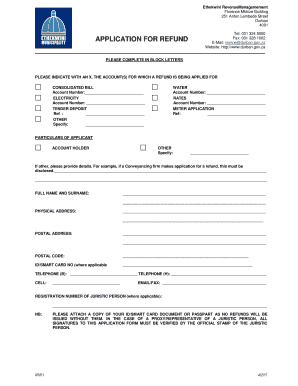
Dear Valued Customer EThekwini Municipality 2017-2026


Understanding the EThekwini Municipality Refund Form
The EThekwini Municipality refund form is a crucial document for residents seeking to reclaim overpaid municipal fees or taxes. This form is typically used in cases where there has been an error in billing or when a resident qualifies for a refund due to changes in property status. Understanding the specific requirements and processes associated with this form can help ensure a smooth refund experience.
Steps to Complete the EThekwini Municipality Refund Form
Completing the EThekwini municipality refund form requires careful attention to detail. Here are the essential steps:
- Gather necessary documentation, including proof of payment and identification.
- Fill out the form accurately, ensuring all sections are completed.
- Attach any supporting documents that may be required, such as receipts or proof of residence.
- Review the form for completeness and accuracy before submission.
Required Documents for Submission
To successfully submit the EThekwini municipality refund form, you will need to provide specific documents. These typically include:
- Proof of payment for the fees being refunded.
- A copy of your identification document.
- Any relevant correspondence with the municipality regarding the refund.
Form Submission Methods
The EThekwini municipality refund form can be submitted through various methods, ensuring convenience for residents. Options include:
- Online submission via the municipality's official website.
- Mailing the completed form and documents to the designated municipal office.
- In-person submission at local municipal offices, where assistance may be available.
Eligibility Criteria for Refunds
Eligibility for a refund through the EThekwini municipality refund form generally depends on specific criteria. Residents may qualify if:
- They have overpaid municipal fees or taxes.
- There has been a change in property ownership or status.
- They can provide valid documentation supporting their claim for a refund.
Contact Information for EThekwini Municipality Refund Inquiries
If you have questions about the EThekwini municipality refund form or need assistance, it is advisable to reach out directly to the municipality. Contact details typically include:
- Phone numbers for the municipal office handling refunds.
- Email addresses for inquiries related to refunds.
- Physical addresses for in-person consultations.
Quick guide on how to complete dear valued customer ethekwini municipality
Complete Dear Valued Customer EThekwini Municipality effortlessly on any device
Digital document management has gained traction with businesses and individuals. It offers a perfect environmentally-friendly substitute for traditional printed and signed documents, as you can locate the necessary form and securely save it online. airSlate SignNow equips you with all the features needed to generate, modify, and eSign your documents quickly without delays. Manage Dear Valued Customer EThekwini Municipality on any platform using airSlate SignNow Android or iOS applications and simplify any document-related task today.
How to edit and eSign Dear Valued Customer EThekwini Municipality with ease
- Locate Dear Valued Customer EThekwini Municipality and then click Get Form to begin.
- Utilize the tools at your disposal to complete your form.
- Highlight important sections of your documents or obscure confidential information with tools that airSlate SignNow provides specifically for that purpose.
- Create your signature using the Sign feature, which takes seconds and has the same legal validity as a conventional wet ink signature.
- Review all the details and then click on the Done button to save your modifications.
- Choose your preferred method of sending your form, whether by email, text message (SMS), invitation link, or download it to your computer.
Eliminate the worry of lost or misfiled documents, tedious form searches, or mistakes that necessitate printing new document copies. airSlate SignNow addresses all your document management requirements in a few clicks from any device you choose. Modify and eSign Dear Valued Customer EThekwini Municipality and ensure effective communication at every stage of your form preparation process with airSlate SignNow.
Create this form in 5 minutes or less
Find and fill out the correct dear valued customer ethekwini municipality
Create this form in 5 minutes!
How to create an eSignature for the dear valued customer ethekwini municipality
How to create an electronic signature for a PDF online
How to create an electronic signature for a PDF in Google Chrome
How to create an e-signature for signing PDFs in Gmail
How to create an e-signature right from your smartphone
How to create an e-signature for a PDF on iOS
How to create an e-signature for a PDF on Android
People also ask
-
What is the ethekwini municipality refund form?
The ethekwini municipality refund form is a document that residents can use to request a refund from the municipality. This form is essential for ensuring that your request is processed efficiently and accurately. By utilizing the ethekwini municipality refund form, you can streamline the refund process and avoid unnecessary delays.
-
How can I access the ethekwini municipality refund form?
You can access the ethekwini municipality refund form online through the official ethekwini municipality website. Additionally, airSlate SignNow offers a user-friendly platform that allows you to fill out and eSign the form digitally, making the process quicker and more convenient.
-
What features does airSlate SignNow offer for the ethekwini municipality refund form?
airSlate SignNow provides features such as eSigning, document templates, and secure storage for the ethekwini municipality refund form. These features ensure that your documents are not only easy to complete but also securely managed throughout the refund process.
-
Is there a cost associated with using the ethekwini municipality refund form through airSlate SignNow?
Using the ethekwini municipality refund form through airSlate SignNow is cost-effective, with various pricing plans available to suit different needs. You can choose a plan that fits your budget while still enjoying the benefits of a comprehensive eSigning solution.
-
What are the benefits of using airSlate SignNow for the ethekwini municipality refund form?
The benefits of using airSlate SignNow for the ethekwini municipality refund form include increased efficiency, reduced paperwork, and enhanced security. By digitizing the process, you can save time and ensure that your refund request is submitted correctly and securely.
-
Can I integrate airSlate SignNow with other applications for the ethekwini municipality refund form?
Yes, airSlate SignNow offers integrations with various applications, allowing you to streamline your workflow when handling the ethekwini municipality refund form. This means you can connect with tools you already use, enhancing your overall efficiency.
-
How long does it take to process the ethekwini municipality refund form?
The processing time for the ethekwini municipality refund form can vary depending on the municipality's workload. However, using airSlate SignNow can help expedite the process by ensuring that your form is completed accurately and submitted without delays.
Get more for Dear Valued Customer EThekwini Municipality
Find out other Dear Valued Customer EThekwini Municipality
- How Can I Sign Louisiana Government Quitclaim Deed
- Help Me With Sign Michigan Government LLC Operating Agreement
- How Do I Sign Minnesota Government Quitclaim Deed
- Sign Minnesota Government Affidavit Of Heirship Simple
- Sign Missouri Government Promissory Note Template Fast
- Can I Sign Missouri Government Promissory Note Template
- Sign Nevada Government Promissory Note Template Simple
- How To Sign New Mexico Government Warranty Deed
- Help Me With Sign North Dakota Government Quitclaim Deed
- Sign Oregon Government Last Will And Testament Mobile
- Sign South Carolina Government Purchase Order Template Simple
- Help Me With Sign Pennsylvania Government Notice To Quit
- Sign Tennessee Government Residential Lease Agreement Fast
- Sign Texas Government Job Offer Free
- Sign Alabama Healthcare / Medical LLC Operating Agreement Online
- Sign Alabama Healthcare / Medical Quitclaim Deed Mobile
- Can I Sign Alabama Healthcare / Medical Quitclaim Deed
- Sign Utah Government Month To Month Lease Myself
- Can I Sign Texas Government Limited Power Of Attorney
- Sign Arkansas Healthcare / Medical Living Will Free