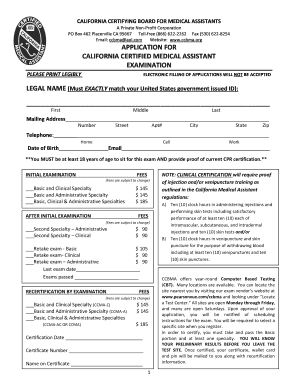
Ccbma Application 2015-2026


What is the CCBMA Application
The California Certified Medical Assistant (CCBMA) application is a formal process for individuals seeking certification as medical assistants in California. This application is managed by the California Certifying Board for Medical Assistants (CCBMA). It ensures that applicants meet the necessary educational and professional standards required to work in various healthcare settings. The certification demonstrates proficiency in both administrative and clinical tasks, which are essential for supporting healthcare providers and ensuring patient care quality.
Eligibility Criteria
To qualify for the CCBMA certification, applicants must meet specific eligibility requirements. These typically include:
- Completion of a medical assistant training program accredited by a recognized institution.
- Demonstration of practical experience in a clinical setting, which may vary in duration.
- Submission of proof of completion of any required examinations, such as a certification exam.
Meeting these criteria is essential for ensuring that candidates possess the requisite skills and knowledge to perform effectively as medical assistants.
Steps to Complete the CCBMA Application
Completing the CCBMA application involves several key steps:
- Gather Required Documents: Collect all necessary documentation, including proof of education, work experience, and examination results.
- Fill Out the Application Form: Accurately complete the CCBMA application form, ensuring all information is current and correct.
- Submit the Application: Send the completed application along with the required fees to the CCBMA office, either by mail or electronically if available.
- Await Confirmation: After submission, applicants will receive confirmation of their application status and any further instructions.
Following these steps carefully helps streamline the certification process and reduces potential delays.
Required Documents
When applying for the CCBMA certification, applicants must provide several important documents, including:
- A copy of the medical assistant training program diploma or transcript.
- Verification of clinical experience, which may include letters from employers or supervisors.
- Results from any relevant certification examinations.
- A completed application form with all necessary signatures.
Ensuring that all documents are accurate and complete is crucial for a successful application.
How to Obtain the CCBMA Application
The CCBMA application can typically be obtained through the official CCBMA website or by contacting their office directly. Applicants may find downloadable forms or online submission options available, which can simplify the process. It is important to ensure that the most current version of the application is used to avoid any issues during submission.
Application Process & Approval Time
The application process for the CCBMA certification generally takes several weeks. After submission, the CCBMA reviews the application and supporting documents. The approval time can vary based on factors such as the volume of applications received and the completeness of submitted materials. Applicants are encouraged to follow up if they do not receive confirmation within the expected timeframe.
Quick guide on how to complete ccbma application
Complete Ccbma Application effortlessly on any device
Digital document management has become popular among businesses and individuals. It offers an ideal eco-friendly alternative to traditional printed and signed documents, allowing you to access the correct form and securely store it online. airSlate SignNow provides all the tools necessary to create, edit, and eSign your documents swiftly without delays. Manage Ccbma Application on any platform with the airSlate SignNow Android or iOS applications and enhance any document-based workflow today.
How to modify and eSign Ccbma Application with ease
- Obtain Ccbma Application and click on Get Form to begin.
- Utilize the tools we offer to finalize your document.
- Highlight pertinent sections of your documents or conceal sensitive information with tools that airSlate SignNow provides specifically for that purpose.
- Create your eSignature using the Sign tool, which takes seconds and carries the same legal validity as a conventional wet ink signature.
- Review the information and click on the Done button to save your changes.
- Choose how you want to send your form, via email, SMS, invite link, or download it to your computer.
Say goodbye to lost or misplaced documents, tedious form searches, or errors that necessitate printing new document copies. airSlate SignNow meets all your document management needs in just a few clicks from any device of your preference. Modify and eSign Ccbma Application and ensure outstanding communication at any phase of the form preparation process with airSlate SignNow.
Create this form in 5 minutes or less
Create this form in 5 minutes!
How to create an eSignature for the ccbma application
How to create an electronic signature for a PDF online
How to create an electronic signature for a PDF in Google Chrome
How to create an e-signature for signing PDFs in Gmail
How to create an e-signature right from your smartphone
How to create an e-signature for a PDF on iOS
How to create an e-signature for a PDF on Android
People also ask
-
What is a California certified medical assistant?
A California certified medical assistant is a healthcare professional who has completed the necessary training and certification to perform clinical and administrative tasks in medical settings. This certification ensures that the individual is knowledgeable about state regulations and best practices in patient care.
-
How can airSlate SignNow benefit California certified medical assistants?
airSlate SignNow provides California certified medical assistants with an efficient way to manage and eSign important documents. This solution streamlines workflows, reduces paperwork, and enhances communication, allowing medical assistants to focus more on patient care.
-
What features does airSlate SignNow offer for California certified medical assistants?
airSlate SignNow offers features such as document templates, secure eSigning, and real-time collaboration. These tools are designed to simplify the documentation process for California certified medical assistants, making it easier to manage patient records and other essential paperwork.
-
Is airSlate SignNow cost-effective for California certified medical assistants?
Yes, airSlate SignNow is a cost-effective solution for California certified medical assistants. With flexible pricing plans, it allows professionals to choose a package that fits their budget while still accessing powerful features that enhance their productivity.
-
Can airSlate SignNow integrate with other tools used by California certified medical assistants?
Absolutely! airSlate SignNow integrates seamlessly with various healthcare management systems and applications commonly used by California certified medical assistants. This integration helps streamline workflows and ensures that all tools work together efficiently.
-
What are the benefits of using airSlate SignNow for medical documentation?
Using airSlate SignNow for medical documentation offers numerous benefits, including improved accuracy, faster processing times, and enhanced security. For California certified medical assistants, this means less time spent on paperwork and more time dedicated to patient care.
-
How secure is airSlate SignNow for California certified medical assistants?
airSlate SignNow prioritizes security, employing advanced encryption and compliance with industry standards to protect sensitive information. California certified medical assistants can trust that their documents and patient data are secure while using this platform.
Get more for Ccbma Application
- Fact sheet title switch affidavit form
- Illinois fact sheet correcting title amp registration form
- Illinois vehicle title and registration tips for completing an application form
- 2701 s dirksen pkwy driver services department springfield form
- Application for registration as a home california form
- Illinois secretary of state beneficiary form
- Affidavit of inability to surrender drivers license identification form
- Fillable online h team list reg form sashoc fax email
Find out other Ccbma Application
- Electronic signature Alaska Construction Lease Agreement Template Simple
- Electronic signature Construction Form Arizona Safe
- Electronic signature Kentucky Charity Living Will Safe
- Electronic signature Construction Form California Fast
- Help Me With Electronic signature Colorado Construction Rental Application
- Electronic signature Connecticut Construction Business Plan Template Fast
- Electronic signature Delaware Construction Business Letter Template Safe
- Electronic signature Oklahoma Business Operations Stock Certificate Mobile
- Electronic signature Pennsylvania Business Operations Promissory Note Template Later
- Help Me With Electronic signature North Dakota Charity Resignation Letter
- Electronic signature Indiana Construction Business Plan Template Simple
- Electronic signature Wisconsin Charity Lease Agreement Mobile
- Can I Electronic signature Wisconsin Charity Lease Agreement
- Electronic signature Utah Business Operations LLC Operating Agreement Later
- How To Electronic signature Michigan Construction Cease And Desist Letter
- Electronic signature Wisconsin Business Operations LLC Operating Agreement Myself
- Electronic signature Colorado Doctors Emergency Contact Form Secure
- How Do I Electronic signature Georgia Doctors Purchase Order Template
- Electronic signature Doctors PDF Louisiana Now
- How To Electronic signature Massachusetts Doctors Quitclaim Deed