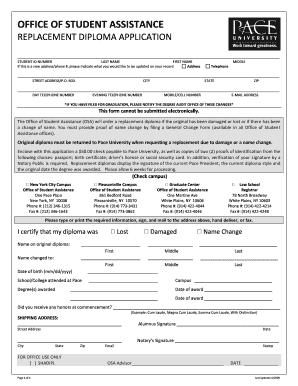
Pace University Replacement Diploma Form


What is the Pace University Replacement Diploma Form
The Pace University Replacement Diploma Form is a specific document used by alumni to request a duplicate of their diploma. This form is essential for individuals who have lost their original diploma or require a replacement due to damage. The process ensures that the university can verify the identity of the requester and maintain accurate records. It is important for alumni to understand the purpose of this form, as it facilitates the issuance of a new diploma that reflects their academic achievements.
How to obtain the Pace University Replacement Diploma Form
To obtain the Pace University Replacement Diploma Form, alumni can visit the official Pace University website or contact the registrar's office directly. The form may be available for download in a PDF format, allowing users to fill it out electronically or print it for manual completion. It is advisable to check for any specific instructions or updates regarding the form's availability, as universities may periodically revise their procedures.
Steps to complete the Pace University Replacement Diploma Form
Completing the Pace University Replacement Diploma Form involves several key steps:
- Begin by downloading the form from the university's website or obtaining a physical copy from the registrar's office.
- Fill in personal information, including your full name, date of birth, and student ID number, if applicable.
- Specify the reason for the request, such as loss or damage of the original diploma.
- Provide any additional documentation that may be required, such as a copy of your identification.
- Review the completed form for accuracy before submission.
Required Documents
When submitting the Pace University Replacement Diploma Form, certain documents may be necessary to verify the request. Commonly required documents include:
- A government-issued photo ID, such as a driver's license or passport.
- Proof of payment for any associated fees, if applicable.
- Any previous diplomas or transcripts that may assist in the verification process.
Form Submission Methods
Alumni can submit the completed Pace University Replacement Diploma Form through various methods. The most common submission methods include:
- Online submission via the university's designated portal, if available.
- Mailing the completed form to the registrar's office at Pace University.
- In-person submission at the registrar's office during business hours.
Legal use of the Pace University Replacement Diploma Form
The Pace University Replacement Diploma Form is legally binding and must be completed with accurate information. Misrepresentation or fraudulent claims can lead to serious consequences, including denial of the request or legal action. It is essential for alumni to ensure that all information provided is truthful and that any required documents are submitted as specified by the university's guidelines.
Quick guide on how to complete pace university replacement diploma form
Manage Pace University Replacement Diploma Form effortlessly on any device
Digital document management has gained traction among businesses and individuals. It serves as an ideal eco-friendly alternative to conventional printed and signed documents, allowing you to obtain the correct format and securely store it online. airSlate SignNow provides you with all the tools necessary to create, modify, and electronically sign your documents quickly without delays. Handle Pace University Replacement Diploma Form on any device with the airSlate SignNow Android or iOS applications and enhance any document-related process today.
Steps to modify and eSign Pace University Replacement Diploma Form effortlessly
- Locate Pace University Replacement Diploma Form and click on Get Form to begin.
- Leverage the tools we provide to complete your form.
- Emphasize important parts of your documents or redact sensitive information using tools specifically designed by airSlate SignNow for that purpose.
- Create your eSignature with the Sign feature, which takes just seconds and holds the same legal value as a conventional wet ink signature.
- Review all details and click on the Done button to save your modifications.
- Choose how you wish to send your form, via email, SMS, or a sharing link, or download it to your computer.
Eliminate concerns about lost or misplaced documents, time-consuming form searches, or mistakes that necessitate printing new document copies. airSlate SignNow fulfills your document management needs in just a few clicks from a device of your preference. Edit and eSign Pace University Replacement Diploma Form and ensure effective communication at every stage of the form preparation process with airSlate SignNow.
Create this form in 5 minutes or less
Create this form in 5 minutes!
How to create an eSignature for the pace university replacement diploma form
How to create an electronic signature for a PDF online
How to create an electronic signature for a PDF in Google Chrome
How to create an e-signature for signing PDFs in Gmail
How to create an e-signature right from your smartphone
How to create an e-signature for a PDF on iOS
How to create an e-signature for a PDF on Android
People also ask
-
What is the Pace University Replacement Diploma Form?
The Pace University Replacement Diploma Form is a document that allows graduates to request a duplicate of their diploma. This form is essential for those who have lost or damaged their original diploma and need a replacement for personal or professional purposes.
-
How can I obtain the Pace University Replacement Diploma Form?
You can obtain the Pace University Replacement Diploma Form by visiting the official Pace University website or contacting the registrar's office. The form is typically available for download and can be filled out online or printed for submission.
-
What is the cost associated with the Pace University Replacement Diploma Form?
The cost for processing the Pace University Replacement Diploma Form may vary, but it generally includes a nominal fee for the replacement diploma. It's advisable to check the latest fee structure on the Pace University website or inquire directly with the registrar's office.
-
How long does it take to receive my replacement diploma after submitting the Pace University Replacement Diploma Form?
After submitting the Pace University Replacement Diploma Form, processing times can vary. Typically, you can expect to receive your replacement diploma within a few weeks, but it's best to confirm the timeline with the registrar's office for the most accurate information.
-
What information do I need to provide on the Pace University Replacement Diploma Form?
When filling out the Pace University Replacement Diploma Form, you will need to provide personal details such as your full name, graduation year, and any other identifying information. This ensures that your request is processed accurately and efficiently.
-
Can I submit the Pace University Replacement Diploma Form online?
Yes, many universities, including Pace University, offer the option to submit the Replacement Diploma Form online. This convenient feature allows you to complete your request quickly and easily from anywhere.
-
Are there any specific eligibility requirements for the Pace University Replacement Diploma Form?
To be eligible for the Pace University Replacement Diploma Form, you must be a graduate of the university. Additionally, you may need to verify your identity and provide proof of your graduation status when submitting the form.
Get more for Pace University Replacement Diploma Form
- The above named employee claims additional medical compensation as a result of an injury by accident or an form
- Mogov unemployment services mogov form
- Form 28u notice of accident to employer ncgov
- Fillable online important employment application form
- Disability insurance elective coverage forms and publications
- Pdf transitional work offer and acceptance form ohio bwc
- Hawaiian or form
- For your benefit california employment development form
Find out other Pace University Replacement Diploma Form
- How Do I Electronic signature Nevada Life Sciences PDF
- How Can I Electronic signature New York Life Sciences Word
- How Can I Electronic signature North Dakota Legal Word
- How To Electronic signature Ohio Legal PDF
- How To Electronic signature Ohio Legal Document
- How To Electronic signature Oklahoma Legal Document
- How To Electronic signature Oregon Legal Document
- Can I Electronic signature South Carolina Life Sciences PDF
- How Can I Electronic signature Rhode Island Legal Document
- Can I Electronic signature South Carolina Legal Presentation
- How Can I Electronic signature Wyoming Life Sciences Word
- How To Electronic signature Utah Legal PDF
- How Do I Electronic signature Arkansas Real Estate Word
- How Do I Electronic signature Colorado Real Estate Document
- Help Me With Electronic signature Wisconsin Legal Presentation
- Can I Electronic signature Hawaii Real Estate PPT
- How Can I Electronic signature Illinois Real Estate Document
- How Do I Electronic signature Indiana Real Estate Presentation
- How Can I Electronic signature Ohio Plumbing PPT
- Can I Electronic signature Texas Plumbing Document