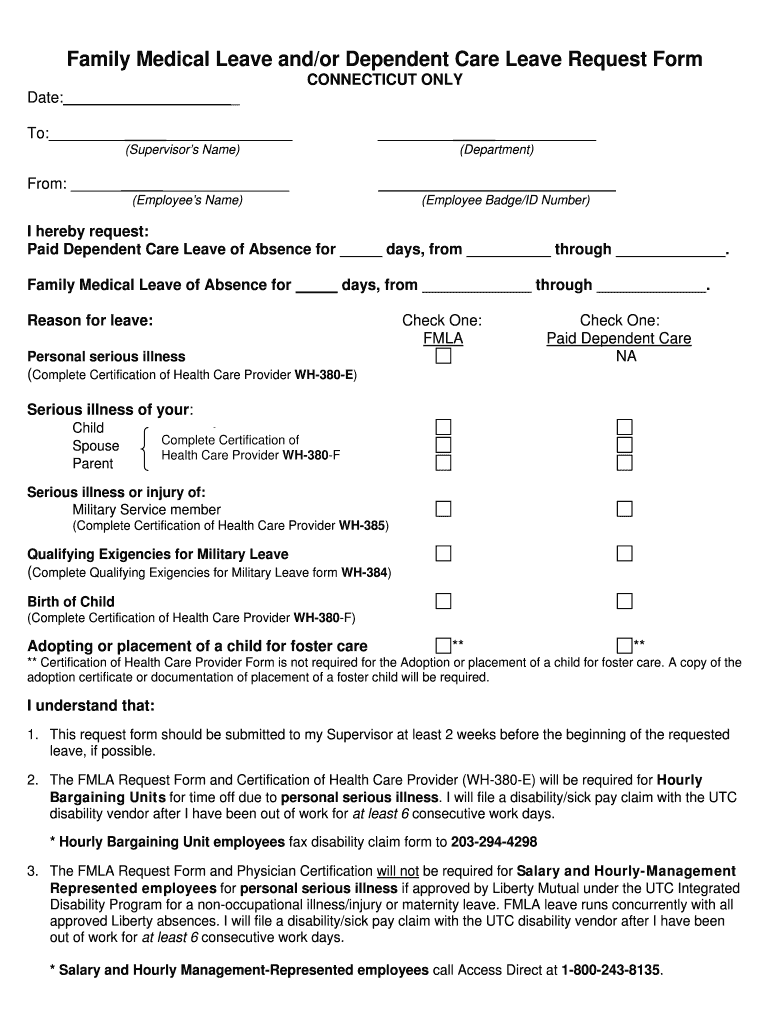
Fmla Dependent Care Form


What is the FMLA Dependent Care Form
The FMLA dependent care form is a crucial document used by employees to request leave under the Family and Medical Leave Act (FMLA) for the care of a dependent. This form allows eligible employees to take unpaid, job-protected leave for specific family and medical reasons, including the care of a child, spouse, or parent with a serious health condition. Understanding this form is essential for employees seeking to balance work responsibilities with family care needs.
How to Use the FMLA Dependent Care Form
Using the FMLA dependent care form involves several steps to ensure proper completion and submission. First, employees should obtain the form from their employer or the Department of Labor's website. Next, fill out the required sections, including personal information, the reason for the leave, and the expected duration. After completing the form, submit it to the appropriate HR representative or department within the specified timeframe to ensure compliance with FMLA regulations.
Steps to Complete the FMLA Dependent Care Form
Completing the FMLA dependent care form requires careful attention to detail. Follow these steps:
- Gather necessary information about your dependent, including their name, relationship to you, and medical condition.
- Fill in your personal details, such as your name, job title, and contact information.
- Clearly state the reason for requesting leave and provide any supporting documentation, if required.
- Indicate the anticipated start and end dates for your leave.
- Review the form for accuracy before submission.
Eligibility Criteria
To qualify for using the FMLA dependent care form, employees must meet specific eligibility criteria. These include having worked for a covered employer for at least twelve months, having logged at least one thousand two hundred fifty hours of service during the previous twelve months, and working at a location where the employer has fifty or more employees within a seventy-five-mile radius. Additionally, the leave must be for a qualifying reason under the FMLA, such as caring for a seriously ill family member.
Required Documents
When submitting the FMLA dependent care form, employees may need to provide additional documentation to support their request. This may include:
- Medical certification from a healthcare provider detailing the dependent's condition.
- Proof of relationship to the dependent, such as a birth certificate or legal documentation.
- Any other relevant records that may support the leave request.
Form Submission Methods
Employees can submit the FMLA dependent care form through various methods, depending on their employer's policies. Common submission methods include:
- Online submission through the employer's HR portal.
- Mailing a hard copy to the HR department.
- In-person delivery to a designated HR representative.
Quick guide on how to complete fmla dependent care form
Complete Fmla Dependent Care Form effortlessly on any device
Managing documents online has gained increased traction among organizations and individuals alike. It serves as an ideal eco-friendly alternative to traditional printed and signed documents, allowing you to access the necessary form and securely store it on the web. airSlate SignNow provides you with all the tools required to create, modify, and electronically sign your documents swiftly and without hindrance. Handle Fmla Dependent Care Form on any device using airSlate SignNow’s Android or iOS applications and streamline any document-related tasks today.
How to edit and eSign Fmla Dependent Care Form with ease
- Find Fmla Dependent Care Form and then click Get Form to begin.
- Make use of the tools we offer to complete your form.
- Highlight important sections of the documents or obscure sensitive information with tools specifically provided by airSlate SignNow for that purpose.
- Create your signature using the Sign tool, which only takes seconds and carries the same legal validity as a traditional wet ink signature.
- Verify the details and then click on the Done button to save your modifications.
- Choose how you wish to send your form, via email, SMS, or invitation link, or download it to your computer.
Say goodbye to lost or mislaid documents, tedious form searching, or errors that require printing new copies. airSlate SignNow meets all your document management needs in just a few clicks from any device you prefer. Edit and eSign Fmla Dependent Care Form to ensure effective communication at every step of the form preparation process with airSlate SignNow.
Create this form in 5 minutes or less
Create this form in 5 minutes!
How to create an eSignature for the fmla dependent care form
How to create an electronic signature for a PDF online
How to create an electronic signature for a PDF in Google Chrome
How to create an e-signature for signing PDFs in Gmail
How to create an e-signature right from your smartphone
How to create an e-signature for a PDF on iOS
How to create an e-signature for a PDF on Android
People also ask
-
What are FMLA dependent care forms?
FMLA dependent care forms are documents that allow employees to request leave under the Family and Medical Leave Act for the care of a family member. These forms are essential for ensuring that employees can take necessary time off while maintaining job security. Using airSlate SignNow, you can easily create, send, and eSign these forms to streamline the process.
-
How can airSlate SignNow help with FMLA dependent care forms?
airSlate SignNow simplifies the management of FMLA dependent care forms by providing an intuitive platform for document creation and electronic signatures. This ensures that your forms are completed quickly and accurately, reducing the administrative burden on HR departments. With our solution, you can track the status of your forms in real-time.
-
Are there any costs associated with using airSlate SignNow for FMLA dependent care forms?
Yes, airSlate SignNow offers various pricing plans that cater to different business needs. Our plans are designed to be cost-effective, allowing you to manage FMLA dependent care forms without breaking the bank. You can choose a plan that fits your budget and requirements.
-
What features does airSlate SignNow offer for managing FMLA dependent care forms?
airSlate SignNow provides features such as customizable templates, automated workflows, and secure eSigning for FMLA dependent care forms. These tools help streamline the process, ensuring that all necessary information is captured efficiently. Additionally, our platform offers integration with popular applications to enhance your workflow.
-
Can I integrate airSlate SignNow with other software for FMLA dependent care forms?
Absolutely! airSlate SignNow integrates seamlessly with various software applications, allowing you to manage FMLA dependent care forms alongside your existing tools. This integration helps maintain a smooth workflow and ensures that all your documents are easily accessible in one place.
-
What are the benefits of using airSlate SignNow for FMLA dependent care forms?
Using airSlate SignNow for FMLA dependent care forms offers numerous benefits, including increased efficiency, reduced paperwork, and enhanced compliance. Our platform ensures that your forms are processed quickly, allowing employees to focus on their responsibilities. Additionally, the secure eSigning feature protects sensitive information.
-
Is airSlate SignNow user-friendly for managing FMLA dependent care forms?
Yes, airSlate SignNow is designed with user-friendliness in mind, making it easy for anyone to manage FMLA dependent care forms. The intuitive interface allows users to navigate the platform effortlessly, whether they are creating forms or obtaining signatures. Training resources are also available to assist new users.
Get more for Fmla Dependent Care Form
- Walmart vaccine consent form
- Atal amrit card renewal online form
- Va nearest living relative statement form
- Chili cook off judging sheet form
- Mamelodi sundowns membership application form
- Employee handbook chaney enterprises form
- Data 07 06 2021carta dei servizirev 12coleman s p form
- Specialized services application xls form
Find out other Fmla Dependent Care Form
- How Do I eSign Oklahoma Government Separation Agreement
- How Do I eSign Tennessee Healthcare / Medical Living Will
- eSign West Virginia Healthcare / Medical Forbearance Agreement Online
- eSign Alabama Insurance LLC Operating Agreement Easy
- How Can I eSign Alabama Insurance LLC Operating Agreement
- eSign Virginia Government POA Simple
- eSign Hawaii Lawers Rental Application Fast
- eSign Hawaii Lawers Cease And Desist Letter Later
- How To eSign Hawaii Lawers Cease And Desist Letter
- How Can I eSign Hawaii Lawers Cease And Desist Letter
- eSign Hawaii Lawers Cease And Desist Letter Free
- eSign Maine Lawers Resignation Letter Easy
- eSign Louisiana Lawers Last Will And Testament Mobile
- eSign Louisiana Lawers Limited Power Of Attorney Online
- eSign Delaware Insurance Work Order Later
- eSign Delaware Insurance Credit Memo Mobile
- eSign Insurance PPT Georgia Computer
- How Do I eSign Hawaii Insurance Operating Agreement
- eSign Hawaii Insurance Stock Certificate Free
- eSign New Hampshire Lawers Promissory Note Template Computer