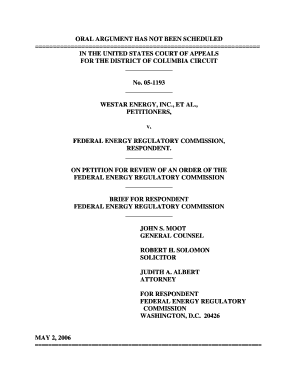
MOOT Ferc Form


What is the MOOT Ferc
The MOOT Ferc is a specific form utilized in regulatory processes related to the Federal Energy Regulatory Commission (FERC). This form is essential for entities involved in energy transactions, ensuring compliance with federal regulations. It serves as a formal request or notification that facilitates various regulatory activities, including applications for permits, modifications, or other necessary approvals within the energy sector.
How to use the MOOT Ferc
Using the MOOT Ferc involves several key steps. First, ensure you have the correct version of the form, as updates may occur. Next, complete the form accurately, providing all required information such as the entity's details, the nature of the request, and any relevant supporting documentation. Once filled out, the form can be submitted through the designated channels, which may include online submissions or mailing it to the appropriate FERC office.
Steps to complete the MOOT Ferc
Completing the MOOT Ferc requires careful attention to detail. Follow these steps:
- Gather necessary information, including your entity's name, address, and contact details.
- Clearly state the purpose of the form, whether it is for a new application, modification, or other requests.
- Attach any required documents, such as financial statements or previous correspondence with FERC.
- Review the completed form for accuracy and completeness before submission.
Legal use of the MOOT Ferc
The MOOT Ferc is legally binding and must be used in accordance with FERC regulations. Entities submitting this form are required to comply with all applicable laws and guidelines. Misuse or inaccuracies in the form can lead to penalties or delays in processing. It is crucial to understand the legal implications of the information provided and to ensure that all claims are truthful and substantiated.
Required Documents
When submitting the MOOT Ferc, certain documents are typically required to support your application. These may include:
- Proof of entity registration with the appropriate state authorities.
- Financial statements or reports that demonstrate the entity's capability to fulfill regulatory requirements.
- Any prior correspondence with FERC relevant to the current submission.
- Specific documentation as requested by FERC based on the nature of the application.
Form Submission Methods
The MOOT Ferc can be submitted through various methods, depending on the specific requirements set by FERC. Common submission methods include:
- Online submission through the FERC eFiling system, which provides a streamlined process.
- Mailing the completed form and supporting documents to the designated FERC office.
- In-person submissions, although this method may be less common and subject to specific guidelines.
Quick guide on how to complete moot ferc
Complete [SKS] seamlessly on any device
Digital document management has become increasingly favored by businesses and individuals alike. It offers an ideal environmentally friendly alternative to traditional printed and signed documents, allowing you to locate the necessary form and securely store it online. airSlate SignNow provides you with all the tools needed to create, modify, and electronically sign your documents quickly and without any delays. Manage [SKS] on any device using the airSlate SignNow Android or iOS applications and enhance any document-driven task today.
How to modify and electronically sign [SKS] effortlessly
- Obtain [SKS] and click Get Form to begin.
- Make use of the tools we offer to complete your document.
- Highlight pertinent sections of the documents or obscure sensitive information with tools that airSlate SignNow provides specifically for that purpose.
- Generate your eSignature using the Sign tool, which takes mere seconds and carries the same legal validity as a conventional wet ink signature.
- Verify the details and click on the Done button to save your modifications.
- Select how you wish to share your form, either by email, SMS, or invitation link, or download it to your computer.
Eliminate concerns about lost or misfiled documents, tedious form searches, or mistakes that necessitate printing new document copies. airSlate SignNow fulfills your document management needs in just a few clicks from any device of your choosing. Edit and eSign [SKS] and guarantee outstanding communication at every phase of your form preparation process with airSlate SignNow.
Create this form in 5 minutes or less
Related searches to MOOT Ferc
Create this form in 5 minutes!
How to create an eSignature for the moot ferc
How to create an electronic signature for a PDF online
How to create an electronic signature for a PDF in Google Chrome
How to create an e-signature for signing PDFs in Gmail
How to create an e-signature right from your smartphone
How to create an e-signature for a PDF on iOS
How to create an e-signature for a PDF on Android
People also ask
-
What is MOOT Ferc and how does it relate to airSlate SignNow?
MOOT Ferc refers to the regulatory framework that governs certain transactions in the energy sector. airSlate SignNow provides a streamlined solution for businesses to eSign documents related to MOOT Ferc compliance, ensuring that all necessary agreements are executed efficiently and securely.
-
How can airSlate SignNow help with MOOT Ferc compliance?
airSlate SignNow simplifies the process of obtaining electronic signatures on documents required for MOOT Ferc compliance. With its user-friendly interface, businesses can quickly send, sign, and store important documents, helping to ensure adherence to regulatory requirements.
-
What are the pricing options for airSlate SignNow when dealing with MOOT Ferc documents?
airSlate SignNow offers flexible pricing plans that cater to businesses of all sizes. Whether you need basic eSigning capabilities or advanced features for managing MOOT Ferc documents, there is a plan that fits your budget and requirements.
-
What features does airSlate SignNow offer for managing MOOT Ferc agreements?
airSlate SignNow includes features such as customizable templates, automated workflows, and real-time tracking for MOOT Ferc agreements. These tools enhance efficiency and ensure that all parties are kept informed throughout the signing process.
-
Can airSlate SignNow integrate with other tools for MOOT Ferc documentation?
Yes, airSlate SignNow integrates seamlessly with various business applications, making it easy to manage MOOT Ferc documentation alongside your existing tools. This integration capability enhances productivity and streamlines your workflow.
-
What are the benefits of using airSlate SignNow for MOOT Ferc transactions?
Using airSlate SignNow for MOOT Ferc transactions offers numerous benefits, including faster turnaround times, reduced paper usage, and enhanced security. These advantages help businesses operate more efficiently while maintaining compliance with regulatory standards.
-
Is airSlate SignNow secure for handling MOOT Ferc documents?
Absolutely! airSlate SignNow employs advanced security measures, including encryption and secure storage, to protect MOOT Ferc documents. This ensures that sensitive information remains confidential and secure throughout the signing process.
Get more for MOOT Ferc
- Cat adoption agreement template form
- Cash for keys agreement template form
- Cash pooling agreement template form
- Catering agreement template form
- Cattle purchase agreement template form
- Catering service agreement template form
- Cattle agistment agreement template form
- Celebrity appearance agreement template form
Find out other MOOT Ferc
- How To Integrate Sign in Banking
- How To Use Sign in Banking
- Help Me With Use Sign in Banking
- Can I Use Sign in Banking
- How Do I Install Sign in Banking
- How To Add Sign in Banking
- How Do I Add Sign in Banking
- How Can I Add Sign in Banking
- Can I Add Sign in Banking
- Help Me With Set Up Sign in Government
- How To Integrate eSign in Banking
- How To Use eSign in Banking
- How To Install eSign in Banking
- How To Add eSign in Banking
- How To Set Up eSign in Banking
- How To Save eSign in Banking
- How To Implement eSign in Banking
- How To Set Up eSign in Construction
- How To Integrate eSign in Doctors
- How To Use eSign in Doctors