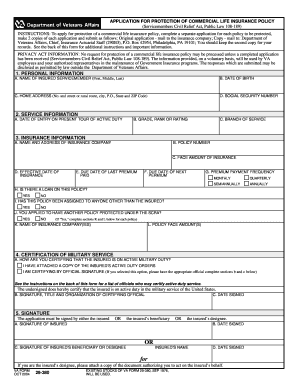
VA Form 29 380 Vba Va


What is the VA Form 29 380 VBA VA
The VA Form 29 380, also known as the Application for Family Servicemembers' Group Life Insurance (FSGLI), is a crucial document used by service members and veterans in the United States. This form allows eligible individuals to apply for life insurance coverage for their spouses and dependent children. It is specifically designed to provide financial security to families of service members in the event of the member's death. Understanding the purpose of this form is essential for those looking to secure life insurance benefits for their loved ones.
How to use the VA Form 29 380 VBA VA
Using the VA Form 29 380 involves several straightforward steps. First, applicants must ensure they meet the eligibility criteria for FSGLI. Next, they should carefully fill out the form, providing accurate information about themselves and their dependents. It is important to follow the instructions provided with the form to avoid any errors that could delay processing. Once completed, the form can be submitted to the appropriate VA office for review and approval. Understanding how to properly complete and submit this form is vital for ensuring that families receive the necessary insurance coverage.
Steps to complete the VA Form 29 380 VBA VA
Completing the VA Form 29 380 requires attention to detail. Here are the key steps:
- Gather required information, including personal details of the service member and dependents.
- Accurately fill out each section of the form, ensuring all fields are completed as per the guidelines.
- Review the form for any errors or omissions before submission.
- Sign and date the form to validate the application.
- Submit the form to the designated VA office, either online or via mail, depending on the submission options available.
Following these steps carefully will help ensure a smooth application process.
How to obtain the VA Form 29 380 VBA VA
The VA Form 29 380 can be obtained through various channels. It is available for download from the official VA website, where applicants can access the most current version of the form. Additionally, individuals may request a hard copy from their local VA office. It is advisable to ensure that the most recent version of the form is used to avoid any complications during the application process.
Eligibility Criteria
To qualify for coverage under the VA Form 29 380, applicants must meet specific eligibility criteria. Generally, the service member must be an active duty member of the Armed Forces or a member of the Selected Reserve. Additionally, the dependents for whom coverage is sought must be legally recognized as the spouse or children of the service member. Understanding these criteria is essential for ensuring that the application is valid and that the family can benefit from the insurance coverage.
Form Submission Methods
The VA Form 29 380 can be submitted through various methods, providing flexibility for applicants. The form can be sent via traditional mail to the appropriate VA office, ensuring that all necessary documentation is included. Additionally, for those who prefer digital solutions, the form can often be submitted online through the VA's secure portal. It is important to verify the submission method that best suits individual circumstances and to keep copies of all submitted documents for personal records.
Quick guide on how to complete va form 29 380 vba va
Complete VA Form 29 380 Vba Va effortlessly on any device
Digital document management has become increasingly popular among businesses and individuals. It offers an ideal eco-friendly alternative to traditional printed and signed documents, allowing you to locate the appropriate form and securely store it online. airSlate SignNow provides all the tools necessary to create, edit, and eSign your documents quickly without delays. Manage VA Form 29 380 Vba Va on any device using airSlate SignNow's Android or iOS applications, and streamline any document-related task today.
How to edit and eSign VA Form 29 380 Vba Va with ease
- Obtain VA Form 29 380 Vba Va and click Get Form to begin.
- Utilize the tools we provide to complete your form.
- Emphasize key sections of the documents or redact sensitive information with tools specifically designed for that purpose by airSlate SignNow.
- Generate your signature using the Sign feature, which takes just seconds and carries the same legal validity as a conventional wet ink signature.
- Review the details and then click the Done button to save your changes.
- Choose how you would like to send your form, either by email, text message (SMS), invitation link, or download it to your computer.
Say goodbye to lost or misplaced files, tedious form searching, or errors that necessitate printing new document copies. airSlate SignNow meets all your document management needs with just a few clicks from any device you prefer. Edit and eSign VA Form 29 380 Vba Va to ensure excellent communication at every step of your form preparation journey with airSlate SignNow.
Create this form in 5 minutes or less
Create this form in 5 minutes!
How to create an eSignature for the va form 29 380 vba va
How to create an electronic signature for a PDF online
How to create an electronic signature for a PDF in Google Chrome
How to create an e-signature for signing PDFs in Gmail
How to create an e-signature right from your smartphone
How to create an e-signature for a PDF on iOS
How to create an e-signature for a PDF on Android
People also ask
-
What is VA Form 29 380 Vba Va and why is it important?
VA Form 29 380 Vba Va is a crucial document for veterans seeking to apply for certain benefits. It helps streamline the application process and ensures that all necessary information is provided to the VA. Understanding this form is essential for veterans to access their entitled benefits efficiently.
-
How can airSlate SignNow help with VA Form 29 380 Vba Va?
airSlate SignNow simplifies the process of completing and submitting VA Form 29 380 Vba Va by providing an intuitive eSigning platform. Users can easily fill out the form, sign it electronically, and send it directly to the VA. This reduces the time and effort required to manage paperwork.
-
Is there a cost associated with using airSlate SignNow for VA Form 29 380 Vba Va?
Yes, airSlate SignNow offers various pricing plans that cater to different needs, including options for individuals and businesses. The cost is competitive and reflects the value of a streamlined eSigning process for documents like VA Form 29 380 Vba Va. You can choose a plan that best fits your requirements.
-
What features does airSlate SignNow offer for VA Form 29 380 Vba Va?
airSlate SignNow provides features such as customizable templates, secure cloud storage, and real-time tracking for VA Form 29 380 Vba Va. These features enhance the user experience by making document management efficient and organized. Additionally, users can collaborate with others seamlessly.
-
Can I integrate airSlate SignNow with other applications for VA Form 29 380 Vba Va?
Absolutely! airSlate SignNow offers integrations with various applications, allowing users to connect their workflows. This means you can easily manage VA Form 29 380 Vba Va alongside other tools you use, enhancing productivity and ensuring all your documents are in one place.
-
What are the benefits of using airSlate SignNow for VA Form 29 380 Vba Va?
Using airSlate SignNow for VA Form 29 380 Vba Va provides numerous benefits, including time savings, increased accuracy, and enhanced security. The platform ensures that your documents are signed and stored securely, reducing the risk of errors. This leads to a smoother experience when dealing with VA applications.
-
Is airSlate SignNow user-friendly for completing VA Form 29 380 Vba Va?
Yes, airSlate SignNow is designed with user-friendliness in mind. The platform offers a straightforward interface that makes it easy for anyone to complete VA Form 29 380 Vba Va without technical expertise. This accessibility ensures that all users can efficiently manage their documents.
Get more for VA Form 29 380 Vba Va
Find out other VA Form 29 380 Vba Va
- Sign New York Doctors Executive Summary Template Mobile
- Sign New York Doctors Residential Lease Agreement Safe
- Sign New York Doctors Executive Summary Template Fast
- How Can I Sign New York Doctors Residential Lease Agreement
- Sign New York Doctors Purchase Order Template Online
- Can I Sign Oklahoma Doctors LLC Operating Agreement
- Sign South Dakota Doctors LLC Operating Agreement Safe
- Sign Texas Doctors Moving Checklist Now
- Sign Texas Doctors Residential Lease Agreement Fast
- Sign Texas Doctors Emergency Contact Form Free
- Sign Utah Doctors Lease Agreement Form Mobile
- Sign Virginia Doctors Contract Safe
- Sign West Virginia Doctors Rental Lease Agreement Free
- Sign Alabama Education Quitclaim Deed Online
- Sign Georgia Education Business Plan Template Now
- Sign Louisiana Education Business Plan Template Mobile
- Sign Kansas Education Rental Lease Agreement Easy
- Sign Maine Education Residential Lease Agreement Later
- How To Sign Michigan Education LLC Operating Agreement
- Sign Mississippi Education Business Plan Template Free