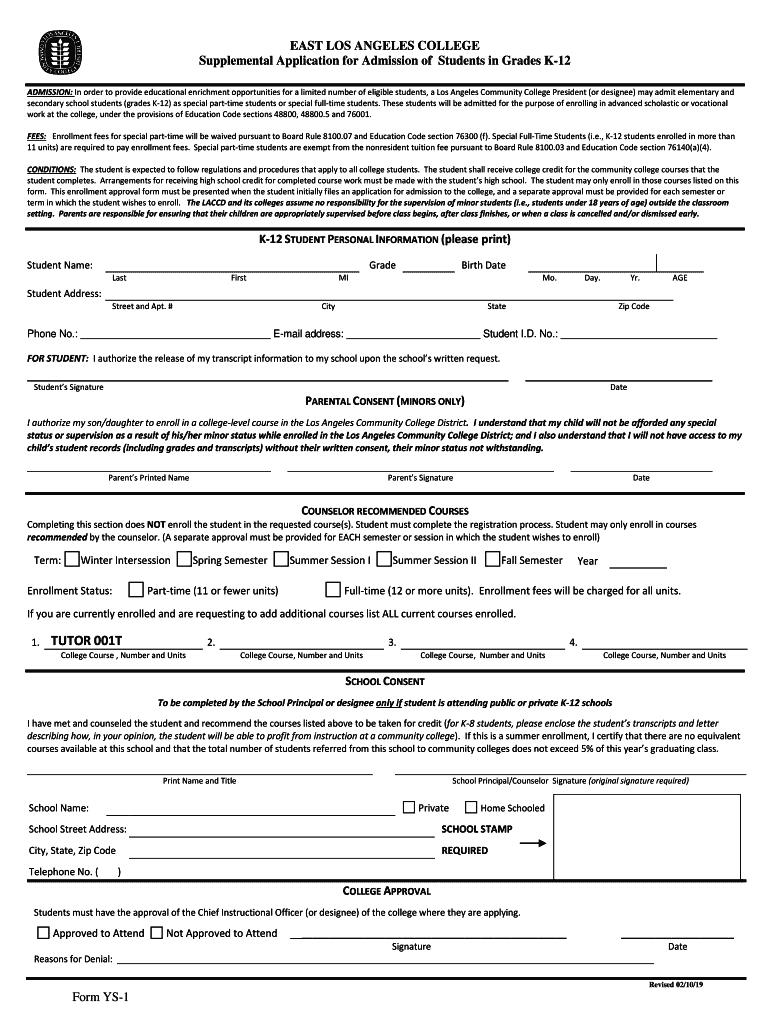
Supplemental Application for Admission of Students in ELAC 2019-2026


What is the Supplemental Application for Admission of Students in ELAC
The Supplemental Application for Admission of Students in ELAC is a specific form designed for prospective students applying to East Los Angeles College. This form collects essential information that helps the college assess the qualifications and needs of applicants. It is particularly important for students who may not meet standard admission criteria or who are seeking special consideration based on unique circumstances.
Steps to Complete the Supplemental Application for Admission of Students in ELAC
Completing the Supplemental Application involves several key steps:
- Gather necessary personal information, including your academic history and any relevant documentation.
- Carefully read the instructions provided with the application to ensure you understand the requirements.
- Fill out the application form accurately, providing all requested details.
- Review your application for any errors or omissions before submission.
- Submit the application by the specified deadline, either online or by mail, as instructed.
Required Documents for the Supplemental Application for Admission of Students in ELAC
When submitting the Supplemental Application, applicants typically need to provide certain documents to support their application. These may include:
- Official transcripts from previous educational institutions.
- Proof of residency, if applicable.
- Any additional documentation that demonstrates eligibility for special admission considerations.
Eligibility Criteria for the Supplemental Application for Admission of Students in ELAC
Eligibility for the Supplemental Application may vary based on individual circumstances. Generally, students who do not meet the standard admission requirements or those who have unique situations that warrant special consideration can apply. It is advisable to review the specific criteria outlined by the college to determine if you qualify.
Form Submission Methods for the Supplemental Application for Admission of Students in ELAC
Applicants have multiple options for submitting the Supplemental Application. These methods typically include:
- Online submission through the college's official website.
- Mailing the completed form to the admissions office.
- In-person submission at designated locations on campus.
Key Elements of the Supplemental Application for Admission of Students in ELAC
The key elements of the Supplemental Application include personal identification information, academic history, and any relevant experiences that may influence admission decisions. It is important to provide comprehensive and truthful information to facilitate the review process.
Quick guide on how to complete supplemental application for admission of students in elac
Complete Supplemental Application For Admission Of Students In ELAC effortlessly on any device
Online document management has become increasingly popular among organizations and individuals. It serves as an ideal eco-friendly alternative to conventional printed and signed documents, allowing you to easily find the necessary form and securely store it online. airSlate SignNow equips you with all the tools required to create, modify, and eSign your paperwork swiftly without any delays. Handle Supplemental Application For Admission Of Students In ELAC on any platform using airSlate SignNow's Android or iOS applications and enhance any document-based workflow today.
How to modify and eSign Supplemental Application For Admission Of Students In ELAC without any hassle
- Find Supplemental Application For Admission Of Students In ELAC and click on Get Form to initiate the process.
- Make use of the tools we provide to complete your form.
- Emphasize pertinent sections of your documents or redact sensitive information using tools that airSlate SignNow specifically offers for this purpose.
- Produce your signature with the Sign tool, which takes mere seconds and holds the same legal weight as a traditional handwritten signature.
- Verify the information and click on the Done button to save your modifications.
- Choose your preferred method to send your form, whether by email, SMS, invitation link, or download it to your computer.
Eliminate the concerns of lost or misplaced documents, tedious form searching, and mistakes that necessitate printing new copies. airSlate SignNow meets your document management needs in just a few clicks from any device of your choice. Alter and eSign Supplemental Application For Admission Of Students In ELAC and ensure excellent communication at every stage of your form preparation process with airSlate SignNow.
Create this form in 5 minutes or less
Find and fill out the correct supplemental application for admission of students in elac
Create this form in 5 minutes!
How to create an eSignature for the supplemental application for admission of students in elac
How to create an electronic signature for a PDF online
How to create an electronic signature for a PDF in Google Chrome
How to create an e-signature for signing PDFs in Gmail
How to create an e-signature right from your smartphone
How to create an e-signature for a PDF on iOS
How to create an e-signature for a PDF on Android
People also ask
-
What is an lavc dynamic form?
The lavc dynamic form is a customizable form solution offered by airSlate SignNow that allows businesses to create interactive and responsive forms. This feature enables users to collect data efficiently while ensuring a seamless experience for signers. With the lavc dynamic form, you can tailor your forms to meet specific business needs.
-
How does the lavc dynamic form improve document workflows?
The lavc dynamic form enhances document workflows by automating data collection and streamlining the signing process. By integrating dynamic fields, users can ensure that only relevant information is requested, reducing errors and improving efficiency. This leads to faster turnaround times and a more organized workflow.
-
What are the pricing options for using lavc dynamic form?
airSlate SignNow offers competitive pricing plans that include access to the lavc dynamic form feature. Pricing varies based on the number of users and the level of features required. For detailed pricing information, it’s best to visit the airSlate SignNow website or contact their sales team.
-
Can I integrate lavc dynamic form with other applications?
Yes, the lavc dynamic form can be integrated with various applications to enhance functionality. airSlate SignNow supports integrations with popular tools like Google Drive, Salesforce, and more. This allows businesses to create a cohesive workflow that connects their existing systems with the dynamic form capabilities.
-
What are the benefits of using lavc dynamic form for my business?
Using the lavc dynamic form can signNowly benefit your business by improving data accuracy and reducing the time spent on manual data entry. It also enhances user experience by providing a tailored form that adapts to the responses given. Overall, this leads to increased productivity and better customer satisfaction.
-
Is the lavc dynamic form easy to use for non-technical users?
Absolutely! The lavc dynamic form is designed with user-friendliness in mind, making it accessible for non-technical users. With its intuitive interface, anyone can create and manage forms without needing extensive technical knowledge. This empowers all team members to contribute to document processes effectively.
-
What types of businesses can benefit from lavc dynamic form?
The lavc dynamic form is versatile and can benefit a wide range of businesses, from small startups to large enterprises. Any organization that requires efficient data collection and document signing can leverage this feature. Industries such as healthcare, finance, and education can particularly benefit from its capabilities.
Get more for Supplemental Application For Admission Of Students In ELAC
- Online sunday sales application form
- Retailer application for certificate of state of michigan mi form
- Michigan food application form online
- How to fill out an incident report for bcal 2007 form
- Lara bpl form
- Bcs cd 700 2003 form
- Po box 30670 lansing mi 48909 michigan form
- Articles of organization form
Find out other Supplemental Application For Admission Of Students In ELAC
- eSignature Indiana Unlimited Power of Attorney Safe
- Electronic signature Maine Lease agreement template Later
- Electronic signature Arizona Month to month lease agreement Easy
- Can I Electronic signature Hawaii Loan agreement
- Electronic signature Idaho Loan agreement Now
- Electronic signature South Carolina Loan agreement Online
- Electronic signature Colorado Non disclosure agreement sample Computer
- Can I Electronic signature Illinois Non disclosure agreement sample
- Electronic signature Kentucky Non disclosure agreement sample Myself
- Help Me With Electronic signature Louisiana Non disclosure agreement sample
- How To Electronic signature North Carolina Non disclosure agreement sample
- Electronic signature Ohio Non disclosure agreement sample Online
- How Can I Electronic signature Oklahoma Non disclosure agreement sample
- How To Electronic signature Tennessee Non disclosure agreement sample
- Can I Electronic signature Minnesota Mutual non-disclosure agreement
- Electronic signature Alabama Non-disclosure agreement PDF Safe
- Electronic signature Missouri Non-disclosure agreement PDF Myself
- How To Electronic signature New York Non-disclosure agreement PDF
- Electronic signature South Carolina Partnership agreements Online
- How Can I Electronic signature Florida Rental house lease agreement