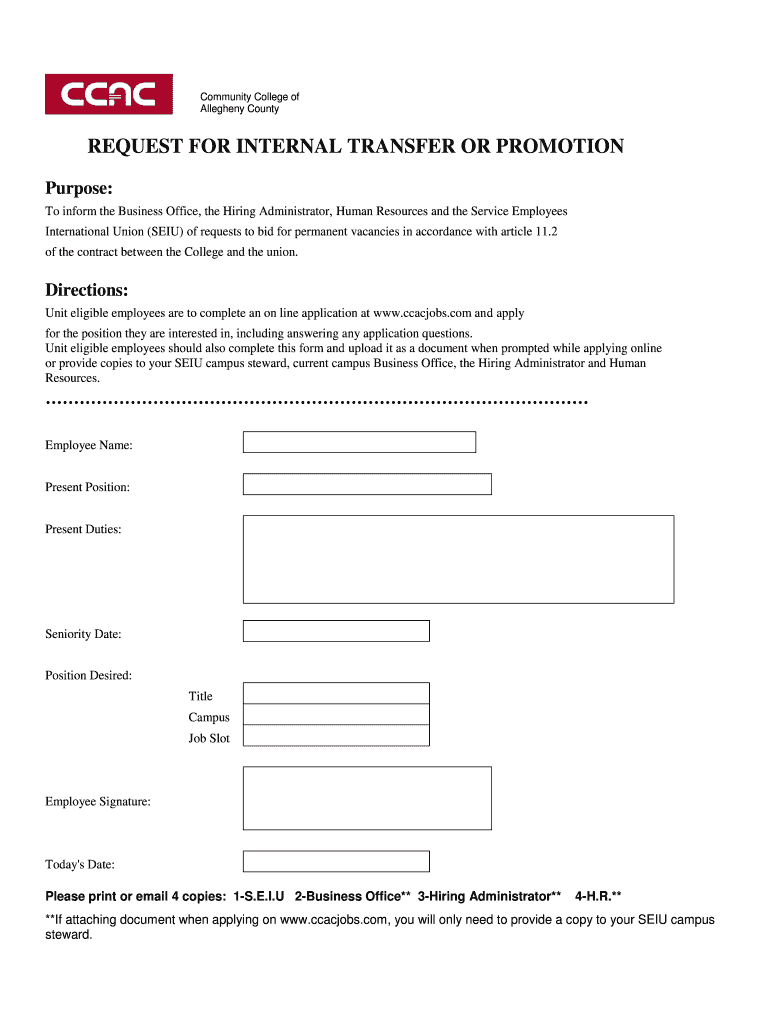
Request for Internal Transfer or Promotion Community College of Form


What is the Request For Internal Transfer Or Promotion Community College Of
The Request For Internal Transfer Or Promotion at a community college is a formal document used by employees seeking to change their job position within the institution. This request may involve moving to a different department, applying for a higher role, or seeking a lateral transfer to enhance career development. It serves as a structured way for staff to express their interest in new opportunities and facilitates the college's internal hiring processes.
How to use the Request For Internal Transfer Or Promotion Community College Of
To effectively use the Request For Internal Transfer Or Promotion, employees should first review the college's internal policies regarding transfers and promotions. This document typically requires the applicant to provide personal information, current job details, and the desired position. Employees should ensure that they meet the eligibility criteria, which may include minimum tenure in their current role and performance evaluations. After completing the form, it should be submitted to the appropriate department, often Human Resources, for consideration.
Steps to complete the Request For Internal Transfer Or Promotion Community College Of
Completing the Request For Internal Transfer Or Promotion involves several key steps:
- Review the college’s internal transfer and promotion policies to understand eligibility requirements.
- Gather necessary documents, such as performance reviews and letters of recommendation, if required.
- Fill out the form accurately, providing all requested information, including the current position and the desired role.
- Submit the completed form to the designated department, ensuring it is done within any specified deadlines.
- Follow up with Human Resources or the hiring manager to confirm receipt and discuss the next steps in the process.
Eligibility Criteria
Eligibility for submitting a Request For Internal Transfer Or Promotion typically includes several factors. Employees must usually have completed a minimum period in their current position, often ranging from six months to two years. Additionally, a satisfactory performance record is often required, demonstrating the employee's capability and readiness for the new role. Specific eligibility criteria may vary by department, so it is essential for employees to consult the college's guidelines.
Required Documents
When submitting a Request For Internal Transfer Or Promotion, employees may need to include several supporting documents. Commonly required documents include:
- A completed Request For Internal Transfer Or Promotion form.
- Current resume or curriculum vitae highlighting relevant experience.
- Performance evaluations from the past year.
- Letters of recommendation from supervisors or colleagues, if applicable.
Form Submission Methods
The Request For Internal Transfer Or Promotion can typically be submitted through various methods, depending on the college's policies. Common submission methods include:
- Online submission through the college's employee portal, if available.
- Mailing a hard copy to the Human Resources department.
- Delivering the form in person to the appropriate HR representative.
Quick guide on how to complete request for internal transfer or promotion community college of
Complete Request For Internal Transfer Or Promotion Community College Of effortlessly on any device
Web-based document management has gained popularity among businesses and individuals. It serves as a perfect eco-friendly alternative to conventional printed and signed documents, allowing you to obtain the necessary form and securely save it online. airSlate SignNow provides you with all the resources needed to create, modify, and electronically sign your documents promptly without delays. Manage Request For Internal Transfer Or Promotion Community College Of on any platform with airSlate SignNow Android or iOS applications and enhance any document-focused task today.
Steps to modify and eSign Request For Internal Transfer Or Promotion Community College Of with ease
- Obtain Request For Internal Transfer Or Promotion Community College Of and click Get Form to begin.
- Utilize the tools available to complete your document.
- Highlight pertinent sections of your documents or obscure sensitive details with tools specifically provided by airSlate SignNow for this purpose.
- Create your signature using the Sign feature, which only takes seconds and carries the same legal authority as a conventional wet ink signature.
- Review the information and click on the Done button to save your modifications.
- Select your preferred method of delivering your form, whether by email, SMS, invitation link, or download it to your computer.
Eliminate concerns about lost or mislaid documents, tedious form searching, or mistakes needing the reprinting of new document copies. airSlate SignNow addresses all your document management needs in just a few clicks from any device you choose. Alter and eSign Request For Internal Transfer Or Promotion Community College Of and guarantee superb communication at every stage of the form preparation process with airSlate SignNow.
Create this form in 5 minutes or less
Create this form in 5 minutes!
How to create an eSignature for the request for internal transfer or promotion community college of
How to create an electronic signature for a PDF online
How to create an electronic signature for a PDF in Google Chrome
How to create an e-signature for signing PDFs in Gmail
How to create an e-signature right from your smartphone
How to create an e-signature for a PDF on iOS
How to create an e-signature for a PDF on Android
People also ask
-
What is the process to Request For Internal Transfer Or Promotion Community College Of?
To Request For Internal Transfer Or Promotion Community College Of, you need to fill out the designated form available on the college's website. Ensure that you provide all required information and submit any necessary documentation. Once submitted, your request will be reviewed by the appropriate department.
-
Are there any fees associated with the Request For Internal Transfer Or Promotion Community College Of?
Typically, there are no fees associated with the Request For Internal Transfer Or Promotion Community College Of. However, it's advisable to check with the college's administration for any specific requirements or potential costs related to your transfer or promotion request.
-
What documents are needed to Request For Internal Transfer Or Promotion Community College Of?
When you Request For Internal Transfer Or Promotion Community College Of, you may need to provide your current academic records, a letter of intent, and any other supporting documents as specified by the college. Always refer to the official guidelines to ensure you have everything required for a smooth process.
-
How long does it take to process a Request For Internal Transfer Or Promotion Community College Of?
The processing time for a Request For Internal Transfer Or Promotion Community College Of can vary, but it generally takes a few weeks. You will be notified via email once a decision has been made regarding your request. It's important to submit your request as early as possible to allow for adequate processing time.
-
What are the benefits of making a Request For Internal Transfer Or Promotion Community College Of?
Making a Request For Internal Transfer Or Promotion Community College Of can open up new academic and career opportunities for you. It allows you to pursue programs that better align with your goals and interests, potentially leading to enhanced job prospects after graduation. Additionally, it can provide a chance for personal growth and development.
-
Can I track the status of my Request For Internal Transfer Or Promotion Community College Of?
Yes, you can typically track the status of your Request For Internal Transfer Or Promotion Community College Of through the college's online portal. After submitting your request, you will receive instructions on how to access your application status. This feature helps you stay informed throughout the process.
-
What should I do if my Request For Internal Transfer Or Promotion Community College Of is denied?
If your Request For Internal Transfer Or Promotion Community College Of is denied, you should review the reasons provided in the notification. You may have the option to appeal the decision or seek guidance from an academic advisor to understand your options moving forward. It's important to stay proactive in addressing any concerns.
Get more for Request For Internal Transfer Or Promotion Community College Of
- Utah form 110
- Usor application form
- Blank contractors liability insurance certification 2012 form
- Vec virginia 2010 form
- Fc34sn form
- Employerampampampampamp39s quarterly payroll report virginia employment vec virginia form
- Contractoramp39s certificate of workersamp39 compensation insurance city of harrisonburgva form
- Electrical plan review submittal guide 353 kb pdf lni wa form
Find out other Request For Internal Transfer Or Promotion Community College Of
- eSignature California Commercial Lease Agreement Template Myself
- eSignature California Commercial Lease Agreement Template Easy
- eSignature Florida Commercial Lease Agreement Template Easy
- eSignature Texas Roommate Contract Easy
- eSignature Arizona Sublease Agreement Template Free
- eSignature Georgia Sublease Agreement Template Online
- eSignature Arkansas Roommate Rental Agreement Template Mobile
- eSignature Maryland Roommate Rental Agreement Template Free
- How Do I eSignature California Lodger Agreement Template
- eSignature Kentucky Lodger Agreement Template Online
- eSignature North Carolina Lodger Agreement Template Myself
- eSignature Alabama Storage Rental Agreement Free
- eSignature Oregon Housekeeping Contract Computer
- eSignature Montana Home Loan Application Online
- eSignature New Hampshire Home Loan Application Online
- eSignature Minnesota Mortgage Quote Request Simple
- eSignature New Jersey Mortgage Quote Request Online
- Can I eSignature Kentucky Temporary Employment Contract Template
- eSignature Minnesota Email Cover Letter Template Fast
- How To eSignature New York Job Applicant Rejection Letter