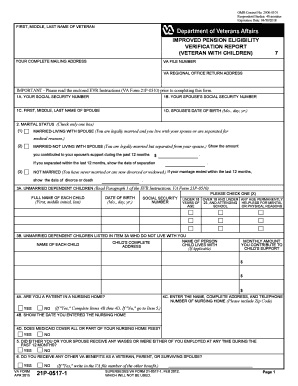
VA Form 21P 0517 1 2015


What is the VA Form 21P 0517 1
The VA Form 21P 0517 1, also known as the "Request for Information Regarding a Claim for Benefits," is a crucial document used by veterans and their families to gather information necessary for processing claims related to benefits. This form is specifically designed for veterans who are applying for pension benefits and need to provide additional details to the Department of Veterans Affairs (VA). It is essential for ensuring that the VA has the most accurate and up-to-date information to assess eligibility and benefits accurately.
How to use the VA Form 21P 0517 1
Using the VA Form 21P 0517 1 involves filling out the required sections accurately and submitting it to the VA. Applicants should carefully read the instructions provided with the form to ensure they understand what information is needed. It is important to provide detailed and truthful responses to all questions, as this can affect the outcome of the claim. Once completed, the form can be submitted via mail or electronically, depending on the applicant's preference and the VA's guidelines.
Steps to complete the VA Form 21P 0517 1
Completing the VA Form 21P 0517 1 involves several key steps:
- Obtain the form from the VA's official website or request a copy through your local VA office.
- Read the instructions carefully to understand the information required.
- Fill out the form, ensuring all sections are completed accurately.
- Review the form for any errors or missing information.
- Submit the completed form to the VA, either by mail or electronically.
Key elements of the VA Form 21P 0517 1
The VA Form 21P 0517 1 includes several important sections that applicants must complete. These sections typically cover personal information, details about the veteran's service, and specific questions regarding income and assets. Providing accurate and thorough information in these sections is vital for the VA to evaluate the claim effectively. Additionally, applicants may need to provide supporting documentation, such as financial records or proof of service, to accompany the form.
How to obtain the VA Form 21P 0517 1
The VA Form 21P 0517 1 can be obtained through several channels. Applicants can download the form directly from the official VA website or request a physical copy by contacting their local VA office. Additionally, veterans can seek assistance from veteran service organizations that may help in obtaining and completing the form. It is advisable to ensure that the most current version of the form is used to avoid any processing delays.
Form Submission Methods
Submitting the VA Form 21P 0517 1 can be done through various methods, providing flexibility for applicants. The form can be submitted electronically via the VA's online portal, which allows for faster processing. Alternatively, applicants may choose to mail the completed form to the appropriate VA office. It is important to check the specific submission guidelines provided by the VA to ensure compliance with their requirements.
Quick guide on how to complete va form 21p 0517 1 335322358
Complete VA Form 21P 0517 1 effortlessly on any device
Managing documents online has gained signNow traction among businesses and individuals. It serves as an ideal eco-friendly alternative to traditional printed and signed documents, as you can easily locate the right form and securely store it online. airSlate SignNow provides all the tools necessary for swiftly creating, editing, and eSigning your documents without any delays. Handle VA Form 21P 0517 1 on any platform using airSlate SignNow's Android or iOS applications and streamline any document-related process today.
The easiest way to modify and eSign VA Form 21P 0517 1 seamlessly
- Locate VA Form 21P 0517 1 and click on Get Form to begin.
- Utilize the tools we provide to complete your document.
- Highlight important sections of your documents or obscure sensitive information with tools specifically designed for that purpose by airSlate SignNow.
- Generate your eSignature using the Sign feature, which takes mere seconds and holds the same legal validity as a conventional wet ink signature.
- Review all details and then click the Done button to save your changes.
- Choose how you wish to share your form, via email, text message (SMS), invitation link, or download it to your computer.
Eliminate concerns about lost or misplaced files, tedious form searches, or mistakes that necessitate printing additional document copies. airSlate SignNow fulfills your document management needs in just a few clicks from any device you prefer. Modify and eSign VA Form 21P 0517 1 and guarantee excellent communication at every step of your form preparation journey with airSlate SignNow.
Create this form in 5 minutes or less
Find and fill out the correct va form 21p 0517 1 335322358
Create this form in 5 minutes!
How to create an eSignature for the va form 21p 0517 1 335322358
How to create an electronic signature for a PDF online
How to create an electronic signature for a PDF in Google Chrome
How to create an e-signature for signing PDFs in Gmail
How to create an e-signature right from your smartphone
How to create an e-signature for a PDF on iOS
How to create an e-signature for a PDF on Android
People also ask
-
What is VA Form 21P 0517 1 and why is it important?
VA Form 21P 0517 1 is a crucial document used by veterans to apply for pension benefits. Understanding this form is essential for ensuring that you receive the benefits you are entitled to. airSlate SignNow simplifies the process of filling out and submitting VA Form 21P 0517 1, making it easier for veterans to access their benefits.
-
How can airSlate SignNow help with VA Form 21P 0517 1?
airSlate SignNow provides an intuitive platform for completing and eSigning VA Form 21P 0517 1. With our user-friendly interface, you can fill out the form quickly and securely, ensuring that all necessary information is accurately captured. This streamlines the submission process and helps prevent delays in receiving your benefits.
-
Is there a cost associated with using airSlate SignNow for VA Form 21P 0517 1?
Yes, airSlate SignNow offers various pricing plans to accommodate different needs. Our plans are designed to be cost-effective, ensuring that you can manage your documents, including VA Form 21P 0517 1, without breaking the bank. You can choose a plan that best fits your requirements and budget.
-
What features does airSlate SignNow offer for VA Form 21P 0517 1?
airSlate SignNow includes features such as document templates, eSigning, and secure cloud storage, all tailored for VA Form 21P 0517 1. These features enhance the efficiency of completing and managing your documents. Additionally, our platform allows for easy collaboration with others involved in the process.
-
Can I integrate airSlate SignNow with other tools for VA Form 21P 0517 1?
Absolutely! airSlate SignNow offers integrations with various applications to streamline your workflow for VA Form 21P 0517 1. Whether you use CRM systems, cloud storage, or other document management tools, our platform can connect seamlessly to enhance your document handling experience.
-
What are the benefits of using airSlate SignNow for VA Form 21P 0517 1?
Using airSlate SignNow for VA Form 21P 0517 1 provides numerous benefits, including time savings, increased accuracy, and enhanced security. Our platform ensures that your documents are completed correctly and submitted promptly, reducing the risk of errors. Additionally, the secure eSigning feature protects your sensitive information.
-
How secure is airSlate SignNow when handling VA Form 21P 0517 1?
Security is a top priority at airSlate SignNow. When handling VA Form 21P 0517 1, we utilize advanced encryption and secure cloud storage to protect your data. You can trust that your personal information and documents are safe while using our platform.
Get more for VA Form 21P 0517 1
- Vendor sheet form
- Map tax clearance certificate request san diego treasurer form
- Agreement for collection of special form
- Grant narrative template form
- Cc20 monthly employment report city of san diego sandiego form
- Fillable general application form ds 3032
- San diego solar information go solar california cagov
- Fair political practices commission form 460
Find out other VA Form 21P 0517 1
- How Do I Electronic signature Hawaii Business Operations Forbearance Agreement
- Electronic signature Massachusetts Car Dealer Operating Agreement Free
- How To Electronic signature Minnesota Car Dealer Credit Memo
- Electronic signature Mississippi Car Dealer IOU Now
- Electronic signature New Hampshire Car Dealer NDA Now
- Help Me With Electronic signature New Hampshire Car Dealer Warranty Deed
- Electronic signature New Hampshire Car Dealer IOU Simple
- Electronic signature Indiana Business Operations Limited Power Of Attorney Online
- Electronic signature Iowa Business Operations Resignation Letter Online
- Electronic signature North Carolina Car Dealer Purchase Order Template Safe
- Electronic signature Kentucky Business Operations Quitclaim Deed Mobile
- Electronic signature Pennsylvania Car Dealer POA Later
- Electronic signature Louisiana Business Operations Last Will And Testament Myself
- Electronic signature South Dakota Car Dealer Quitclaim Deed Myself
- Help Me With Electronic signature South Dakota Car Dealer Quitclaim Deed
- Electronic signature South Dakota Car Dealer Affidavit Of Heirship Free
- Electronic signature Texas Car Dealer Purchase Order Template Online
- Electronic signature Texas Car Dealer Purchase Order Template Fast
- Electronic signature Maryland Business Operations NDA Myself
- Electronic signature Washington Car Dealer Letter Of Intent Computer