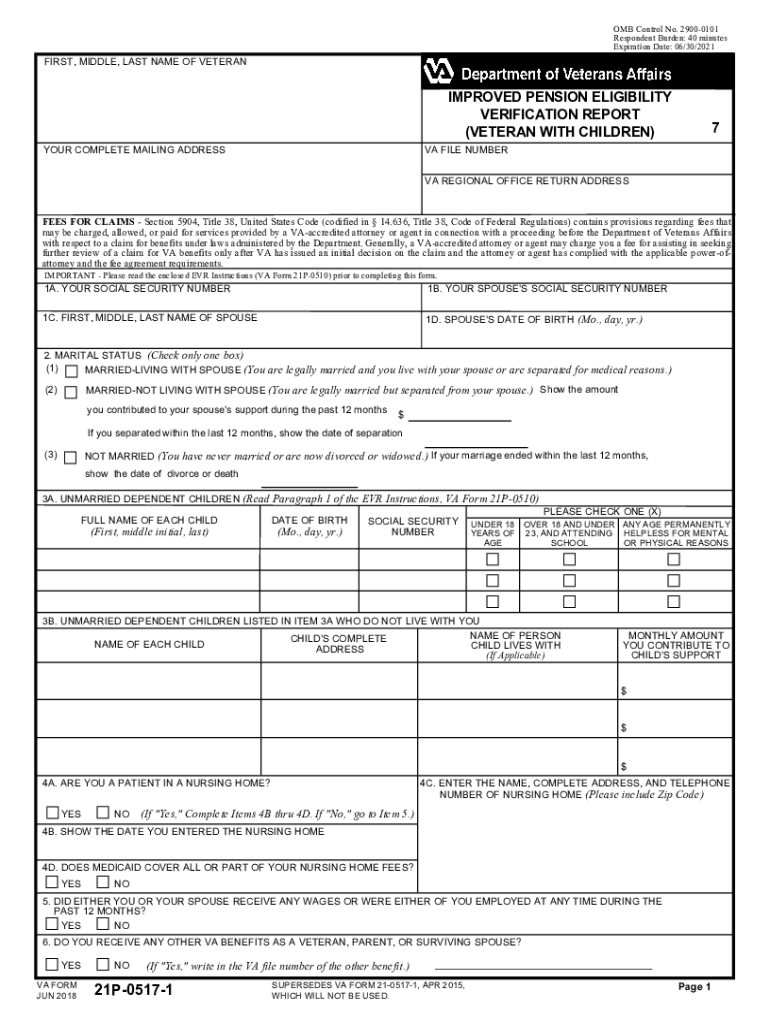
VA Form 21P 0517 1 IMPROVED PENSION ELIGIBILITY VERIFICATION REPORT VETERAN with CHILDREN 2018


What is the VA Form 21P 0517 1 Improved Pension Eligibility Verification Report Veteran with Children
The VA Form 21P 0517 1 is an important document used by veterans with children to verify their eligibility for improved pension benefits. This form collects essential information regarding the veteran's financial situation, family status, and any other relevant details that may affect their pension eligibility. It is specifically designed for veterans who have dependent children, ensuring that their needs are considered in the pension assessment process.
How to Use the VA Form 21P 0517 1 Improved Pension Eligibility Verification Report Veteran with Children
Using the VA Form 21P 0517 1 involves several steps to ensure accurate completion and submission. First, gather all necessary financial documents, including income statements and expense records. Next, fill out the form with precise information about your family and financial status. Be sure to review the form for accuracy before submission. Once completed, you can submit the form either online or by mail, depending on your preference and the guidelines provided by the VA.
Steps to Complete the VA Form 21P 0517 1 Improved Pension Eligibility Verification Report Veteran with Children
Completing the VA Form 21P 0517 1 requires careful attention to detail. Follow these steps:
- Begin by entering your personal information, including your name, address, and Social Security number.
- Provide details about your dependents, including their names and ages.
- Report your income sources, such as wages, pensions, and any other relevant financial information.
- Include your monthly expenses, which may include housing costs, medical expenses, and childcare expenses.
- Review the completed form for accuracy and completeness before submitting it.
Legal Use of the VA Form 21P 0517 1 Improved Pension Eligibility Verification Report Veteran with Children
The VA Form 21P 0517 1 is legally binding when filled out correctly and submitted according to VA regulations. It is essential to provide truthful and accurate information, as any discrepancies may lead to penalties or delays in processing your pension application. The form must be signed and dated, confirming that the information provided is complete and accurate to the best of your knowledge.
Key Elements of the VA Form 21P 0517 1 Improved Pension Eligibility Verification Report Veteran with Children
Several key elements are necessary for the VA Form 21P 0517 1 to be effective:
- Personal Information: This includes your name, contact information, and Social Security number.
- Dependent Information: Details about your children, including their ages and relationship to you.
- Income Details: A comprehensive overview of your income sources and amounts.
- Expense Reporting: A breakdown of your monthly expenses, which helps the VA assess your financial need.
- Signature: Your signature certifying that the information is accurate and complete.
Eligibility Criteria for the VA Form 21P 0517 1 Improved Pension Eligibility Verification Report Veteran with Children
To qualify for the benefits associated with the VA Form 21P 0517 1, veterans must meet specific eligibility criteria. Generally, these criteria include:
- Being a veteran who served in active duty and was discharged under conditions other than dishonorable.
- Having dependent children who rely on the veteran for support.
- Meeting the income and asset limits set by the VA for improved pension benefits.
Quick guide on how to complete va form 21p 0517 1 improved pension eligibility verification report veteran with children
Prepare VA Form 21P 0517 1 IMPROVED PENSION ELIGIBILITY VERIFICATION REPORT VETERAN WITH CHILDREN with ease on any device
Online document management has gained traction among businesses and individuals. It offers an ideal eco-friendly substitute to conventional printed and signed documents, allowing you to find the right form and securely keep it online. airSlate SignNow equips you with all the necessary tools to create, modify, and eSign your documents quickly without delays. Manage VA Form 21P 0517 1 IMPROVED PENSION ELIGIBILITY VERIFICATION REPORT VETERAN WITH CHILDREN on any platform with airSlate SignNow Android or iOS applications and simplify any document-related tasks today.
The simplest method to edit and eSign VA Form 21P 0517 1 IMPROVED PENSION ELIGIBILITY VERIFICATION REPORT VETERAN WITH CHILDREN effortlessly
- Find VA Form 21P 0517 1 IMPROVED PENSION ELIGIBILITY VERIFICATION REPORT VETERAN WITH CHILDREN and click on Get Form to begin.
- Employ the tools we provide to fill out your form.
- Highlight signNow parts of your documents or obscure sensitive information using tools that airSlate SignNow supplies specifically for that purpose.
- Create your eSignature using the Sign tool, which takes seconds and holds the same legal validity as a conventional wet ink signature.
- Review all the details and click on the Done button to save your modifications.
- Select how you wish to send your form, whether by email, SMS, or invitation link, or download it to your computer.
Eliminate concerns about lost or misplaced files, tedious form searches, or errors that necessitate printing new document copies. airSlate SignNow caters to your document management needs in just a few clicks from your preferred device. Modify and eSign VA Form 21P 0517 1 IMPROVED PENSION ELIGIBILITY VERIFICATION REPORT VETERAN WITH CHILDREN and ensure outstanding communication at every stage of the form preparation process with airSlate SignNow.
Create this form in 5 minutes or less
Find and fill out the correct va form 21p 0517 1 improved pension eligibility verification report veteran with children
Create this form in 5 minutes!
How to create an eSignature for the va form 21p 0517 1 improved pension eligibility verification report veteran with children
The best way to create an eSignature for a PDF online
The best way to create an eSignature for a PDF in Google Chrome
The best way to create an eSignature for signing PDFs in Gmail
How to generate an electronic signature from your smartphone
The way to generate an eSignature for a PDF on iOS
How to generate an electronic signature for a PDF file on Android
People also ask
-
What is the VA Form 21P 0517 1 used for?
The VA Form 21P 0517 1 is a document used to apply for veterans' financial benefits. It aids in determining eligibility for benefits, helping veterans receive the support they deserve. Utilizing airSlate SignNow makes it easy to fill out and eSign this form efficiently.
-
How can airSlate SignNow assist with VA Form 21P 0517 1?
airSlate SignNow streamlines the process of completing the VA Form 21P 0517 1 by allowing users to fill out the form digitally and eSign it. This eliminates the hassle of printing and scanning, making it a faster and more efficient option for veterans. You can also securely store your completed forms for future reference.
-
Is there a cost associated with using airSlate SignNow for VA Form 21P 0517 1?
Yes, airSlate SignNow offers several pricing plans that provide access to various features, including eSigning capabilities for the VA Form 21P 0517 1. Their pricing is designed to be cost-effective, ensuring that individuals and businesses of all sizes can benefit from their services. Check their website for current plans and pricing details.
-
What features does airSlate SignNow offer for eSigning the VA Form 21P 0517 1?
airSlate SignNow provides a user-friendly interface, secure encryption, and various signing options for the VA Form 21P 0517 1. Users can add signatures, initials, and other necessary fields with ease, ensuring that the document is completed accurately. Additionally, the audit trail feature helps track document history for added security.
-
Can I integrate airSlate SignNow with other applications when managing VA Form 21P 0517 1?
Yes, airSlate SignNow supports integrations with various applications to streamline your workflow for the VA Form 21P 0517 1. You can connect with popular tools like Google Drive, Dropbox, and CRM systems, enhancing document management and collaboration. This flexibility allows you to work seamlessly across platforms.
-
Is airSlate SignNow secure for handling sensitive information on VA Form 21P 0517 1?
Absolutely, airSlate SignNow prioritizes your security when handling the VA Form 21P 0517 1. They use industry-standard encryption protocols and comply with various privacy regulations to keep your data safe. You can confidently manage your sensitive documents without worry.
-
How long does it take to complete the VA Form 21P 0517 1 using airSlate SignNow?
Completing the VA Form 21P 0517 1 with airSlate SignNow can take just a few minutes. The easy-to-use tools simplify form completion and eSigning, helping you save time. Users typically find it much quicker compared to traditional paper methods, allowing for faster submission of your application.
Get more for VA Form 21P 0517 1 IMPROVED PENSION ELIGIBILITY VERIFICATION REPORT VETERAN WITH CHILDREN
- Earthquake booklet receipt form
- Puzzling over herbs and spices crossword answers form
- Polo madrid form
- Transfer form for non market transactions
- Form w 7 sp 770493940
- Louisiana department of revenue auditor form
- Form w 7 coa rev 7 certificate of accuracy for irs individual taxpayer identification number
- Sta no form
Find out other VA Form 21P 0517 1 IMPROVED PENSION ELIGIBILITY VERIFICATION REPORT VETERAN WITH CHILDREN
- Can I eSignature Alaska Orthodontists PDF
- How Do I eSignature New York Non-Profit Form
- How To eSignature Iowa Orthodontists Presentation
- Can I eSignature South Dakota Lawers Document
- Can I eSignature Oklahoma Orthodontists Document
- Can I eSignature Oklahoma Orthodontists Word
- How Can I eSignature Wisconsin Orthodontists Word
- How Do I eSignature Arizona Real Estate PDF
- How To eSignature Arkansas Real Estate Document
- How Do I eSignature Oregon Plumbing PPT
- How Do I eSignature Connecticut Real Estate Presentation
- Can I eSignature Arizona Sports PPT
- How Can I eSignature Wisconsin Plumbing Document
- Can I eSignature Massachusetts Real Estate PDF
- How Can I eSignature New Jersey Police Document
- How Can I eSignature New Jersey Real Estate Word
- Can I eSignature Tennessee Police Form
- How Can I eSignature Vermont Police Presentation
- How Do I eSignature Pennsylvania Real Estate Document
- How Do I eSignature Texas Real Estate Document