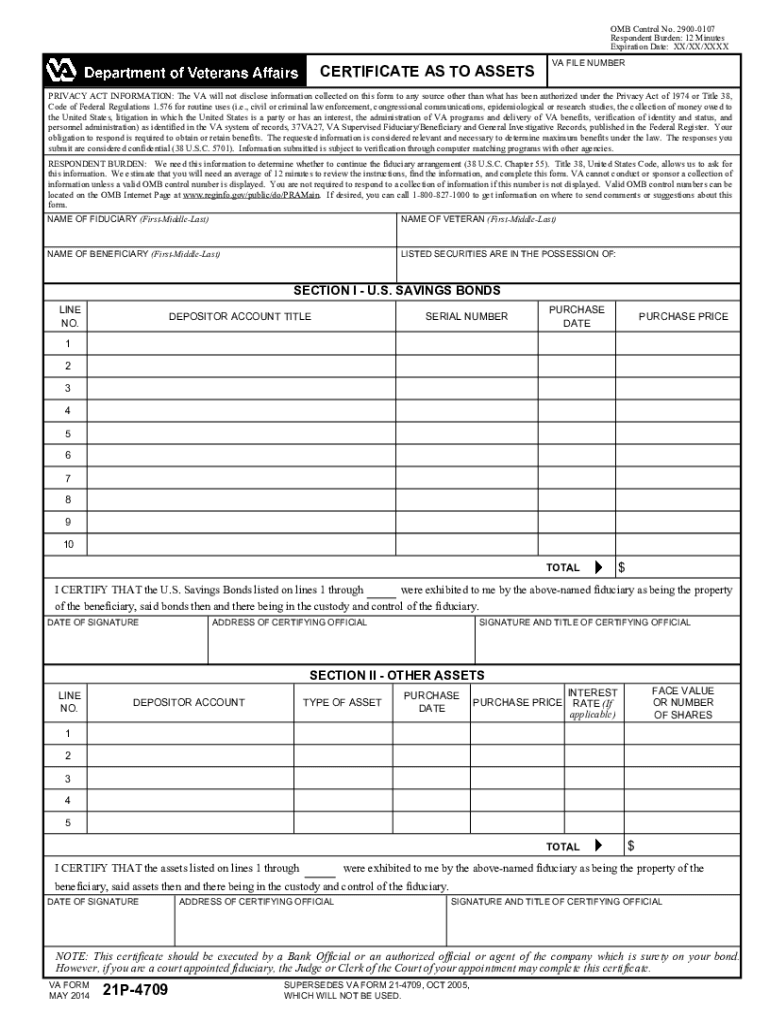
VA Form 21 0960G 8 2014-2026


What is the VA Form 21 0960G 8
The VA Form 21 0960G 8 is a form used by veterans to apply for disability benefits related to mental health conditions. This form is essential for veterans seeking to establish a service connection for mental health issues, including depression, anxiety, and post-traumatic stress disorder (PTSD). It provides the Department of Veterans Affairs (VA) with necessary information about the veteran's condition, treatment history, and the impact of the mental health issue on daily life.
How to use the VA Form 21 0960G 8
Using the VA Form 21 0960G 8 involves several steps. First, veterans must gather relevant medical records and documentation that support their claims. Next, they should carefully fill out the form, ensuring all sections are completed accurately. The form includes questions about the veteran's mental health history, treatment received, and how the condition affects their daily activities. Once completed, the form should be submitted to the VA for review and processing.
Steps to complete the VA Form 21 0960G 8
Completing the VA Form 21 0960G 8 requires attention to detail. Follow these steps:
- Gather all necessary medical documentation, including treatment records and physician statements.
- Read the instructions carefully to understand what information is required.
- Complete each section of the form, providing detailed responses to all questions.
- Review the form for accuracy and completeness before submission.
- Submit the form to the appropriate VA office, either online or by mail.
Key elements of the VA Form 21 0960G 8
The VA Form 21 0960G 8 contains several key elements that are crucial for the evaluation of a veteran's mental health condition. These elements include:
- Personal information of the veteran, such as name, Social Security number, and contact information.
- A detailed account of the veteran's mental health history, including diagnoses and treatment received.
- Information on how the mental health condition affects the veteran's daily life and ability to function.
- Signature and date to certify the accuracy of the information provided.
How to obtain the VA Form 21 0960G 8
The VA Form 21 0960G 8 can be obtained through various channels. Veterans can download the form directly from the official VA website or request a physical copy by contacting their local VA office. Additionally, veterans may be able to access the form through veteran service organizations that provide assistance with benefits claims.
Form Submission Methods
Veterans have multiple options for submitting the VA Form 21 0960G 8. The form can be submitted online through the VA's secure portal, allowing for quicker processing. Alternatively, veterans may choose to mail the completed form to their designated VA office. In-person submissions are also possible at local VA facilities, where staff can assist with the process.
Quick guide on how to complete va form 21 0960g 8
Complete VA Form 21 0960G 8 effortlessly on any device
Online document management has gained popularity among businesses and individuals. It serves as an ideal eco-friendly alternative to conventional printed and signed paperwork, as you can locate the appropriate form and securely save it online. airSlate SignNow provides you with all the necessary tools to create, alter, and eSign your documents promptly without delays. Manage VA Form 21 0960G 8 on any platform with airSlate SignNow's Android or iOS applications and enhance any document-centric process today.
The easiest way to edit and eSign VA Form 21 0960G 8 without hassle
- Find VA Form 21 0960G 8 and click on Get Form to begin.
- Utilize the tools we provide to complete your document.
- Emphasize important sections of your documents or obscure sensitive information with tools that airSlate SignNow offers specifically for that purpose.
- Generate your signature using the Sign tool, which takes mere seconds and carries the same legal validity as a traditional wet ink signature.
- Review the details and click on the Done button to preserve your changes.
- Choose your preferred method of delivering your form, whether by email, text message (SMS), invitation link, or download it to your computer.
Put an end to lost or misplaced files, tedious form searches, or errors that necessitate printing additional document copies. airSlate SignNow addresses all your document management needs in just a few clicks from any device of your choice. Alter and eSign VA Form 21 0960G 8 and ensure excellent communication at any stage of your form preparation process with airSlate SignNow.
Create this form in 5 minutes or less
Find and fill out the correct va form 21 0960g 8
Create this form in 5 minutes!
How to create an eSignature for the va form 21 0960g 8
How to create an electronic signature for a PDF online
How to create an electronic signature for a PDF in Google Chrome
How to create an e-signature for signing PDFs in Gmail
How to create an e-signature right from your smartphone
How to create an e-signature for a PDF on iOS
How to create an e-signature for a PDF on Android
People also ask
-
What is VA Form 21 0960G 8 and why is it important?
VA Form 21 0960G 8 is a crucial document used by veterans to apply for disability benefits. It provides the necessary information for the VA to assess the severity of a veteran's condition. Understanding this form is essential for ensuring that veterans receive the benefits they deserve.
-
How can airSlate SignNow help with VA Form 21 0960G 8?
airSlate SignNow simplifies the process of completing and submitting VA Form 21 0960G 8 by allowing users to eSign documents securely. Our platform ensures that all necessary signatures are collected efficiently, reducing the time spent on paperwork. This streamlines the application process for veterans seeking benefits.
-
Is there a cost associated with using airSlate SignNow for VA Form 21 0960G 8?
Yes, airSlate SignNow offers various pricing plans to accommodate different needs. Our cost-effective solutions ensure that users can manage their documents, including VA Form 21 0960G 8, without breaking the bank. We provide a free trial so you can explore our features before committing.
-
What features does airSlate SignNow offer for managing VA Form 21 0960G 8?
airSlate SignNow provides features such as customizable templates, secure eSigning, and document tracking specifically for VA Form 21 0960G 8. These tools enhance the user experience by making it easier to fill out and submit forms. Additionally, our platform ensures compliance with legal standards.
-
Can I integrate airSlate SignNow with other applications for VA Form 21 0960G 8?
Absolutely! airSlate SignNow offers integrations with various applications, allowing you to manage VA Form 21 0960G 8 alongside your existing workflows. This flexibility helps streamline your processes and enhances productivity. You can connect with tools like Google Drive, Dropbox, and more.
-
What are the benefits of using airSlate SignNow for VA Form 21 0960G 8?
Using airSlate SignNow for VA Form 21 0960G 8 provides numerous benefits, including increased efficiency, reduced paperwork, and enhanced security. Our platform allows for quick eSigning and easy document management, ensuring that veterans can focus on their benefits rather than administrative tasks. This ultimately leads to a smoother application process.
-
Is airSlate SignNow secure for handling VA Form 21 0960G 8?
Yes, airSlate SignNow prioritizes security and compliance, making it a safe choice for handling VA Form 21 0960G 8. We utilize advanced encryption and secure storage to protect sensitive information. Our commitment to security ensures that your documents are safe throughout the signing process.
Get more for VA Form 21 0960G 8
- California medical mileage expense form download fillable
- Application for calfresh cash aid andor medi form
- Form 402p
- South carolina medicaid application form fill online
- Masshealth adult disability supplement form
- Ordering birth certificates kansas department of health form
- Deloitte technical proposalrequest for proposaldata form
- E coli infection shiga toxin producing north carolina form
Find out other VA Form 21 0960G 8
- Send Sign PDF Free
- How To Send Sign PDF
- Send Sign Word Online
- Send Sign Word Now
- Send Sign Word Free
- Send Sign Word Android
- Send Sign Word iOS
- Send Sign Word iPad
- How To Send Sign Word
- Can I Send Sign Word
- How Can I Send Sign Word
- Send Sign Document Online
- Send Sign Document Computer
- Send Sign Document Myself
- Send Sign Document Secure
- Send Sign Document iOS
- Send Sign Document iPad
- How To Send Sign Document
- Fax Sign PDF Online
- How To Fax Sign PDF