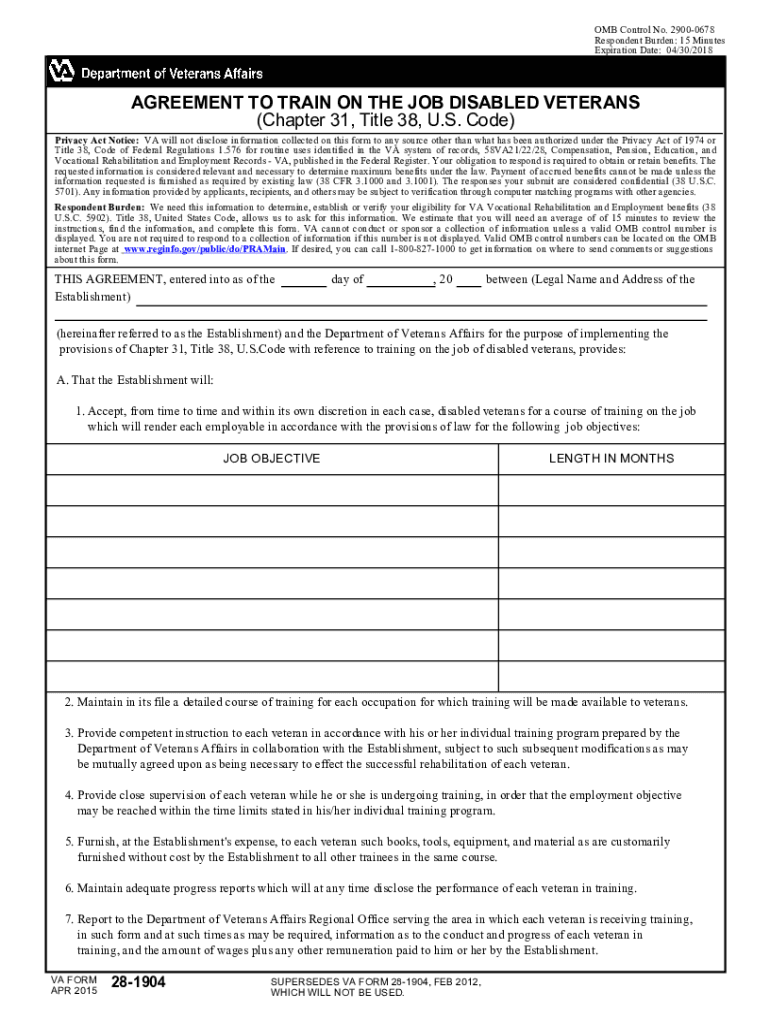
VA Form 28 1904 Agreement to Train on the Job Disabled Veterans 2022


What is the VA Form 28 1904 Agreement To Train On The Job Disabled Veterans
The VA Form 28 1904, known as the Agreement To Train On The Job for Disabled Veterans, is a document used by veterans to apply for on-the-job training benefits. This form is essential for veterans seeking to enhance their skills through practical work experience while receiving financial support from the Department of Veterans Affairs. The form outlines the agreement between the veteran and the employer regarding the training program, ensuring that both parties understand their responsibilities and the duration of the training.
How to use the VA Form 28 1904 Agreement To Train On The Job Disabled Veterans
Utilizing the VA Form 28 1904 involves several steps. First, veterans must complete the form accurately, providing necessary personal and employment information. Once filled out, the form needs to be submitted to the appropriate VA office for review. The VA will assess the application to determine eligibility for training benefits. It is crucial to ensure that all sections of the form are completed to avoid delays in processing.
Steps to complete the VA Form 28 1904 Agreement To Train On The Job Disabled Veterans
Completing the VA Form 28 1904 requires careful attention to detail. Here are the steps to follow:
- Gather personal information, including your Social Security number and contact details.
- Provide information about the training program and employer, including the job title and description.
- Detail the duration of the training and any other relevant conditions.
- Sign and date the form to confirm your agreement with the terms outlined.
- Submit the completed form to the designated VA office, either online or via mail.
Eligibility Criteria
To qualify for the benefits associated with the VA Form 28 1904, veterans must meet specific eligibility criteria. These typically include having a service-connected disability and being enrolled in a VA-approved training program. Additionally, veterans must demonstrate a need for on-the-job training to enhance their employability. It is advisable for veterans to review the eligibility requirements thoroughly before submitting the form to ensure compliance.
Form Submission Methods
The VA Form 28 1904 can be submitted through various methods to accommodate veterans' preferences. Options include:
- Online submission through the VA's official website, if applicable.
- Mailing a hard copy of the completed form to the designated VA office.
- In-person submission at a local VA office or service center.
Choosing the right submission method can help expedite the review process and ensure that the application is processed promptly.
Key elements of the VA Form 28 1904 Agreement To Train On The Job Disabled Veterans
The key elements of the VA Form 28 1904 include the identification of the veteran and employer, details of the training program, and the specific terms of the agreement. It is important to include:
- The veteran's personal information, including service details.
- Employer information, including the business name and address.
- Training program specifics, such as job responsibilities and duration.
- Signatures from both the veteran and employer to validate the agreement.
Ensuring that all key elements are accurately filled out is critical for the approval of the training benefits.
Quick guide on how to complete va form 28 1904 agreement to train on the job disabled veterans
Effortlessly complete VA Form 28 1904 Agreement To Train On The Job Disabled Veterans on any device
Online document management has gained traction among organizations and individuals alike. It offers an ideal eco-friendly substitute for traditional printed and signed documents, as you can easily find the right template and securely save it online. airSlate SignNow equips you with all the necessary tools to generate, modify, and eSign your documents quickly without any delays. Handle VA Form 28 1904 Agreement To Train On The Job Disabled Veterans on any platform using airSlate SignNow’s Android or iOS applications and enhance any document-based processes today.
The easiest way to modify and eSign VA Form 28 1904 Agreement To Train On The Job Disabled Veterans with ease
- Obtain VA Form 28 1904 Agreement To Train On The Job Disabled Veterans and click on Get Form to begin.
- Utilize the tools we provide to finalize your form.
- Emphasize notable sections of the documents or obscure sensitive information with the tools specifically designed for that purpose by airSlate SignNow.
- Generate your eSignature with the Sign tool, which takes mere seconds and carries the same legal validity as a conventional wet ink signature.
- Review the details and click on the Done button to save your modifications.
- Choose your preferred method of delivering your form, whether by email, SMS, or invitation link, or download it directly to your computer.
Eliminate concerns about lost or misplaced files, tiresome form searches, or mistakes necessitating the reprinting of new document copies. airSlate SignNow addresses all your document management needs in just a few clicks from any device you choose. Modify and eSign VA Form 28 1904 Agreement To Train On The Job Disabled Veterans and maintain excellent communication at every step of your form preparation process with airSlate SignNow.
Create this form in 5 minutes or less
Find and fill out the correct va form 28 1904 agreement to train on the job disabled veterans
Create this form in 5 minutes!
How to create an eSignature for the va form 28 1904 agreement to train on the job disabled veterans
How to create an electronic signature for a PDF online
How to create an electronic signature for a PDF in Google Chrome
How to create an e-signature for signing PDFs in Gmail
How to create an e-signature right from your smartphone
How to create an e-signature for a PDF on iOS
How to create an e-signature for a PDF on Android
People also ask
-
What is the VA Form 28 1904 Agreement To Train On The Job Disabled Veterans?
The VA Form 28 1904 Agreement To Train On The Job Disabled Veterans is a document that outlines the terms of training for disabled veterans in a workplace setting. This form is essential for ensuring that veterans receive the necessary support and resources during their training period. By utilizing this form, employers can effectively manage the training process while complying with VA regulations.
-
How can airSlate SignNow help with the VA Form 28 1904 Agreement?
airSlate SignNow provides a streamlined platform for creating, sending, and eSigning the VA Form 28 1904 Agreement To Train On The Job Disabled Veterans. Our easy-to-use interface allows users to customize the form and ensure all necessary information is included. This not only saves time but also enhances the accuracy of the documentation process.
-
What are the pricing options for using airSlate SignNow for the VA Form 28 1904 Agreement?
airSlate SignNow offers flexible pricing plans that cater to various business needs, including those specifically for handling the VA Form 28 1904 Agreement To Train On The Job Disabled Veterans. Our plans are designed to be cost-effective, ensuring that businesses can manage their document signing needs without breaking the bank. You can choose from monthly or annual subscriptions based on your usage requirements.
-
What features does airSlate SignNow offer for managing the VA Form 28 1904 Agreement?
With airSlate SignNow, you gain access to features such as customizable templates, real-time tracking, and secure cloud storage for the VA Form 28 1904 Agreement To Train On The Job Disabled Veterans. These features enhance the efficiency of document management and ensure that all parties involved can easily access and sign the agreement. Additionally, our platform supports multiple file formats for added convenience.
-
What are the benefits of using airSlate SignNow for the VA Form 28 1904 Agreement?
Using airSlate SignNow for the VA Form 28 1904 Agreement To Train On The Job Disabled Veterans offers numerous benefits, including increased efficiency, reduced paperwork, and enhanced compliance with VA regulations. Our platform simplifies the signing process, allowing for quicker turnaround times and improved communication between employers and veterans. This ultimately leads to a better training experience for disabled veterans.
-
Is airSlate SignNow compliant with VA regulations for the VA Form 28 1904 Agreement?
Yes, airSlate SignNow is designed to comply with all relevant VA regulations regarding the VA Form 28 1904 Agreement To Train On The Job Disabled Veterans. Our platform ensures that all documents are securely stored and that the signing process meets legal standards. This compliance helps protect both employers and veterans during the training process.
-
Can I integrate airSlate SignNow with other tools for managing the VA Form 28 1904 Agreement?
Absolutely! airSlate SignNow offers integrations with various tools and platforms that can enhance your workflow when managing the VA Form 28 1904 Agreement To Train On The Job Disabled Veterans. Whether you use CRM systems, project management tools, or other document management solutions, our platform can seamlessly connect to improve efficiency and streamline processes.
Get more for VA Form 28 1904 Agreement To Train On The Job Disabled Veterans
- Boiler inspection checklist template form
- 2400 portland ave s suite 190 form
- Face fit certificate template form
- Homebound school form
- Time ampm form
- Kansas subcontractor agreement template form
- Oil rendition kansas department of revenue form
- Kansas adjutant generalamp39s department orientation checklist kansastag form
Find out other VA Form 28 1904 Agreement To Train On The Job Disabled Veterans
- Install eSignature Document Myself
- Install eSignature PDF Free
- How To Validate eSignature PDF
- How Do I Validate eSignature PDF
- Install eSignature PDF Safe
- Install eSignature PDF Mac
- Share eSignature PDF Simple
- Share eSignature Presentation Free
- Share eSignature Presentation Secure
- Share eSignature Form iPad
- How To Share eSignature Form
- Edit eSignature PDF Simple
- Edit eSignature PDF Android
- Edit eSignature Document Online
- Edit eSignature Word Free
- Edit eSignature Document Free
- Edit eSignature Form Android
- Submit eSignature Word Mobile
- Submit eSignature Document Fast
- Submit eSignature Document Simple