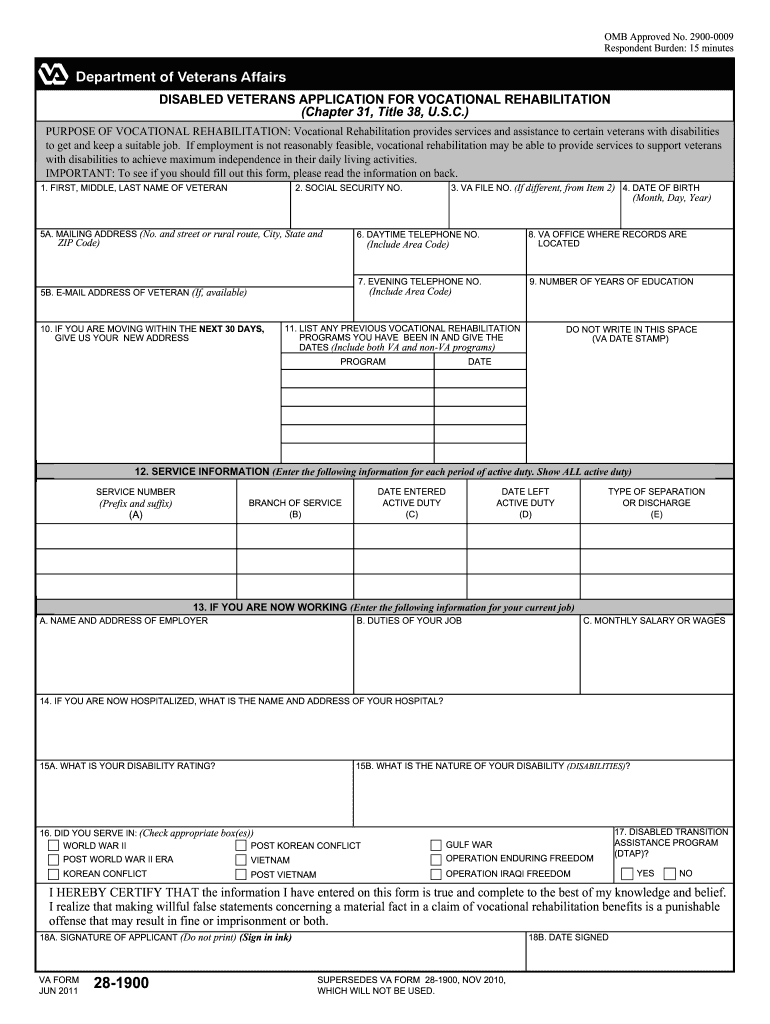
28 1900 Veterans Benefits Administration 2019


What is the VA Form 28 1900?
The VA Form 28 1900, also known as the Vocational Rehabilitation and Employment (VR&E) application, is a crucial document used by veterans seeking assistance in achieving independence and employment. This form is specifically designed for veterans with service-connected disabilities who are looking to benefit from vocational rehabilitation services provided by the U.S. Department of Veterans Affairs. Completing this form initiates the process for veterans to access resources that can help them gain skills, find suitable employment, and enhance their overall quality of life.
How to Use the VA Form 28 1900
Using the VA Form 28 1900 involves several steps to ensure that all required information is accurately provided. First, veterans should obtain the form, which is available in both printable and fillable PDF formats. Once the form is accessed, it is essential to fill out personal information, including contact details, military history, and the nature of the service-connected disability. After completing the form, veterans must review it for accuracy and completeness before submitting it to the appropriate VA regional office for processing.
Steps to Complete the VA Form 28 1900
Completing the VA Form 28 1900 can be straightforward when following these steps:
- Obtain the form from the VA website or local VA office.
- Fill in personal information, including name, address, and Social Security number.
- Provide details about military service and any service-connected disabilities.
- Indicate the type of vocational rehabilitation services being requested.
- Review the form for any errors or missing information.
- Submit the completed form to the designated VA regional office.
Eligibility Criteria for the VA Form 28 1900
To be eligible for the services associated with the VA Form 28 1900, veterans must meet specific criteria. These include having a service-connected disability that impairs their ability to secure or maintain employment. Additionally, veterans must demonstrate a need for vocational rehabilitation services and have a feasible plan for achieving their employment goals. It is essential for applicants to provide documentation of their disability and any previous attempts at employment to support their application.
Form Submission Methods for the VA Form 28 1900
The VA Form 28 1900 can be submitted through various methods, ensuring convenience for veterans. The primary submission methods include:
- Online submission through the VA's eBenefits portal, allowing for immediate processing.
- Mailing the completed form to the appropriate VA regional office, which may take longer for processing.
- In-person submission at a local VA office, providing an opportunity for direct assistance.
Key Elements of the VA Form 28 1900
Understanding the key elements of the VA Form 28 1900 is vital for successful completion. Important sections of the form include:
- Personal Information: Details such as name, address, and contact information.
- Military History: Information about service dates, branch, and discharge status.
- Disability Information: Description of the service-connected disability and its impact on employment.
- Requested Services: Specific vocational rehabilitation services being sought.
Quick guide on how to complete 28 1900 veterans benefits administration
Prepare 28 1900 Veterans Benefits Administration effortlessly on any device
Digital document management has become increasingly popular among businesses and individuals. It offers a perfect eco-friendly alternative to conventional printed and signed documents, allowing you to obtain the necessary form and securely store it online. airSlate SignNow provides you with all the tools required to create, modify, and eSign your documents swiftly without delays. Manage 28 1900 Veterans Benefits Administration on any device using airSlate SignNow's Android or iOS applications and simplify any document-related task today.
The easiest way to edit and eSign 28 1900 Veterans Benefits Administration effortlessly
- Obtain 28 1900 Veterans Benefits Administration and click on Get Form to begin.
- Utilize the tools we provide to complete your document.
- Emphasize relevant sections of your documents or redact sensitive information with tools that airSlate SignNow specifically offers for this purpose.
- Create your signature with the Sign tool, which takes moments and holds the same legal validity as a traditional wet ink signature.
- Review the information and click on the Done button to save your changes.
- Decide how you would like to send your form, whether via email, SMS, invitation link, or download it to your computer.
Say goodbye to lost or misplaced files, tedious form navigation, or errors that require reprinting new document copies. airSlate SignNow fulfills all your document management needs in just a few clicks from a device of your choice. Edit and eSign 28 1900 Veterans Benefits Administration and ensure excellent communication at any stage of your form preparation process with airSlate SignNow.
Create this form in 5 minutes or less
Find and fill out the correct 28 1900 veterans benefits administration
Create this form in 5 minutes!
How to create an eSignature for the 28 1900 veterans benefits administration
How to make an e-signature for a PDF file online
How to make an e-signature for a PDF file in Google Chrome
The way to create an electronic signature for signing PDFs in Gmail
The best way to create an e-signature straight from your mobile device
The best way to make an e-signature for a PDF file on iOS
The best way to create an e-signature for a PDF document on Android devices
People also ask
-
What is the VA Form 28 1900?
The VA Form 28 1900 is a crucial application for veterans seeking vocational rehabilitation and employment services. It allows veterans to access necessary resources to enhance their ability to work and gain independence. Utilizing airSlate SignNow simplifies the process of submitting this form securely and efficiently.
-
How can I complete the VA Form 28 1900 online?
You can complete the VA Form 28 1900 online using airSlate SignNow's intuitive e-signature platform. Simply upload the form, fill it out digitally, and eSign with just a few clicks. This streamlines the application process and ensures your information is submitted accurately.
-
Is there a cost associated with using airSlate SignNow for VA Form 28 1900?
airSlate SignNow offers competitive pricing plans that cater to different needs, making it an affordable option for submitting the VA Form 28 1900. There are various subscription tiers, and often, a free trial is available for you to explore its features. This way, you can experience the benefits before committing.
-
What features does airSlate SignNow provide for managing VA Form 28 1900?
With airSlate SignNow, you get features like document templates, customizable workflows, and real-time tracking for your VA Form 28 1900 submissions. This enhances document management efficiency and ensures you stay updated on the status of your application. Additionally, the platform's integration capabilities streamline the entire process.
-
How does airSlate SignNow benefit veterans using the VA Form 28 1900?
airSlate SignNow benefits veterans by making the submission of VA Form 28 1900 fast, secure, and easy. The platform allows users to sign documents electronically, which eliminates the need for printing and mailing. This convenience signNowly reduces processing time and enhances the user experience.
-
Can I track the submission of my VA Form 28 1900 in airSlate SignNow?
Yes, airSlate SignNow provides tracking features that allow you to monitor the status of your VA Form 28 1900 submissions. You'll receive notifications as your document progresses through each stage of the signing process. This transparency ensures you're always informed about your application status.
-
What integrations does airSlate SignNow support for making the VA Form 28 1900 process easier?
airSlate SignNow integrates seamlessly with various platforms, including Google Drive, Dropbox, and CRM systems, enhancing the overall experience of handling the VA Form 28 1900. These integrations allow for easy document importation and streamlined workflows, making it more convenient for users to manage their applications.
Get more for 28 1900 Veterans Benefits Administration
- Get the free avenu monthly gasolinemotor fuels tax return fill form
- Formsjustiacomwashingtonstatewidejustia wine shipper to consumer summary tax report
- Portalctgov certificates cert 1060122state of connecticut cert 106 operations support unit 450 form
- Form mt 903 fut fuel use tax return revised 722
- Demande de document de voyage pour adulte demande de document de voyage pour adulte pour les apatrides et les personnes protges form
- Portalctgov drs drs formsdrs forms ct
- Department of revenue services state of connecticut form
Find out other 28 1900 Veterans Benefits Administration
- eSign California Government LLC Operating Agreement Computer
- eSign Oklahoma Finance & Tax Accounting Executive Summary Template Computer
- eSign Tennessee Finance & Tax Accounting Cease And Desist Letter Myself
- eSign Finance & Tax Accounting Form Texas Now
- eSign Vermont Finance & Tax Accounting Emergency Contact Form Simple
- eSign Delaware Government Stock Certificate Secure
- Can I eSign Vermont Finance & Tax Accounting Emergency Contact Form
- eSign Washington Finance & Tax Accounting Emergency Contact Form Safe
- How To eSign Georgia Government Claim
- How Do I eSign Hawaii Government Contract
- eSign Hawaii Government Contract Now
- Help Me With eSign Hawaii Government Contract
- eSign Hawaii Government Contract Later
- Help Me With eSign California Healthcare / Medical Lease Agreement
- Can I eSign California Healthcare / Medical Lease Agreement
- How To eSign Hawaii Government Bill Of Lading
- How Can I eSign Hawaii Government Bill Of Lading
- eSign Hawaii Government Promissory Note Template Now
- eSign Hawaii Government Work Order Online
- eSign Delaware Healthcare / Medical Living Will Now