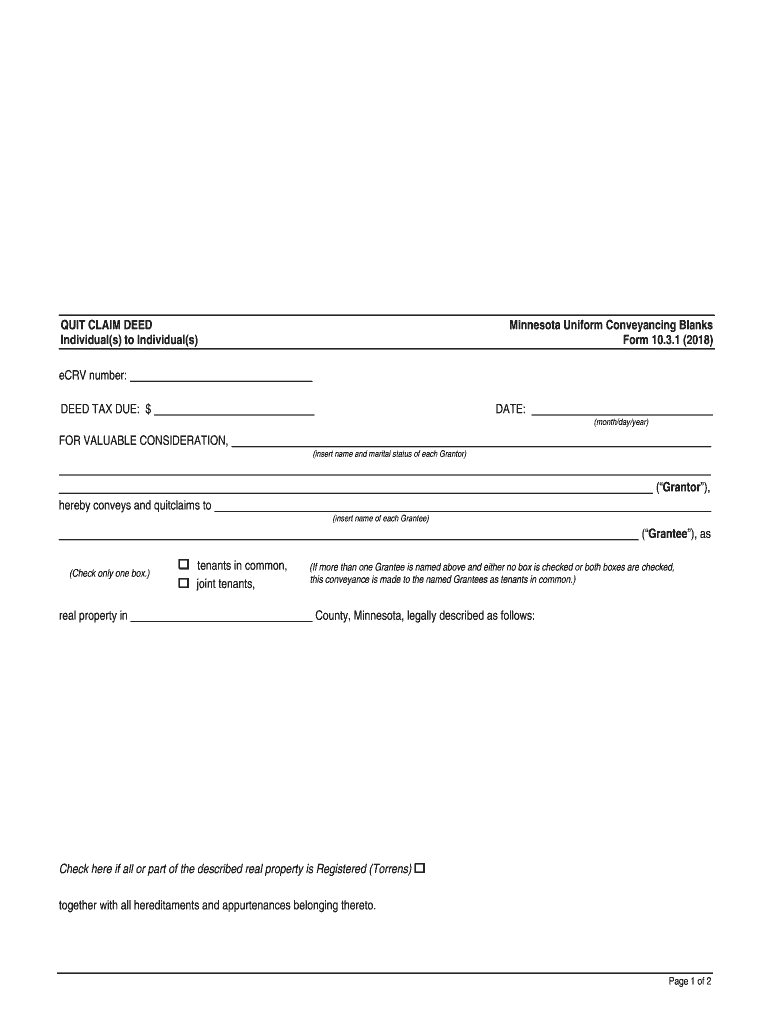
Quit Claim Deed Minnesota 2018-2026


What is the Quit Claim Deed Minnesota
A quit claim deed in Minnesota is a legal document used to transfer ownership of real estate from one party to another without any warranties or guarantees regarding the property's title. This means that the grantor (the person transferring the property) does not guarantee that they own the property or that the title is free of claims. The quit claim deed is often used in situations such as transferring property between family members, during divorce settlements, or when clearing up title issues.
Steps to complete the Quit Claim Deed Minnesota
Completing a quit claim deed in Minnesota involves several steps to ensure that the document is legally valid and properly executed. Here are the key steps:
- Identify the parties involved: Clearly state the names of the grantor and grantee.
- Describe the property: Include a legal description of the property being transferred, which can be found in the property's title or tax records.
- Include the date: Ensure the document is dated to establish when the transfer takes effect.
- Sign the document: The grantor must sign the deed in the presence of a notary public.
- File the deed: Submit the signed quit claim deed to the appropriate county recorder's office to make it part of the public record.
How to obtain the Quit Claim Deed Minnesota
To obtain a quit claim deed in Minnesota, you can either create one using a template or obtain a blank deed form from your local county recorder's office. Many online resources also provide downloadable templates that comply with Minnesota laws. Ensure that any form you use includes the necessary elements, such as the names of the parties, property description, and signature lines for notarization.
Legal use of the Quit Claim Deed Minnesota
The quit claim deed is legally recognized in Minnesota and can be used for various purposes, including transferring property ownership without a sale, clearing up title issues, or transferring property into a trust. However, it is important to note that because this type of deed offers no warranties, the grantee assumes the risk of any title defects. Therefore, it is advisable to conduct a title search before accepting a quit claim deed.
Key elements of the Quit Claim Deed Minnesota
When preparing a quit claim deed in Minnesota, several key elements must be included to ensure its validity:
- Names and addresses of the grantor and grantee.
- Legal description of the property being transferred.
- The date of the transfer.
- Signature of the grantor, notarized to confirm authenticity.
State-specific rules for the Quit Claim Deed Minnesota
In Minnesota, specific rules govern the use of quit claim deeds. The document must be signed by the grantor in the presence of a notary public. Additionally, the deed must be filed with the county recorder's office where the property is located to be effective against third parties. It is also important to check for any local requirements that may apply to the deed's execution and filing.
Quick guide on how to complete cards commerce actions and regulatory documents search
Complete and send your Quit Claim Deed Minnesota swiftly
Reliable tools for digital document interchange and validation are now essential for optimizing processes and ensuring the consistent advancement of your forms. When it comes to legal documents and signing a Quit Claim Deed Minnesota, the proper signature solution can save you a signNow amount of time and resources with each filing.
Locate, fill out, modify, sign, and distribute your legal paperwork using airSlate SignNow. This service provides everything necessary to create efficient document submission workflows. Its vast library of legal forms and user-friendly interface will assist you in obtaining your Quit Claim Deed Minnesota rapidly, and the editor that incorporates our signature feature will enable you to complete and validate it instantly.
Sign your Quit Claim Deed Minnesota in a few easy steps
- Locate the Quit Claim Deed Minnesota you require in our library via search or catalog sections.
- Examine the form details and preview it to ensure it meets your needs and complies with state regulations.
- Click Obtain form to access it for editing.
- Fill in the form using the complete toolbar.
- Review the data you entered and click the Sign option to endorse your document.
- Choose one of three ways to provide your signature.
- Complete the modifications and save the document in your storage, then download it to your device or share it immediately.
Simplify each phase of your document preparation and approval with airSlate SignNow. Explore a more effective online solution that has considered every aspect of managing your documentation.
Create this form in 5 minutes or less
Find and fill out the correct cards commerce actions and regulatory documents search
FAQs
-
Is there a way to use a mobile card reader to collect card info and fill out an existing form on an e-commerce website, rather than using an app and a merchant account?
Is there a technical way to do that? Kind of. Should you do it? Probably not.The problem is that for an eCommerce transaction you need data that you can't get from mag stripe data. Address Verification (AVS) data like street and zip are not contained within the track data. Nor is the CVV. There is a CVV on there but that is track data specific and typically different from the one that is in the signature panel which is actually CVV2.From the technology aspect you can definitely buy a mobile card reader that pulls data off the card and you can parse into whatever fields you need to. Some are encrypted and proprietary but there's others that are not which you can easily source. The AVS/CVV is going to be a major issue for you since not only is that data not available so it can't be used what it's designed for (minimize risk/fraud) but the transaction will also cost more if you don't provide that info since the transactions will downgrade on the backend through the merchant account.
-
What documents are required to fill out the form of the JEE Main and Advanced?
High school marksheet , if you are dropper then required in 12th marksheet and 2 photo and adhar card and your scanned signatureImporyant point is requirement in current photos
-
How do very mixed race people fill out official documents and forms that ask for race if one is only allowed to choose one race?
None of the above?
-
Do we need to submit documents offline even after filling out a PAN card correction form online?
Greeting !!!No, if you have successfully verified and completed all step then not require to send documents. If not then you need to send all documents with application form.Be Peaceful !!!
-
When will the CBSE 12th improvement form will be available online, and what is the website to search and fill out the form?
The CBSE Class 12 Improvement Exam application forms will be available in the official website of the CBSE board Central Board of Secondary Education in the last week of September or the first week of October.You will get to know that the forms are released from the “Recent Announcements” section of the CBSE website.I wish all the best to all the students who are going to write the CBSE Class 12 Improvement exam next year. May God bless you all with high marks in all the subjects and make your teachers and parents proud.If you have any doubts or questions then feel free to message me on quora.I am always happy to help students succeed in their career.All the Best Students!
Create this form in 5 minutes!
How to create an eSignature for the cards commerce actions and regulatory documents search
How to make an electronic signature for your Cards Commerce Actions And Regulatory Documents Search online
How to make an electronic signature for your Cards Commerce Actions And Regulatory Documents Search in Chrome
How to generate an electronic signature for putting it on the Cards Commerce Actions And Regulatory Documents Search in Gmail
How to make an eSignature for the Cards Commerce Actions And Regulatory Documents Search right from your smartphone
How to generate an eSignature for the Cards Commerce Actions And Regulatory Documents Search on iOS devices
How to generate an eSignature for the Cards Commerce Actions And Regulatory Documents Search on Android OS
People also ask
-
What is a quit claim deed in MN?
A quit claim deed in MN is a legal document used to transfer ownership of real estate from one party to another without making any warranties about the title. This type of deed is commonly used in family transactions or when the parties know each other well. Understanding how a quit claim deed works in MN can help ensure a smooth property transfer.
-
How do I create a quit claim deed in MN?
Creating a quit claim deed in MN is straightforward with airSlate SignNow. You can easily fill out the necessary information online, including the names of the parties and a description of the property. After completing the document, you can electronically sign and send it, streamlining the entire process.
-
What is the cost of using airSlate SignNow for a quit claim deed in MN?
The pricing for using airSlate SignNow to create a quit claim deed in MN is competitive and designed to be cost-effective. With various plans available, you can choose one that best fits your needs without breaking the bank. Plus, the convenience of eSigning makes it a valuable investment for property transactions.
-
What are the benefits of using airSlate SignNow for a quit claim deed in MN?
Using airSlate SignNow for your quit claim deed in MN offers multiple benefits, including an easy-to-use interface and secure eSigning capabilities. This cloud-based solution allows you to manage and send documents anytime, anywhere, ensuring that you can complete your property transactions efficiently. Plus, you'll save time and paperwork with our seamless online process.
-
Can I integrate airSlate SignNow with other applications for managing quit claim deeds in MN?
Yes, airSlate SignNow can be integrated with various applications to enhance your workflow when managing quit claim deeds in MN. Our platform supports integrations with popular tools like Google Drive, Salesforce, and more, helping you efficiently manage documentation. This flexibility allows you to streamline your processes and centralize your data management.
-
Is it necessary to signNow a quit claim deed in MN?
Notarization of a quit claim deed in MN is typically required for the document to be legally effective. While airSlate SignNow provides the ability to electronically sign, you may still need to have the deed signNowd depending on local regulations. Ensuring compliance with these requirements is essential for a valid property transfer.
-
What information is needed to complete a quit claim deed in MN?
To complete a quit claim deed in MN, you will need the names of both the grantor and grantee, a legal description of the property, and the consideration amount, if applicable. Having accurate and complete information ensures the deed is valid and effectively transfers ownership. Using airSlate SignNow simplifies this process by providing easy templates to fill out.
Get more for Quit Claim Deed Minnesota
- Explicit vs recursive form
- Section 3 my deferment begins on this date unless i request my deferment to begin on the following later date tgslc form
- Formrcg 18
- Ncis m 521arev 11 peach appraisal worksheet form
- Housse p form
- Waiakea high school transcript request form
- County court district court form
- Plant hire lease agreement template form
Find out other Quit Claim Deed Minnesota
- eSign Hawaii Retainer for Attorney Easy
- How To eSign Texas Retainer for Attorney
- eSign Hawaii Standstill Agreement Computer
- How Can I eSign Texas Standstill Agreement
- How To eSign Hawaii Lease Renewal
- How Can I eSign Florida Lease Amendment
- eSign Georgia Lease Amendment Free
- eSign Arizona Notice of Intent to Vacate Easy
- eSign Louisiana Notice of Rent Increase Mobile
- eSign Washington Notice of Rent Increase Computer
- How To eSign Florida Notice to Quit
- How To eSign Hawaii Notice to Quit
- eSign Montana Pet Addendum to Lease Agreement Online
- How To eSign Florida Tenant Removal
- How To eSign Hawaii Tenant Removal
- eSign Hawaii Tenant Removal Simple
- eSign Arkansas Vacation Rental Short Term Lease Agreement Easy
- Can I eSign North Carolina Vacation Rental Short Term Lease Agreement
- eSign Michigan Escrow Agreement Now
- eSign Hawaii Sales Receipt Template Online