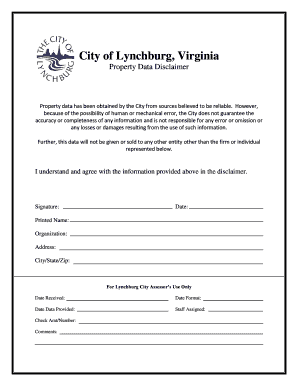
Property Data Disclaimer Form City of Lynchburg Lynchburgva


What is the Property Data Disclaimer Form City Of Lynchburg Lynchburgva
The Property Data Disclaimer Form for the City of Lynchburg is a legal document designed to inform users about the limitations of the property data provided by the city. This form serves as a disclaimer that the data may not be entirely accurate or up to date, and it emphasizes that users should verify information independently before making decisions based on the data. The form is essential for ensuring transparency and protecting the city from liability related to inaccuracies in property data.
How to use the Property Data Disclaimer Form City Of Lynchburg Lynchburgva
To use the Property Data Disclaimer Form, individuals must first obtain the document, which can typically be accessed through the City of Lynchburg's official website or local government offices. Once the form is acquired, users should read through the disclaimer carefully to understand its implications. After reviewing, the user must fill out any required fields, which may include personal information and specific details about the property in question. Finally, the completed form should be submitted as per the guidelines provided, ensuring that all information is accurate and complete.
Steps to complete the Property Data Disclaimer Form City Of Lynchburg Lynchburgva
Completing the Property Data Disclaimer Form involves several steps:
- Obtain the form from the City of Lynchburg’s official resources.
- Read the disclaimer thoroughly to understand its purpose and limitations.
- Fill in your personal details, including name, address, and any relevant property information.
- Review the completed form for accuracy and completeness.
- Submit the form according to the specified submission methods, which may include online submission or mailing it to the appropriate department.
Key elements of the Property Data Disclaimer Form City Of Lynchburg Lynchburgva
Key elements of the Property Data Disclaimer Form include:
- Disclaimer Statement: A clear statement outlining the limitations of the data provided.
- User Acknowledgment: A section where users acknowledge their understanding of the disclaimer.
- Property Information: Fields for entering specific details about the property in question.
- Contact Information: Sections for users to provide their contact details for follow-up or clarification.
Legal use of the Property Data Disclaimer Form City Of Lynchburg Lynchburgva
The legal use of the Property Data Disclaimer Form is crucial for protecting both the City of Lynchburg and the users of the property data. By signing this form, users acknowledge that they understand the potential inaccuracies in the data and agree not to hold the city liable for any decisions made based on that information. This legal protection is essential for maintaining the integrity of the data provided and ensuring that users are informed about the risks associated with its use.
How to obtain the Property Data Disclaimer Form City Of Lynchburg Lynchburgva
To obtain the Property Data Disclaimer Form, individuals can visit the City of Lynchburg's official website, where the form is often available for download. Alternatively, the form can be requested at local government offices, such as the city clerk's office or the planning department. It is important to ensure that the most current version of the form is used, as updates may occur periodically.
Quick guide on how to complete property data disclaimer form city of lynchburg lynchburgva
Easily Prepare Property Data Disclaimer Form City Of Lynchburg Lynchburgva on Any Device
Online document management has become increasingly popular among businesses and individuals. It offers an ideal eco-friendly alternative to traditional printed and signed documents, as you can access the correct form and securely store it online. airSlate SignNow equips you with all the tools necessary to create, modify, and electronically sign your documents quickly and without delays. Manage Property Data Disclaimer Form City Of Lynchburg Lynchburgva from any platform using the airSlate SignNow Android or iOS applications and enhance any document-based task today.
Effortlessly Modify and Electronically Sign Property Data Disclaimer Form City Of Lynchburg Lynchburgva
- Locate Property Data Disclaimer Form City Of Lynchburg Lynchburgva and click on Get Form to begin.
- Utilize the tools we offer to fill out your document.
- Emphasize relevant sections of your documents or obscure sensitive information with tools that airSlate SignNow provides specifically for this purpose.
- Create your electronic signature using the Sign tool, which takes just seconds and has the same legal validity as a traditional wet ink signature.
- Review the information and click on the Done button to save your changes.
- Select your preferred method for sharing your form, whether by email, text message (SMS), or invitation link, or download it to your computer.
Stop worrying about lost or misfiled documents, tedious form searching, or mistakes that require printing new copies. airSlate SignNow meets your document management needs in just a few clicks from your preferred device. Edit and electronically sign Property Data Disclaimer Form City Of Lynchburg Lynchburgva and ensure effective communication at any stage of the document preparation process with airSlate SignNow.
Create this form in 5 minutes or less
Create this form in 5 minutes!
How to create an eSignature for the property data disclaimer form city of lynchburg lynchburgva
How to create an electronic signature for a PDF online
How to create an electronic signature for a PDF in Google Chrome
How to create an e-signature for signing PDFs in Gmail
How to create an e-signature right from your smartphone
How to create an e-signature for a PDF on iOS
How to create an e-signature for a PDF on Android
People also ask
-
What is the Property Data Disclaimer Form City Of Lynchburg Lynchburgva?
The Property Data Disclaimer Form City Of Lynchburg Lynchburgva is a legal document that provides essential information regarding property data in Lynchburg. It ensures that users understand the limitations and disclaimers associated with the property data provided by the city. This form is crucial for anyone involved in real estate transactions or property assessments.
-
How can I access the Property Data Disclaimer Form City Of Lynchburg Lynchburgva?
You can easily access the Property Data Disclaimer Form City Of Lynchburg Lynchburgva through the airSlate SignNow platform. Our user-friendly interface allows you to find and download the form quickly. Simply search for the form within our document library to get started.
-
Is there a cost associated with the Property Data Disclaimer Form City Of Lynchburg Lynchburgva?
Using the airSlate SignNow platform to access the Property Data Disclaimer Form City Of Lynchburg Lynchburgva is cost-effective. We offer various pricing plans that cater to different business needs, ensuring you can manage your documents without breaking the bank. Check our pricing page for more details on subscription options.
-
What features does airSlate SignNow offer for the Property Data Disclaimer Form City Of Lynchburg Lynchburgva?
airSlate SignNow provides several features for the Property Data Disclaimer Form City Of Lynchburg Lynchburgva, including eSigning, document sharing, and secure storage. Our platform allows you to collaborate with others in real-time, ensuring that all parties can review and sign the document efficiently. Additionally, you can track the status of your forms easily.
-
How does the Property Data Disclaimer Form City Of Lynchburg Lynchburgva benefit my business?
Utilizing the Property Data Disclaimer Form City Of Lynchburg Lynchburgva can signNowly benefit your business by ensuring compliance and transparency in property transactions. It helps mitigate risks associated with property data inaccuracies, protecting your interests. By streamlining the documentation process, you can save time and resources.
-
Can I integrate the Property Data Disclaimer Form City Of Lynchburg Lynchburgva with other software?
Yes, airSlate SignNow allows for seamless integration with various software applications, enhancing your workflow. You can connect the Property Data Disclaimer Form City Of Lynchburg Lynchburgva with CRM systems, cloud storage, and other tools to automate your document management processes. This integration helps improve efficiency and collaboration.
-
What security measures are in place for the Property Data Disclaimer Form City Of Lynchburg Lynchburgva?
Security is a top priority at airSlate SignNow. The Property Data Disclaimer Form City Of Lynchburg Lynchburgva is protected with advanced encryption and secure access controls. We ensure that your documents are safe from unauthorized access and that your data remains confidential throughout the signing process.
Get more for Property Data Disclaimer Form City Of Lynchburg Lynchburgva
- Cepa community trust grant application final draft2docx form
- Industrial hvac ampamp generator rentals in fl tx ampamp laportable air form
- This examination must be certified by a form
- Insulation certificate 76111625 form
- Nj business report form
- Mdyear form
- Nj lottery claim status form
- Child and family information form 2019 2020doc
Find out other Property Data Disclaimer Form City Of Lynchburg Lynchburgva
- Can I eSign Montana Employee Incident Report
- eSign Hawaii CV Form Template Online
- eSign Idaho CV Form Template Free
- How To eSign Kansas CV Form Template
- eSign Nevada CV Form Template Online
- eSign New Hampshire CV Form Template Safe
- eSign Indiana New Hire Onboarding Online
- eSign Delaware Software Development Proposal Template Free
- eSign Nevada Software Development Proposal Template Mobile
- Can I eSign Colorado Mobile App Design Proposal Template
- How Can I eSignature California Cohabitation Agreement
- How Do I eSignature Colorado Cohabitation Agreement
- How Do I eSignature New Jersey Cohabitation Agreement
- Can I eSign Utah Mobile App Design Proposal Template
- eSign Arkansas IT Project Proposal Template Online
- eSign North Dakota IT Project Proposal Template Online
- eSignature New Jersey Last Will and Testament Online
- eSignature Pennsylvania Last Will and Testament Now
- eSign Arkansas Software Development Agreement Template Easy
- eSign Michigan Operating Agreement Free