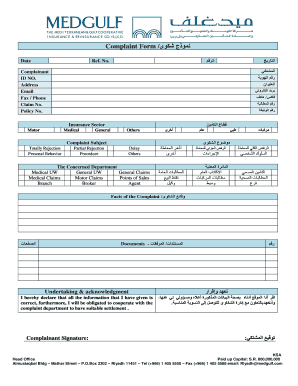
Complaint Form MEDGULF


What is the Complaint Form MEDGULF
The Complaint Form MEDGULF is a formal document used to report grievances related to services or products provided by MEDGULF. This form serves as a structured way for individuals to express their concerns, ensuring that all relevant information is collected for review. It is essential for clients seeking resolution to issues such as service dissatisfaction, billing discrepancies, or other service-related problems.
How to obtain the Complaint Form MEDGULF
The Complaint Form MEDGULF can be obtained through various channels. Clients may download the form directly from the official MEDGULF website or request a physical copy by contacting customer service. Additionally, the form may be available at MEDGULF branch offices, ensuring accessibility for all clients. It is advisable to check the latest version of the form to ensure compliance with current requirements.
Steps to complete the Complaint Form MEDGULF
Completing the Complaint Form MEDGULF involves several key steps:
- Begin by providing your personal information, including your name, contact details, and policy number.
- Clearly describe the nature of your complaint, including specific details and any relevant dates.
- Attach any supporting documents that may help clarify your issue, such as receipts or previous correspondence.
- Review the form for accuracy and completeness before submission.
Key elements of the Complaint Form MEDGULF
The Complaint Form MEDGULF includes several critical sections that must be filled out accurately:
- Personal Information: Name, address, and contact information.
- Complaint Details: A detailed description of the issue, including dates and specific incidents.
- Attachments: Space for including any relevant documents that support your complaint.
- Signature: A section for your signature, confirming the information provided is accurate.
Form Submission Methods
The completed Complaint Form MEDGULF can be submitted through multiple methods:
- Online: Submit the form via the MEDGULF website if an online submission option is available.
- Mail: Send the completed form to the designated MEDGULF address provided on the form.
- In-Person: Deliver the form directly to a MEDGULF branch office for immediate processing.
Legal use of the Complaint Form MEDGULF
The Complaint Form MEDGULF is a legally recognized document that allows clients to formally express their grievances. It is essential for clients to ensure that their complaints are documented correctly, as this can impact the resolution process. Submitting a complaint through this form can also serve as a record for any potential legal actions that may arise if the issue is not resolved satisfactorily.
Quick guide on how to complete complaint form medgulf
Effortlessly Complete Complaint Form MEDGULF on Any Device
Managing documents online has gained popularity among both businesses and individuals. It offers an ideal eco-friendly alternative to traditional printed and signed documents, allowing you to access the right form and securely store it online. airSlate SignNow provides all the tools necessary to swiftly create, modify, and electronically sign your documents without delays. Handle Complaint Form MEDGULF on any device with the airSlate SignNow apps for Android or iOS and enhance your document-centric processes today.
The Easiest Way to Modify and Electronically Sign Complaint Form MEDGULF
- Obtain Complaint Form MEDGULF and then click Get Form to initiate.
- Utilize the tools we offer to fill out your form.
- Select important sections of the documents or redact sensitive information using tools specifically provided by airSlate SignNow for that purpose.
- Generate your signature using the Sign tool, which takes just seconds and carries the same legal validity as a traditional wet ink signature.
- Review the details and click the Done button to save your changes.
- Decide how you prefer to share your form—via email, SMS, invite link, or download it to your PC.
Eliminate concerns about lost or misplaced files, tedious form searches, or errors that necessitate reprinting documents. airSlate SignNow fulfills all your document management needs in just a few clicks from your chosen device. Modify and eSign Complaint Form MEDGULF while ensuring excellent communication at every stage of your form preparation process with airSlate SignNow.
Create this form in 5 minutes or less
Create this form in 5 minutes!
How to create an eSignature for the complaint form medgulf
How to create an electronic signature for a PDF online
How to create an electronic signature for a PDF in Google Chrome
How to create an e-signature for signing PDFs in Gmail
How to create an e-signature right from your smartphone
How to create an e-signature for a PDF on iOS
How to create an e-signature for a PDF on Android
People also ask
-
What is the Complaint Form MEDGULF and how does it work?
The Complaint Form MEDGULF is a digital document designed to streamline the process of submitting complaints to MEDGULF. With airSlate SignNow, users can easily fill out, sign, and send this form electronically, ensuring a quick and efficient resolution to their issues.
-
How much does it cost to use the Complaint Form MEDGULF with airSlate SignNow?
Using the Complaint Form MEDGULF with airSlate SignNow is part of our subscription plans, which are competitively priced to suit various business needs. We offer flexible pricing options, allowing you to choose a plan that best fits your budget while providing access to all essential features.
-
What features does the Complaint Form MEDGULF offer?
The Complaint Form MEDGULF includes features such as electronic signatures, customizable templates, and real-time tracking of submissions. These features enhance the user experience, making it easier to manage complaints efficiently and effectively.
-
What are the benefits of using the Complaint Form MEDGULF?
Using the Complaint Form MEDGULF with airSlate SignNow offers numerous benefits, including faster processing times, reduced paperwork, and improved accuracy. This digital solution helps businesses maintain a professional image while ensuring that complaints are handled promptly.
-
Can I integrate the Complaint Form MEDGULF with other software?
Yes, airSlate SignNow allows for seamless integration of the Complaint Form MEDGULF with various software applications. This capability enhances workflow efficiency by enabling users to connect their existing systems and automate the complaint management process.
-
Is the Complaint Form MEDGULF secure?
Absolutely! The Complaint Form MEDGULF is designed with security in mind, utilizing advanced encryption and compliance with industry standards. This ensures that all submitted information is protected and confidential throughout the entire process.
-
How can I track the status of my Complaint Form MEDGULF submission?
With airSlate SignNow, you can easily track the status of your Complaint Form MEDGULF submission in real-time. Users receive notifications and can access a dashboard that provides updates on the progress of their complaints, ensuring transparency and peace of mind.
Get more for Complaint Form MEDGULF
Find out other Complaint Form MEDGULF
- eSign Florida Real Estate Limited Power Of Attorney Online
- eSign Hawaii Sports RFP Safe
- eSign Hawaii Sports Warranty Deed Myself
- eSign Louisiana Real Estate Last Will And Testament Easy
- eSign Louisiana Real Estate Work Order Now
- eSign Maine Real Estate LLC Operating Agreement Simple
- eSign Maine Real Estate Memorandum Of Understanding Mobile
- How To eSign Michigan Real Estate Business Plan Template
- eSign Minnesota Real Estate Living Will Free
- eSign Massachusetts Real Estate Quitclaim Deed Myself
- eSign Missouri Real Estate Affidavit Of Heirship Simple
- eSign New Jersey Real Estate Limited Power Of Attorney Later
- eSign Alabama Police LLC Operating Agreement Fast
- eSign North Dakota Real Estate Business Letter Template Computer
- eSign North Dakota Real Estate Quitclaim Deed Myself
- eSign Maine Sports Quitclaim Deed Easy
- eSign Ohio Real Estate LLC Operating Agreement Now
- eSign Ohio Real Estate Promissory Note Template Online
- How To eSign Ohio Real Estate Residential Lease Agreement
- Help Me With eSign Arkansas Police Cease And Desist Letter