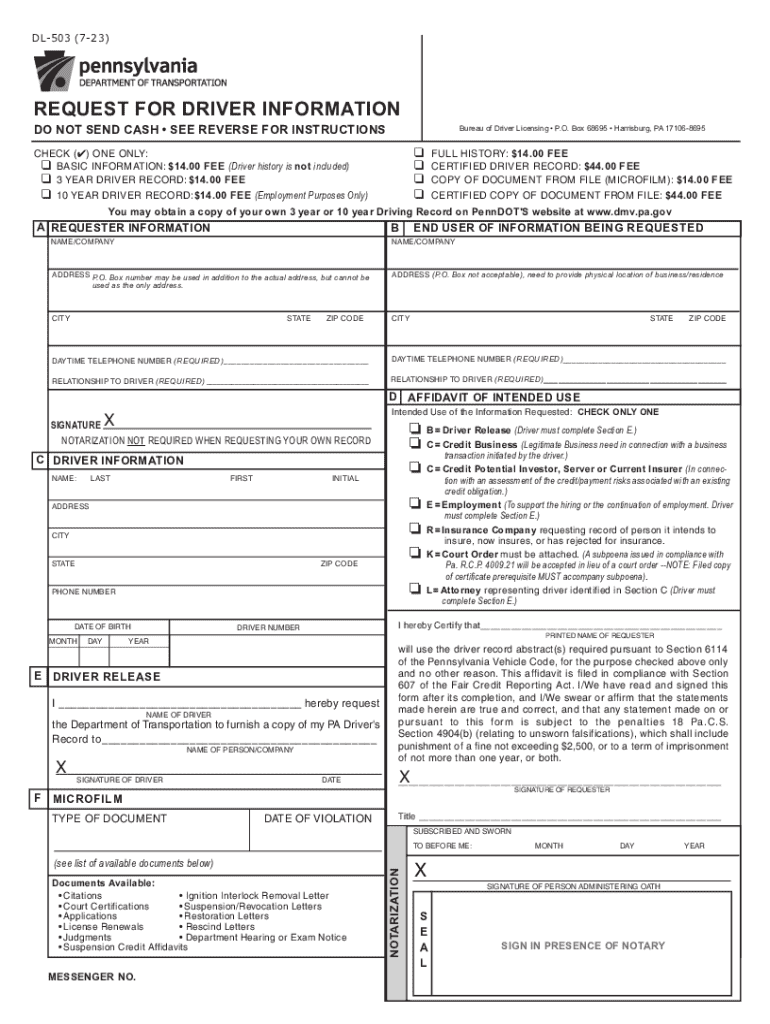
Pennsylvania Motor Vehicle Records Release Form 2023-2026


What is the Pennsylvania Motor Vehicle Records Release Form
The Pennsylvania Motor Vehicle Records Release Form, commonly referred to as the DL-503, is a document that allows individuals to authorize the release of their motor vehicle records to a third party. This form is essential for those who need to obtain driving history or vehicle registration details for various purposes, including legal proceedings, insurance claims, or personal inquiries. It ensures that the request for information complies with state privacy laws, protecting the individual's personal data while allowing for necessary disclosures.
How to use the Pennsylvania Motor Vehicle Records Release Form
To effectively use the DL-503 form, individuals must first complete the document accurately, providing all required information, such as the name, address, and driver's license number of the individual whose records are being requested. Once completed, the form should be submitted to the appropriate authority, typically the Pennsylvania Department of Transportation (PennDOT) or a designated third party. It is important to ensure that the recipient of the records is authorized to receive this information under state law.
Steps to complete the Pennsylvania Motor Vehicle Records Release Form
Completing the DL-503 form involves several key steps:
- Obtain the form from the PennDOT website or a local PennDOT office.
- Fill in the personal details of the individual whose records are requested, including full name, address, and driver's license number.
- Specify the purpose for which the records are being requested.
- Sign and date the form to authorize the release of the records.
- Submit the completed form to the designated recipient, either in person, by mail, or electronically, if applicable.
Legal use of the Pennsylvania Motor Vehicle Records Release Form
The DL-503 form is governed by Pennsylvania state laws regarding the privacy and release of motor vehicle records. It is crucial to understand that the form can only be used for legitimate purposes, such as legal matters, insurance claims, or other authorized inquiries. Misuse of the form or unauthorized access to motor vehicle records can lead to legal penalties, including fines or criminal charges. Therefore, individuals should ensure they have a valid reason for requesting these records and comply with all legal requirements.
Key elements of the Pennsylvania Motor Vehicle Records Release Form
Several key elements must be included when completing the DL-503 form:
- Personal Information: Full name, address, and driver's license number of the individual whose records are being requested.
- Requestor Information: Name and contact details of the person or entity requesting the records.
- Purpose of Request: A clear statement outlining the reason for the request.
- Signature: The signature of the individual authorizing the release of their records.
- Date: The date on which the form is signed.
Form Submission Methods
The completed Pennsylvania Motor Vehicle Records Release Form can be submitted through various methods, depending on the recipient's requirements. Common submission methods include:
- In-Person: Deliver the form directly to a local PennDOT office or authorized third party.
- By Mail: Send the completed form to the designated address provided by the recipient.
- Electronically: If the recipient accepts electronic submissions, the form may be submitted via email or an online portal.
Quick guide on how to complete pennsylvania motor vehicle records release form
Complete Pennsylvania Motor Vehicle Records Release Form effortlessly on any device
The management of digital documents has become increasingly favored by companies and individuals alike. It offers a superior eco-friendly substitute for traditional printed and signed documents, enabling you to access the appropriate form and securely keep it online. airSlate SignNow provides you with all the necessary tools to create, modify, and electronically sign your documents promptly without any holdups. Manage Pennsylvania Motor Vehicle Records Release Form on any device through airSlate SignNow's Android or iOS applications and enhance any document-centric workflow today.
How to alter and electronically sign Pennsylvania Motor Vehicle Records Release Form with ease
- Obtain Pennsylvania Motor Vehicle Records Release Form and click Get Form to begin.
- Utilize the features we provide to complete your document.
- Emphasize pertinent sections of the documents or redact sensitive information with tools that airSlate SignNow specifically offers for that purpose.
- Generate your electronic signature using the Sign feature, which only takes seconds and holds the same legal significance as a conventional wet ink signature.
- Review the details and click on the Done button to save your changes.
- Select your preferred method to send your form: via email, text message (SMS), or invite link, or download it to your computer.
Say goodbye to lost or misplaced files, tedious form searches, or mistakes that necessitate printing new document copies. airSlate SignNow caters to all your document management requirements in just a few clicks from any device you choose. Modify and electronically sign Pennsylvania Motor Vehicle Records Release Form and ensure effective communication at every stage of your form preparation process with airSlate SignNow.
Create this form in 5 minutes or less
Find and fill out the correct pennsylvania motor vehicle records release form
Create this form in 5 minutes!
How to create an eSignature for the pennsylvania motor vehicle records release form
How to create an electronic signature for a PDF online
How to create an electronic signature for a PDF in Google Chrome
How to create an e-signature for signing PDFs in Gmail
How to create an e-signature right from your smartphone
How to create an e-signature for a PDF on iOS
How to create an e-signature for a PDF on Android
People also ask
-
What is the penndot form driver and how can it benefit my business?
The penndot form driver is a digital solution that allows businesses to easily manage and eSign Pennsylvania Department of Transportation forms. By using this tool, you can streamline your document workflows, reduce processing time, and enhance compliance with state regulations.
-
How much does the penndot form driver cost?
The pricing for the penndot form driver varies based on the features and number of users. airSlate SignNow offers flexible pricing plans that cater to businesses of all sizes, ensuring you get the best value for your investment in document management.
-
Can I integrate the penndot form driver with other software?
Yes, the penndot form driver seamlessly integrates with various software applications, including CRM systems and cloud storage services. This integration capability enhances your workflow efficiency by allowing you to manage documents across different platforms effortlessly.
-
Is the penndot form driver secure for sensitive information?
Absolutely! The penndot form driver employs advanced security measures, including encryption and secure access controls, to protect your sensitive information. You can confidently manage your documents knowing that your data is safe and compliant with industry standards.
-
How does the penndot form driver improve document turnaround time?
The penndot form driver signNowly reduces document turnaround time by enabling instant eSigning and real-time collaboration. This means that you can send, sign, and receive completed forms faster than traditional paper methods, enhancing overall productivity.
-
What features does the penndot form driver offer?
The penndot form driver includes features such as customizable templates, automated reminders, and tracking capabilities. These features help you manage your forms more effectively and ensure that you never miss a deadline.
-
Can I access the penndot form driver on mobile devices?
Yes, the penndot form driver is fully optimized for mobile devices, allowing you to manage and eSign documents on the go. This flexibility ensures that you can handle your paperwork anytime, anywhere, without being tied to a desktop.
Get more for Pennsylvania Motor Vehicle Records Release Form
Find out other Pennsylvania Motor Vehicle Records Release Form
- How To eSignature Pennsylvania Legal Cease And Desist Letter
- eSignature Oregon Legal Lease Agreement Template Later
- Can I eSignature Oregon Legal Limited Power Of Attorney
- eSignature South Dakota Legal Limited Power Of Attorney Now
- eSignature Texas Legal Affidavit Of Heirship Easy
- eSignature Utah Legal Promissory Note Template Free
- eSignature Louisiana Lawers Living Will Free
- eSignature Louisiana Lawers Last Will And Testament Now
- How To eSignature West Virginia Legal Quitclaim Deed
- eSignature West Virginia Legal Lease Agreement Template Online
- eSignature West Virginia Legal Medical History Online
- eSignature Maine Lawers Last Will And Testament Free
- eSignature Alabama Non-Profit Living Will Free
- eSignature Wyoming Legal Executive Summary Template Myself
- eSignature Alabama Non-Profit Lease Agreement Template Computer
- eSignature Arkansas Life Sciences LLC Operating Agreement Mobile
- eSignature California Life Sciences Contract Safe
- eSignature California Non-Profit LLC Operating Agreement Fast
- eSignature Delaware Life Sciences Quitclaim Deed Online
- eSignature Non-Profit Form Colorado Free