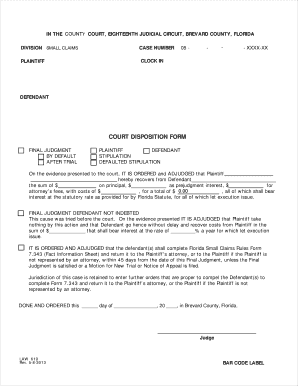
Court Disposition Examples 2013


Understanding Court Disposition
A court disposition refers to the final outcome of a legal case, detailing how the court has resolved the matter. This document is essential for various legal processes, including criminal cases, civil suits, and family law matters. It typically includes the verdict, sentence, or any other relevant legal ruling. Understanding the court disposition is crucial for parties involved in a case, as it outlines the legal standing and implications for all parties.
Key Elements of a Court Disposition
A court disposition generally includes several key elements that provide a comprehensive overview of the case's outcome:
- Case Number: A unique identifier assigned to the case.
- Parties Involved: Names of the plaintiff and defendant or other involved parties.
- Verdict or Ruling: The decision made by the judge or jury regarding the case.
- Sentencing Information: Details about any penalties, fines, or sentences imposed.
- Date of Disposition: The date when the court reached its decision.
Obtaining a Court Disposition
To obtain a court disposition, individuals can follow these steps:
- Contact the Clerk's Office: Reach out to the court clerk where the case was filed. They can provide guidance on how to request the document.
- Online Access: Many jurisdictions offer online databases where court dispositions can be searched and accessed electronically.
- Request in Writing: If online access is unavailable, a written request may be necessary, including relevant case details.
Examples of Court Disposition
Court dispositions can vary significantly based on the nature of the case. Common examples include:
- Guilty Verdict: In criminal cases, a guilty verdict indicates that the defendant has been found guilty of the charges.
- Not Guilty Verdict: A not guilty verdict signifies that the prosecution failed to prove the defendant's guilt.
- Dismissal: A case may be dismissed by the court, often due to lack of evidence or procedural issues.
- Settlement: In civil cases, parties may reach a settlement outside of court, which is then documented in the disposition.
Legal Uses of Court Disposition
A court disposition serves multiple legal purposes, including:
- Record Keeping: It provides a formal record of the outcome for future reference.
- Appeals: Parties may use the disposition as a basis for filing an appeal if they believe the ruling was unjust.
- Employment Background Checks: Employers may review court dispositions to assess an applicant's legal history.
State-Specific Rules for Court Disposition
Each state may have its own rules and procedures regarding court dispositions. It is important to be aware of these variations, as they can affect how dispositions are issued and accessed. For instance, some states may allow for expedited access to dispositions under certain circumstances, while others may have restrictions based on the type of case or the age of the disposition.
Quick guide on how to complete court disposition examples
Prepare Court Disposition Examples effortlessly on any platform
Digital document management has gained increased popularity with businesses and individuals alike. It offers an ideal eco-friendly substitute for conventional printed and signed paperwork, as you can easily locate the appropriate form and securely store it online. airSlate SignNow provides all the necessary tools to create, modify, and electronically sign your documents swiftly and without delays. Manage Court Disposition Examples on any platform using airSlate SignNow's Android or iOS applications and enhance any document-related process today.
How to modify and electronically sign Court Disposition Examples with ease
- Locate Court Disposition Examples and click Get Form to commence.
- Utilize the tools we provide to fill out your document.
- Emphasize important sections of the documents or obscure confidential information with tools specifically designed for this purpose by airSlate SignNow.
- Create your eSignature with the Sign feature, which requires only seconds and holds the same legal validity as a traditional handwritten signature.
- Review all the details and click on the Done button to retain your modifications.
- Select your preferred method to send your form, whether by email, text message (SMS), invitation link, or download it to your computer.
Say goodbye to lost or mislaid documents, tedious form searches, and errors that necessitate printing new copies. airSlate SignNow meets your document management needs in just a few clicks from any device of your choice. Modify and electronically sign Court Disposition Examples while ensuring excellent communication at every stage of the form preparation process with airSlate SignNow.
Create this form in 5 minutes or less
Find and fill out the correct court disposition examples
Create this form in 5 minutes!
How to create an eSignature for the court disposition examples
How to create an electronic signature for a PDF online
How to create an electronic signature for a PDF in Google Chrome
How to create an e-signature for signing PDFs in Gmail
How to create an e-signature right from your smartphone
How to create an e-signature for a PDF on iOS
How to create an e-signature for a PDF on Android
People also ask
-
What is a court disposition and how can airSlate SignNow help?
A court disposition is a formal decision made by a court regarding the outcome of a legal case. airSlate SignNow simplifies the process of obtaining and managing court dispositions by allowing users to eSign and send necessary documents securely and efficiently.
-
How does airSlate SignNow ensure the security of court disposition documents?
airSlate SignNow employs advanced encryption and security protocols to protect your court disposition documents. Our platform ensures that all signed documents are securely stored and accessible only to authorized users, providing peace of mind for sensitive legal information.
-
What features does airSlate SignNow offer for managing court dispositions?
airSlate SignNow offers features such as customizable templates, automated workflows, and real-time tracking for court disposition documents. These tools streamline the signing process, making it easier to manage multiple documents and ensure timely completion.
-
Is airSlate SignNow cost-effective for handling court dispositions?
Yes, airSlate SignNow provides a cost-effective solution for managing court dispositions. With flexible pricing plans, businesses can choose the option that best fits their needs without compromising on features or security.
-
Can I integrate airSlate SignNow with other software for court disposition management?
Absolutely! airSlate SignNow integrates seamlessly with various software applications, enhancing your ability to manage court dispositions. Whether you use CRM systems or document management tools, our integrations help streamline your workflow.
-
What are the benefits of using airSlate SignNow for court dispositions?
Using airSlate SignNow for court dispositions offers numerous benefits, including increased efficiency, reduced paperwork, and improved compliance. Our platform allows for quick eSigning, which accelerates the overall process and helps you stay organized.
-
How can I track the status of my court disposition documents in airSlate SignNow?
airSlate SignNow provides real-time tracking for all your court disposition documents. You can easily monitor the status of each document, receive notifications when they are signed, and ensure that all necessary steps are completed promptly.
Get more for Court Disposition Examples
- Sch s supplemental sechedule rev 7 20 if you have income that is not taxed or included on your federal return but is taxable to form
- How to select checkboxes and radio buttons via the keyboard form
- Pass through entity withholding faqmaine revenue services form
- Dor tax forms ingov
- 2020 partnership or s corporation income tax instruction booklet rev 8 20 2020 partnership or s corporation income tax form
- Dor business tax forms ingov
- Pa 003 wisconsin department of revenue wigov form
- February 2016 a 212 petition for compromise of taxes based on inability to pay form
Find out other Court Disposition Examples
- eSign Louisiana Legal Limited Power Of Attorney Online
- How Can I eSign Maine Legal NDA
- eSign Maryland Legal LLC Operating Agreement Safe
- Can I eSign Virginia Life Sciences Job Description Template
- eSign Massachusetts Legal Promissory Note Template Safe
- eSign West Virginia Life Sciences Agreement Later
- How To eSign Michigan Legal Living Will
- eSign Alabama Non-Profit Business Plan Template Easy
- eSign Mississippi Legal Last Will And Testament Secure
- eSign California Non-Profit Month To Month Lease Myself
- eSign Colorado Non-Profit POA Mobile
- How Can I eSign Missouri Legal RFP
- eSign Missouri Legal Living Will Computer
- eSign Connecticut Non-Profit Job Description Template Now
- eSign Montana Legal Bill Of Lading Free
- How Can I eSign Hawaii Non-Profit Cease And Desist Letter
- Can I eSign Florida Non-Profit Residential Lease Agreement
- eSign Idaho Non-Profit Business Plan Template Free
- eSign Indiana Non-Profit Business Plan Template Fast
- How To eSign Kansas Non-Profit Business Plan Template