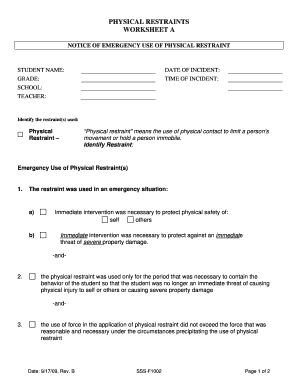
Physical Restraints Worksheet a Washoe County School District Form


What is the Physical Restraints Worksheet A Washoe County School District
The Physical Restraints Worksheet A is a specific form used by the Washoe County School District to document incidents involving physical restraints applied to students. This worksheet serves as a critical tool for educators and school staff to ensure compliance with district policies and state regulations regarding the use of physical restraints in educational settings. It captures essential details such as the circumstances leading to the restraint, the duration of the restraint, and the individuals involved in the incident.
How to use the Physical Restraints Worksheet A Washoe County School District
Using the Physical Restraints Worksheet A involves several key steps. First, staff members must accurately fill out the form immediately following an incident where physical restraint was necessary. It is important to provide detailed information, including the date, time, and location of the incident, as well as a description of the behavior that led to the restraint. Additionally, the worksheet should outline any interventions attempted prior to the use of restraint. After completing the form, it should be submitted to the appropriate school administrator for review and record-keeping.
Key elements of the Physical Restraints Worksheet A Washoe County School District
The Physical Restraints Worksheet A includes several key elements that are essential for thorough documentation. These elements typically consist of:
- Date and time of the incident
- Location where the restraint occurred
- Description of the student’s behavior that necessitated restraint
- Details of the restraint technique used
- Duration of the restraint
- Names of staff involved in the incident
- Follow-up actions taken post-incident
Steps to complete the Physical Restraints Worksheet A Washoe County School District
Completing the Physical Restraints Worksheet A requires a systematic approach to ensure all necessary information is captured. The steps include:
- Gather relevant details about the incident, including the context and behavior of the student.
- Fill in the worksheet with accurate and concise information, ensuring clarity in your descriptions.
- Review the completed form for any missing information or inaccuracies.
- Submit the worksheet to the designated school administrator for record-keeping and further action.
Legal use of the Physical Restraints Worksheet A Washoe County School District
The legal use of the Physical Restraints Worksheet A is governed by both state and federal regulations regarding the treatment of students in educational environments. It is essential for school staff to understand the legal framework surrounding physical restraint, including when it is permissible and the documentation required to protect the rights of students. Compliance with these regulations not only safeguards the well-being of students but also protects educators and the school district from potential legal repercussions.
State-specific rules for the Physical Restraints Worksheet A Washoe County School District
In the Washoe County School District, state-specific rules dictate how physical restraints should be documented and reported. These regulations may include requirements for training staff on the appropriate use of restraints, guidelines for parental notification, and mandates for data collection on restraint incidents. Understanding these rules is crucial for ensuring that the Physical Restraints Worksheet A is used correctly and in accordance with state laws, promoting a safe and supportive educational environment.
Quick guide on how to complete physical restraints worksheet a washoe county school district
Effortlessly prepare Physical Restraints Worksheet A Washoe County School District on any device
Digital document management has become increasingly favored by companies and individuals alike. It offers an excellent eco-friendly alternative to traditional printed and signed paperwork, allowing you to find the right form and securely store it online. airSlate SignNow equips you with all the tools necessary to create, edit, and electronically sign your documents rapidly without delays. Manage Physical Restraints Worksheet A Washoe County School District on any device with the airSlate SignNow Android or iOS applications and enhance any document-related task today.
The simplest way to modify and eSign Physical Restraints Worksheet A Washoe County School District with ease
- Obtain Physical Restraints Worksheet A Washoe County School District and click Get Form to begin.
- Utilize the tools we provide to fill out your form.
- Emphasize important sections of your documents or black out sensitive information with tools that airSlate SignNow provides specifically for that purpose.
- Craft your signature using the Sign tool, which takes mere seconds and holds the same legal validity as a conventional ink signature.
- Review all details and click on the Done button to save your changes.
- Select your preferred delivery method for your form, whether by email, text message (SMS), invitation link, or download it to your computer.
Eliminate the worry of lost or misplaced files, tedious form navigation, or errors that require printing new document copies. airSlate SignNow meets your document management needs in just a few clicks from any device you choose. Edit and eSign Physical Restraints Worksheet A Washoe County School District and ensure exceptional communication at every stage of your form preparation process with airSlate SignNow.
Create this form in 5 minutes or less
Create this form in 5 minutes!
How to create an eSignature for the physical restraints worksheet a washoe county school district
How to create an electronic signature for a PDF online
How to create an electronic signature for a PDF in Google Chrome
How to create an e-signature for signing PDFs in Gmail
How to create an e-signature right from your smartphone
How to create an e-signature for a PDF on iOS
How to create an e-signature for a PDF on Android
People also ask
-
What is the Physical Restraints Worksheet A for Washoe County School District?
The Physical Restraints Worksheet A for Washoe County School District is a document designed to help educators and staff effectively manage and document physical restraint incidents. This worksheet ensures compliance with district policies and provides a structured approach to handling such situations.
-
How can airSlate SignNow help with the Physical Restraints Worksheet A for Washoe County School District?
airSlate SignNow streamlines the process of sending and eSigning the Physical Restraints Worksheet A for Washoe County School District. With our user-friendly platform, you can easily create, share, and store these important documents securely, ensuring that all necessary parties have access.
-
What are the pricing options for using airSlate SignNow with the Physical Restraints Worksheet A for Washoe County School District?
airSlate SignNow offers flexible pricing plans that cater to various needs, including those using the Physical Restraints Worksheet A for Washoe County School District. You can choose from monthly or annual subscriptions, with options that scale based on the number of users and features required.
-
What features does airSlate SignNow provide for managing the Physical Restraints Worksheet A for Washoe County School District?
airSlate SignNow includes features such as customizable templates, secure eSigning, and document tracking, which are essential for managing the Physical Restraints Worksheet A for Washoe County School District. These tools enhance efficiency and ensure that all documentation is handled properly.
-
Are there any benefits to using airSlate SignNow for the Physical Restraints Worksheet A for Washoe County School District?
Using airSlate SignNow for the Physical Restraints Worksheet A for Washoe County School District offers numerous benefits, including improved compliance, faster processing times, and enhanced security. This solution helps educators focus on their primary responsibilities while ensuring that all documentation is accurate and accessible.
-
Can airSlate SignNow integrate with other systems for the Physical Restraints Worksheet A for Washoe County School District?
Yes, airSlate SignNow can integrate with various systems to facilitate the management of the Physical Restraints Worksheet A for Washoe County School District. This includes integration with student information systems and other educational tools, making it easier to maintain comprehensive records.
-
How does airSlate SignNow ensure the security of the Physical Restraints Worksheet A for Washoe County School District?
airSlate SignNow prioritizes security by employing advanced encryption and compliance with industry standards to protect the Physical Restraints Worksheet A for Washoe County School District. This ensures that sensitive information remains confidential and secure throughout the document lifecycle.
Get more for Physical Restraints Worksheet A Washoe County School District
- Language proficiency verification form
- Rowan academic integrity form
- Office of the bursar ferpa consent form teachers college
- California residency questionnaire saddleback college form
- Saddleback college residency questionnaire form
- Medical clearance ppd scranton form
- College of alameda intersegmental general education form
- Release waiver of liability assumption of risk siue form
Find out other Physical Restraints Worksheet A Washoe County School District
- eSign Utah Police LLC Operating Agreement Online
- eSign West Virginia Police Lease Agreement Online
- eSign Wyoming Sports Residential Lease Agreement Online
- How Do I eSign West Virginia Police Quitclaim Deed
- eSignature Arizona Banking Moving Checklist Secure
- eSignature California Banking Warranty Deed Later
- eSignature Alabama Business Operations Cease And Desist Letter Now
- How To eSignature Iowa Banking Quitclaim Deed
- How To eSignature Michigan Banking Job Description Template
- eSignature Missouri Banking IOU Simple
- eSignature Banking PDF New Hampshire Secure
- How Do I eSignature Alabama Car Dealer Quitclaim Deed
- eSignature Delaware Business Operations Forbearance Agreement Fast
- How To eSignature Ohio Banking Business Plan Template
- eSignature Georgia Business Operations Limited Power Of Attorney Online
- Help Me With eSignature South Carolina Banking Job Offer
- eSignature Tennessee Banking Affidavit Of Heirship Online
- eSignature Florida Car Dealer Business Plan Template Myself
- Can I eSignature Vermont Banking Rental Application
- eSignature West Virginia Banking Limited Power Of Attorney Fast