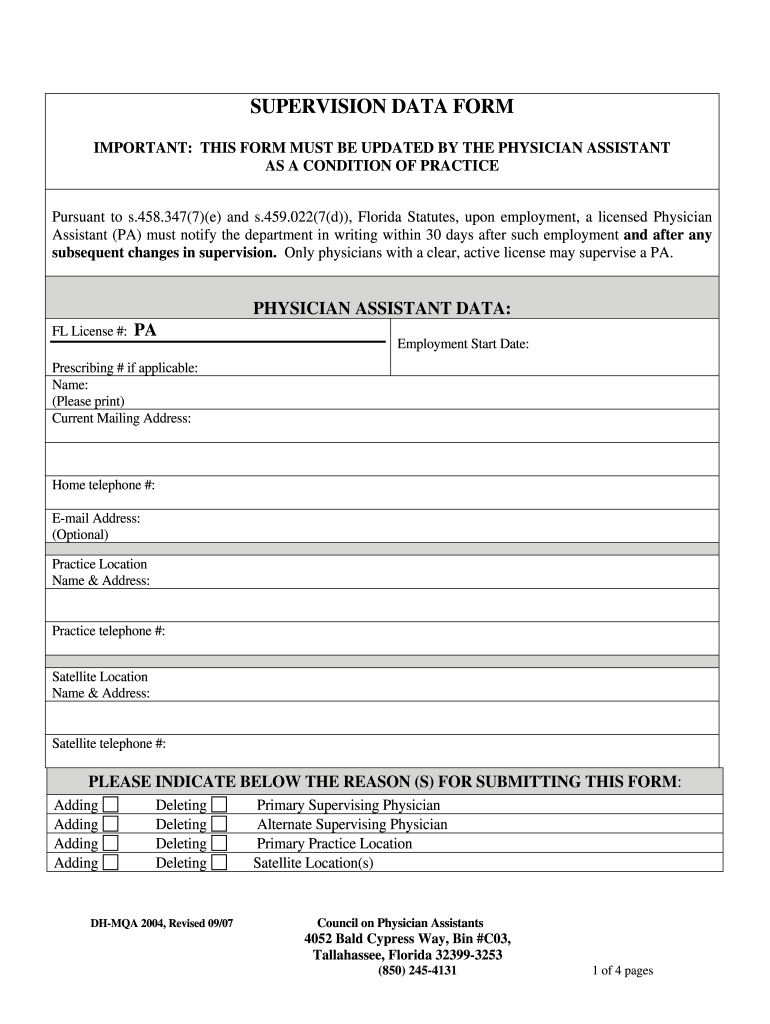
Supervision Data Form Florida 2010


What is the Supervision Data Form Florida
The Supervision Data Form Florida is a document utilized primarily for the supervision of individuals under various regulatory frameworks. This form collects essential information about the supervised individual, including personal details, supervision conditions, and compliance requirements. It serves as a vital tool for agencies and organizations overseeing compliance with state regulations, ensuring that all necessary data is accurately recorded and maintained.
How to use the Supervision Data Form Florida
Using the Supervision Data Form Florida involves several key steps. First, gather all necessary personal and supervision-related information. Ensure that you have details such as the individual's name, address, and any specific conditions of their supervision. Next, access the form through official state resources or authorized platforms. Once you have the form, fill it out completely, ensuring all sections are accurately completed. After filling out the form, review it for any errors or omissions before submission.
Steps to complete the Supervision Data Form Florida
Completing the Supervision Data Form Florida involves a systematic approach:
- Begin by downloading or accessing the form from a reliable source.
- Fill in the required personal information, including the individual's full name and contact details.
- Provide details regarding the supervision conditions, including any specific requirements set by the supervising authority.
- Review the form for accuracy, ensuring all fields are completed and correct.
- Submit the form as per the instructions provided, whether online, by mail, or in person.
Legal use of the Supervision Data Form Florida
The legal use of the Supervision Data Form Florida is governed by state regulations that outline its purpose and requirements. For the form to be considered valid, it must be filled out accurately and submitted according to the established guidelines. Compliance with these regulations ensures that the form serves its intended purpose in monitoring and supervising individuals effectively. Additionally, maintaining confidentiality and security of the information provided is crucial in adhering to legal standards.
Key elements of the Supervision Data Form Florida
Key elements of the Supervision Data Form Florida include:
- Personal Information: Name, address, and contact details of the supervised individual.
- Supervision Details: Specific conditions and requirements associated with the supervision.
- Authorization: Signatures or approvals from relevant authorities, indicating consent and compliance.
- Submission Information: Instructions on how and where to submit the completed form.
Who Issues the Form
The Supervision Data Form Florida is typically issued by state regulatory agencies responsible for overseeing supervised individuals. These agencies may include the Department of Corrections, probation offices, or other relevant authorities that manage supervision programs. It is essential to obtain the form from an official source to ensure its validity and compliance with state regulations.
Quick guide on how to complete supervision data form florida 2007
Complete Supervision Data Form Florida effortlessly on any gadget
Online document management has become increasingly popular among companies and individuals. It offers an ideal environmentally friendly option to traditional printed and signed documents, as you can locate the needed form and safely save it online. airSlate SignNow equips you with all the necessary tools to create, edit, and eSign your documents swiftly without delays. Manage Supervision Data Form Florida on any gadget with airSlate SignNow's Android or iOS applications and streamline any document-driven task today.
How to modify and eSign Supervision Data Form Florida with ease
- Obtain Supervision Data Form Florida and click Get Form to begin.
- Utilize the tools we offer to complete your form.
- Select important sections of your documents or obscure sensitive information with features that airSlate SignNow provides specifically for this purpose.
- Create your signature with the Sign tool, which takes mere seconds and holds the same legal validity as a conventional wet ink signature.
- Review the details and click on the Done button to save your changes.
- Decide how you wish to send your form, via email, SMS, or invitation link, or download it to your computer.
Eliminate the concerns of lost or misplaced files, tedious form hunts, or errors that require printing new document copies. airSlate SignNow fulfills your needs in document management in just a few clicks from any device of your choosing. Edit and eSign Supervision Data Form Florida and ensure clear communication at every phase of your form preparation process with airSlate SignNow.
Create this form in 5 minutes or less
Create this form in 5 minutes!
How to create an eSignature for the supervision data form florida 2007
How to create an eSignature for your PDF online
How to create an eSignature for your PDF in Google Chrome
The best way to generate an electronic signature for signing PDFs in Gmail
The best way to generate an eSignature right from your smartphone
How to generate an electronic signature for a PDF on iOS
The best way to generate an eSignature for a PDF on Android
People also ask
-
What is the Supervision Data Form Florida?
The Supervision Data Form Florida is a crucial document used by educational institutions to track and report supervisor-related data. This form helps in ensuring compliance with state regulations and is essential for maintaining accurate records of supervision activities.
-
How can airSlate SignNow help with the Supervision Data Form Florida?
airSlate SignNow provides a seamless way to eSign and send the Supervision Data Form Florida. Our platform streamlines the document management process, ensuring that all stakeholders can easily collaborate and track the form's status in real-time.
-
What features does airSlate SignNow offer for handling the Supervision Data Form Florida?
With airSlate SignNow, users can create, customize, and manage the Supervision Data Form Florida effortlessly. The platform offers features like templates, automated reminders, and secure storage, making it easier for organizations to handle their documentation needs.
-
Is there a cost to use airSlate SignNow for the Supervision Data Form Florida?
Yes, airSlate SignNow offers competitive pricing plans tailored to different business needs. Our pricing includes features specifically designed for easily handling documents like the Supervision Data Form Florida, ensuring you get the best value for your investment.
-
Can I integrate airSlate SignNow with other applications for the Supervision Data Form Florida?
Absolutely! airSlate SignNow supports various integrations with popular apps and platforms, allowing you to streamline workflows related to the Supervision Data Form Florida. This means you can connect your existing tools and enhance productivity seamlessly.
-
What are the benefits of using airSlate SignNow for the Supervision Data Form Florida?
Using airSlate SignNow for the Supervision Data Form Florida increases efficiency, reduces paper usage, and enhances collaboration. Our user-friendly interface allows for quick document processing, making it easier for teams to focus on their core tasks.
-
How secure is airSlate SignNow when handling the Supervision Data Form Florida?
Security is a top priority at airSlate SignNow. When dealing with the Supervision Data Form Florida, your data is protected with industry-leading encryption and security measures to ensure that your sensitive information remains confidential and secure.
Get more for Supervision Data Form Florida
Find out other Supervision Data Form Florida
- How To Electronic signature Alabama Business Operations Form
- Help Me With Electronic signature Alabama Car Dealer Presentation
- How Can I Electronic signature California Car Dealer PDF
- How Can I Electronic signature California Car Dealer Document
- How Can I Electronic signature Colorado Car Dealer Form
- How To Electronic signature Florida Car Dealer Word
- How Do I Electronic signature Florida Car Dealer Document
- Help Me With Electronic signature Florida Car Dealer Presentation
- Can I Electronic signature Georgia Car Dealer PDF
- How Do I Electronic signature Georgia Car Dealer Document
- Can I Electronic signature Georgia Car Dealer Form
- Can I Electronic signature Idaho Car Dealer Document
- How Can I Electronic signature Illinois Car Dealer Document
- How Can I Electronic signature North Carolina Banking PPT
- Can I Electronic signature Kentucky Car Dealer Document
- Can I Electronic signature Louisiana Car Dealer Form
- How Do I Electronic signature Oklahoma Banking Document
- How To Electronic signature Oklahoma Banking Word
- How Can I Electronic signature Massachusetts Car Dealer PDF
- How Can I Electronic signature Michigan Car Dealer Document