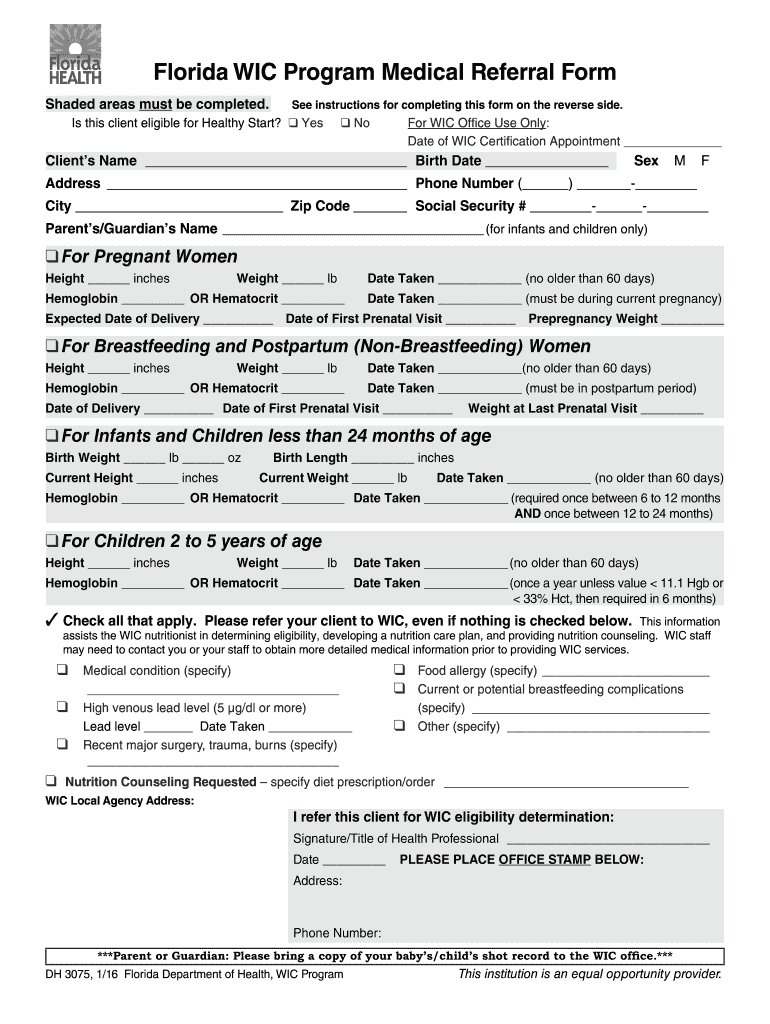
Florida Form Wic


What is the Florida Form WIC?
The Florida Form WIC, also known as the DH 3075, is a crucial document used within the Florida WIC (Women, Infants, and Children) program. This form is designed to facilitate the medical referral process for participants seeking nutritional assistance. It is essential for healthcare providers to complete this form accurately to ensure that clients receive the necessary benefits and services. The DH 3075 serves as a verification tool, confirming a participant's eligibility for the program based on their medical needs.
How to Use the Florida Form WIC
Using the Florida Form WIC involves several steps to ensure proper completion and submission. First, healthcare providers must fill out the form with accurate information regarding the participant's medical history and nutritional needs. Once completed, the form should be provided to the participant, who can then present it at their local WIC office. This process helps streamline the verification of eligibility and ensures that participants can access the benefits they require.
Steps to Complete the Florida Form WIC
Completing the Florida Form WIC requires careful attention to detail. Here are the steps to follow:
- Gather necessary information about the participant, including personal details and medical history.
- Fill out the form accurately, ensuring all sections are completed.
- Sign and date the form to validate the information provided.
- Provide a copy to the participant for their records.
- Submit the original form to the local WIC office or designated authority.
Legal Use of the Florida Form WIC
The Florida Form WIC is legally binding when completed according to state regulations. It is important that all information provided is truthful and accurate, as any discrepancies may lead to penalties or denial of benefits. The form must comply with the relevant laws governing the WIC program, ensuring that all participants receive fair and equitable access to services.
Key Elements of the Florida Form WIC
Several key elements are essential when completing the Florida Form WIC. These include:
- Participant Information: Full name, address, and contact details of the individual seeking assistance.
- Medical History: Relevant health information that supports the need for WIC services.
- Provider Signature: The signature of the healthcare provider completing the form, validating the information provided.
- Date of Completion: The date when the form was filled out, which is crucial for record-keeping.
Eligibility Criteria
To qualify for the Florida WIC program, participants must meet specific eligibility criteria. These include:
- Being a pregnant, postpartum, or breastfeeding woman, or a child under the age of five.
- Meeting income guidelines set by the state.
- Being a resident of Florida and providing proof of residency.
- Having a nutritional risk as determined by a healthcare provider.
Quick guide on how to complete florida form wic
Complete Florida Form Wic effortlessly on any gadget
Digital document management has gained traction among companies and individuals. It serves as an ideal eco-friendly alternative to conventional printed and signed materials, allowing you to access the correct form and securely store it online. airSlate SignNow provides all the tools necessary to create, edit, and eSign your documents swiftly without delays. Manage Florida Form Wic on any gadget with airSlate SignNow Android or iOS applications and simplify any document-related task today.
How to edit and eSign Florida Form Wic effortlessly
- Find Florida Form Wic and then click Get Form to begin.
- Utilize the tools we provide to fill out your form.
- Select important sections of the documents or mask sensitive information with tools that airSlate SignNow provides specifically for that purpose.
- Generate your signature with the Sign tool, which takes mere seconds and carries the same legal validity as a conventional wet ink signature.
- Review all the details and then click on the Done button to save your changes.
- Select your preferred method to send your form, whether by email, SMS, or invitation link, or download it to your computer.
Say goodbye to lost or mislaid files, tedious form searches, or mistakes that necessitate printing new document copies. airSlate SignNow meets your document management needs in just a few clicks from any device you choose. Edit and eSign Florida Form Wic and ensure excellent communication at any stage of your form preparation process with airSlate SignNow.
Create this form in 5 minutes or less
Find and fill out the correct florida form wic
Create this form in 5 minutes!
How to create an eSignature for the florida form wic
How to create an eSignature for a PDF document in the online mode
How to create an eSignature for a PDF document in Chrome
The best way to generate an eSignature for putting it on PDFs in Gmail
The best way to create an electronic signature straight from your mobile device
How to generate an eSignature for a PDF document on iOS devices
The best way to create an electronic signature for a PDF document on Android devices
People also ask
-
What is the dh 3075 feature in airSlate SignNow?
The dh 3075 feature in airSlate SignNow provides advanced document signing options that enhance the signing experience for users. This feature allows for seamless eSigning and document management, ensuring that you can execute important agreements quickly and securely.
-
How much does airSlate SignNow with dh 3075 cost?
The pricing for airSlate SignNow with the dh 3075 feature is designed to be cost-effective for businesses of all sizes. Various subscription plans are available, allowing you to choose the one that best fits your budget and needs while still accessing the powerful dh 3075 capabilities.
-
What benefits does the dh 3075 integration offer?
The dh 3075 integration in airSlate SignNow enhances workflow efficiency by connecting with various third-party applications. This allows users to automate document processes and save time while managing signatures and approvals directly from their preferred platforms.
-
Can I use dh 3075 for mobile signing?
Yes, the dh 3075 feature in airSlate SignNow is fully optimized for mobile devices. This means you can send and eSign documents on-the-go, providing a flexible solution that accommodates remote work and travel needs.
-
Is the dh 3075 feature secure for sensitive documents?
Absolutely! The dh 3075 feature in airSlate SignNow prioritizes security with industry-standard encryption and compliance measures. This ensures that your sensitive documents are safely transmitted and stored, giving you peace of mind while managing important agreements.
-
How does the dh 3075 improve collaboration among teams?
The dh 3075 feature enhances team collaboration in airSlate SignNow by allowing multiple users to review and sign documents simultaneously. This streamlined process ensures that all stakeholders can participate without delays, promoting timely decision-making and workflow efficiency.
-
What types of documents can I manage with dh 3075?
With the dh 3075 feature in airSlate SignNow, you can manage a variety of document types, including contracts, agreements, and forms. This flexibility makes it a versatile tool for different industries and use cases, ensuring that you can handle all your document signing needs in one place.
Get more for Florida Form Wic
- Onlineform6
- Form 2 land registry
- Enrollment applicationchange form bcbstx
- Care 4 kids ct redetermination form
- Hris proforma pdf
- Nate holden performing arts center booking packet amp application for use ebonyrep
- Non represented party victoria only land title verification form at at 30 september
- Home contractor agreement template form
Find out other Florida Form Wic
- eSign Colorado Education Promissory Note Template Easy
- eSign North Dakota Doctors Affidavit Of Heirship Now
- eSign Oklahoma Doctors Arbitration Agreement Online
- eSign Oklahoma Doctors Forbearance Agreement Online
- eSign Oregon Doctors LLC Operating Agreement Mobile
- eSign Hawaii Education Claim Myself
- eSign Hawaii Education Claim Simple
- eSign Hawaii Education Contract Simple
- eSign Hawaii Education NDA Later
- How To eSign Hawaii Education NDA
- How Do I eSign Hawaii Education NDA
- eSign Hawaii Education Arbitration Agreement Fast
- eSign Minnesota Construction Purchase Order Template Safe
- Can I eSign South Dakota Doctors Contract
- eSign Mississippi Construction Rental Application Mobile
- How To eSign Missouri Construction Contract
- eSign Missouri Construction Rental Lease Agreement Easy
- How To eSign Washington Doctors Confidentiality Agreement
- Help Me With eSign Kansas Education LLC Operating Agreement
- Help Me With eSign West Virginia Doctors Lease Agreement Template