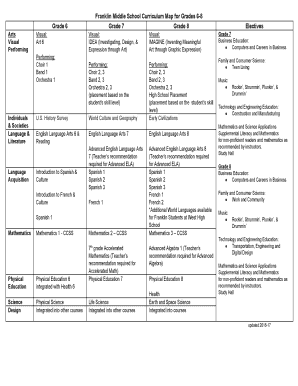
Middle School Art Curriculum Map 2016


Understanding the Middle School Art Curriculum Map
The middle school art curriculum map serves as a comprehensive guide for educators, outlining the essential components and learning objectives for art education at the middle school level. This map is designed to ensure that students develop their artistic skills and knowledge progressively through various art forms, techniques, and historical contexts. It typically includes specific goals for visual arts, including drawing, painting, sculpture, and digital media, while also addressing critical thinking and creativity.
How to Utilize the Middle School Art Curriculum Map
To effectively use the middle school art curriculum map, educators should familiarize themselves with its structure and content. Begin by reviewing the learning objectives outlined for each grade level. This will help in planning lessons that align with the curriculum's goals. Incorporate assessments that measure student progress in achieving these objectives. Additionally, consider integrating cross-curricular connections, such as linking art projects to history or science, to enhance student engagement and understanding.
Key Elements of the Middle School Art Curriculum Map
Several key elements define the middle school art curriculum map. These include:
- Learning Objectives: Clear goals that outline what students should know and be able to do by the end of each unit.
- Content Areas: Specific art disciplines, such as drawing, painting, and sculpture, that are covered throughout the curriculum.
- Assessment Strategies: Methods for evaluating student understanding and skill development, including projects, presentations, and critiques.
- Resources: Recommended materials and tools that support the curriculum, including textbooks, online resources, and art supplies.
Examples of Implementing the Middle School Art Curriculum Map
Implementing the middle school art curriculum map can be demonstrated through various classroom activities. For instance, a project on color theory might involve students creating a color wheel using paint. Another example could be a unit on sculpture, where students design and construct a three-dimensional piece using recycled materials. These projects not only align with the curriculum objectives but also encourage creativity and critical thinking among students.
State-Specific Guidelines for the Middle School Art Curriculum Map
Each state may have unique guidelines and standards that influence the middle school art curriculum map. Educators should consult their state’s department of education to ensure compliance with local requirements. This may include specific content standards, assessment methods, and instructional strategies that must be incorporated into the curriculum. Understanding these state-specific guidelines helps educators provide a relevant and effective art education experience.
Steps to Complete the Middle School Art Curriculum Map
Completing the middle school art curriculum map involves a series of structured steps:
- Identify the grade levels and corresponding learning objectives.
- Outline the content areas to be covered, ensuring a balance between different art forms.
- Develop assessment strategies that align with the learning objectives.
- Gather necessary resources and materials to support the curriculum.
- Review and revise the curriculum map regularly to incorporate feedback and changes in educational standards.
Quick guide on how to complete middle school art curriculum map
Handle Middle School Art Curriculum Map effortlessly on any gadget
Digital document management has gained signNow traction among businesses and individuals alike. It serves as an ideal eco-friendly alternative to traditional printed and signed papers, allowing you to locate the appropriate form and securely store it online. airSlate SignNow equips you with all the resources necessary to generate, modify, and eSign your documents promptly without wait. Manage Middle School Art Curriculum Map on any gadget using airSlate SignNow’s Android or iOS applications and enhance any document-centric task today.
How to alter and eSign Middle School Art Curriculum Map with ease
- Find Middle School Art Curriculum Map and click on Get Form to initiate.
- Employ the tools we offer to complete your document.
- Emphasize pertinent sections of the documents or obscure sensitive information with features that airSlate SignNow offers specifically for that reason.
- Generate your eSignature with the Sign tool, which takes mere seconds and holds the same legal validity as a conventional wet ink signature.
- Review all the details and click on the Done button to save your modifications.
- Choose how you wish to send your form, via email, text message (SMS), invite link, or download it to your computer.
Eliminate concerns about lost or mislaid documents, exhaustive form searches, or errors that necessitate printing additional document copies. airSlate SignNow meets all your document management requirements in just a few clicks from any device you prefer. Modify and eSign Middle School Art Curriculum Map to ensure excellent communication at any stage of the form preparation process with airSlate SignNow.
Create this form in 5 minutes or less
Find and fill out the correct middle school art curriculum map
Create this form in 5 minutes!
How to create an eSignature for the middle school art curriculum map
How to create an electronic signature for a PDF online
How to create an electronic signature for a PDF in Google Chrome
How to create an e-signature for signing PDFs in Gmail
How to create an e-signature right from your smartphone
How to create an e-signature for a PDF on iOS
How to create an e-signature for a PDF on Android
People also ask
-
What is a middle school art curriculum map?
A middle school art curriculum map is a structured outline that details the objectives, lessons, and assessments for art education at the middle school level. It helps educators plan and deliver a comprehensive art program that aligns with educational standards and student needs.
-
How can a middle school art curriculum map benefit teachers?
A middle school art curriculum map provides teachers with a clear framework for instruction, ensuring that all necessary topics are covered. It also facilitates better lesson planning, assessment strategies, and helps in tracking student progress throughout the school year.
-
What features should I look for in a middle school art curriculum map?
When selecting a middle school art curriculum map, look for features such as alignment with state standards, flexibility for different teaching styles, and integration of various art mediums. Additionally, a user-friendly format that allows for easy updates and modifications is essential.
-
Is there a cost associated with obtaining a middle school art curriculum map?
The cost of a middle school art curriculum map can vary depending on the provider and the resources included. Some maps may be available for free, while others may require a subscription or one-time purchase. It's important to evaluate the value offered in relation to your budget.
-
Can I customize a middle school art curriculum map?
Yes, many middle school art curriculum maps are designed to be customizable to fit the unique needs of your classroom. This allows educators to adapt lessons and assessments based on student interests and learning styles, ensuring a more personalized educational experience.
-
How does a middle school art curriculum map support student engagement?
A well-structured middle school art curriculum map promotes student engagement by incorporating diverse art projects and interactive lessons. By aligning activities with students' interests and cultural backgrounds, it fosters creativity and encourages active participation in the learning process.
-
What integrations are available with a middle school art curriculum map?
Many middle school art curriculum maps can integrate with various educational tools and platforms, enhancing the teaching experience. Look for maps that offer compatibility with learning management systems, assessment tools, and digital resources to streamline lesson delivery and student tracking.
Get more for Middle School Art Curriculum Map
- Nutrition initial assessment intake form student name
- Annual review of progress of graduate students form
- Purchasing forms the university of akron
- Field instructor verification form 1103012
- 2020 2021 verification worksheet dependent form
- Brandeis university major minor change request form
- Tamuk transcript request form
- Student records access request form for umkc employee
Find out other Middle School Art Curriculum Map
- How Do I eSignature Alaska Real Estate Last Will And Testament
- Can I eSignature Alaska Real Estate Rental Lease Agreement
- eSignature New Jersey Plumbing Business Plan Template Fast
- Can I eSignature California Real Estate Contract
- eSignature Oklahoma Plumbing Rental Application Secure
- How Can I eSignature Connecticut Real Estate Quitclaim Deed
- eSignature Pennsylvania Plumbing Business Plan Template Safe
- eSignature Florida Real Estate Quitclaim Deed Online
- eSignature Arizona Sports Moving Checklist Now
- eSignature South Dakota Plumbing Emergency Contact Form Mobile
- eSignature South Dakota Plumbing Emergency Contact Form Safe
- Can I eSignature South Dakota Plumbing Emergency Contact Form
- eSignature Georgia Real Estate Affidavit Of Heirship Later
- eSignature Hawaii Real Estate Operating Agreement Online
- eSignature Idaho Real Estate Cease And Desist Letter Online
- eSignature Idaho Real Estate Cease And Desist Letter Simple
- eSignature Wyoming Plumbing Quitclaim Deed Myself
- eSignature Colorado Sports Living Will Mobile
- eSignature Iowa Real Estate Moving Checklist Simple
- eSignature Iowa Real Estate Quitclaim Deed Easy