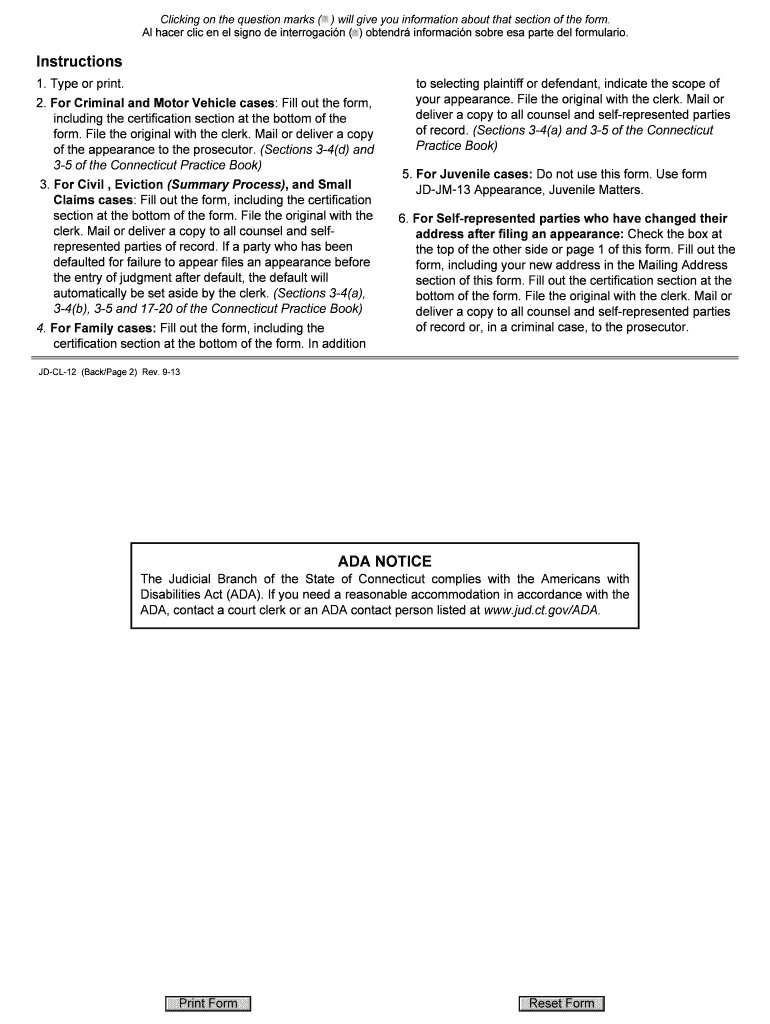
File the Original with the Clerk 2013


What is the jd cl 12 appearance self represented form?
The jd cl 12 appearance self represented form is a legal document used in Connecticut courts. It allows individuals to represent themselves in court proceedings without the need for an attorney. This form is essential for those who wish to assert their rights or respond to legal actions while navigating the legal system independently. By completing this form, individuals can officially notify the court of their intention to appear in a case, ensuring that they are recognized as parties to the proceedings.
Steps to complete the jd cl 12 appearance self represented form
Completing the jd cl 12 appearance self represented form involves several key steps:
- Obtain the form: Access the form either online or at the local courthouse.
- Fill in personal information: Provide your name, address, and contact details accurately.
- Specify the case details: Include the case number and the names of the parties involved in the legal matter.
- Sign and date the form: Ensure that you sign the form to validate your appearance in court.
- File the form with the court: Submit the completed form to the appropriate court clerk, either in person or electronically.
Legal use of the jd cl 12 appearance self represented form
The jd cl 12 appearance self represented form serves a crucial role in the legal process. By filing this form, individuals formally declare their intent to participate in court proceedings. This legal recognition is vital for ensuring that the court acknowledges their presence and allows them to present their case. It is important to complete the form accurately and file it within the designated timelines to avoid any complications in the legal process.
State-specific rules for the jd cl 12 appearance self represented form
In Connecticut, there are specific rules governing the use of the jd cl 12 appearance self represented form. These rules dictate how the form should be completed, filed, and the timelines associated with its submission. It is essential to familiarize yourself with these regulations to ensure compliance. For instance, the form must be filed in the correct court and within the appropriate timeframe to be considered valid. Understanding these state-specific rules can help prevent delays and potential legal issues.
Form Submission Methods
The jd cl 12 appearance self represented form can be submitted through various methods, depending on the court's requirements. Common submission methods include:
- In-person: Individuals can take the completed form to the courthouse and file it directly with the clerk.
- Online: Many courts offer electronic filing options, allowing individuals to submit the form digitally.
- Mail: In some cases, the form can be sent via postal mail to the appropriate court address.
Key elements of the jd cl 12 appearance self represented form
Several key elements must be included in the jd cl 12 appearance self represented form to ensure its validity:
- Personal information: Accurate details about the individual representing themselves.
- Case information: The specific case number and names of other parties involved.
- Signature: The individual's signature is required to validate the form.
- Date: The date of signing the form is also important for record-keeping purposes.
Quick guide on how to complete file the original with the clerk
Accomplish File The Original With The Clerk effortlessly on any device
Online document management has become increasingly popular among businesses and individuals. It serves as an ideal eco-friendly alternative to traditional printed and signed papers, allowing you to obtain the necessary form and securely store it online. airSlate SignNow equips you with all the resources required to create, modify, and eSign your documents quickly and efficiently. Manage File The Original With The Clerk on any device using the airSlate SignNow Android or iOS applications and enhance any document-centered operation today.
The easiest way to modify and eSign File The Original With The Clerk with ease
- Access File The Original With The Clerk and click Get Form to begin.
- Utilize the tools we offer to complete your form.
- Emphasize important sections of your documents or obscure sensitive information with features that airSlate SignNow provides specifically for that purpose.
- Create your eSignature using the Sign tool, which takes mere seconds and carries the same legal validity as a conventional wet ink signature.
- Verify the details and click the Done button to save your modifications.
- Choose how you’d like to share your form, whether by email, text message (SMS), invite link, or download it to your computer.
Forget about lost or misplaced documents, tedious form searching, or errors that require printing new document copies. airSlate SignNow addresses all your document management needs in just a few clicks from any device you prefer. Alter and eSign File The Original With The Clerk and ensure excellent communication at any stage of the form preparation process with airSlate SignNow.
Create this form in 5 minutes or less
Find and fill out the correct file the original with the clerk
Create this form in 5 minutes!
How to create an eSignature for the file the original with the clerk
The way to make an eSignature for a PDF document online
The way to make an eSignature for a PDF document in Google Chrome
The way to generate an eSignature for signing PDFs in Gmail
The best way to make an electronic signature right from your smart phone
The way to make an eSignature for a PDF document on iOS
The best way to make an electronic signature for a PDF on Android OS
People also ask
-
What is the jd cl 12 appearance self represented form?
The jd cl 12 appearance self represented form is a legal document designed for individuals who are representing themselves in court. It simplifies the process of filing appearances in legal proceedings without the need for an attorney. Utilizing airSlate SignNow can streamline the completion and submission of this form.
-
How can airSlate SignNow help with the jd cl 12 appearance self represented form?
airSlate SignNow provides a user-friendly platform that allows you to easily fill, sign, and send the jd cl 12 appearance self represented form online. This eliminates the complexity of traditional paperwork and ensures that your form is submitted accurately and efficiently. You can also track the status of your submission in real-time.
-
Is there a cost to use airSlate SignNow for the jd cl 12 appearance self represented form?
Yes, airSlate SignNow offers various pricing plans to accommodate different needs, including the completion of the jd cl 12 appearance self represented form. Each plan is designed to provide a cost-effective solution for eSigning and managing documents. You can choose a plan that best fits your budget and requirements.
-
What are the key features of airSlate SignNow for managing the jd cl 12 appearance self represented form?
Key features of airSlate SignNow include easy document creation, secure eSigning, and customizable workflows specifically for forms like the jd cl 12 appearance self represented form. The platform also supports document storage and sharing, making it a comprehensive solution for managing legal documentation efficiently.
-
Can I integrate airSlate SignNow with other tools for the jd cl 12 appearance self represented form?
Absolutely! airSlate SignNow offers integrations with various applications such as Google Drive, Salesforce, and Dropbox, allowing you to manage the jd cl 12 appearance self represented form seamlessly. These integrations enhance your workflow by connecting your legal documents with other business tools you already use.
-
What are the benefits of using airSlate SignNow for the jd cl 12 appearance self represented form?
Using airSlate SignNow for the jd cl 12 appearance self represented form offers several benefits, such as improved efficiency, reduced paper waste, and enhanced collaboration. The platform allows you to complete and submit your form electronically, making the process faster and more accessible. Additionally, it improves document security and compliance.
-
Is airSlate SignNow suitable for all users when filling out the jd cl 12 appearance self represented form?
Yes, airSlate SignNow is designed for users of all technical backgrounds, making it an ideal solution for anyone needing to fill out the jd cl 12 appearance self represented form. Its intuitive design guides you through each step of the process, ensuring that even those with minimal technical skills can successfully manage their legal documents.
Get more for File The Original With The Clerk
- Personal particulars for character assessment form
- Nameadult adhd teleport scale asks symptom c form
- Personal and family history questionnaire for hereditary cancer form
- Medical durable power of attorney for healthcare d form
- Outpatient adult physical therapy referral form med nyu
- Mountain states health alliance dba johnson city form
- Spooner physical therapy form
- Referralpreauthorization formphone 8002071018fax
Find out other File The Original With The Clerk
- Can I Sign Arizona Real Estate Confidentiality Agreement
- How Do I Sign Arizona Real Estate Memorandum Of Understanding
- Sign South Dakota Plumbing Job Offer Later
- Sign Tennessee Plumbing Business Letter Template Secure
- Sign South Dakota Plumbing Emergency Contact Form Later
- Sign South Dakota Plumbing Emergency Contact Form Myself
- Help Me With Sign South Dakota Plumbing Emergency Contact Form
- How To Sign Arkansas Real Estate Confidentiality Agreement
- Sign Arkansas Real Estate Promissory Note Template Free
- How Can I Sign Arkansas Real Estate Operating Agreement
- Sign Arkansas Real Estate Stock Certificate Myself
- Sign California Real Estate IOU Safe
- Sign Connecticut Real Estate Business Plan Template Simple
- How To Sign Wisconsin Plumbing Cease And Desist Letter
- Sign Colorado Real Estate LLC Operating Agreement Simple
- How Do I Sign Connecticut Real Estate Operating Agreement
- Sign Delaware Real Estate Quitclaim Deed Secure
- Sign Georgia Real Estate Business Plan Template Computer
- Sign Georgia Real Estate Last Will And Testament Computer
- How To Sign Georgia Real Estate LLC Operating Agreement