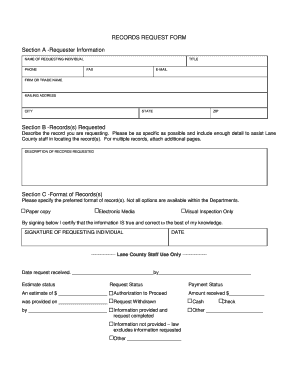
Government Forms 2011


Understanding Government Forms
Government forms are official documents required by various government agencies for a range of purposes, including tax filings, applications for benefits, and legal compliance. These forms are essential for individuals and businesses to fulfill their obligations and access services. Common examples include the W-2 for wage reporting, the 1040 for individual income tax returns, and the DS-11 for passport applications. Each form serves a specific function and must be completed accurately to avoid delays or penalties.
Steps to Complete Government Forms
Completing government forms typically involves several key steps:
- Identify the correct form based on your needs.
- Gather all required information and documents, such as identification, financial records, or previous tax returns.
- Fill out the form carefully, ensuring all fields are completed accurately.
- Review the form for any errors or omissions before submission.
- Submit the form according to the specified method, whether online, by mail, or in person.
Following these steps can help ensure that your submission is processed smoothly and efficiently.
How to Obtain Government Forms
Government forms can be obtained through various channels:
- Official government websites often provide downloadable versions of forms.
- Local government offices and agencies may offer printed forms in person.
- Libraries and community centers sometimes have copies of commonly used forms.
- Some forms may also be available through authorized third-party vendors.
It is important to ensure that you are using the most current version of any form, as outdated forms may not be accepted.
Legal Use of Government Forms
Government forms must be completed and submitted in accordance with legal requirements. This includes understanding the specific laws and regulations that govern the use of each form. For example, tax forms must comply with Internal Revenue Service (IRS) guidelines, while application forms for government assistance may have eligibility criteria that must be met. Misuse or fraudulent submission of government forms can result in legal penalties, including fines or criminal charges.
Form Submission Methods
Government forms can typically be submitted through various methods, including:
- Online: Many forms can be completed and submitted electronically through official government portals.
- Mail: Forms may be printed, completed, and sent to the appropriate government office via postal service.
- In-Person: Some forms can be submitted directly at designated government offices, allowing for immediate processing.
Choosing the right submission method can depend on the urgency of the request and the specific requirements of the form.
Key Elements of Government Forms
Each government form typically includes several key elements that must be understood for proper completion:
- Identification Information: Personal details such as name, address, and Social Security number.
- Purpose of the Form: A clear explanation of why the form is being submitted.
- Signature Requirement: Most forms require a signature to validate the information provided.
- Submission Instructions: Guidelines on how and where to submit the completed form.
Being aware of these elements can facilitate a smoother process when filling out and submitting government forms.
Quick guide on how to complete government forms 29358091
Effortlessly Prepare Government Forms on Any Device
Digital document management has gained traction among businesses and individuals. It offers a superb eco-friendly substitute for conventional printed and signed paperwork, allowing you to locate the right form and securely store it online. airSlate SignNow equips you with all the tools necessary to create, edit, and eSign your documents swiftly without delays. Manage Government Forms on any device using airSlate SignNow's Android or iOS applications and enhance any document-centric process today.
The Easiest Way to Modify and eSign Government Forms Without Strain
- Obtain Government Forms and click on Get Form to begin.
- Utilize the tools provided to complete your form.
- Emphasize key sections of the documents or redact sensitive information with tools specifically offered by airSlate SignNow for that purpose.
- Create your eSignature using the Sign feature, which takes mere seconds and carries the same legal validity as a conventional handwritten signature.
- Review the details and click on the Done button to save your modifications.
- Select your preferred method for delivering your form, whether through email, text message (SMS), invitation link, or download it to your computer.
Eliminate concerns about lost or misplaced documents, tedious form searches, or mistakes that necessitate printing new copies. airSlate SignNow caters to your document management needs in just a few clicks from any device you choose. Edit and eSign Government Forms and ensure outstanding communication at every stage of your form preparation process with airSlate SignNow.
Create this form in 5 minutes or less
Find and fill out the correct government forms 29358091
Create this form in 5 minutes!
How to create an eSignature for the government forms 29358091
How to create an electronic signature for a PDF online
How to create an electronic signature for a PDF in Google Chrome
How to create an e-signature for signing PDFs in Gmail
How to create an e-signature right from your smartphone
How to create an e-signature for a PDF on iOS
How to create an e-signature for a PDF on Android
People also ask
-
What are government forms and how can airSlate SignNow help with them?
Government forms are official documents required by government agencies for various processes. airSlate SignNow simplifies the completion and submission of these forms by providing an easy-to-use platform for eSigning and managing documents, ensuring compliance and efficiency.
-
Are there any costs associated with using airSlate SignNow for government forms?
Yes, airSlate SignNow offers various pricing plans tailored to different needs. These plans are cost-effective and designed to provide value for businesses that frequently handle government forms, ensuring you get the best return on your investment.
-
What features does airSlate SignNow offer for managing government forms?
airSlate SignNow includes features such as customizable templates, secure eSigning, and document tracking. These features streamline the process of filling out and submitting government forms, making it easier for users to manage their documentation efficiently.
-
Can I integrate airSlate SignNow with other software for handling government forms?
Absolutely! airSlate SignNow offers integrations with various applications, including CRM systems and cloud storage services. This allows users to seamlessly manage their government forms alongside other business processes, enhancing productivity.
-
How does airSlate SignNow ensure the security of government forms?
Security is a top priority for airSlate SignNow. The platform employs advanced encryption and compliance with industry standards to protect sensitive information contained in government forms, ensuring that your data remains safe and secure.
-
Is airSlate SignNow user-friendly for those unfamiliar with government forms?
Yes, airSlate SignNow is designed with user experience in mind. Its intuitive interface makes it easy for anyone, regardless of their familiarity with government forms, to navigate the platform and complete their documentation with confidence.
-
What benefits can businesses expect from using airSlate SignNow for government forms?
Businesses can expect increased efficiency, reduced paperwork, and faster processing times when using airSlate SignNow for government forms. The platform streamlines workflows, allowing teams to focus on more critical tasks while ensuring compliance with regulatory requirements.
Get more for Government Forms
- Troy publication 384 326 form
- Activity club long waiverdocx form
- Time amp effort report instructions towson university towson form
- Uco ohlap request form
- How to schedule enrollment 101 for umes form
- Clemson underground form
- Herzing university official transcript request form
- Participants name rohp uc berkeley form
Find out other Government Forms
- How To Integrate Sign in Banking
- How To Use Sign in Banking
- Help Me With Use Sign in Banking
- Can I Use Sign in Banking
- How Do I Install Sign in Banking
- How To Add Sign in Banking
- How Do I Add Sign in Banking
- How Can I Add Sign in Banking
- Can I Add Sign in Banking
- Help Me With Set Up Sign in Government
- How To Integrate eSign in Banking
- How To Use eSign in Banking
- How To Install eSign in Banking
- How To Add eSign in Banking
- How To Set Up eSign in Banking
- How To Save eSign in Banking
- How To Implement eSign in Banking
- How To Set Up eSign in Construction
- How To Integrate eSign in Doctors
- How To Use eSign in Doctors