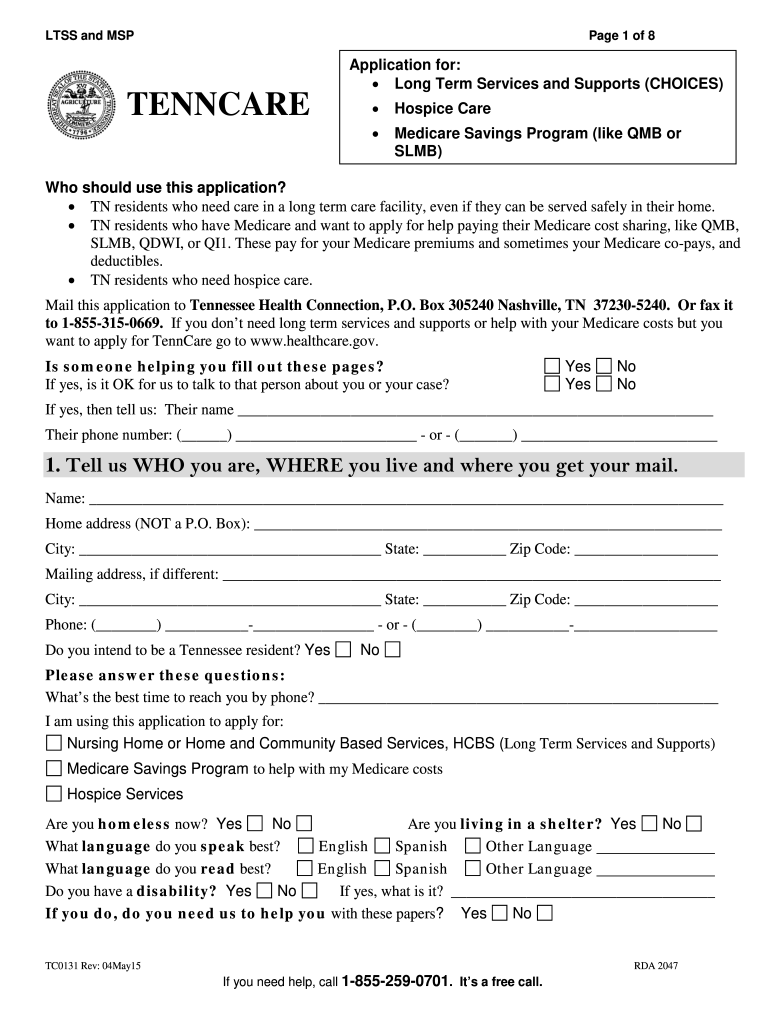
Tenncare Renewal Online Form 2018


What is the Tenncare Renewal Online Form
The Tenncare Renewal Online Form is a digital document used by individuals in Tennessee to renew their eligibility for Tenncare, the state's Medicaid program. This form allows beneficiaries to provide necessary information regarding their current circumstances, ensuring they continue to receive healthcare benefits. By utilizing the online format, users can complete the renewal process efficiently from any location with internet access, streamlining what was traditionally a more cumbersome paper-based process.
Steps to complete the Tenncare Renewal Online Form
Completing the Tenncare Renewal Online Form involves several key steps to ensure accuracy and compliance. First, gather all relevant personal information, including Social Security numbers, income details, and household composition. Next, access the online form through the designated state portal. Fill out each section of the form carefully, ensuring that all required fields are completed. After reviewing your entries for accuracy, submit the form electronically. Keep a copy of the confirmation for your records, as it serves as proof of submission.
Legal use of the Tenncare Renewal Online Form
The Tenncare Renewal Online Form is legally binding when completed in accordance with state regulations. To ensure its validity, users must provide truthful and accurate information. The form must be signed electronically, which is recognized under U.S. law, provided it complies with the ESIGN Act and UETA. This legal framework ensures that electronic signatures hold the same weight as traditional handwritten signatures, provided that the signer has consented to use electronic records.
Required Documents
When filling out the Tenncare Renewal Online Form, certain documents are typically required to verify eligibility. These may include proof of income, such as pay stubs or tax returns, identification documents like a driver’s license or state ID, and any relevant medical records. Having these documents ready can facilitate a smoother completion process and help avoid delays in the renewal of benefits.
Eligibility Criteria
Eligibility for Tenncare is determined by several factors, including income level, household size, and specific medical needs. Generally, applicants must meet federal and state income guidelines to qualify. Additionally, individuals must be residents of Tennessee and fall within certain age groups or disability classifications. Understanding these criteria is crucial for successfully completing the renewal process and maintaining access to necessary healthcare services.
Form Submission Methods
The Tenncare Renewal Online Form can be submitted electronically through the designated state website. This method is encouraged for its convenience and speed. Alternatively, individuals may also choose to print the form and submit it via mail or in person at local Tenncare offices. Each submission method has its own processing times, and electronic submissions are typically faster, allowing for quicker access to benefits.
Quick guide on how to complete tenncare renewal online 2015 form
Effortlessly Prepare Tenncare Renewal Online Form on Any Device
Digital document management has become increasingly popular among businesses and individuals. It offers a perfect eco-friendly alternative to conventional printed and signed documents, as you can easily access the correct form and securely store it online. airSlate SignNow provides all the tools necessary to create, edit, and electronically sign your documents swiftly without any delays. Manage Tenncare Renewal Online Form on any platform using the airSlate SignNow apps for Android or iOS and enhance any document-related task today.
The easiest way to edit and eSign Tenncare Renewal Online Form with ease
- Locate Tenncare Renewal Online Form and click Get Form to begin.
- Use the tools available to fill out your form.
- Emphasize relevant sections of the documents or obscure sensitive information with tools that airSlate SignNow offers specifically for that purpose.
- Create your signature using the Sign tool, which takes just seconds and holds the same legal significance as a traditional wet ink signature.
- Verify all information and then click the Done button to save your changes.
- Select how you wish to submit your form—via email, SMS, or invite link, or download it to your computer.
Eliminate concerns about lost or misplaced documents, cumbersome form navigation, or mistakes requiring new copies to be printed. airSlate SignNow addresses all your document management needs in just a few clicks from any device you choose. Edit and eSign Tenncare Renewal Online Form and guarantee excellent communication at every step of your form preparation process with airSlate SignNow.
Create this form in 5 minutes or less
Find and fill out the correct tenncare renewal online 2015 form
Create this form in 5 minutes!
How to create an eSignature for the tenncare renewal online 2015 form
The best way to generate an electronic signature for your PDF in the online mode
The best way to generate an electronic signature for your PDF in Chrome
The way to generate an electronic signature for putting it on PDFs in Gmail
The best way to make an electronic signature from your smart phone
The way to make an electronic signature for a PDF on iOS devices
The best way to make an electronic signature for a PDF file on Android OS
People also ask
-
What is the Tenncare Renewal Online Form?
The Tenncare Renewal Online Form is a streamlined way for eligible individuals to renew their Tenncare benefits online. By using this form, you can avoid the hassle of paperwork and long waiting times, making the renewal process quicker and more efficient.
-
How much does the Tenncare Renewal Online Form cost?
Using the Tenncare Renewal Online Form is free of charge for eligible applicants. There are no hidden fees or costs associated with submitting your renewal, allowing you to focus on what matters without worrying about expenses.
-
What are the key features of the Tenncare Renewal Online Form?
The Tenncare Renewal Online Form features an easy-to-navigate interface, allowing users to complete their renewal efficiently. It also includes automated reminders and status tracking, ensuring you stay updated on your application process.
-
What are the benefits of using the Tenncare Renewal Online Form?
Using the Tenncare Renewal Online Form provides numerous benefits, including convenience, time savings, and reduced paperwork. This online option enhances accessibility, allowing users to manage their renewals from anywhere at any time.
-
Is the Tenncare Renewal Online Form secure?
Yes, the Tenncare Renewal Online Form is designed with security in mind. Your personal information is encrypted and protected, ensuring that your data remains safe throughout the renewal process.
-
Can I integrate the Tenncare Renewal Online Form with other systems?
The Tenncare Renewal Online Form can be integrated with various management systems to streamline your workflow. This capability allows for better coordination and efficiency in handling your Tenncare renewals and related documents.
-
How do I get started with the Tenncare Renewal Online Form?
Getting started with the Tenncare Renewal Online Form is simple. Just visit our website, fill out the necessary details, and submit your application online in a matter of minutes.
Get more for Tenncare Renewal Online Form
- Camskra 16106866 form
- Cease ampampamp desist sampletemplateletterorder for harassment form
- Ohio state university anesthesia record veterinary vet ohio state form
- Poker run waiver form
- Kidney transplant form 484949073
- The changing landscape of work and family in the american middle www4 uwm form
- Gift certificate amber39s high achievers form
- Room rental lease agreement template form
Find out other Tenncare Renewal Online Form
- Electronic signature Texas Car Dealer Purchase Order Template Online
- Electronic signature Texas Car Dealer Purchase Order Template Fast
- Electronic signature Maryland Business Operations NDA Myself
- Electronic signature Washington Car Dealer Letter Of Intent Computer
- Electronic signature Virginia Car Dealer IOU Fast
- How To Electronic signature Virginia Car Dealer Medical History
- Electronic signature Virginia Car Dealer Separation Agreement Simple
- Electronic signature Wisconsin Car Dealer Contract Simple
- Electronic signature Wyoming Car Dealer Lease Agreement Template Computer
- How Do I Electronic signature Mississippi Business Operations Rental Application
- Electronic signature Missouri Business Operations Business Plan Template Easy
- Electronic signature Missouri Business Operations Stock Certificate Now
- Electronic signature Alabama Charity Promissory Note Template Computer
- Electronic signature Colorado Charity Promissory Note Template Simple
- Electronic signature Alabama Construction Quitclaim Deed Free
- Electronic signature Alaska Construction Lease Agreement Template Simple
- Electronic signature Construction Form Arizona Safe
- Electronic signature Kentucky Charity Living Will Safe
- Electronic signature Construction Form California Fast
- Help Me With Electronic signature Colorado Construction Rental Application