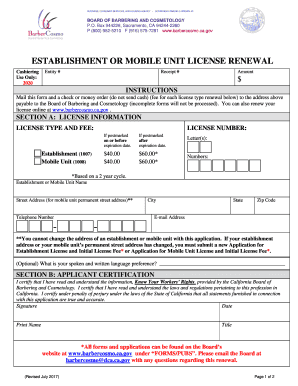
License Renewal Barbering Cosmetology 2017-2026


What is the cosmetology license renewal?
The cosmetology license renewal is a process that allows licensed cosmetologists, including hairdressers, estheticians, and manicurists, to extend their license status. This renewal is typically required every two years and ensures that professionals remain compliant with state regulations and maintain their skills. In California, the Board of Barbering and Cosmetology oversees this process, ensuring that all practitioners meet the necessary educational and professional standards.
Steps to complete the cosmetology license renewal
Renewing your cosmetology license online in California involves several straightforward steps. First, gather all required documents, including proof of completed continuing education hours. Next, visit the official Board of Barbering and Cosmetology website. Fill out the online renewal application, providing accurate personal and professional information. After submitting your application, pay the renewal fee using a valid credit or debit card. Finally, confirm your renewal status by checking your license online after processing, which can take several weeks.
Required documents for license renewal
To successfully renew your cosmetology license in California, you must provide specific documents. These typically include:
- Proof of completion of continuing education courses, usually totaling at least four hours.
- A valid photo ID or driver’s license.
- Your current cosmetology license number.
- Payment for the renewal fee, which varies based on the type of license.
Legal use of the cosmetology license renewal
The legal use of the cosmetology license renewal ensures that practitioners comply with state laws governing the beauty industry. This includes adhering to health and safety regulations, maintaining professional standards, and completing required continuing education. Failure to renew your license on time can result in penalties, including fines or an inability to legally practice in California.
Penalties for non-compliance
Non-compliance with the cosmetology license renewal requirements can lead to several consequences. Practitioners may face fines, and their ability to work legally can be suspended. Additionally, if a license is not renewed within a certain timeframe, individuals may need to reapply for a new license, which can involve additional fees and requirements. Staying informed about renewal deadlines is crucial to avoid these penalties.
Who issues the cosmetology license renewal?
The California Board of Barbering and Cosmetology is the authority responsible for issuing and renewing cosmetology licenses. This board ensures that all licensed professionals meet the educational and ethical standards necessary to practice safely and effectively. They also provide resources and guidance for individuals seeking to renew their licenses online.
Quick guide on how to complete establishment and mobile unit california board of barbering and
Manage License Renewal Barbering Cosmetology anytime, anywhere
Your daily business activities may require extra focus when handling state-specific business forms. Regain your working hours and reduce the costs tied to document-based tasks with airSlate SignNow. airSlate SignNow provides various pre-built business forms, including License Renewal Barbering Cosmetology, that you can utilize and share with your business allies. Handle your License Renewal Barbering Cosmetology seamlessly with robust editing and eSignature capabilities, and send it straight to your recipients.
How to obtain License Renewal Barbering Cosmetology in just a few clicks:
- Select a form appropriate for your state.
- Click Learn More to view the document and verify its accuracy.
- Choose Get Form to start working on it.
- License Renewal Barbering Cosmetology will instantly open in the editor. No further steps are needed.
- Utilize airSlate SignNow’s sophisticated editing tools to complete or modify the form.
- Choose the Sign feature to create your personal signature and eSign your document.
- When ready, click on Done, save your changes, and access your document.
- Share the form via email or text message, or opt for a link-to-fill option with partners, or enable them to download the documents.
airSlate SignNow signNowly saves your time managing License Renewal Barbering Cosmetology and allows you to find essential documents in one place. A comprehensive collection of forms is organized and designed to address crucial business processes necessary for your company. The advanced editor minimizes the likelihood of mistakes, as you can effortlessly correct errors and review your documents on any device before dispatching them. Begin your free trial today to explore all benefits of airSlate SignNow for your daily business workflows.
Create this form in 5 minutes or less
Find and fill out the correct establishment and mobile unit california board of barbering and
FAQs
-
Which category of VAT form do you have to fill out for mobile covers and accessories?
Here is most important point is the place(state) where you sell mobile covers & accessories. If it is gujarat, then GVAT ACT is applicable. Rate of VAT is 4% normally. Concept of VAT is varies from state to state, so we need to decide the Place Of Business.Now come to the point, If dealer is registered in gujaratFollowing Forms are use fora) Payment of VAT => Form 207b) Monthy / Quarterly Return => Form 201, 201A, 201B, 201C.c) Annual Return => Form 205, 205AWhere,Form 207 represent the payment challan,Form 201 represent the return summary (monthly),Form 201A represent List of Sales during the period,Form 201B represent List of Purchases during the period,Form 201C represent Balance of Stock (quarterly),Form 205 represent return summary (annually),Form 205A represent Additional Information of Business.With all these, my answer is complete.
-
What happens to all of the paper forms you fill out for immigration and customs?
Years ago I worked at document management company. There is cool software that can automate aspects of hand-written forms. We had an airport as a customer - they scanned plenty and (as I said before) this was several years ago...On your airport customs forms, the "boxes" that you 'need' to write on - are basically invisible to the scanner - but are used because then us humans will tend to write neater and clearer which make sit easier to recognize with a computer. Any characters with less than X% accuracy based on a recognition engine are flagged and shown as an image zoomed into the particular character so a human operator can then say "that is an "A". This way, you can rapidly go through most forms and output it to say - an SQL database, complete with link to original image of the form you filled in.If you see "black boxes" at three corners of the document - it is likely set up for scanning (they help to identify and orient the page digitally). If there is a unique barcode on the document somewhere I would theorize there is an even higher likelihood of it being scanned - the document is of enough value to be printed individually which costs more, which means it is likely going to be used on the capture side. (I've noticed in the past in Bahamas and some other Caribbean islands they use these sorts of capture mechanisms, but they have far fewer people entering than the US does everyday)The real answer is: it depends. Depending on each country and its policies and procedures. Generally I would be surprised if they scanned and held onto the paper. In the US, they proably file those for a set period of time then destroy them, perhaps mining them for some data about travellers. In the end, I suspect the "paper-to-data capture" likelihood of customs forms ranges somewhere on a spectrum like this:Third world Customs Guy has paper to show he did his job, paper gets thrown out at end of shift. ------> We keep all the papers! everything is scanned as you pass by customs and unique barcodes identify which flight/gate/area the form was handed out at, so we co-ordinate with cameras in the airport and have captured your image. We also know exactly how much vodka you brought into the country. :)
-
How can I repeat the HSC Maharashtra board 2019? Which kind of form should I have to fill and when?
If you have passed HSC but not satisfied due to less marks and wants to appear again then you can go for HSC improvement exam. Just contact your Institute and fill out form of it and appear exam again.You can also apply online through site https://mahahsscboard.maharashtra.gov.in/ select class improvement and fill the form.
-
Is it possible to display a PDF form on mobile web to fill out and get e-signed?
Of course, you can try a web called eSign+. This site let you upload PDF documents and do some edition eg. drag signature fields, add date and some informations. Then you can send to those, from whom you wanna get signatures.
Create this form in 5 minutes!
How to create an eSignature for the establishment and mobile unit california board of barbering and
How to make an electronic signature for the Establishment And Mobile Unit California Board Of Barbering And online
How to generate an electronic signature for the Establishment And Mobile Unit California Board Of Barbering And in Google Chrome
How to generate an eSignature for signing the Establishment And Mobile Unit California Board Of Barbering And in Gmail
How to generate an eSignature for the Establishment And Mobile Unit California Board Of Barbering And right from your mobile device
How to make an electronic signature for the Establishment And Mobile Unit California Board Of Barbering And on iOS devices
How to generate an electronic signature for the Establishment And Mobile Unit California Board Of Barbering And on Android OS
People also ask
-
What steps do I need to take to renew my cosmetology license CA online?
To renew your cosmetology license CA online, you must first gather the necessary documents, such as your previous license and continuing education proof. Then, visit the official licensing website to complete the online application and pay the renewal fee. With airSlate SignNow, you can easily eSign your documents to complete the process efficiently.
-
How much does it cost to renew a cosmetology license CA online?
The cost to renew a cosmetology license CA online typically ranges from $50 to $100, depending on your specific licensing board. Additionally, there may be a small convenience fee associated with online payment processing. Utilizing airSlate SignNow can help save time and reduce paperwork, making the process smoother.
-
What features does airSlate SignNow offer for renewing my cosmetology license CA online?
airSlate SignNow provides a user-friendly platform that allows you to upload, sign, and send documents securely. With features like cloud storage and automated reminders, you can manage your cosmetology license renewal effortlessly. It streamlines the entire process of renewing your cosmetology license CA online.
-
Are there any benefits to renewing my cosmetology license CA online with airSlate SignNow?
Renewing your cosmetology license CA online with airSlate SignNow saves you time and ensures that your documents are handled securely and efficiently. The platform offers an easy eSignature solution, reducing the hassle of physical paperwork. Plus, you can track your renewal status in real-time.
-
Can I use airSlate SignNow to manage other professional licenses?
Yes, airSlate SignNow can be used to manage various professional licenses and documents beyond cosmetology. Whether you’re a nurse, contractor, or in another profession, the platform helps you renew your licenses online efficiently. It’s a versatile tool for any licensing needs, including renewing your cosmetology license CA online.
-
Is the data submitted through airSlate SignNow secure?
Absolutely! airSlate SignNow prioritizes the security of your data by employing advanced encryption protocols. When you renew your cosmetology license CA online, you can trust that your personal and financial information remains protected at all times. This makes it a reliable option for document management.
-
How long does the online renewal process take?
The online renewal process for your cosmetology license CA typically takes just a few minutes to complete once you have all your documents ready. While processing times may vary by board, airSlate SignNow ensures quick document signing, helping you expedite the overall procedure for renewing your cosmetology license CA online.
Get more for License Renewal Barbering Cosmetology
- Rational root theorem worksheet answers form
- October calendar download a printable october calendar find more calendars planners and templates on vertex42 com form
- The only sales guide pdf form
- A printable course application pdf front sight form
- Proact claims form
- Occupational self assessment osa pdf form
- Nps exit form filled sample
- B319 department of home affairs form
Find out other License Renewal Barbering Cosmetology
- eSignature California Plumbing Profit And Loss Statement Easy
- How To eSignature California Plumbing Business Letter Template
- eSignature Kansas Plumbing Lease Agreement Template Myself
- eSignature Louisiana Plumbing Rental Application Secure
- eSignature Maine Plumbing Business Plan Template Simple
- Can I eSignature Massachusetts Plumbing Business Plan Template
- eSignature Mississippi Plumbing Emergency Contact Form Later
- eSignature Plumbing Form Nebraska Free
- How Do I eSignature Alaska Real Estate Last Will And Testament
- Can I eSignature Alaska Real Estate Rental Lease Agreement
- eSignature New Jersey Plumbing Business Plan Template Fast
- Can I eSignature California Real Estate Contract
- eSignature Oklahoma Plumbing Rental Application Secure
- How Can I eSignature Connecticut Real Estate Quitclaim Deed
- eSignature Pennsylvania Plumbing Business Plan Template Safe
- eSignature Florida Real Estate Quitclaim Deed Online
- eSignature Arizona Sports Moving Checklist Now
- eSignature South Dakota Plumbing Emergency Contact Form Mobile
- eSignature South Dakota Plumbing Emergency Contact Form Safe
- Can I eSignature South Dakota Plumbing Emergency Contact Form