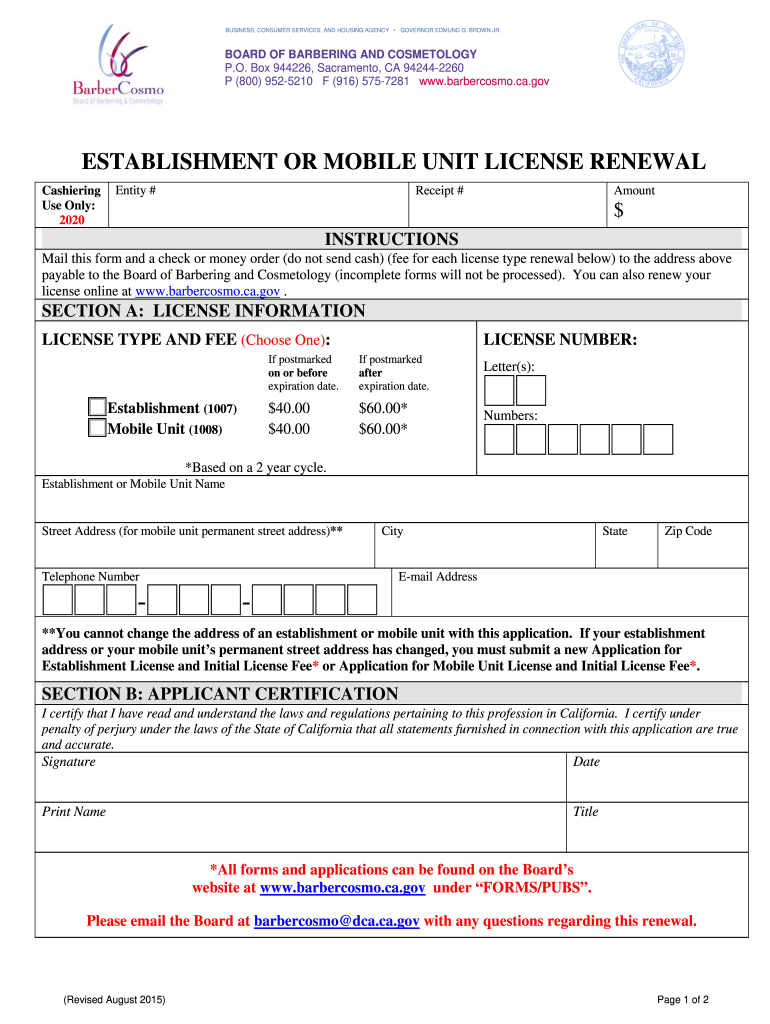
Board of Barbering and Cosmetology Establishment and Mobile Unit License Renewal Board of Barbering and Cosmetology Establi 2015


Understanding the Board Of Barbering And Cosmetology Establishment And Mobile Unit License Renewal
The Board Of Barbering And Cosmetology Establishment And Mobile Unit License Renewal is a crucial process for maintaining compliance with state regulations governing barbering and cosmetology practices. This license ensures that establishments and mobile units operate legally and adhere to health and safety standards. The renewal process typically requires submitting specific documentation and fees to the relevant state board.
Steps to Complete the License Renewal Process
Completing the renewal for the Board Of Barbering And Cosmetology Establishment And Mobile Unit License involves several key steps:
- Gather necessary documentation, including proof of previous licensing and any required health and safety certifications.
- Complete the renewal application form accurately, ensuring all fields are filled out correctly.
- Pay the applicable renewal fee, which may vary by state or jurisdiction.
- Submit the application and payment through the designated method, whether online, by mail, or in person.
- Await confirmation of renewal from the state board, which may take several weeks.
Key Elements Required for License Renewal
When preparing for the renewal of the Board Of Barbering And Cosmetology Establishment And Mobile Unit License, certain key elements must be included:
- Identification of the establishment or mobile unit, including its address and contact information.
- Details of the owner or responsible party, including their qualifications and any relevant licenses.
- Proof of compliance with health and safety regulations, such as sanitation practices and equipment maintenance records.
- Any updates or changes to the services offered since the last renewal.
Legal Use of the License
The legal use of the Board Of Barbering And Cosmetology Establishment And Mobile Unit License is essential for operating within the law. This license allows businesses to provide cosmetology and barbering services legally. Failure to renew or comply with licensing requirements can result in penalties, including fines or suspension of services.
State-Specific Rules for License Renewal
Each state has its own specific rules and regulations regarding the renewal of the Board Of Barbering And Cosmetology Establishment And Mobile Unit License. It is important to review the guidelines set forth by your state’s board of cosmetology. These may include specific documentation requirements, deadlines for submission, and unique fees associated with the renewal process.
Application Process and Approval Time
The application process for renewing the Board Of Barbering And Cosmetology Establishment And Mobile Unit License generally involves submitting your completed application along with the required documentation and fees. The approval time can vary significantly by state, ranging from a few weeks to several months. It is advisable to submit your renewal application well in advance of the expiration date to avoid any lapses in your license.
Quick guide on how to complete board of barbering and cosmetology establishment and mobile unit license renewal board of barbering and cosmetology
Manage Board Of Barbering And Cosmetology Establishment And Mobile Unit License Renewal Board Of Barbering And Cosmetology Establi anywhere, at any moment
Your daily organizational tasks may require extra attention when handling state-specific business documents. Regain your working hours and reduce paper-related costs associated with document-oriented procedures using airSlate SignNow. airSlate SignNow provides you with a wide range of pre-made business documents, such as Board Of Barbering And Cosmetology Establishment And Mobile Unit License Renewal Board Of Barbering And Cosmetology Establi, which you can utilize and share with your business associates. Manage your Board Of Barbering And Cosmetology Establishment And Mobile Unit License Renewal Board Of Barbering And Cosmetology Establi seamlessly with robust editing and eSignature features and transmit it directly to your recipients.
Methods to obtain Board Of Barbering And Cosmetology Establishment And Mobile Unit License Renewal Board Of Barbering And Cosmetology Establi in just a few clicks:
- Pick a document relevant to your state.
- Press on Learn More to view the document and confirm its accuracy.
- Select Get Form to begin working on it.
- Board Of Barbering And Cosmetology Establishment And Mobile Unit License Renewal Board Of Barbering And Cosmetology Establi will automatically launch in the editor. No further steps are necessary.
- Utilize airSlate SignNow’s advanced editing features to complete or modify the document.
- Select the Sign feature to create your signature and eSign your document.
- When finished, simply click Done, save changes, and access your document.
- Send the document via email or text, or use a link-to-fill option with partners or allow them to download the document.
airSlate SignNow greatly reduces the time spent managing Board Of Barbering And Cosmetology Establishment And Mobile Unit License Renewal Board Of Barbering And Cosmetology Establi and allows you to find necessary documents in one location. A comprehensive collection of forms is organized and designed to address essential business processes required for your organization. The advanced editor decreases the likelihood of mistakes, as you can easily correct errors and review your documents on any device before sending them out. Start your free trial today to explore all the advantages of airSlate SignNow for your daily business workflows.
Create this form in 5 minutes or less
Find and fill out the correct board of barbering and cosmetology establishment and mobile unit license renewal board of barbering and cosmetology
Create this form in 5 minutes!
How to create an eSignature for the board of barbering and cosmetology establishment and mobile unit license renewal board of barbering and cosmetology
How to make an eSignature for the Board Of Barbering And Cosmetology Establishment And Mobile Unit License Renewal Board Of Barbering And Cosmetology online
How to create an eSignature for your Board Of Barbering And Cosmetology Establishment And Mobile Unit License Renewal Board Of Barbering And Cosmetology in Google Chrome
How to make an eSignature for putting it on the Board Of Barbering And Cosmetology Establishment And Mobile Unit License Renewal Board Of Barbering And Cosmetology in Gmail
How to create an eSignature for the Board Of Barbering And Cosmetology Establishment And Mobile Unit License Renewal Board Of Barbering And Cosmetology from your mobile device
How to create an eSignature for the Board Of Barbering And Cosmetology Establishment And Mobile Unit License Renewal Board Of Barbering And Cosmetology on iOS devices
How to create an eSignature for the Board Of Barbering And Cosmetology Establishment And Mobile Unit License Renewal Board Of Barbering And Cosmetology on Android devices
People also ask
-
What is the process for renewing my Board Of Barbering And Cosmetology Establishment And Mobile Unit License?
The renewal process for the Board Of Barbering And Cosmetology Establishment And Mobile Unit License typically involves submitting your application along with the requisite fees. Using airSlate SignNow, you can easily eSign your documents, ensuring a smooth and efficient submission process. It’s recommended to check specific state requirements as they can vary.
-
How much does it cost to renew the Board Of Barbering And Cosmetology Establishment And Mobile Unit License?
The costs associated with renewing your Board Of Barbering And Cosmetology Establishment And Mobile Unit License can vary by state and specific license type. Typically, you may have to pay a licensing fee along with any additional charges for document processing. Utilizing airSlate SignNow can help you manage and track these expenses efficiently.
-
What features does airSlate SignNow offer for managing my Board Of Barbering And Cosmetology documents?
airSlate SignNow offers a range of features designed to simplify the management of your Board Of Barbering And Cosmetology documents. These include eSignature capabilities, templates for common forms, and customizable workflows that help you stay organized. All these features ensure that your license renewal process is efficient and hassle-free.
-
How does airSlate SignNow integrate with other tools for the Board Of Barbering And Cosmetology license renewal?
airSlate SignNow seamlessly integrates with various tools and platforms that are crucial for managing your Board Of Barbering And Cosmetology license renewal. Whether you are using CRM systems or document management software, these integrations enhance efficiency and streamline processes. This ensures that all your documentation is accessible in one place, making renewals easier.
-
What are the benefits of using airSlate SignNow for my Board Of Barbering And Cosmetology license?
Using airSlate SignNow for your Board Of Barbering And Cosmetology license offers several key benefits, including cost savings on paper and postage and faster processing times through digital signatures. Additionally, the platform is intuitive and user-friendly, making it accessible even for those who may not be tech-savvy. This ultimately leads to a better renewal experience.
-
Can I receive reminders for my Board Of Barbering And Cosmetology license renewal using airSlate SignNow?
Yes, airSlate SignNow can provide automated reminders for your Board Of Barbering And Cosmetology license renewal deadlines. This feature helps ensure that you never miss an important date, allowing you to manage your renewal proactively. By setting up these reminders, you can maintain compliance without added stress.
-
Is airSlate SignNow secure for handling my Board Of Barbering And Cosmetology documents?
Absolutely! airSlate SignNow prioritizes the security of your documents, including those needed for the Board Of Barbering And Cosmetology. The platform employs advanced encryption and compliance measures to protect your sensitive information during renewal. This ensures that your documentation is safe and secure throughout the process.
Get more for Board Of Barbering And Cosmetology Establishment And Mobile Unit License Renewal Board Of Barbering And Cosmetology Establi
Find out other Board Of Barbering And Cosmetology Establishment And Mobile Unit License Renewal Board Of Barbering And Cosmetology Establi
- How To eSign Hawaii Employee confidentiality agreement
- eSign Idaho Generic lease agreement Online
- eSign Pennsylvania Generic lease agreement Free
- eSign Kentucky Home rental agreement Free
- How Can I eSign Iowa House rental lease agreement
- eSign Florida Land lease agreement Fast
- eSign Louisiana Land lease agreement Secure
- How Do I eSign Mississippi Land lease agreement
- eSign Connecticut Landlord tenant lease agreement Now
- eSign Georgia Landlord tenant lease agreement Safe
- Can I eSign Utah Landlord lease agreement
- How Do I eSign Kansas Landlord tenant lease agreement
- How Can I eSign Massachusetts Landlord tenant lease agreement
- eSign Missouri Landlord tenant lease agreement Secure
- eSign Rhode Island Landlord tenant lease agreement Later
- How Can I eSign North Carolina lease agreement
- eSign Montana Lease agreement form Computer
- Can I eSign New Hampshire Lease agreement form
- How To eSign West Virginia Lease agreement contract
- Help Me With eSign New Mexico Lease agreement form