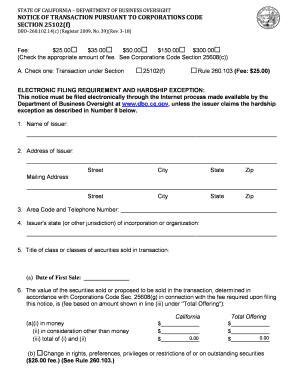
Notice 25102 2018-2026


What is the Notice 25102
The Notice 25102 is a regulatory document used in California that pertains to specific transactions involving securities. This notice is essential for businesses and individuals engaging in activities that may require compliance with state securities laws. It serves as a formal declaration to the California Department of Financial Protection and Innovation (DFPI) regarding the nature of the transaction and the parties involved. Understanding the purpose and requirements of the Notice 25102 is crucial for ensuring compliance and avoiding potential legal issues.
Steps to complete the Notice 25102
Completing the Notice 25102 involves several key steps to ensure accuracy and compliance. Begin by gathering all necessary information about the transaction, including details about the parties involved and the nature of the securities being offered. Next, fill out the form with precise information, ensuring that all required fields are completed. It is advisable to review the form for any errors or omissions before submission. Finally, submit the completed Notice 25102 to the appropriate regulatory authority in California, either online or via mail, depending on the guidelines provided by the DFPI.
Legal use of the Notice 25102
The legal use of the Notice 25102 is governed by California securities laws. This document must be filed when engaging in certain securities transactions to ensure compliance with state regulations. Failure to properly file the Notice 25102 can result in penalties, including fines or legal action. It is important for businesses and individuals to understand the legal implications of their transactions and to ensure that they are in full compliance with all applicable laws when using this notice.
Key elements of the Notice 25102
Several key elements must be included when completing the Notice 25102. These elements typically include:
- Transaction details: Information about the type of securities being offered and the nature of the transaction.
- Parties involved: Names and contact information of all parties participating in the transaction.
- Disclosure statements: Any required disclosures related to the securities being offered.
- Signature: The form must be signed by an authorized representative of the business or individual submitting the notice.
Form Submission Methods
The Notice 25102 can be submitted through various methods, depending on the preferences of the filer and the requirements set forth by the DFPI. Common submission methods include:
- Online submission: Many filers prefer to submit the Notice 25102 electronically through the DFPI's online portal, which may offer a streamlined process.
- Mail: Filers can also choose to send a physical copy of the completed form via postal mail to the appropriate DFPI office.
- In-person submission: In some cases, individuals may opt to deliver the form in person to ensure immediate receipt and processing.
Penalties for Non-Compliance
Non-compliance with the requirements associated with the Notice 25102 can lead to significant penalties. These may include monetary fines, legal action, and potential restrictions on future transactions. It is critical for businesses and individuals to adhere to the filing requirements and deadlines to avoid these consequences. Understanding the risks associated with non-compliance can help ensure that all transactions are conducted legally and ethically.
Quick guide on how to complete the connection the exception series volume 2 pdf epub mobi
Handle Notice 25102 from anywhere, at any time
Your daily business operations may demand extra attention when managing state-specific business documents. Reclaim your working hours and reduce the expenses tied to paper-based processes with airSlate SignNow. airSlate SignNow offers you a wide range of pre-uploaded business documents, including Notice 25102, which can be utilized and shared with your business associates. Manage your Notice 25102 effortlessly with powerful editing and eSignature features, and send it directly to your recipients.
Steps to obtain Notice 25102 in just a few clicks:
- Select a document relevant to your state.
- Click on Learn More to view the document and ensure its accuracy.
- Click Get Form to start working on it.
- Notice 25102 will open instantly in the editor. No further steps are required.
- Utilize airSlate SignNow’s advanced editing tools to complete or modify the document.
- Locate the Sign feature to create your unique signature and eSign your document.
- Once finished, click on Done, save your changes, and access your document.
- Send the document via email or SMS, or use a link-to-fill option with partners or allow them to download the files.
airSlate SignNow signNowly conserves your time while working with Notice 25102 and allows you to find necessary documents in one place. A comprehensive library of forms is organized and designed to address essential business processes required for your organization. The sophisticated editor minimizes the chance of errors, as you can effortlessly correct mistakes and review your documents on any device before dispatching them. Start your free trial today to reveal all the benefits of airSlate SignNow for your daily business workflows.
Create this form in 5 minutes or less
Find and fill out the correct the connection the exception series volume 2 pdf epub mobi
FAQs
-
I have a class lesson assessment form that I need to have filled out for 75 lessons. The form will be exactly the same except for the course number. How would you do this?
Another way would be to use the option of getting pre-filled answers with the course numbers entered. A custom URL is created and the form would collect the answers for all of the courses in the same spreadsheet. Not sure if that creates another problem for you, but you could sort OR filter the sheet once all the forms had been submitted. This is what the URL would look like for a Text Box https://docs.google.com/forms/d/1Ia6-paRijdUOn8U2L2H0bF1yujktcqgDsdBJQy2yO30/viewform?entry.14965048=COURSE+NUMBER+75 The nice thing about this is you can just change the part of the URL that Contains "COURSE+NUMBER+75" to a different number...SO for course number 1 it would be https://docs.google.com/forms/d/1Ia6-paRijdUOn8U2L2H0bF1yujktcqgDsdBJQy2yO30/viewform?entry.14965048=COURSE+NUMBER+1This is what the URL would look like for a Text Box radio button, same concept. https://docs.google.com/forms/d/1Ia6-paRijdUOn8U2L2H0bF1yujktcqgDsdBJQy2yO30/viewform?entry.14965048&entry.1934317001=Option+1 OR https://docs.google.com/forms/d/1Ia6-paRijdUOn8U2L2H0bF1yujktcqgDsdBJQy2yO30/viewform?entry.14965048&entry.1934317001=Option+6The Google Doc would look like this Quora pre-filled form I'm not sure if this helps at all or makes too complicated and prone to mistakes.
Create this form in 5 minutes!
How to create an eSignature for the the connection the exception series volume 2 pdf epub mobi
How to make an electronic signature for your The Connection The Exception Series Volume 2 Pdf Epub Mobi in the online mode
How to generate an electronic signature for the The Connection The Exception Series Volume 2 Pdf Epub Mobi in Google Chrome
How to generate an eSignature for putting it on the The Connection The Exception Series Volume 2 Pdf Epub Mobi in Gmail
How to generate an electronic signature for the The Connection The Exception Series Volume 2 Pdf Epub Mobi right from your smartphone
How to create an electronic signature for the The Connection The Exception Series Volume 2 Pdf Epub Mobi on iOS
How to make an electronic signature for the The Connection The Exception Series Volume 2 Pdf Epub Mobi on Android OS
People also ask
-
What is airSlate SignNow and how does it relate to the '25102 f.' solution?
airSlate SignNow is a powerful tool that enables businesses to send and eSign documents efficiently. The '25102 f.' solution focuses on providing an easy-to-use, cost-effective platform tailored to streamline your document management process. It ensures that you can manage transactions and agreements with ease, enhancing your overall workflow.
-
How much does airSlate SignNow cost in relation to the '25102 f.' offerings?
The pricing for airSlate SignNow is designed to be budget-friendly, including a variety of plans that cater to different business needs. When considering the '25102 f.' option, you can identify a plan that fits your requirements without stretching your budget. It's all about getting the best value while utilizing comprehensive features.
-
What features does airSlate SignNow offer under the '25102 f.' category?
airSlate SignNow encompasses a robust set of features that fall under the '25102 f.' category, including document templates, team collaboration tools, and secure eSigning capabilities. These features are crafted to enhance user experience and speed up the document signing process. With airSlate SignNow, you can expect a seamless integration of these functionalities into your daily operations.
-
How does airSlate SignNow benefit businesses using the '25102 f.' solution?
Businesses utilizing the '25102 f.' solution with airSlate SignNow can signNowly improve their document workflows. The platform reduces turnaround times and minimizes errors in document handling. Ultimately, it enhances productivity and ensures that all parties involved can access and sign documents swiftly.
-
What integrations are available with airSlate SignNow for the '25102 f.' solutions?
airSlate SignNow offers numerous integrations that complement the '25102 f.' solutions, such as linking with cloud storage services, CRM platforms, and project management tools. These integrations allow for a smoother workflow and data transfer between applications. This connectivity makes it easier to consolidate all your operations in one efficient ecosystem.
-
Is airSlate SignNow secure for handling '25102 f.' documents?
Yes, airSlate SignNow is designed with security as a priority, especially for handling '25102 f.' documents. The platform employs industry-standard encryption and secure data storage solutions to protect sensitive information. You can confidently manage and sign your documents, knowing that they are secure from unauthorized access.
-
Can I customize document templates in airSlate SignNow with the '25102 f.' offering?
Absolutely! With airSlate SignNow, users can easily customize document templates under the '25102 f.' offering to suit specific needs. This flexibility allows you to create documents that reflect your branding and meet your operational requirements efficiently. Custom templates help maintain consistency across all your business documentation.
Get more for Notice 25102
- Feeling safe being safe worksheet hawaii version brcenter form
- Oracle policy automation 10 2 features and benefits presentation form
- Aiou exam center change form new rules and
- Motor vehicle inspectionsmaine state policeall maine motor vehicle related expirations extended frequently asked questions form
- Employee lease agreement template form
- Editable lease agreement template form
- Editablelease agreement template form
- Employee release agreement template form
Find out other Notice 25102
- Electronic signature California Business Operations Promissory Note Template Fast
- How Do I Electronic signature Arkansas Car Dealer Claim
- Electronic signature Colorado Car Dealer Arbitration Agreement Mobile
- Electronic signature California Car Dealer Rental Lease Agreement Fast
- Electronic signature Connecticut Car Dealer Lease Agreement Now
- Electronic signature Connecticut Car Dealer Warranty Deed Computer
- Electronic signature New Mexico Banking Job Offer Online
- How Can I Electronic signature Delaware Car Dealer Purchase Order Template
- How To Electronic signature Delaware Car Dealer Lease Template
- Electronic signature North Carolina Banking Claim Secure
- Electronic signature North Carolina Banking Separation Agreement Online
- How Can I Electronic signature Iowa Car Dealer Promissory Note Template
- Electronic signature Iowa Car Dealer Limited Power Of Attorney Myself
- Electronic signature Iowa Car Dealer Limited Power Of Attorney Fast
- How Do I Electronic signature Iowa Car Dealer Limited Power Of Attorney
- Electronic signature Kentucky Car Dealer LLC Operating Agreement Safe
- Electronic signature Louisiana Car Dealer Lease Template Now
- Electronic signature Maine Car Dealer Promissory Note Template Later
- Electronic signature Maryland Car Dealer POA Now
- Electronic signature Oklahoma Banking Affidavit Of Heirship Mobile