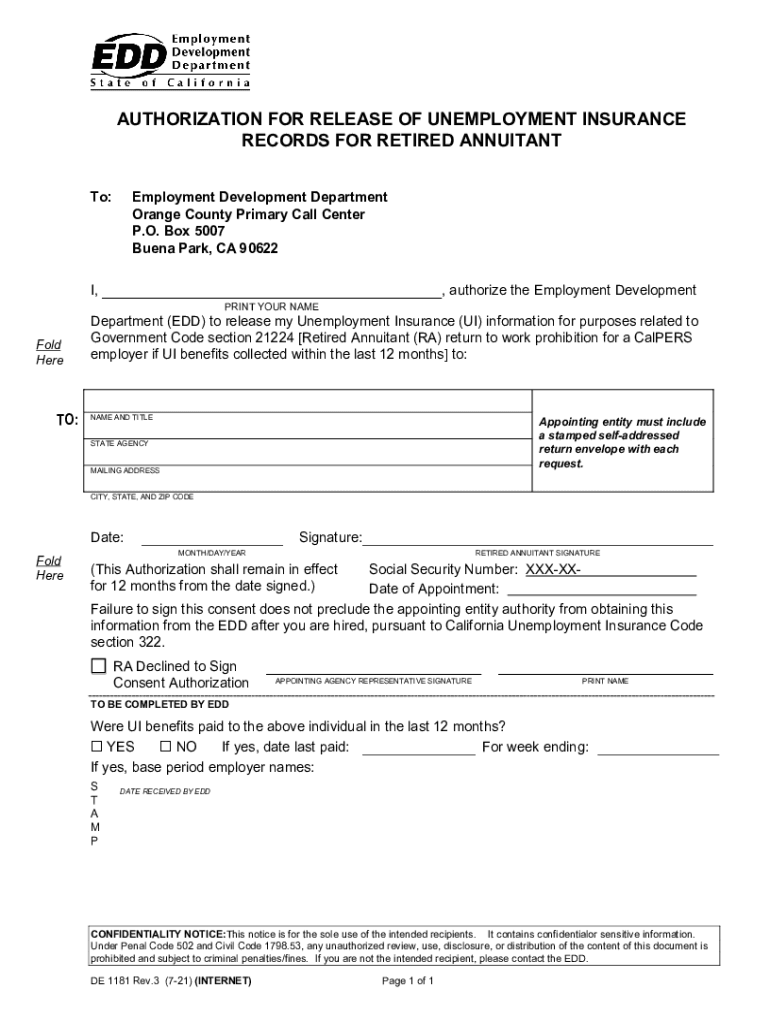
Authorization of Release of Unemployment Records Form Fill Online


What is the authorization of release of unemployment records form?
The authorization of release of unemployment records form is a legal document that allows individuals to request access to their unemployment records. This form is essential for those who need to verify their unemployment status or obtain records for various purposes, such as job applications or legal matters. By signing this form, individuals grant permission for the relevant state unemployment agency to release their records to specified parties.
Key elements of the authorization of release of unemployment records form
This form typically includes several important components:
- Personal Information: The form requires the individual's full name, Social Security number, and contact information to identify the requester accurately.
- Recipient Information: It must specify who will receive the unemployment records, which could be an employer, legal representative, or another authorized entity.
- Signature and Date: The individual must sign and date the form, confirming their consent for the release of records.
- Purpose of Request: A section may ask for the reason the records are being requested, providing context for the release.
Steps to complete the authorization of release of unemployment records form
Completing the authorization of release of unemployment records form involves several straightforward steps:
- Obtain the Form: Access the form from your state’s unemployment agency website or request a physical copy.
- Fill in Personal Information: Carefully enter your name, Social Security number, and contact details in the designated fields.
- Specify the Recipient: Clearly indicate who will receive your unemployment records to ensure proper processing.
- State the Purpose: Provide a brief explanation for the request, if required.
- Sign and Date: Review the completed form for accuracy, then sign and date it to authorize the release.
How to use the authorization of release of unemployment records form
To effectively use the authorization of release of unemployment records form, follow these guidelines:
- Review Requirements: Check your state’s specific guidelines for the form to ensure compliance with local regulations.
- Submit the Form: Depending on your state, you may submit the completed form online, by mail, or in person at your local unemployment office.
- Follow Up: After submission, monitor the status of your request, as processing times may vary.
Legal use of the authorization of release of unemployment records form
The authorization of release of unemployment records form is legally binding. By signing this document, individuals grant permission for their unemployment records to be shared, which must be respected by the receiving party. Misuse of this form, such as unauthorized access or sharing of records, can lead to legal consequences. It is crucial to use this form responsibly and only for legitimate purposes.
State-specific rules for the authorization of release of unemployment records form
Each state may have its own regulations regarding the authorization of release of unemployment records form. It is important to familiarize yourself with your state’s specific rules, including:
- Form Variants: Some states might have different versions of the form or additional requirements.
- Submission Methods: States may differ in how the form can be submitted, whether electronically or via mail.
- Processing Times: The time it takes to process requests can vary, so checking local guidelines is advisable.
Quick guide on how to complete authorization of release of unemployment records form fill online
Complete Authorization Of Release Of Unemployment Records Form Fill Online smoothly on any device
Digital document management has become increasingly favored by businesses and individuals alike. It offers an ideal eco-friendly substitute to traditional printed and signed papers, as you can locate the correct form and securely keep it online. airSlate SignNow equips you with all the necessary tools to create, modify, and eSign your documents swiftly without delays. Manage Authorization Of Release Of Unemployment Records Form Fill Online on any device using airSlate SignNow's Android or iOS applications and streamline any document-related process today.
The easiest way to modify and eSign Authorization Of Release Of Unemployment Records Form Fill Online effortlessly
- Obtain Authorization Of Release Of Unemployment Records Form Fill Online and click Get Form to begin.
- Make use of the tools we provide to fill out your document.
- Emphasize important sections of the documents or obscure sensitive information with tools specifically designed for that purpose by airSlate SignNow.
- Create your signature using the Sign tool, which takes only moments and holds the same legal standing as a conventional wet ink signature.
- Review the information and click on the Done button to save your modifications.
- Select your preferred method to share your form, via email, text message (SMS), invite link, or download it to your computer.
Eliminate concerns about lost or misplaced files, tedious form searches, or mistakes that require printing new copies of documents. airSlate SignNow addresses your document management needs in just a few clicks from any device you choose. Edit and eSign Authorization Of Release Of Unemployment Records Form Fill Online and ensure seamless communication at any stage of the form preparation process with airSlate SignNow.
Create this form in 5 minutes or less
Create this form in 5 minutes!
How to create an eSignature for the authorization of release of unemployment records form fill online
How to create an electronic signature for a PDF online
How to create an electronic signature for a PDF in Google Chrome
How to create an e-signature for signing PDFs in Gmail
How to create an e-signature right from your smartphone
How to create an e-signature for a PDF on iOS
How to create an e-signature for a PDF on Android
People also ask
-
What is the authorization of release of unemployment records form?
The authorization of release of unemployment records form is a document that enables individuals to request access to their unemployment records. This form ensures that your request is processed efficiently, allowing you to obtain the necessary information for job applications or audits.
-
How can airSlate SignNow help with the authorization of release of unemployment records form?
airSlate SignNow streamlines the process of filling out and eSigning the authorization of release of unemployment records form. Our platform allows you to complete the form digitally, making it convenient and quick to submit your request for unemployment records.
-
Is there a cost associated with using airSlate SignNow for the authorization of release of unemployment records form?
Yes, airSlate SignNow offers a subscription-based pricing model. By subscribing, you gain access to a wide range of features, including the ability to handle the authorization of release of unemployment records form at a cost-effective rate, ensuring you get great value for your money.
-
What features does airSlate SignNow offer for managing documents like the authorization of release of unemployment records form?
airSlate SignNow provides various features, including document templates, eSigning capabilities, and secure storage. These tools make it simple to create and manage the authorization of release of unemployment records form, helping you maintain your documents efficiently.
-
Can I integrate airSlate SignNow with other platforms for the authorization of release of unemployment records form?
Absolutely! airSlate SignNow offers multiple integrations with popular platforms such as Google Drive, Dropbox, and more. This allows you to seamlessly manage the authorization of release of unemployment records form alongside your existing workflows.
-
What are the benefits of using airSlate SignNow for the authorization of release of unemployment records form?
Using airSlate SignNow for the authorization of release of unemployment records form enhances efficiency and accuracy. The digital process reduces paper usage, minimizes errors, and allows for quick turnaround times, giving you peace of mind while obtaining your records.
-
Is my data secure when using airSlate SignNow for the authorization of release of unemployment records form?
Yes, airSlate SignNow prioritizes the security of your information. Our platform uses advanced encryption and complies with industry standards, ensuring that your authorization of release of unemployment records form and all associated data remain secure and confidential.
Get more for Authorization Of Release Of Unemployment Records Form Fill Online
- Plantation general hospital volunteer services volunteer application form plantation general hospital volunteer services
- Mtm level need form
- Patient information sheet hand surgery pc
- Cl 200 106f2 assignment of benefits letter 2016 eastdoc form
- 30 day layaway contract form
- Fee waiver request form debtorccorg
- Close account deutsche bank form
- Bgi client application 2pdf form
Find out other Authorization Of Release Of Unemployment Records Form Fill Online
- Sign Alabama Real Estate Quitclaim Deed Free
- How Can I Sign Alabama Real Estate Affidavit Of Heirship
- Can I Sign Arizona Real Estate Confidentiality Agreement
- How Do I Sign Arizona Real Estate Memorandum Of Understanding
- Sign South Dakota Plumbing Job Offer Later
- Sign Tennessee Plumbing Business Letter Template Secure
- Sign South Dakota Plumbing Emergency Contact Form Later
- Sign South Dakota Plumbing Emergency Contact Form Myself
- Help Me With Sign South Dakota Plumbing Emergency Contact Form
- How To Sign Arkansas Real Estate Confidentiality Agreement
- Sign Arkansas Real Estate Promissory Note Template Free
- How Can I Sign Arkansas Real Estate Operating Agreement
- Sign Arkansas Real Estate Stock Certificate Myself
- Sign California Real Estate IOU Safe
- Sign Connecticut Real Estate Business Plan Template Simple
- How To Sign Wisconsin Plumbing Cease And Desist Letter
- Sign Colorado Real Estate LLC Operating Agreement Simple
- How Do I Sign Connecticut Real Estate Operating Agreement
- Sign Delaware Real Estate Quitclaim Deed Secure
- Sign Georgia Real Estate Business Plan Template Computer