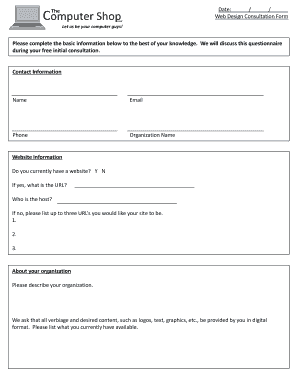
Design Consultation Form


What is the Design Consultation Form
The design consultation form is a crucial document used by businesses and individuals seeking professional design services. This form typically collects essential information about the client's project, including their goals, preferences, and budget. By providing a structured way to gather this information, the form helps designers understand the client's vision and requirements, ensuring a more tailored approach to the design process.
How to Use the Design Consultation Form
Utilizing the design consultation form involves several steps. First, clients should complete the form by providing detailed information about their project. This may include specifics like the type of design needed, any existing branding elements, and timelines. Once filled out, the form can be submitted to the design team, who will review the information to prepare for an initial consultation. This structured approach streamlines communication and sets the stage for a successful design collaboration.
Key Elements of the Design Consultation Form
Several key elements are typically included in a design consultation form. These elements ensure that all necessary information is captured effectively:
- Client Information: Name, contact details, and company information.
- Project Overview: A brief description of the project and its objectives.
- Design Preferences: Details about style, colors, and any specific inspirations.
- Budget: An indication of the financial parameters for the project.
- Timeline: Desired start and completion dates for the design work.
Steps to Complete the Design Consultation Form
Completing the design consultation form involves a straightforward process. Clients should follow these steps:
- Gather necessary information about the project and personal details.
- Fill in the form accurately, ensuring all sections are completed.
- Review the form for any missing information or errors.
- Submit the form to the design team via the specified method, usually online or via email.
Legal Use of the Design Consultation Form
Using the design consultation form legally requires adherence to specific guidelines. It is essential to ensure that the information collected complies with privacy laws and regulations, such as the General Data Protection Regulation (GDPR) for clients in certain jurisdictions. Additionally, businesses should clearly communicate how the information will be used and obtain consent from clients before processing their data. This transparency fosters trust and protects both parties involved in the design process.
Examples of Using the Design Consultation Form
The design consultation form can be applied in various scenarios. For instance, a small business looking to revamp its branding may use the form to outline its vision and specific requirements for a logo redesign. Similarly, an individual seeking interior design services can detail their preferences and budget, allowing the designer to create a tailored proposal. These examples highlight the form's versatility in facilitating effective communication between clients and designers.
Quick guide on how to complete design consultation form
Prepare Design Consultation Form easily on any device
Online document management has become increasingly popular among businesses and individuals. It offers an excellent eco-friendly alternative to traditional printed and signed documents, allowing you to find the right form and securely store it online. airSlate SignNow provides all the tools necessary to create, modify, and electronically sign your files swiftly without delays. Manage Design Consultation Form on any device with airSlate SignNow's Android or iOS applications and simplify any document-driven process today.
The easiest way to modify and electronically sign Design Consultation Form smoothly
- Locate Design Consultation Form and click Get Form to begin.
- Utilize the tools we offer to complete your document.
- Emphasize important sections of your documents or obscure sensitive information with tools that airSlate SignNow offers specifically for that purpose.
- Create your electronic signature using the Sign tool, which takes seconds and holds the same legal validity as a conventional wet ink signature.
- Review all the details and then click the Done button to save your changes.
- Select how you wish to send your form, via email, text message (SMS), or invitation link, or download it to your computer.
Eliminate concerns about lost or misplaced files, tedious form searching, or errors that necessitate printing new copies of documents. airSlate SignNow meets your document management needs in just a few clicks from any device you choose. Modify and electronically sign Design Consultation Form and ensure excellent communication at every stage of the form preparation process with airSlate SignNow.
Create this form in 5 minutes or less
Create this form in 5 minutes!
How to create an eSignature for the design consultation form
How to create an electronic signature for a PDF online
How to create an electronic signature for a PDF in Google Chrome
How to create an e-signature for signing PDFs in Gmail
How to create an e-signature right from your smartphone
How to create an e-signature for a PDF on iOS
How to create an e-signature for a PDF on Android
People also ask
-
What is a design consultation form?
A design consultation form is a tool that allows businesses to gather essential information from clients regarding their design needs. This form helps streamline the consultation process, ensuring that all necessary details are captured efficiently. By using a design consultation form, you can enhance communication and improve project outcomes.
-
How can I create a design consultation form using airSlate SignNow?
Creating a design consultation form with airSlate SignNow is simple and user-friendly. You can start by selecting a template or designing your own form from scratch. The platform allows you to customize fields, add branding elements, and ensure that the form meets your specific requirements.
-
What are the benefits of using a design consultation form?
Using a design consultation form offers numerous benefits, including improved organization and clarity in client communications. It helps you collect all relevant information upfront, reducing the chances of miscommunication later. Additionally, a well-structured design consultation form can enhance client satisfaction and streamline your workflow.
-
Is there a cost associated with using the design consultation form feature?
The cost of using the design consultation form feature in airSlate SignNow depends on the subscription plan you choose. airSlate SignNow offers various pricing tiers, each providing different features and capabilities. You can select a plan that best fits your business needs and budget.
-
Can I integrate the design consultation form with other tools?
Yes, airSlate SignNow allows you to integrate your design consultation form with various third-party applications. This integration capability enhances your workflow by connecting your form data with tools like CRM systems, project management software, and email marketing platforms. This ensures a seamless experience across your business processes.
-
How does the design consultation form improve client engagement?
The design consultation form improves client engagement by providing a structured way for clients to express their needs and preferences. By facilitating clear communication, clients feel more involved in the process, leading to better relationships and outcomes. Additionally, a well-designed form can make clients feel valued and understood.
-
What features should I look for in a design consultation form?
When selecting a design consultation form, look for features such as customizable fields, eSignature capabilities, and mobile responsiveness. Additionally, ensure that the form can be easily shared and accessed by clients. These features will enhance the usability and effectiveness of your design consultation form.
Get more for Design Consultation Form
- Request newburgh form
- Ny005 form
- New york sum form
- The applicant states that the applicant will cause notice of the application to be published once in a newspaper of form
- Cuyahoga county dissolution of marriage forms
- How to become a notary in hamilton county ohio form
- 212 application for change of name of minor allen county form
- Ohio law defines menacing by stalking as follows no person by form
Find out other Design Consultation Form
- How Do I eSign Hawaii Non-Profit PDF
- How To eSign Hawaii Non-Profit Word
- How Do I eSign Hawaii Non-Profit Presentation
- How Do I eSign Maryland Non-Profit Word
- Help Me With eSign New Jersey Legal PDF
- How To eSign New York Legal Form
- How Can I eSign North Carolina Non-Profit Document
- How To eSign Vermont Non-Profit Presentation
- How Do I eSign Hawaii Orthodontists PDF
- How Can I eSign Colorado Plumbing PDF
- Can I eSign Hawaii Plumbing PDF
- How Do I eSign Hawaii Plumbing Form
- Can I eSign Hawaii Plumbing Form
- How To eSign Hawaii Plumbing Word
- Help Me With eSign Hawaii Plumbing Document
- How To eSign Hawaii Plumbing Presentation
- How To eSign Maryland Plumbing Document
- How Do I eSign Mississippi Plumbing Word
- Can I eSign New Jersey Plumbing Form
- How Can I eSign Wisconsin Plumbing PPT