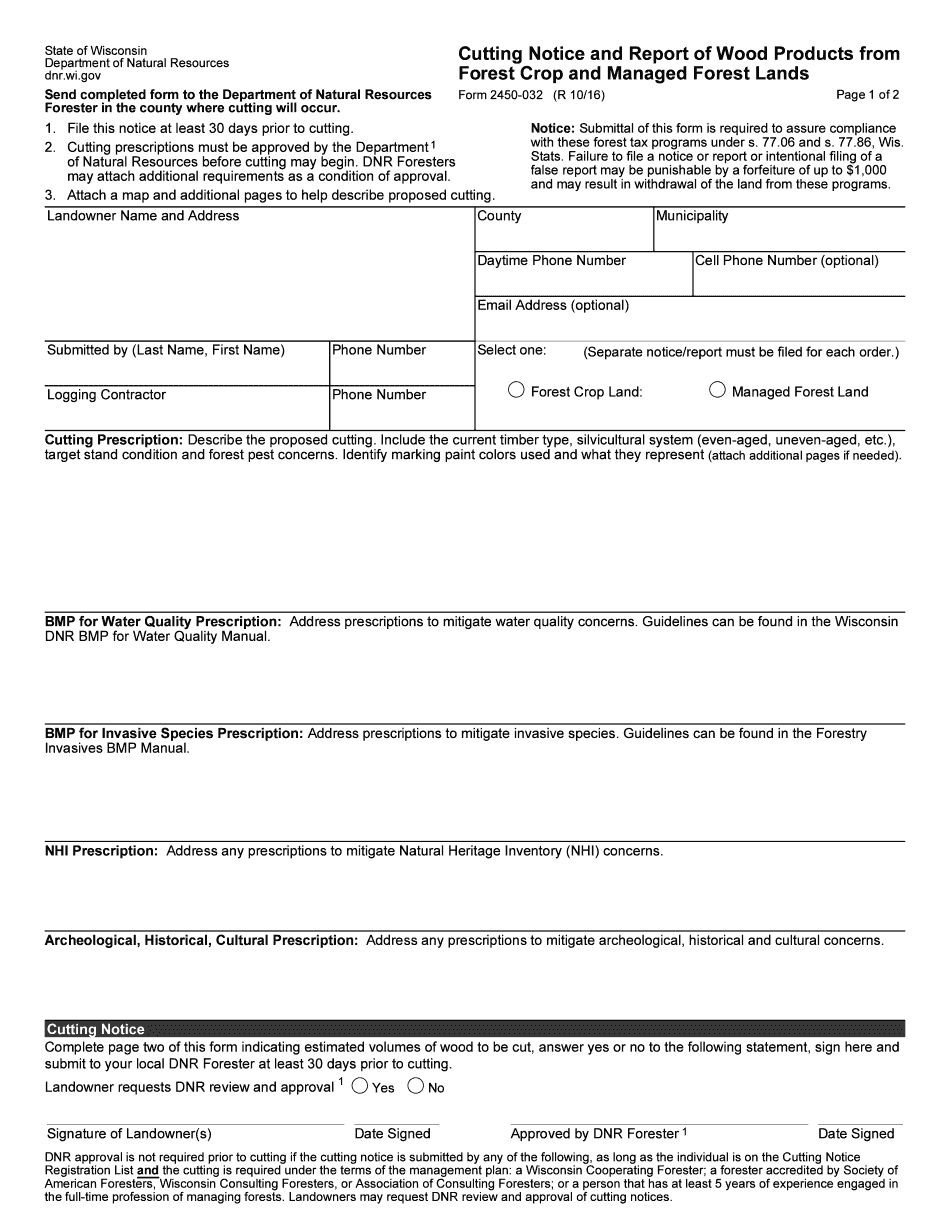
Form 032 Cutting Notice 2016-2026


What is the Form 032 Cutting Notice
The Form 032 Cutting Notice, also known as the 2450 032, is a document used primarily in the forestry and timber industries in the United States. This form serves as an official notification regarding the cutting of timber on specific land parcels. It is essential for ensuring compliance with local and state regulations aimed at sustainable forestry practices. The form includes critical information such as the location of the cutting area, the type of timber being harvested, and the dates of the cutting activity.
How to use the Form 032 Cutting Notice
Using the Form 032 Cutting Notice involves several steps to ensure that all necessary information is accurately provided. First, gather all relevant details about the timber cutting operation, including the location, type of timber, and the anticipated cutting schedule. Next, fill out the form with this information, ensuring that each section is completed thoroughly. Once completed, the form should be submitted to the appropriate local or state forestry office, which will review the application to ensure compliance with regulations.
Steps to complete the Form 032 Cutting Notice
Completing the Form 032 Cutting Notice requires attention to detail. Follow these steps:
- Gather necessary information about the timber to be cut, including species and quantity.
- Identify the specific location of the cutting area, including GPS coordinates if possible.
- Fill out the form, ensuring all fields are completed accurately.
- Review the form for any errors or omissions.
- Submit the completed form to the appropriate authority for approval.
Legal use of the Form 032 Cutting Notice
The legal use of the Form 032 Cutting Notice is crucial for compliance with forestry laws. This form helps ensure that timber cutting is conducted according to state and federal regulations, which are designed to protect forest ecosystems. Failure to properly use this form can result in legal penalties, including fines and restrictions on future cutting activities. It is important for landowners and timber operators to understand their legal obligations when using this form.
State-specific rules for the Form 032 Cutting Notice
Each state may have specific rules and regulations governing the use of the Form 032 Cutting Notice. These rules can vary significantly, affecting aspects such as submission deadlines, required information, and approval processes. It is essential for users to familiarize themselves with their state’s guidelines to ensure compliance. Consulting with local forestry offices or legal experts can provide clarity on state-specific requirements.
Examples of using the Form 032 Cutting Notice
Examples of using the Form 032 Cutting Notice include scenarios where landowners need to notify authorities about planned timber harvests. For instance, a landowner planning to clear a section of forest for development must submit this form to inform local forestry officials. Another example is a logging company that needs to report its cutting activities to ensure they align with sustainable practices. These examples highlight the form's role in maintaining transparency and accountability in timber management.
Quick guide on how to complete form 032 cutting notice
Complete Form 032 Cutting Notice effortlessly on any device
Online document management has gained popularity among organizations and individuals. It offers an ideal environmentally friendly substitute for traditional printed and signed paperwork, allowing you to obtain the correct form and securely store it online. airSlate SignNow provides you with all the resources necessary to create, alter, and eSign your documents swiftly without delays. Handle Form 032 Cutting Notice on any platform with airSlate SignNow Android or iOS applications and streamline any document-related process today.
How to alter and eSign Form 032 Cutting Notice without difficulty
- Obtain Form 032 Cutting Notice and click Get Form to begin.
- Use the tools we offer to complete your document.
- Emphasize pertinent sections of the documents or obscure sensitive information with tools that airSlate SignNow provides specifically for that purpose.
- Create your eSignature with the Sign feature, which takes mere seconds and holds the same legal validity as a conventional wet ink signature.
- Review all the details and click on the Done button to save your changes.
- Select how you prefer to share your form, via email, text message (SMS), or invitation link, or download it to your computer.
Eliminate the hassle of lost or misplaced documents, tedious form searches, or errors that require printing new document copies. airSlate SignNow meets all your document management needs in just a few clicks from your chosen device. Modify and eSign Form 032 Cutting Notice and ensure excellent communication at any stage of the form preparation process with airSlate SignNow.
Create this form in 5 minutes or less
Find and fill out the correct form 032 cutting notice
Create this form in 5 minutes!
How to create an eSignature for the form 032 cutting notice
The best way to generate an eSignature for a PDF online
The best way to generate an eSignature for a PDF in Google Chrome
How to create an eSignature for signing PDFs in Gmail
The way to create an eSignature right from your smartphone
How to create an eSignature for a PDF on iOS
The way to create an eSignature for a PDF on Android
People also ask
-
What is a form 2450 report?
A form 2450 report is a document that provides detailed information about specified business transactions. It is often required for compliance and regulatory purposes. With airSlate SignNow, you can easily create and manage your form 2450 reports efficiently.
-
How can airSlate SignNow help with form 2450 reports?
airSlate SignNow simplifies the process of generating and eSigning form 2450 reports. Our platform allows you to create templates, gather necessary data, and ensure compliance all in one place. This streamlines your reporting process and saves time.
-
What are the pricing options for using airSlate SignNow for form 2450 reports?
AirSlate SignNow offers flexible pricing plans based on your business needs. Whether you’re a small business or a large enterprise, you can select a plan that includes features essential for managing form 2450 reports. Try our cost-effective solution today to see how it can benefit you.
-
Is airSlate SignNow secure for handling sensitive form 2450 reports?
Absolutely! airSlate SignNow takes security very seriously, ensuring that your form 2450 reports are protected with advanced encryption and compliance standards. You can trust our platform to safeguard your sensitive information.
-
Can I integrate airSlate SignNow with other tools for managing form 2450 reports?
Yes, airSlate SignNow integrates seamlessly with various tools and platforms like CRM systems, cloud storage, and more. This allows for a smoother workflow when handling form 2450 reports without needing to switch between applications.
-
What features does airSlate SignNow offer for creating form 2450 reports?
airSlate SignNow offers a range of features such as customizable templates, automated workflows, and real-time tracking for your form 2450 reports. These tools enhance productivity and ensure that you never miss a deadline.
-
How can I ensure compliance when using airSlate SignNow for form 2450 reports?
To maintain compliance while using airSlate SignNow for form 2450 reports, utilize our compliance tools that are integrated into the platform. We provide guidance and best practices to ensure that all your reports meet regulatory standards.
Get more for Form 032 Cutting Notice
- The learning staircase auditory discrimination test form
- Cg 6012837 form
- Observation matrix form
- Bases de la convocatoria para la creacin de form
- Boe a 18176 orden ter1204 de 3 de boe es form
- Vdocuments netanexo ii sede anexo ii solicitudanexo ii sede anexo ii solicitud de beca 1 datos form
- Decreto bonos pdf ayuntamiento de cullar form
- Aia document forms aia document forms
Find out other Form 032 Cutting Notice
- Electronic signature Kansas Plumbing Business Plan Template Secure
- Electronic signature Louisiana Plumbing Purchase Order Template Simple
- Can I Electronic signature Wyoming Legal Limited Power Of Attorney
- How Do I Electronic signature Wyoming Legal POA
- How To Electronic signature Florida Real Estate Contract
- Electronic signature Florida Real Estate NDA Secure
- Can I Electronic signature Florida Real Estate Cease And Desist Letter
- How Can I Electronic signature Hawaii Real Estate LLC Operating Agreement
- Electronic signature Georgia Real Estate Letter Of Intent Myself
- Can I Electronic signature Nevada Plumbing Agreement
- Electronic signature Illinois Real Estate Affidavit Of Heirship Easy
- How To Electronic signature Indiana Real Estate Quitclaim Deed
- Electronic signature North Carolina Plumbing Business Letter Template Easy
- Electronic signature Kansas Real Estate Residential Lease Agreement Simple
- How Can I Electronic signature North Carolina Plumbing Promissory Note Template
- Electronic signature North Dakota Plumbing Emergency Contact Form Mobile
- Electronic signature North Dakota Plumbing Emergency Contact Form Easy
- Electronic signature Rhode Island Plumbing Business Plan Template Later
- Electronic signature Louisiana Real Estate Quitclaim Deed Now
- Electronic signature Louisiana Real Estate Quitclaim Deed Secure