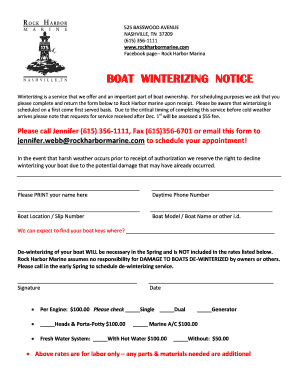
Winterization Notice 13pdf Form


What is the Winterization Notice 13pdf
The Winterization Notice 13pdf is a specific document used primarily in the context of property management and maintenance. This form serves as an official notification to inform tenants or property owners about the necessary steps to prepare a property for winter conditions. It outlines essential procedures to prevent damage from freezing temperatures, such as draining water lines, insulating pipes, and ensuring heating systems are operational. Understanding this form is crucial for property owners and managers to maintain the integrity of their buildings during the colder months.
How to use the Winterization Notice 13pdf
Using the Winterization Notice 13pdf involves several straightforward steps. First, download the form from a reliable source. Next, fill in the required fields, which typically include property details, owner or manager contact information, and specific winterization procedures to be followed. Once completed, the notice should be delivered to the tenants or property owners, either electronically or in print. This ensures that all parties are aware of the winterization measures being taken and their responsibilities in the process.
Steps to complete the Winterization Notice 13pdf
Completing the Winterization Notice 13pdf requires careful attention to detail. Begin by entering the property address and identifying the owner or property manager. Follow this by detailing the winterization tasks that will be performed, such as:
- Draining and shutting off water systems
- Insulating exposed pipes
- Setting thermostats to prevent freezing
After filling in all necessary information, review the document for accuracy. Finally, sign and date the form before distributing it to the relevant parties to ensure compliance and awareness of winterization efforts.
Legal use of the Winterization Notice 13pdf
The legal use of the Winterization Notice 13pdf is important for both property owners and tenants. This form acts as a formal declaration of intent to winterize a property, which can be essential in avoiding disputes. It is advisable to keep a copy of the notice for records, as this documentation may be necessary in case of any legal issues arising from property damage due to inadequate winterization. Familiarity with local laws regarding property maintenance can further enhance the legal standing of this notice.
Key elements of the Winterization Notice 13pdf
Several key elements should be included in the Winterization Notice 13pdf to ensure its effectiveness. These elements typically consist of:
- Property address and identification
- Contact information for the property owner or manager
- A detailed list of winterization procedures
- Dates when the winterization will take place
- Signatures of the involved parties
Including these components helps to convey all necessary information clearly and ensures that all parties understand their roles in the winterization process.
State-specific rules for the Winterization Notice 13pdf
State-specific regulations may affect the use and requirements of the Winterization Notice 13pdf. Different states have varying laws regarding tenant rights and responsibilities, which can influence how and when this notice should be issued. It is essential for property owners and managers to familiarize themselves with their state’s regulations to ensure compliance. Consulting local legal resources or property management guidelines can provide valuable insights into these requirements.
Quick guide on how to complete winterization notice 13pdf
Effortlessly prepare Winterization Notice 13pdf on any device
Managing documents online has gained traction among businesses and individuals alike. It offers an ideal eco-friendly alternative to conventional printed and signed documents, as you can access the necessary form and safely keep it online. airSlate SignNow equips you with all the resources needed to create, edit, and electronically sign your documents swiftly without delays. Manage Winterization Notice 13pdf on any platform with the airSlate SignNow Android or iOS applications and enhance any document-based process today.
The easiest way to edit and electronically sign Winterization Notice 13pdf without hassle
- Locate Winterization Notice 13pdf and select Get Form to begin.
- Utilize the tools we provide to complete your document.
- Emphasize important parts of your documents or obscure sensitive information with tools specifically designed by airSlate SignNow for that purpose.
- Create your signature using the Sign feature, which takes moments and holds the same legal validity as a traditional ink signature.
- Review the information and click on the Done button to save your changes.
- Select how you wish to send your form, via email, text message (SMS), or invitation link, or download it to your computer.
Eliminate the worry of lost or mislaid documents, tedious form searching, or errors that necessitate printing new copies. airSlate SignNow addresses your document management needs in just a few clicks from any device of your choice. Edit and electronically sign Winterization Notice 13pdf and ensure effective communication at any point of your form preparation process with airSlate SignNow.
Create this form in 5 minutes or less
Create this form in 5 minutes!
How to create an eSignature for the winterization notice 13pdf
How to create an electronic signature for a PDF online
How to create an electronic signature for a PDF in Google Chrome
How to create an e-signature for signing PDFs in Gmail
How to create an e-signature right from your smartphone
How to create an e-signature for a PDF on iOS
How to create an e-signature for a PDF on Android
People also ask
-
What is a Winterization Notice 13pdf?
A Winterization Notice 13pdf is a document used to inform property owners or tenants about the necessary steps to prepare a property for winter. This notice helps prevent damage from freezing temperatures and ensures that all winterization procedures are followed. Using airSlate SignNow, you can easily create, send, and eSign your Winterization Notice 13pdf.
-
How can airSlate SignNow help with Winterization Notice 13pdf?
airSlate SignNow provides a user-friendly platform to create and manage your Winterization Notice 13pdf. With its eSigning capabilities, you can ensure that all parties involved can sign the document quickly and securely. This streamlines the process and saves time, allowing you to focus on other important tasks.
-
Is there a cost associated with using airSlate SignNow for Winterization Notice 13pdf?
Yes, airSlate SignNow offers various pricing plans to suit different business needs. You can choose a plan that fits your budget while gaining access to features that simplify the creation and management of documents like the Winterization Notice 13pdf. Check our pricing page for detailed information on available plans.
-
What features does airSlate SignNow offer for Winterization Notice 13pdf?
airSlate SignNow includes features such as customizable templates, eSigning, document tracking, and secure cloud storage. These features make it easy to create a professional Winterization Notice 13pdf and manage the signing process efficiently. Additionally, you can collaborate with team members in real-time.
-
Can I integrate airSlate SignNow with other applications for Winterization Notice 13pdf?
Absolutely! airSlate SignNow offers integrations with various applications such as Google Drive, Dropbox, and CRM systems. This allows you to seamlessly manage your Winterization Notice 13pdf alongside other business processes, enhancing productivity and ensuring all documents are easily accessible.
-
What are the benefits of using airSlate SignNow for Winterization Notice 13pdf?
Using airSlate SignNow for your Winterization Notice 13pdf provides numerous benefits, including increased efficiency, reduced paperwork, and enhanced security. The platform allows for quick document turnaround times, ensuring that your winterization processes are completed on schedule. Additionally, eSigning adds a layer of convenience for all parties involved.
-
How secure is airSlate SignNow when handling Winterization Notice 13pdf?
airSlate SignNow prioritizes security, employing advanced encryption and compliance with industry standards to protect your documents. When handling your Winterization Notice 13pdf, you can trust that your information is safe and secure. Regular audits and security updates further enhance the platform's reliability.
Get more for Winterization Notice 13pdf
Find out other Winterization Notice 13pdf
- eSignature Kansas Plumbing Lease Agreement Template Myself
- eSignature Louisiana Plumbing Rental Application Secure
- eSignature Maine Plumbing Business Plan Template Simple
- Can I eSignature Massachusetts Plumbing Business Plan Template
- eSignature Mississippi Plumbing Emergency Contact Form Later
- eSignature Plumbing Form Nebraska Free
- How Do I eSignature Alaska Real Estate Last Will And Testament
- Can I eSignature Alaska Real Estate Rental Lease Agreement
- eSignature New Jersey Plumbing Business Plan Template Fast
- Can I eSignature California Real Estate Contract
- eSignature Oklahoma Plumbing Rental Application Secure
- How Can I eSignature Connecticut Real Estate Quitclaim Deed
- eSignature Pennsylvania Plumbing Business Plan Template Safe
- eSignature Florida Real Estate Quitclaim Deed Online
- eSignature Arizona Sports Moving Checklist Now
- eSignature South Dakota Plumbing Emergency Contact Form Mobile
- eSignature South Dakota Plumbing Emergency Contact Form Safe
- Can I eSignature South Dakota Plumbing Emergency Contact Form
- eSignature Georgia Real Estate Affidavit Of Heirship Later
- eSignature Hawaii Real Estate Operating Agreement Online