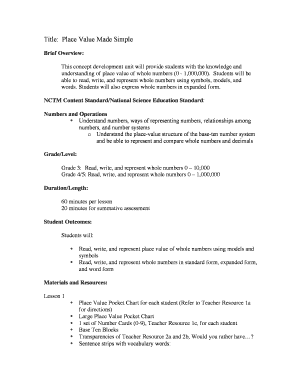
Place Value Made Simple DOC Form


What is the Place Value Made Simple doc
The Place Value Made Simple document is an educational resource designed to help individuals understand the concept of place value in mathematics. This document breaks down the significance of each digit in a number based on its position, making it easier for learners to grasp foundational mathematical principles. It is particularly useful for students in elementary grades, as it aligns with common core standards and enhances their numerical literacy.
How to use the Place Value Made Simple doc
To effectively use the Place Value Made Simple document, start by reviewing the examples provided within the resource. Engage with the interactive sections, if available, to practice identifying place values in various numbers. Use the exercises to reinforce understanding, ensuring that each student can articulate the role of each digit. This document can also serve as a reference during homework or study sessions, providing clarity on place value concepts.
Steps to complete the Place Value Made Simple doc
Completing the Place Value Made Simple document involves several straightforward steps:
- Begin by reading through the introductory sections to familiarize yourself with key terms.
- Work through the examples provided, identifying the place value of each digit in given numbers.
- Complete the practice exercises, ensuring to check your answers against the provided solutions.
- Review any areas of difficulty, using the explanations in the document for clarification.
- Discuss your findings or questions with a teacher or peer to reinforce your understanding.
Key elements of the Place Value Made Simple doc
The Place Value Made Simple document contains several key elements that enhance its educational value:
- Definitions: Clear definitions of place value and related terms.
- Examples: Numerous examples illustrating how to determine place values.
- Practice Problems: Exercises designed to test comprehension and reinforce learning.
- Visual Aids: Charts or diagrams that visually represent place values for better understanding.
Legal use of the Place Value Made Simple doc
The Place Value Made Simple document is intended for educational purposes and can be legally used in classrooms or home study sessions. It is important to ensure that the document is used in accordance with copyright laws, particularly if it is reproduced or distributed. Always credit the original source if the document is shared in any format outside of personal use.
Examples of using the Place Value Made Simple doc
Examples of using the Place Value Made Simple document include:
- In a classroom setting, teachers can utilize the document as a teaching aid during math lessons.
- Parents can use it at home to assist their children with homework related to place value.
- Students can reference the document while studying for tests to reinforce their understanding of the topic.
Quick guide on how to complete place value made simple doc
Complete [SKS] effortlessly on any device
Online document management has gained popularity among businesses and individuals. It offers an excellent eco-friendly substitute for traditional printed and signed papers, as you can obtain the necessary form and safely store it online. airSlate SignNow equips you with all the tools you require to create, modify, and eSign your documents swiftly and without delays. Manage [SKS] on any device with airSlate SignNow Android or iOS applications and simplify any document-related task today.
The easiest way to modify and eSign [SKS] without hassle
- Find [SKS] and click Get Form to begin.
- Utilize the tools we offer to complete your form.
- Mark important parts of your documents or obscure sensitive data with tools specifically provided by airSlate SignNow for that purpose.
- Create your eSignature using the Sign tool, which takes seconds and carries the same legal validity as a conventional wet ink signature.
- Verify all the details and click on the Done button to save your changes.
- Choose how you want to deliver your form, via email, SMS, or invitation link, or download it to your computer.
Eliminate concerns over lost or misfiled documents, tedious form navigation, or errors that necessitate reprinting new document copies. airSlate SignNow takes care of all your document management needs in just a few clicks from any device you choose. Modify and eSign [SKS] and ensure exceptional communication at any stage of your form preparation process with airSlate SignNow.
Create this form in 5 minutes or less
Related searches to Place Value Made Simple doc
Create this form in 5 minutes!
How to create an eSignature for the place value made simple doc
How to create an electronic signature for a PDF online
How to create an electronic signature for a PDF in Google Chrome
How to create an e-signature for signing PDFs in Gmail
How to create an e-signature right from your smartphone
How to create an e-signature for a PDF on iOS
How to create an e-signature for a PDF on Android
People also ask
-
What is the Place Value Made Simple doc?
The Place Value Made Simple doc is a comprehensive resource designed to help users understand and apply the concept of place value in mathematics. It provides clear explanations, examples, and exercises to enhance learning. This document is perfect for educators and students alike, making complex concepts accessible.
-
How can I access the Place Value Made Simple doc?
You can easily access the Place Value Made Simple doc by signing up for airSlate SignNow. Once registered, you can download the document directly from your account. This ensures you have all the necessary tools to improve your understanding of place value.
-
Is the Place Value Made Simple doc suitable for all age groups?
Yes, the Place Value Made Simple doc is designed to cater to a wide range of age groups, from young learners to adults. Its clear structure and engaging content make it suitable for anyone looking to strengthen their math skills. Whether you're a teacher or a student, this resource can be beneficial.
-
What are the pricing options for the Place Value Made Simple doc?
The Place Value Made Simple doc is available at competitive pricing through airSlate SignNow. We offer various subscription plans that cater to different needs, ensuring you get the best value for your investment. Check our website for the latest pricing details and promotions.
-
What features does the Place Value Made Simple doc include?
The Place Value Made Simple doc includes interactive exercises, detailed explanations, and visual aids to enhance comprehension. Additionally, it offers tips and strategies for teaching place value effectively. These features make it an invaluable tool for both educators and learners.
-
Can I integrate the Place Value Made Simple doc with other tools?
Yes, the Place Value Made Simple doc can be integrated with various educational tools and platforms. This allows for a seamless experience when using the document alongside other resources. airSlate SignNow supports multiple integrations to enhance your learning and teaching experience.
-
What are the benefits of using the Place Value Made Simple doc?
Using the Place Value Made Simple doc can signNowly improve your understanding of mathematical concepts. It simplifies complex ideas, making them easier to grasp. Additionally, it provides practical exercises that reinforce learning, ensuring you can apply what you've learned effectively.
Get more for Place Value Made Simple doc
Find out other Place Value Made Simple doc
- How To Sign Washington Mechanic's Lien
- Help Me With Sign Washington Mechanic's Lien
- Sign Arizona Notice of Rescission Safe
- Sign Hawaii Notice of Rescission Later
- Sign Missouri Demand Note Online
- How To Sign New York Notice to Stop Credit Charge
- How Do I Sign North Dakota Notice to Stop Credit Charge
- How To Sign Oklahoma Notice of Rescission
- How To Sign Maine Share Donation Agreement
- Sign Maine Share Donation Agreement Simple
- Sign New Jersey Share Donation Agreement Simple
- How To Sign Arkansas Collateral Debenture
- Sign Arizona Bill of Lading Simple
- Sign Oklahoma Bill of Lading Easy
- Can I Sign Massachusetts Credit Memo
- How Can I Sign Nevada Agreement to Extend Debt Payment
- Sign South Dakota Consumer Credit Application Computer
- Sign Tennessee Agreement to Extend Debt Payment Free
- Sign Kentucky Outsourcing Services Contract Simple
- Sign Oklahoma Outsourcing Services Contract Fast