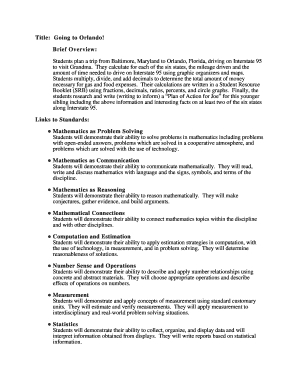
Title Going to Orlando Form


What is the Title Going To Orlando
The Title Going To Orlando is a specific document that serves as proof of ownership for a vehicle being registered or transferred in Orlando, Florida. This title includes essential details such as the vehicle identification number (VIN), make, model, year, and the owner's information. It is a critical document for anyone looking to buy, sell, or register a vehicle in this region, ensuring that ownership is legally recognized and recorded.
How to obtain the Title Going To Orlando
To obtain the Title Going To Orlando, individuals must first ensure that they have the necessary documentation. This typically includes proof of identity, proof of ownership (such as a bill of sale), and any previous title documents. Applications can be submitted to the Florida Department of Highway Safety and Motor Vehicles (DHSMV) either online, by mail, or in person at a local office. It is important to check for any specific requirements or fees that may apply during this process.
Steps to complete the Title Going To Orlando
Completing the Title Going To Orlando involves several key steps:
- Gather required documents, including proof of identity and ownership.
- Fill out the application form accurately, ensuring all information matches the supporting documents.
- Submit the application along with any required fees to the DHSMV.
- Receive confirmation of your application and wait for the title to be processed and mailed to you.
Legal use of the Title Going To Orlando
The Title Going To Orlando must be used in accordance with Florida state laws. This includes ensuring that the title is properly transferred during the sale of a vehicle and that all information is accurate. Failing to comply with legal requirements can lead to penalties or complications in ownership disputes. It is advisable to consult with legal experts or the DHSMV for guidance on legal usage.
Required Documents
When applying for the Title Going To Orlando, several documents are typically required:
- A valid government-issued photo ID.
- Proof of ownership, such as a previous title or bill of sale.
- Completed application form for the title.
- Payment for any applicable fees.
State-specific rules for the Title Going To Orlando
Florida has specific regulations governing the Title Going To Orlando. These rules may include requirements for vehicle inspections, emissions testing, and specific documentation needed for different types of vehicles. It is essential for applicants to familiarize themselves with state laws to ensure compliance and avoid delays in processing their titles.
Quick guide on how to complete title going to orlando
Prepare [SKS] effortlessly on any device
Web-based document management has become increasingly favored by both businesses and individuals. It serves as an ideal eco-friendly alternative to traditional printed and signed documents, allowing you to locate the necessary form and securely store it online. airSlate SignNow provides you with all the tools required to create, adjust, and electronically sign your documents quickly and efficiently. Manage [SKS] on any device using the airSlate SignNow Android or iOS applications and enhance any document-centric workflow today.
How to modify and electronically sign [SKS] with ease
- Find [SKS] and click Get Form to begin.
- Utilize the tools at your disposal to fill out your form.
- Emphasize pertinent sections of the documents or conceal sensitive details with tools provided by airSlate SignNow specifically for that purpose.
- Create your signature using the Sign tool, which takes seconds and carries the same legal validity as a conventional handwritten signature.
- Review all the details and click the Done button to save your modifications.
- Select how you wish to send your form, whether by email, SMS, or invitation link, or download it to your computer.
Say goodbye to lost or misplaced documents, tedious form searching, or mistakes that require new document copies to be printed. airSlate SignNow meets your document management needs in just a few clicks from any device you prefer. Adjust and electronically sign [SKS] to guarantee exceptional communication at every stage of the form preparation process with airSlate SignNow.
Create this form in 5 minutes or less
Related searches to Title Going To Orlando
Create this form in 5 minutes!
How to create an eSignature for the title going to orlando
How to create an electronic signature for a PDF online
How to create an electronic signature for a PDF in Google Chrome
How to create an e-signature for signing PDFs in Gmail
How to create an e-signature right from your smartphone
How to create an e-signature for a PDF on iOS
How to create an e-signature for a PDF on Android
People also ask
-
What is the primary benefit of using airSlate SignNow for Title Going To Orlando?
The primary benefit of using airSlate SignNow for Title Going To Orlando is its ability to streamline the document signing process. With our easy-to-use platform, you can send and eSign documents quickly, ensuring that your transactions are efficient and hassle-free. This is especially important for businesses operating in the Orlando area, where timely document processing can make a signNow difference.
-
How does airSlate SignNow ensure the security of documents related to Title Going To Orlando?
airSlate SignNow prioritizes the security of your documents related to Title Going To Orlando by implementing advanced encryption protocols. Our platform complies with industry standards to protect sensitive information during transmission and storage. You can trust that your documents are safe while you focus on your business.
-
What pricing plans does airSlate SignNow offer for Title Going To Orlando?
airSlate SignNow offers flexible pricing plans tailored for businesses involved in Title Going To Orlando. Our plans are designed to accommodate various needs, from small businesses to large enterprises, ensuring that you only pay for what you use. Visit our pricing page to find the plan that best suits your requirements.
-
Can I integrate airSlate SignNow with other tools for Title Going To Orlando?
Yes, airSlate SignNow offers seamless integrations with various tools and applications that are essential for Title Going To Orlando. Whether you use CRM systems, cloud storage, or project management tools, our platform can easily connect with them to enhance your workflow. This integration capability helps you manage documents more efficiently.
-
What features does airSlate SignNow provide for Title Going To Orlando?
airSlate SignNow provides a range of features specifically designed for Title Going To Orlando, including customizable templates, automated workflows, and real-time tracking of document status. These features help you manage your documents effectively and ensure that all parties are informed throughout the signing process. This level of functionality enhances productivity and reduces delays.
-
How can airSlate SignNow improve my business operations for Title Going To Orlando?
By using airSlate SignNow for Title Going To Orlando, you can signNowly improve your business operations through faster document turnaround times and reduced administrative burdens. Our platform allows you to focus on core business activities while we handle the complexities of document management. This efficiency can lead to better customer satisfaction and increased revenue.
-
Is there a mobile app for airSlate SignNow for Title Going To Orlando?
Yes, airSlate SignNow offers a mobile app that allows you to manage your documents related to Title Going To Orlando on the go. With the app, you can send, sign, and track documents from your smartphone or tablet, ensuring that you never miss an opportunity to finalize important agreements. This flexibility is crucial for busy professionals.
Get more for Title Going To Orlando
- Commercial sublease maine form
- Residential lease renewal agreement maine form
- Notice to lessor exercising option to purchase maine form
- Assignment of lease and rent from borrower to lender maine form
- Assignment of lease from lessor with notice of assignment maine form
- Letter from landlord to tenant as notice of abandoned personal property maine form
- Guaranty or guarantee of payment of rent maine form
- Letter from landlord to tenant as notice of default on commercial lease maine form
Find out other Title Going To Orlando
- How To Integrate Sign in Banking
- How To Use Sign in Banking
- Help Me With Use Sign in Banking
- Can I Use Sign in Banking
- How Do I Install Sign in Banking
- How To Add Sign in Banking
- How Do I Add Sign in Banking
- How Can I Add Sign in Banking
- Can I Add Sign in Banking
- Help Me With Set Up Sign in Government
- How To Integrate eSign in Banking
- How To Use eSign in Banking
- How To Install eSign in Banking
- How To Add eSign in Banking
- How To Set Up eSign in Banking
- How To Save eSign in Banking
- How To Implement eSign in Banking
- How To Set Up eSign in Construction
- How To Integrate eSign in Doctors
- How To Use eSign in Doctors