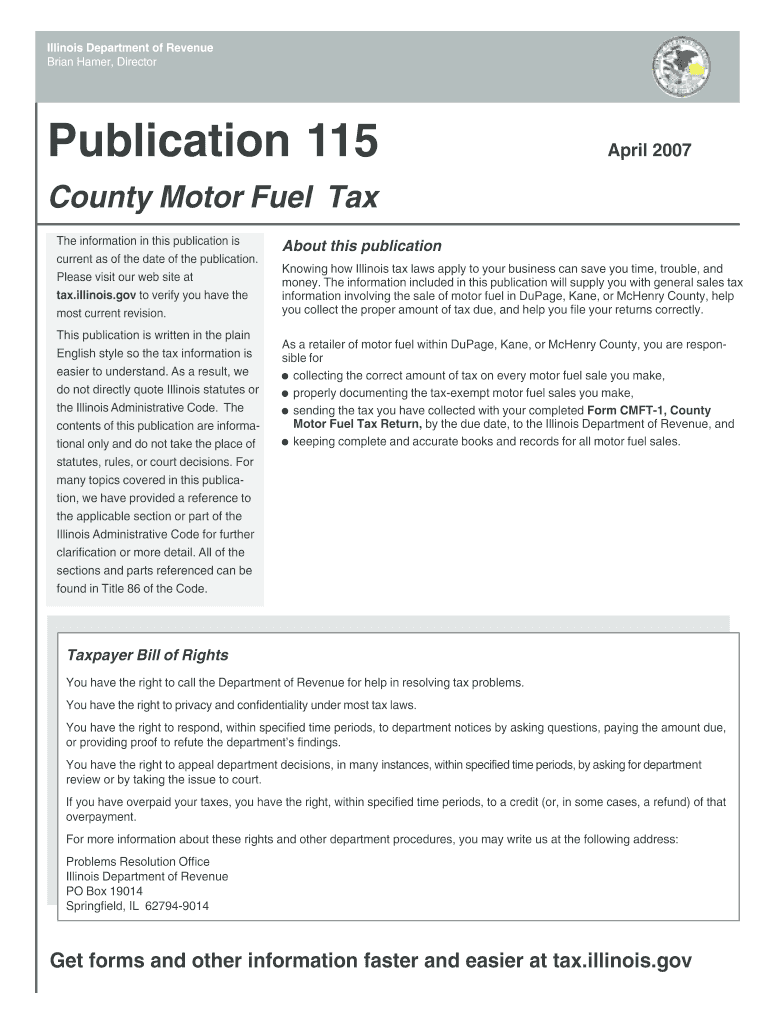
2007-2026 Form


What is the Publication 115 Illinois Department Of Revenue State Of Illinois Tax Illinois
The Publication 115 from the Illinois Department of Revenue serves as a comprehensive guide for taxpayers in Illinois. This document outlines the specific tax regulations and requirements applicable to individuals and businesses within the state. It provides essential information regarding income tax obligations, deductions, credits, and other relevant tax-related topics. Understanding this publication is crucial for ensuring compliance with state tax laws and for making informed decisions regarding tax filings.
How to use the Publication 115 Illinois Department Of Revenue State Of Illinois Tax Illinois
Using the Publication 115 effectively involves reviewing the content to identify applicable tax rules and guidelines. Taxpayers should read through the sections that pertain to their specific circumstances, such as income types and potential deductions. It is advisable to take notes on critical points and consult with a tax professional if needed. Utilizing this publication as a reference during tax preparation can help ensure that all necessary information is included in tax filings, thus minimizing the risk of errors.
Steps to complete the Publication 115 Illinois Department Of Revenue State Of Illinois Tax Illinois
Completing the requirements outlined in the Publication 115 involves several key steps:
- Review the publication thoroughly to understand the relevant tax obligations.
- Gather necessary financial documents, including income statements and previous tax returns.
- Fill out the required tax forms accurately, using the guidelines provided in the publication.
- Double-check all entries for accuracy and completeness.
- Submit the completed forms electronically or via mail, ensuring compliance with submission deadlines.
Legal use of the Publication 115 Illinois Department Of Revenue State Of Illinois Tax Illinois
The legal use of the Publication 115 is critical for ensuring that taxpayers adhere to Illinois tax laws. This publication is an official document issued by the Illinois Department of Revenue, providing authoritative guidance on tax matters. Taxpayers must follow the instructions and guidelines set forth in the publication to avoid penalties and ensure that their tax filings are valid. It is important to keep a copy of the publication for reference during tax preparation and filing.
Key elements of the Publication 115 Illinois Department Of Revenue State Of Illinois Tax Illinois
Key elements of the Publication 115 include:
- Detailed explanations of tax rates applicable to different income brackets.
- Information on available deductions and credits that can reduce tax liability.
- Instructions for completing various tax forms required by the state.
- Guidelines for specific taxpayer scenarios, such as self-employed individuals or retirees.
- Important deadlines for filing and payment to avoid penalties.
Filing Deadlines / Important Dates
Filing deadlines are crucial for compliance with tax regulations. The Publication 115 outlines the specific dates by which tax returns must be submitted, as well as deadlines for payments. Typically, individual income tax returns are due on April 15, but this can vary based on weekends and holidays. It is essential for taxpayers to mark these dates on their calendars to ensure timely submissions and avoid late fees.
Quick guide on how to complete publication 115 illinois department of revenue state of illinois tax illinois
Your assistance manual on how to prepare your [SKS]
If you’re curious about how to generate and send your [SKS], here are a few concise guidelines to simplify tax processing.
To begin, you simply need to set up your airSlate SignNow account to revolutionize your online paperwork management. airSlate SignNow is an extremely user-friendly and robust document solution that enables you to modify, generate, and complete your income tax documents effortlessly. With its editor, you can toggle between text, checkboxes, and eSignatures and revisit to adjust responses as necessary. Optimize your tax handling with advanced PDF editing, eSigning, and user-friendly sharing.
Complete the steps below to achieve your [SKS] in just a few minutes:
- Create your profile and start managing PDFs almost immediately.
- Utilize our directory to obtain any IRS tax document; browse through different versions and schedules.
- Click Get form to open your [SKS] in our editor.
- Populate the required fields with your details (text, numbers, checkmarks).
- Employ the Sign Tool to add your legally-binding eSignature (if necessary).
- Review your document and correct any errors.
- Store changes, print your copy, deliver it to your recipient, and download it to your device.
Utilize this manual to file your taxes electronically with airSlate SignNow. Be aware that submitting paper forms may result in return errors and delay refunds. It goes without saying, prior to e-filing your taxes, check the IRS website for submission guidelines applicable in your state.
Create this form in 5 minutes or less
Find and fill out the correct publication 115 illinois department of revenue state of illinois tax illinois
FAQs
-
How much money does the state of Illinois need from its tax base?
Illinois has about $250 billion in unfunded pension liabilities due to previous administrations skipping the state’s mandated payments to the fund. Surprisingly not as bad as New Jersey - probably not quite as corrupt either…
-
Do I have to pay Illinois state taxes for December 2014 if I moved out of the state in November 2014?
Generally, if you have any earned income while you were a resident of your former state and that former state has an income tax, you may or are liable for any associated with that former state, depending on your tax situation.Just because you moved to another state does Not mean you do not have to pay any income taxes to the former state.You should discuss your financial/tax situation with a local tax professional to better assist you. Suggest you seek a local tax professional to assist you further instead of posting to an open online forum.
-
I am an Illinois resident and did not earn an income in the state of Illinois. Do I still pay taxes to Illinois, on the income I earned as a non-resident in California?
Mike's got it right. I'd only add that from personal experience, you definitely should file in IL even though you won't owe anything - if you don't they may (understandably) assume that the income on your Federal return was earned in IL, where your address is, and expect payment.
Related searches to Publication 115 Illinois Department Of Revenue State Of Illinois Tax Illinois
Create this form in 5 minutes!
How to create an eSignature for the publication 115 illinois department of revenue state of illinois tax illinois
How to create an electronic signature for the Publication 115 Illinois Department Of Revenue State Of Illinois Tax Illinois in the online mode
How to create an eSignature for your Publication 115 Illinois Department Of Revenue State Of Illinois Tax Illinois in Google Chrome
How to create an eSignature for signing the Publication 115 Illinois Department Of Revenue State Of Illinois Tax Illinois in Gmail
How to generate an eSignature for the Publication 115 Illinois Department Of Revenue State Of Illinois Tax Illinois straight from your mobile device
How to make an electronic signature for the Publication 115 Illinois Department Of Revenue State Of Illinois Tax Illinois on iOS
How to generate an electronic signature for the Publication 115 Illinois Department Of Revenue State Of Illinois Tax Illinois on Android OS
People also ask
-
What is Publication 115 from the Illinois Department of Revenue?
Publication 115 from the Illinois Department of Revenue provides essential guidance on tax regulations in the State of Illinois. It outlines the specific tax obligations for individuals and businesses, helping them remain compliant with Illinois tax laws. Understanding this publication can aid in navigating the complexities of State of Illinois tax regulations effectively.
-
How can I access Publication 115 from the Illinois Department of Revenue?
You can access Publication 115 from the Illinois Department of Revenue on their official website. This resource is readily available for download or viewing online, ensuring that businesses and individuals can easily find information regarding State of Illinois tax regulations. It's a crucial reference for staying informed about current tax responsibilities.
-
What are the benefits of using airSlate SignNow for tax-related documents?
airSlate SignNow provides a user-friendly platform for sending and eSigning tax-related documents. Its cost-effective solution simplifies the management of important paperwork, ensuring compliance with local tax regulations such as those outlined in Publication 115 from the Illinois Department of Revenue. This enhances efficiency and reduces the turnaround time for document processing.
-
Is airSlate SignNow compliant with Illinois tax regulations?
Yes, airSlate SignNow is designed with compliance in mind and adheres to various regulatory requirements. By using our platform for eSigning documents related to Publication 115 from the Illinois Department of Revenue, you can ensure that your tax submissions meet the standards set by the State of Illinois. Compliance helps protect your business from penalties associated with tax filings.
-
What features does airSlate SignNow offer for document management?
airSlate SignNow offers features such as customizable templates, secure eSignature capabilities, and document tracking options. These features streamline the management of your tax documents, making it easier to handle paperwork based on guidelines from Publication 115 of the Illinois Department of Revenue. This versatility improves overall workflow and organization.
-
Can airSlate SignNow integrate with other business tools?
Absolutely, airSlate SignNow integrates with a variety of business tools and software, facilitating seamless collaboration across your organization. Whether you use accounting software or document storage systems, our platform works alongside these tools to enhance efficiency, particularly for tasks related to Publication 115 from the Illinois Department of Revenue.
-
What is the pricing structure for airSlate SignNow?
airSlate SignNow offers competitive pricing plans to cater to businesses of all sizes. Our cost-effective solution ensures that you can manage your eSigning needs while remaining compliant with pertinent regulations like those outlined in Publication 115 from the Illinois Department of Revenue. Visit our website for detailed pricing options to find the best fit for your organization.
Get more for Publication 115 Illinois Department Of Revenue State Of Illinois Tax Illinois
- Petetion 4a 103 new mexico form
- Dld60 form
- Seasonal influenza attestationdeclination form broward health browardhealth
- Emacs psychiatry referral form regions hospital
- Volunteer hours form
- Out of court hours log family district courts office of harris county bb form
- Separation from employment withdrawal request form
- Pp 415 petition for appointment of successor maine probate form
Find out other Publication 115 Illinois Department Of Revenue State Of Illinois Tax Illinois
- Electronic signature Michigan Web Hosting Agreement Simple
- Electronic signature Missouri Web Hosting Agreement Simple
- Can I eSignature New York Bulk Sale Agreement
- How Do I Electronic signature Tennessee Web Hosting Agreement
- Help Me With Electronic signature Hawaii Debt Settlement Agreement Template
- Electronic signature Oregon Stock Purchase Agreement Template Later
- Electronic signature Mississippi Debt Settlement Agreement Template Later
- Electronic signature Vermont Stock Purchase Agreement Template Safe
- Electronic signature California Stock Transfer Form Template Mobile
- How To Electronic signature Colorado Stock Transfer Form Template
- Electronic signature Georgia Stock Transfer Form Template Fast
- Electronic signature Michigan Stock Transfer Form Template Myself
- Electronic signature Montana Stock Transfer Form Template Computer
- Help Me With Electronic signature Texas Debt Settlement Agreement Template
- How Do I Electronic signature Nevada Stock Transfer Form Template
- Electronic signature Virginia Stock Transfer Form Template Secure
- How Do I Electronic signature Colorado Promissory Note Template
- Can I Electronic signature Florida Promissory Note Template
- How To Electronic signature Hawaii Promissory Note Template
- Electronic signature Indiana Promissory Note Template Now