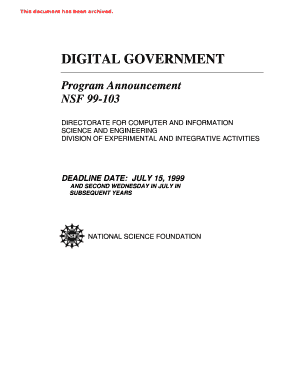
DIGITAL GOVERNMENT Form


What is the Digital Government?
The Digital Government refers to the use of digital technologies to enhance the delivery of government services and information to citizens. It encompasses a wide range of online services, including e-filing, electronic payments, and digital communication between government entities and the public. By leveraging technology, the Digital Government aims to improve accessibility, efficiency, and transparency in public administration.
How to Use the Digital Government
Utilizing the Digital Government involves accessing various online platforms provided by government agencies. Citizens can complete forms, submit applications, and communicate with officials through secure online portals. Users typically need to create an account, verify their identity, and follow the specific instructions for each service. This streamlined approach reduces paperwork and enhances the overall user experience.
Steps to Complete the Digital Government
Completing tasks within the Digital Government framework generally follows these steps:
- Identify the specific service or form you need.
- Access the relevant government website or portal.
- Create or log into your user account.
- Fill out the required forms with accurate information.
- Review your entries for any errors.
- Submit the form electronically.
- Receive confirmation of your submission.
Legal Use of the Digital Government
The legal framework surrounding the Digital Government ensures that electronic submissions are valid and enforceable. Laws such as the Electronic Signatures in Global and National Commerce (ESIGN) Act and the Uniform Electronic Transactions Act (UETA) provide the necessary legal backing for digital signatures and electronic records. This means that documents submitted electronically hold the same weight as their paper counterparts, provided they meet specific requirements.
Examples of Using the Digital Government
Examples of Digital Government applications include:
- Filing taxes electronically through the IRS website.
- Applying for permits or licenses via state government portals.
- Accessing public records or vital statistics online.
- Participating in online voting or public consultations.
Required Documents
When engaging with the Digital Government, certain documents may be necessary, depending on the service. Commonly required documents include:
- Identification proof, such as a driver's license or passport.
- Tax documents for filing purposes.
- Proof of residency for applications related to local services.
- Supporting documents specific to the service being requested.
Quick guide on how to complete digital government
Complete [SKS] effortlessly on any device
Managing documents online has gained popularity among businesses and individuals alike. It offers an ideal environmentally friendly alternative to conventional printed and signed paperwork, as you can obtain the correct form and securely store it online. airSlate SignNow provides you with all the resources necessary to create, edit, and electronically sign your documents quickly and without delays. Handle [SKS] on any device using the airSlate SignNow Android or iOS applications and streamline any document-related process today.
The easiest way to alter and eSign [SKS] smoothly
- Locate [SKS] and click Get Form to begin.
- Utilize the tools we provide to complete your form.
- Emphasize important sections of your documents or obscure sensitive details with tools that airSlate SignNow supplies specifically for that function.
- Create your eSignature with the Sign tool, which takes mere seconds and carries the same legal significance as a conventional wet ink signature.
- Review all the information and click the Done button to save your modifications.
- Choose how you want to send your form, via email, SMS, or invitation link, or download it to your computer.
Forget about lost or mislaid documents, tedious form searching, or mistakes that necessitate printing new copies. airSlate SignNow meets your document management needs with just a few clicks from any device you prefer. Alter and eSign [SKS] to ensure outstanding communication at every phase of the form preparation process with airSlate SignNow.
Create this form in 5 minutes or less
Related searches to DIGITAL GOVERNMENT
Create this form in 5 minutes!
How to create an eSignature for the digital government
How to create an electronic signature for a PDF online
How to create an electronic signature for a PDF in Google Chrome
How to create an e-signature for signing PDFs in Gmail
How to create an e-signature right from your smartphone
How to create an e-signature for a PDF on iOS
How to create an e-signature for a PDF on Android
People also ask
-
What is DIGITAL GOVERNMENT and how does airSlate SignNow support it?
DIGITAL GOVERNMENT refers to the use of digital technologies to enhance the delivery of government services. airSlate SignNow supports DIGITAL GOVERNMENT by providing a secure platform for electronic signatures and document management, streamlining processes and improving efficiency in public sector operations.
-
How does airSlate SignNow ensure compliance with DIGITAL GOVERNMENT regulations?
airSlate SignNow is designed to comply with various DIGITAL GOVERNMENT regulations, including e-signature laws and data protection standards. Our platform employs advanced security measures, such as encryption and audit trails, to ensure that all documents are handled in accordance with legal requirements.
-
What features does airSlate SignNow offer for DIGITAL GOVERNMENT applications?
airSlate SignNow offers a range of features tailored for DIGITAL GOVERNMENT applications, including customizable templates, bulk sending, and real-time tracking of document status. These features help government agencies streamline their workflows and enhance citizen engagement.
-
Is airSlate SignNow cost-effective for DIGITAL GOVERNMENT projects?
Yes, airSlate SignNow is a cost-effective solution for DIGITAL GOVERNMENT projects. With flexible pricing plans, organizations can choose the option that best fits their budget while still benefiting from powerful e-signature and document management capabilities.
-
Can airSlate SignNow integrate with other DIGITAL GOVERNMENT systems?
Absolutely! airSlate SignNow offers seamless integrations with various DIGITAL GOVERNMENT systems and applications. This allows agencies to enhance their existing workflows and ensure a smooth transition to a fully digital environment.
-
What are the benefits of using airSlate SignNow for DIGITAL GOVERNMENT?
Using airSlate SignNow for DIGITAL GOVERNMENT provides numerous benefits, including increased efficiency, reduced paper usage, and improved citizen satisfaction. By digitizing document processes, government agencies can respond faster to citizen needs and allocate resources more effectively.
-
How secure is airSlate SignNow for DIGITAL GOVERNMENT use?
Security is a top priority for airSlate SignNow, especially for DIGITAL GOVERNMENT use. Our platform employs industry-leading security protocols, including data encryption, secure access controls, and compliance with international security standards to protect sensitive information.
Get more for DIGITAL GOVERNMENT
Find out other DIGITAL GOVERNMENT
- How To eSignature Arizona Lawers Lease Template
- eSignature Arizona Lawers POA Online
- eSignature Arizona Lawers POA Computer
- How Do I eSignature Arizona Lawers Lease Template
- eSignature Arizona Lawers POA Mobile
- eSignature Arizona Lawers POA Now
- eSignature Arizona Lawers POA Later
- Help Me With eSignature Arizona Lawers Lease Template
- eSignature Arizona Lawers POA Myself
- eSignature Arizona Lawers POA Free
- How Can I eSignature Arizona Lawers Lease Template
- How To eSignature Arizona Lawers POA
- eSignature Arizona Lawers POA Secure
- eSignature Arizona Lawers POA Fast
- eSignature Arizona Lawers POA Simple
- Can I eSignature Arizona Lawers Lease Template
- eSignature Arizona Lawers POA Easy
- How Do I eSignature Arizona Lawers POA
- Help Me With eSignature Arizona Lawers POA
- eSignature Arizona Lawers POA Safe