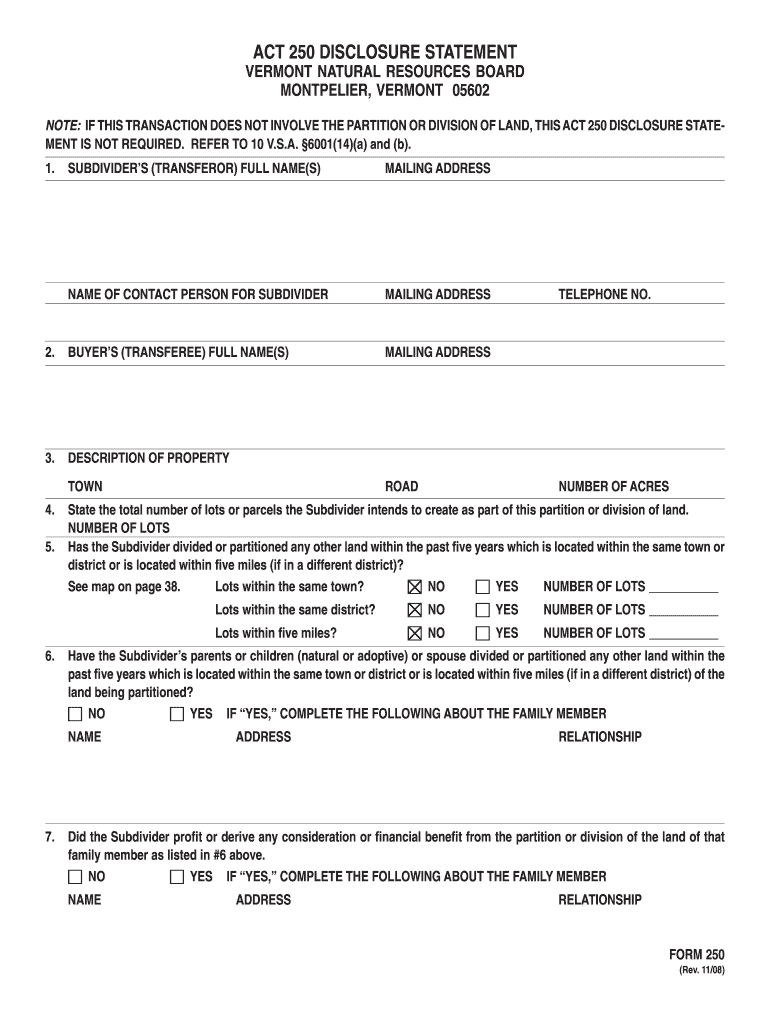
Vt Act 250 Disclosure Statement Form 2008


What is the Vt Act 250 Disclosure Statement Form
The Vt Act 250 Disclosure Statement Form is a legal document required in the state of Vermont for certain real estate transactions. This form is designed to disclose specific information about the property, including its compliance with environmental regulations and zoning laws. It is essential for ensuring transparency between buyers and sellers, helping to inform potential purchasers about any existing issues or concerns related to the property.
Steps to complete the Vt Act 250 Disclosure Statement Form
Completing the Vt Act 250 Disclosure Statement Form involves several key steps:
- Gather necessary information about the property, including its location, size, and any previous permits or violations.
- Provide detailed descriptions of the property’s current condition, including any known environmental hazards or zoning issues.
- Review the form for accuracy, ensuring all required fields are filled out completely.
- Sign and date the form to validate the information provided.
Legal use of the Vt Act 250 Disclosure Statement Form
The Vt Act 250 Disclosure Statement Form serves a critical legal function in real estate transactions. It ensures that both parties are aware of any potential liabilities or obligations associated with the property. Failing to provide accurate information on this form can lead to legal repercussions, including potential lawsuits or penalties from regulatory bodies. Therefore, it is crucial to complete the form with honesty and thoroughness.
How to obtain the Vt Act 250 Disclosure Statement Form
The Vt Act 250 Disclosure Statement Form can be obtained through various channels. It is available on the Vermont state government website, where users can download a PDF version. Additionally, local real estate offices or legal professionals may provide copies of the form. It is advisable to ensure that the most current version of the form is being used to comply with state regulations.
Key elements of the Vt Act 250 Disclosure Statement Form
Several key elements must be included in the Vt Act 250 Disclosure Statement Form:
- Property identification details, including address and parcel number.
- Disclosure of any known environmental issues, such as contamination or hazardous materials.
- Information regarding zoning compliance and any permits obtained or denied.
- Signatures of both the seller and buyer, indicating agreement to the disclosures made.
Form Submission Methods (Online / Mail / In-Person)
The Vt Act 250 Disclosure Statement Form can be submitted through various methods. Depending on local regulations, it may be submitted online via designated state platforms, mailed to the appropriate regulatory office, or delivered in person. It is important to confirm the preferred submission method with local authorities to ensure compliance with all requirements.
Quick guide on how to complete vt act 250 disclosure statement 2008 form
Prepare Vt Act 250 Disclosure Statement Form effortlessly on any device
Digital document management has become popular among businesses and individuals alike. It offers a perfect environmentally friendly alternative to traditional printed and signed documents, as you can easily access the right form and securely store it online. airSlate SignNow equips you with all the tools necessary to create, modify, and electronically sign your documents promptly without delays. Manage Vt Act 250 Disclosure Statement Form on any platform using airSlate SignNow's Android or iOS applications and enhance any document-focused process today.
The simplest method to modify and eSign Vt Act 250 Disclosure Statement Form without hassle
- Obtain Vt Act 250 Disclosure Statement Form and click Get Form to begin.
- Make use of the tools we provide to fill out your document.
- Emphasize pertinent sections of the documents or obscure sensitive information with tools specifically designed for that purpose by airSlate SignNow.
- Generate your signature using the Sign tool, which takes mere seconds and holds the same legal authority as a conventional wet ink signature.
- Review all the details and click the Done button to save your changes.
- Select how you wish to send your form, whether by email, SMS, invite link, or by downloading it to your computer.
Say goodbye to lost or misplaced documents, tedious form searches, or errors that necessitate printing new copies. airSlate SignNow fulfills all your document management requirements in just a few clicks from any device you prefer. Modify and eSign Vt Act 250 Disclosure Statement Form to ensure excellent communication at any stage of the form preparation process with airSlate SignNow.
Create this form in 5 minutes or less
Find and fill out the correct vt act 250 disclosure statement 2008 form
FAQs
-
If you work for yourself doing government contracts and American Express asks for you to show them a current pay stub, how would you provide that? Is there a form that has an earnings statement that you can fill out yourself?
It seems to me you should just ask American Express if they have form you can fill out. It seems odd they would want to see an earnings statement, but if you need to show some sort of proof of income, typically in the absence of a pay stub, your most recently-filed tax return should suffice.I'd really ask them first before automatically sending them your tax returns though.
Create this form in 5 minutes!
How to create an eSignature for the vt act 250 disclosure statement 2008 form
How to create an electronic signature for your Vt Act 250 Disclosure Statement 2008 Form online
How to generate an electronic signature for the Vt Act 250 Disclosure Statement 2008 Form in Google Chrome
How to generate an electronic signature for signing the Vt Act 250 Disclosure Statement 2008 Form in Gmail
How to generate an eSignature for the Vt Act 250 Disclosure Statement 2008 Form straight from your smart phone
How to generate an electronic signature for the Vt Act 250 Disclosure Statement 2008 Form on iOS devices
How to generate an eSignature for the Vt Act 250 Disclosure Statement 2008 Form on Android devices
People also ask
-
What is the Vt Act 250 Disclosure Statement Form?
The Vt Act 250 Disclosure Statement Form is a document required in Vermont for projects subject to Act 250 review. This form helps ensure compliance with state regulations by disclosing pertinent information about the development. Using airSlate SignNow, you can eSign and send this form quickly and easily.
-
How can airSlate SignNow assist with the Vt Act 250 Disclosure Statement Form?
airSlate SignNow provides an efficient platform to create, send, and eSign the Vt Act 250 Disclosure Statement Form. With our user-friendly interface, businesses can streamline their documentation process, ensuring timely submission and compliance. This empowers users to focus on their projects rather than paperwork.
-
What are the pricing options for using airSlate SignNow for the Vt Act 250 Disclosure Statement Form?
airSlate SignNow offers several pricing plans to suit various business needs, whether you need to manage the Vt Act 250 Disclosure Statement Form or other documents. Our plans are cost-effective, providing powerful features at a competitive price. By investing in airSlate SignNow, you can save time and improve your operational efficiency.
-
Are there any features specifically designed for the Vt Act 250 Disclosure Statement Form?
Yes, airSlate SignNow includes features tailored to simplify the process of managing the Vt Act 250 Disclosure Statement Form. With capabilities like template creation, automated reminders, and secure eSignatures, you can ensure that your documents are handled efficiently. These features help meet compliance quickly and accurately.
-
Can I integrate airSlate SignNow with other tools when managing the Vt Act 250 Disclosure Statement Form?
Absolutely! airSlate SignNow offers integrations with numerous applications that businesses commonly use. Whether you are working with CRM systems, cloud storage, or project management tools, integrating these with airSlate SignNow can enhance your workflow when dealing with the Vt Act 250 Disclosure Statement Form.
-
What are the benefits of using airSlate SignNow for the Vt Act 250 Disclosure Statement Form?
Using airSlate SignNow for the Vt Act 250 Disclosure Statement Form offers numerous benefits, including increased speed, reduced paperwork, and enhanced compliance assurance. Our solution provides a simple way to eSign and manage important documents, helping you focus on your core business activities. Additionally, the security features ensure that your sensitive information is protected.
-
How does eSigning the Vt Act 250 Disclosure Statement Form work with airSlate SignNow?
eSigning the Vt Act 250 Disclosure Statement Form with airSlate SignNow is straightforward and user-friendly. Users can upload documents, add legal signatures, and send them for review, all from one platform. This seamless process saves time and reduces the likelihood of errors, ensuring that your documentation is accurate and compliant.
Get more for Vt Act 250 Disclosure Statement Form
- Form w 8 attachment x
- Paratransit eligibility application palm beach county florida form
- Professional consultant qualification application form 10 110
- Change of contractor form palm beach county
- Short form application for written consent to engage in the insurance mo
- Payflex claim form
- Charge dispute file in pnb form
- Credit card payment form schiller international university staging schiller
Find out other Vt Act 250 Disclosure Statement Form
- Electronic signature Michigan Police Business Associate Agreement Simple
- Electronic signature Mississippi Police Living Will Safe
- Can I Electronic signature South Carolina Real Estate Work Order
- How To Electronic signature Indiana Sports RFP
- How Can I Electronic signature Indiana Sports RFP
- Electronic signature South Dakota Real Estate Quitclaim Deed Now
- Electronic signature South Dakota Real Estate Quitclaim Deed Safe
- Electronic signature Indiana Sports Forbearance Agreement Myself
- Help Me With Electronic signature Nevada Police Living Will
- Electronic signature Real Estate Document Utah Safe
- Electronic signature Oregon Police Living Will Now
- Electronic signature Pennsylvania Police Executive Summary Template Free
- Electronic signature Pennsylvania Police Forbearance Agreement Fast
- How Do I Electronic signature Pennsylvania Police Forbearance Agreement
- How Can I Electronic signature Pennsylvania Police Forbearance Agreement
- Electronic signature Washington Real Estate Purchase Order Template Mobile
- Electronic signature West Virginia Real Estate Last Will And Testament Online
- Electronic signature Texas Police Lease Termination Letter Safe
- How To Electronic signature Texas Police Stock Certificate
- How Can I Electronic signature Wyoming Real Estate Quitclaim Deed