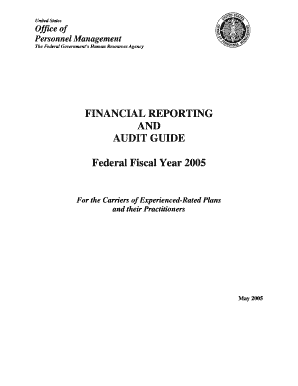
Carriers Office of Personnel Management Form


What is the Carriers Office Of Personnel Management
The Carriers Office of Personnel Management (OPM) is a federal agency in the United States responsible for managing the human resources functions for the federal government. This includes overseeing the hiring process, employee benefits, and retirement services for federal employees. The OPM plays a crucial role in ensuring that federal agencies have the necessary workforce to meet their operational needs while adhering to regulations and policies.
How to use the Carriers Office Of Personnel Management
Utilizing the Carriers Office of Personnel Management involves understanding its various services and how they apply to federal employment. Individuals seeking employment with the federal government can access job listings, application processes, and guidance on preparing for federal positions. Additionally, current federal employees can use OPM resources for benefits enrollment, retirement planning, and career development.
Steps to complete the Carriers Office Of Personnel Management
Completing processes related to the Carriers Office of Personnel Management typically involves several key steps:
- Identify the specific service needed, such as job applications or benefits enrollment.
- Gather necessary documentation, including identification and employment history.
- Visit the OPM website or contact their office for detailed instructions.
- Complete the required forms accurately and submit them through the designated channels.
- Follow up on the status of your application or request as needed.
Required Documents
When engaging with the Carriers Office of Personnel Management, specific documents may be required depending on the service being accessed. Commonly needed documents include:
- Proof of identity, such as a government-issued ID.
- Employment history and references.
- Educational transcripts or certifications.
- Any forms specific to the service, such as application forms or benefits enrollment paperwork.
Legal use of the Carriers Office Of Personnel Management
The Carriers Office of Personnel Management operates under federal law, ensuring compliance with regulations that govern federal employment practices. This includes adherence to equal employment opportunity laws, privacy regulations, and guidelines for fair hiring practices. Understanding these legal frameworks is essential for both applicants and current employees to ensure their rights and responsibilities are upheld.
Eligibility Criteria
Eligibility criteria for services provided by the Carriers Office of Personnel Management vary based on the specific program or service. Generally, criteria may include:
- For job applicants: U.S. citizenship or legal residency, relevant qualifications, and meeting age requirements.
- For benefits enrollment: Current federal employment status and completion of any necessary waiting periods.
- For retirement services: Meeting age and service time requirements as defined by federal regulations.
Quick guide on how to complete carriers office of personnel management
Easily Prepare [SKS] on Any Device
Digital document management has gained traction among businesses and individuals alike. It offers an excellent eco-friendly alternative to traditional printed and signed documents, allowing you to locate the right form and securely store it online. airSlate SignNow equips you with all the necessary tools to create, modify, and eSign your documents quickly without delays. Manage [SKS] on any device using airSlate SignNow's Android or iOS applications and enhance any document-related process today.
How to Modify and eSign [SKS] Effortlessly
- Find [SKS] and click Get Form to begin.
- Utilize the tools we offer to complete your document.
- Emphasize pertinent sections of your documents or redact sensitive information with tools that airSlate SignNow specifically provides for this purpose.
- Generate your eSignature with the Sign tool, which takes mere seconds and holds the same legal validity as a conventional ink signature.
- Review the details and click on the Done button to save your modifications.
- Select your preferred method to submit your form, whether by email, SMS, invitation link, or download it to your computer.
Eliminate worries about lost or misfiled documents, tedious form searches, or errors that necessitate printing new document copies. airSlate SignNow meets your document management needs in just a few clicks from any device you choose. Adjust and eSign [SKS] and ensure seamless communication at every stage of the form preparation process with airSlate SignNow.
Create this form in 5 minutes or less
Related searches to Carriers Office Of Personnel Management
Create this form in 5 minutes!
How to create an eSignature for the carriers office of personnel management
How to create an electronic signature for a PDF online
How to create an electronic signature for a PDF in Google Chrome
How to create an e-signature for signing PDFs in Gmail
How to create an e-signature right from your smartphone
How to create an e-signature for a PDF on iOS
How to create an e-signature for a PDF on Android
People also ask
-
What is the role of Carriers Office Of Personnel Management in document management?
The Carriers Office Of Personnel Management plays a crucial role in overseeing the management of personnel documents. By utilizing airSlate SignNow, businesses can streamline their document workflows, ensuring compliance and efficiency in handling sensitive personnel information.
-
How does airSlate SignNow integrate with the Carriers Office Of Personnel Management?
airSlate SignNow offers seamless integrations with various systems used by the Carriers Office Of Personnel Management. This allows for easy transfer of documents and data, enhancing collaboration and reducing the time spent on administrative tasks.
-
What are the pricing options for using airSlate SignNow with Carriers Office Of Personnel Management?
airSlate SignNow provides flexible pricing plans tailored to meet the needs of organizations working with the Carriers Office Of Personnel Management. Whether you are a small business or a large enterprise, there is a plan that fits your budget and requirements.
-
What features does airSlate SignNow offer for the Carriers Office Of Personnel Management?
airSlate SignNow includes features such as eSigning, document templates, and automated workflows specifically designed for the Carriers Office Of Personnel Management. These features help streamline processes and improve overall efficiency in document handling.
-
What benefits does airSlate SignNow provide to the Carriers Office Of Personnel Management?
By using airSlate SignNow, the Carriers Office Of Personnel Management can benefit from increased efficiency, reduced paperwork, and enhanced security for sensitive documents. This leads to faster processing times and improved service delivery.
-
Can airSlate SignNow help with compliance for the Carriers Office Of Personnel Management?
Yes, airSlate SignNow is designed to help organizations comply with regulations relevant to the Carriers Office Of Personnel Management. The platform ensures that all documents are securely signed and stored, meeting legal requirements for electronic signatures.
-
Is airSlate SignNow user-friendly for the Carriers Office Of Personnel Management staff?
Absolutely! airSlate SignNow is built with user experience in mind, making it easy for staff at the Carriers Office Of Personnel Management to navigate and utilize its features. Training resources and customer support are also available to assist users.
Get more for Carriers Office Of Personnel Management
Find out other Carriers Office Of Personnel Management
- eSignature Pennsylvania Last Will and Testament Now
- eSign Arkansas Software Development Agreement Template Easy
- eSign Michigan Operating Agreement Free
- Help Me With eSign Nevada Software Development Agreement Template
- eSign Arkansas IT Consulting Agreement Computer
- How To eSignature Connecticut Living Will
- eSign Alaska Web Hosting Agreement Computer
- eSign Alaska Web Hosting Agreement Now
- eSign Colorado Web Hosting Agreement Simple
- How Do I eSign Colorado Joint Venture Agreement Template
- How To eSign Louisiana Joint Venture Agreement Template
- eSign Hawaii Web Hosting Agreement Now
- eSign New Jersey Joint Venture Agreement Template Online
- eSign Missouri Web Hosting Agreement Now
- eSign New Jersey Web Hosting Agreement Now
- eSign Texas Deposit Receipt Template Online
- Help Me With eSign Nebraska Budget Proposal Template
- eSign New Mexico Budget Proposal Template Now
- eSign New York Budget Proposal Template Easy
- eSign Indiana Debt Settlement Agreement Template Later