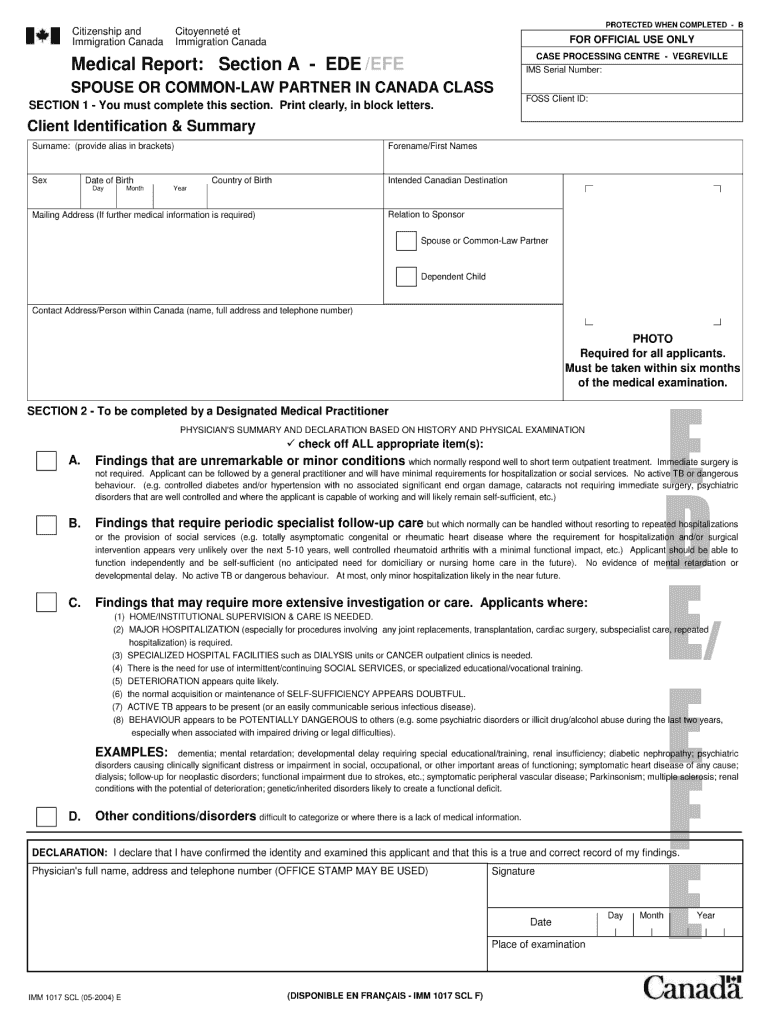
Imm 1017b Upfront Medical Report Form 2004-2026


What is the Imm 1017b Upfront Medical Report Form
The Imm 1017b Upfront Medical Report Form is a crucial document required for certain immigration processes in the United States. This form is used to report the results of medical examinations conducted by designated physicians for individuals seeking permanent residency or other immigration benefits. The information collected in this form helps immigration officials determine the applicant's health status and eligibility for entry into the U.S.
It is essential that the Imm 1017b form is completed accurately and thoroughly, as any discrepancies or omissions can lead to delays or complications in the immigration process. The form must be filled out by a qualified medical professional who is authorized to perform immigration medical examinations.
Steps to complete the Imm 1017b Upfront Medical Report Form
Completing the Imm 1017b Upfront Medical Report Form involves several key steps to ensure accuracy and compliance with immigration requirements. First, schedule an appointment with a designated civil surgeon or panel physician who is authorized to conduct immigration medical examinations.
During the appointment, the physician will perform a thorough medical examination, which includes reviewing your medical history, conducting physical exams, and administering necessary vaccinations. After the examination, the physician will complete the Imm 1017b form, documenting the findings and any required vaccinations.
Once the form is completed, review it carefully to ensure all information is accurate. Sign the form where indicated, and keep a copy for your records. The original form must be submitted as part of your immigration application package.
How to obtain the Imm 1017b Upfront Medical Report Form
The Imm 1017b Upfront Medical Report Form is not available for download or direct access by applicants. Instead, it must be obtained through a qualified civil surgeon or panel physician authorized by the U.S. Citizenship and Immigration Services (USCIS). To find a designated physician, visit the USCIS website or consult local immigration resources.
When you schedule your medical examination, inform the physician that you require the Imm 1017b form to ensure they are prepared to complete it during your visit. After the examination, the physician will provide you with the completed form, which you will include in your immigration application.
Legal use of the Imm 1017b Upfront Medical Report Form
The Imm 1017b form serves a legal purpose in the immigration process, as it is a required document for applicants seeking to establish their admissibility to the United States. It must be filled out by an authorized medical professional and submitted as part of the immigration application to demonstrate compliance with health-related requirements.
Failure to provide a properly completed Imm 1017b form can result in delays, denials, or additional scrutiny from immigration officials. It is critical to ensure that the form is accurate, complete, and submitted within the required timelines to avoid potential legal complications.
Key elements of the Imm 1017b Upfront Medical Report Form
The Imm 1017b form includes several key elements that are essential for its validity and acceptance. These elements typically include:
- Personal Information: This section captures the applicant's name, date of birth, and other identifying details.
- Medical History: A comprehensive review of the applicant's medical history, including any previous illnesses or conditions.
- Physical Examination Results: Findings from the physical examination conducted by the physician.
- Vaccination Records: Documentation of required vaccinations, including dates and types of vaccines administered.
- Physician's Certification: The physician must sign and date the form, certifying that the examination was conducted in accordance with USCIS guidelines.
Examples of using the Imm 1017b Upfront Medical Report Form
The Imm 1017b Upfront Medical Report Form is commonly used in various immigration scenarios. For instance, individuals applying for adjustment of status to become lawful permanent residents must submit this form as part of their application package. Additionally, it is required for those seeking certain visas that necessitate medical examinations.
Another example includes individuals applying for asylum or refugee status, where the Imm 1017b form may be needed to demonstrate health compliance. In each case, the accurate completion and timely submission of this form are critical to ensuring a smooth immigration process.
Quick guide on how to complete imm 1017 form
A concise manual on how to prepare your Imm 1017b Upfront Medical Report Form
Finding the appropriate template can prove to be a challenge when you need to submit official international documentation. Even if you possess the necessary form, it can be cumbersome to promptly prepare it according to all the specifications if you rely on printed copies instead of handling everything digitally. airSlate SignNow is the online eSignature platform that assists you in overcoming these obstacles. It enables you to select your Imm 1017b Upfront Medical Report Form and swiftly complete and sign it on-site without the need for reprinting documents in case of any errors.
Follow these steps to prepare your Imm 1017b Upfront Medical Report Form using airSlate SignNow:
- Click the Get Form button to instantly upload your document to our editor.
- Begin with the first blank field, enter your information, and move on with the Next tool.
- Complete the empty fields using the Cross and Check tools from the toolbar above.
- Select the Highlight or Line features to mark the most crucial information.
- Click on Image and upload one if your Imm 1017b Upfront Medical Report Form calls for it.
- Utilize the right-side panel to add additional fields for yourself or others to complete if needed.
- Review your entries and validate the form by clicking Date, Initials, and Sign.
- Draw, type, upload your eSignature, or capture it using a camera or QR code.
- Complete the form modifications by clicking the Done button and selecting your file-sharing options.
Once your Imm 1017b Upfront Medical Report Form is prepared, you can share it as per your preference - send it to your recipients via email, SMS, fax, or even print it directly from the editor. You can also securely save all your finalized documentation in your account, arranged in folders based on your preferences. Don’t spend time on manual form filling; try airSlate SignNow!
Create this form in 5 minutes or less
FAQs
-
What happens to all of the paper forms you fill out for immigration and customs?
Years ago I worked at document management company. There is cool software that can automate aspects of hand-written forms. We had an airport as a customer - they scanned plenty and (as I said before) this was several years ago...On your airport customs forms, the "boxes" that you 'need' to write on - are basically invisible to the scanner - but are used because then us humans will tend to write neater and clearer which make sit easier to recognize with a computer. Any characters with less than X% accuracy based on a recognition engine are flagged and shown as an image zoomed into the particular character so a human operator can then say "that is an "A". This way, you can rapidly go through most forms and output it to say - an SQL database, complete with link to original image of the form you filled in.If you see "black boxes" at three corners of the document - it is likely set up for scanning (they help to identify and orient the page digitally). If there is a unique barcode on the document somewhere I would theorize there is an even higher likelihood of it being scanned - the document is of enough value to be printed individually which costs more, which means it is likely going to be used on the capture side. (I've noticed in the past in Bahamas and some other Caribbean islands they use these sorts of capture mechanisms, but they have far fewer people entering than the US does everyday)The real answer is: it depends. Depending on each country and its policies and procedures. Generally I would be surprised if they scanned and held onto the paper. In the US, they proably file those for a set period of time then destroy them, perhaps mining them for some data about travellers. In the end, I suspect the "paper-to-data capture" likelihood of customs forms ranges somewhere on a spectrum like this:Third world Customs Guy has paper to show he did his job, paper gets thrown out at end of shift. ------> We keep all the papers! everything is scanned as you pass by customs and unique barcodes identify which flight/gate/area the form was handed out at, so we co-ordinate with cameras in the airport and have captured your image. We also know exactly how much vodka you brought into the country. :)
-
How do I fill out a Canadian immigration form without any agent?
The questions are not difficult. Just make sure that you answer them all completely & don’t leave anything out.Make sure that you’re using the latest versions of the forms.There are many forms to fill out & your answers will all be verified.I assume that you can read in English?Most Immigration agents are just there to take your money & using any of them does nothing to advance your case in the eyes of Immigration officials.You can find more information on the CIC website. Immigration and citizenshipYou should study everything on this site very carefully.When I sponsored my British wife 2 years ago, I found this forum to be the most helpful website of all. http://www.canadavisa.com/canada...You can spend hours & days reading accounts of issues that others have had before you.Best of luck to you!
-
How do I fill out the form of DU CIC? I couldn't find the link to fill out the form.
Just register on the admission portal and during registration you will get an option for the entrance based course. Just register there. There is no separate form for DU CIC.
Create this form in 5 minutes!
How to create an eSignature for the imm 1017 form
How to make an electronic signature for the Imm 1017 Form in the online mode
How to create an electronic signature for your Imm 1017 Form in Google Chrome
How to generate an eSignature for signing the Imm 1017 Form in Gmail
How to create an eSignature for the Imm 1017 Form straight from your smart phone
How to create an eSignature for the Imm 1017 Form on iOS devices
How to create an electronic signature for the Imm 1017 Form on Android devices
People also ask
-
What is the imm 1017b form and why is it important?
The imm 1017b form is a crucial document for individuals applying for various permits and statuses in Canada. Understanding its requirements can streamline your application process and minimize delays. Using airSlate SignNow can simplify the signing process for the imm 1017b form, making it more efficient.
-
How does airSlate SignNow support the signing of imm 1017b documents?
airSlate SignNow provides a seamless platform for eSigning the imm 1017b form. Our user-friendly interface allows users to quickly upload, send, and sign documents electronically. This is especially beneficial for those seeking to expedite their immigration process.
-
What are the pricing options for using airSlate SignNow for imm 1017b forms?
airSlate SignNow offers flexible pricing plans that cater to different needs and budgets, whether you're an individual or a business. Our cost-effective solutions make it easy to manage the signing of important documents like the imm 1017b without breaking the bank.
-
Can airSlate SignNow be integrated with other tools for imm 1017b compliance?
Yes, airSlate SignNow integrates seamlessly with several applications, enhancing your workflow while managing the imm 1017b form. With integrations to CRMs and document management systems, you can streamline your document processes without disruption.
-
What security measures does airSlate SignNow implement for imm 1017b documents?
Security is a top priority for airSlate SignNow, especially when dealing with sensitive documents like the imm 1017b form. We use advanced encryption and secure cloud storage to ensure that your documents are safe from unauthorized access.
-
How long does it take to complete the imm 1017b form with airSlate SignNow?
Using airSlate SignNow can signNowly reduce the time it takes to complete the imm 1017b form. Our efficient eSigning process allows users to fill out and sign the form quickly, helping you focus on other important aspects of your application.
-
Is there customer support available for issues related to imm 1017b?
Absolutely! airSlate SignNow offers reliable customer support to assist you with any questions regarding the imm 1017b form and eSigning process. Our team is dedicated to ensuring that you have a smooth experience from start to finish.
Get more for Imm 1017b Upfront Medical Report Form
- Europa enterprise declaration of conformity of recreational craft european commission declaration of conformity of recreational
- Simplified dissolution of marriage martin county clerks form
- Satop comparable program completion missouri dmh mo form
- 81 garnishment yavapai county courts website form
- Icec clarissa hug teacher of the year awarddocx illinoiscec form
- Form 14196 11 2010 filling statement
- 9045 jog road boynton beach fl 33472 s 561 pbcgov form
- Ct mls multi family listing input form filesusmrecom
Find out other Imm 1017b Upfront Medical Report Form
- Electronic signature Louisiana Real Estate Quitclaim Deed Now
- Electronic signature Louisiana Real Estate Quitclaim Deed Secure
- How Can I Electronic signature South Dakota Plumbing Emergency Contact Form
- Electronic signature South Dakota Plumbing Emergency Contact Form Myself
- Electronic signature Maryland Real Estate LLC Operating Agreement Free
- Electronic signature Texas Plumbing Quitclaim Deed Secure
- Electronic signature Utah Plumbing Last Will And Testament Free
- Electronic signature Washington Plumbing Business Plan Template Safe
- Can I Electronic signature Vermont Plumbing Affidavit Of Heirship
- Electronic signature Michigan Real Estate LLC Operating Agreement Easy
- Electronic signature West Virginia Plumbing Memorandum Of Understanding Simple
- Electronic signature Sports PDF Alaska Fast
- Electronic signature Mississippi Real Estate Contract Online
- Can I Electronic signature Missouri Real Estate Quitclaim Deed
- Electronic signature Arkansas Sports LLC Operating Agreement Myself
- How Do I Electronic signature Nevada Real Estate Quitclaim Deed
- How Can I Electronic signature New Jersey Real Estate Stock Certificate
- Electronic signature Colorado Sports RFP Safe
- Can I Electronic signature Connecticut Sports LLC Operating Agreement
- How Can I Electronic signature New York Real Estate Warranty Deed